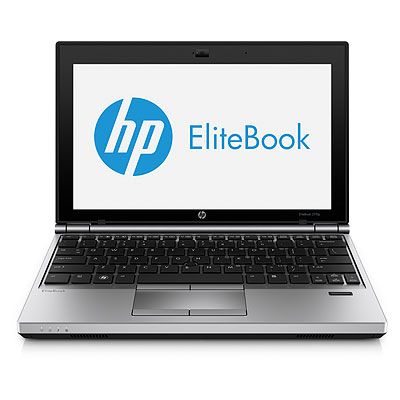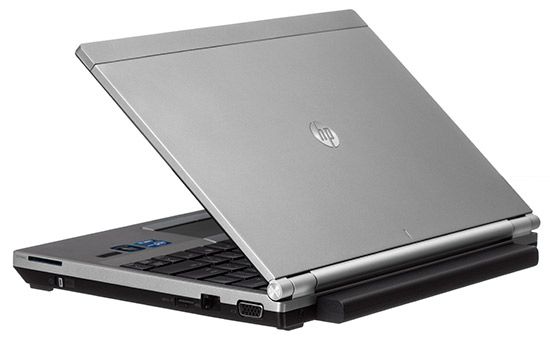Table of Contents
amazon HP EliteBook 2170p reviews
Design
The first thing that users easily find the machine design is slightly thicker (25 mm), but the hand is very uncertain. Although designed thick but weighing only 1.45 kg with users still pretty easy to take with you on the go without having some difficulties.
Equipped with a magnesium alloy chassis and certainly powerful, the HP EliteBook 2170p has been tested much more reliable tests, including tests on heat resistance, impact resistance, anti-dust and waterproof on the keyboard. However the system is not completely sure yet more durable than other conventional notebook.
The protruding part of the pin to the back like the products of Lenovo ThinkPad line and versions of its EliteBook line. Like the EliteBook line of products in the past, this version also on the cover rather simple design with aluminum casing scratches and silver HP logo in the center.
Hinge’s pretty sure the machine is designed to open when the user will feel a little hard, inside the 11.6-inch screen is surrounded by matte black plastic frame. The top of the Wall, below the screen is the keyboard is designed a little lower, fingerprint reader located below the arrow keys, the power button is a slider on the right side of the system. The underside of the machine also has a docking port, which allows users to connect to peripheral devices, such as the secondary display and storage devices.
Most of the EliteBook 2170p port is the HP design focus on both the left and right side of the machine. The left side includes a USB 3.0 port, Kensington lock slot, DisplayPort, audio jack / mic combination with SmartCard slot. The right side is the power button, USB 3.0 ports, an Ethernet port and a VGA port.
Keyboard and Touchpad
HP EliteBook 2170p’s Island-style keyboard style with evenly spaced keys, flat surface so the key input manipulation and glide your fingers on the keys are relatively easy and accurate. Users who work in low light conditions can use the keyboard backlight, backlight regret that only one single brightness level. HP claims that the keyboard is resistant to spills machines so users will be more comfortable if accidentally spilled water on the keyboard while working.
Like the version for other entrepreneurs, the HP EliteBook 2170p is also equipped with a trackpoint on highly sensitive keyboard, users will quickly become familiar and easy to use even if you are already familiar mouse and touchpad.
In contrast to large size keyboard, touchpad of the machine is small in size especially when there are two dedicated mouse buttons, a touchpad and on the bottom. The touch operation with Windows 8 touchpad done very accurately, the user will feel uncomfortable when regular fingers touching the mouse button.
Efficiency
HP EliteBook 2170p evaluation version is equipped with an Intel Core i5-3427U processor speed of 1.8GHz, 4GB RAM, 500GB HDD drive speed of 7200 rev / min and uses integrated Intel HD Graphics 4000.
PCMark 7 used to test the overall performance of the system, the EliteBook 2170p scored 2734 points, lower than the average (3204) compared to the same kind laptop and of course also lower ThinkPad X230 (2838) although Lenovo ThinkPad X230 equipped for the Intel Core i5-3320M processor speed of 2.6 GHz, 4GB RAM, 320GB HDD drive speed of 7200 rev / min. In which Dell XPS 12 Intel Core i5-3317U CPU utilization rate of 1,7GHz, 4GB RAM and SSDs 128GB capacity strongest with a score of 4727 points.
In tests Laptop File Transfer when copying a folder of data close to 5GB of multimedia files, EliteBook 2170p to 2 minutes 35 seconds to perform the task with the average transfer rate achieved 32,8MBps, slightly faster ThinkPad X230 (30Mbps), but less than half compared to the average (76 MBps). However, the average level was compared including the ultra-portable models come with faster SSDs such as the Dell XPS 12 has a data transfer on average rate of 150Mbps.
HP EliteBook 2170p takes 23 seconds to boot into Windows 8 Professional, faster than the average speed is 34 seconds of the type ultrabook, but 8 seconds slower than the startup time of the Dell XPS 12 to just 15 seconds. ThinkPad X230 boot into Windows 7 requires 37 seconds.
Integrated graphics using Intel HD Graphics 4000 so users should not expect much on the graphics capabilities of the machine. Check Point’s overall graphics system with 3DMark 11, the machine scored 585 points, 178 points lower than the average (763). ThinkPad X230 and the Dell XPS 12 has the same GPU (Intel HD Graphics 4000), but also just a little better when scoring respectively 602 points and 618 points.
where can you get a HP EliteBook 2170p online
HP EliteBook 2170p Notebook PC – Intel Core i7-3667U 2.0GHz 8GB 180 SSD Windows 10 Pro (Certified Refurbished): Buy it now
HP EliteBook 2170p – 11.6″ – Core i5 3427U: Buy it now
HP ELITEBOOK 2170P BUSINESS ULTRABOOK I5-3427U 4GB 128GB/SSD WLAN: 802.11A/G/N+BT WEBCAM WINDOWS 7P-64 11.6″ HD 3 Year Manufacturers Warranty: Buy it now
HP EliteBook 2170p 11″ Notebook PC – Intel Core i5-3427U 2.0GHz 4GB 250GB NO OPTICAL Windows 10 Professional (Certified Refurbished): Buy it now
HP EliteBook 2170p – 11.6″ – Core i5 3427U: Buy it now
Screen and webcam
The screen size of 11.6-inch with a resolution of 1366 x 768 pixel display quality is quite good although not sharp colors than other screens. When folding the screen at an angle to the front 45 degree or behind, the colors are washed many.
Although running Windows 8, the operating system version is optimized for touch devices, but the biggest shortcoming is the lack of an EliteBook 2170p touchscreen and no touchscreen option if users need.
Check sensitivity, EliteBook 2170p scored 142 lux, which is lower than the average (231 lux) than other notebooks of the same type. Also matte screen than Lenovo ThinkPad X230 (240 lux) and Dell XPS 12 (434 lux).
Experimental photography Cyberlink YouCam software with integrated 1.3-megapixel camera on the EliteBook, slightly dark images displayed in the office lighting conditions. Under natural light, the more the image is improved somewhat, but still grainy. Color is not bold and comprehensive.
Webcams machine can also record video HD resolution (1280 x 720) and through YouCam allows you to download videos and images directly to YouTube or Facebook.
Sound, heat dissipation and battery life
The machine has a design small speakers on the front edge of the machine and enhanced sound quality with SRS Premium Sound Pro software. At maximum volume, the sound still audible without cracking. Through SRS Premium Sound Pro software users will have three options sound presets include: Music, Voice and 3D. With these three options, depending on the user will use that option suitable sound mode to optimize sound quality.
The ability of HP EliteBook 2170p radiator pretty good for a period of testing. After watching a video clip on a website online with a full-screen Hulu for a period of 15 minutes, the touchpad measured stuffing is about 30 degrees Celsius, while the lower surface temperature of about 30.6 degrees Celsius measured . Place between G and H keys was the hottest point temperature is 31 degrees celsius.
Battery life is one of the key factors contributing to the selection decisions of users for notebook models EliteBook 2170p and is no exception. With the Laptop Battery Test tests while constantly browsing through Wi-Fi connection with screen brightness set at 40%, battery 48 WHR lasted 6 hours 44 minutes. More than 25 minutes of the average (6:19), more nearly one hour the Dell XPS 12 (5:46) and only less 12 minutes than the Lenovo ThinkPad X230 (6:56).
Unfortunately, HP does not provide any options for a larger capacity battery if users need. While Lenovo provides options for ThinkPad X230 9-cell battery with a battery life lasts up to 12 hours 17 minutes.
Security Features
As a business-friendly version should not wonder EliteBook 2170p comes with a number of security measures, including software and hardware which includes. HP ProtectTools is a tool that allows you to use face recognition function via webcam or fingerprint reader for secure login to the system.
You can also use the fingerprint reader to log on to the site requires log-in, such as Gmail. Unfortunately that has yet to be configured to log in to Facebook ProtectTools, Yahoo and Hotmail using the fingerprint reader.
Another security feature is TPM Embedded Security Chip 1.2 helps protect safety system against attacks from external software.
Users can also subscribe to the service LoJack for laptops cost $ 29.99 per year, which allows you to lock your computer and delete files on the remote machine. In case your EliteBook stolen, the service will track the location of the laptop and let you know.
HP 3D DriveGuard feature, hidden in the Control Panel to help protect the data stored on your hard drive by using digital accelerometer to detect sudden movement of the entire system.
Software
Not much software HP EliteBook 2170p install further. Most notable is the Cyberlink utility, which includes CyberLink YouCam for users to capture and decorate your photos using the webcam, PhotoDirector to edit photos and Media Suite for entertainment. Other applications including Evernote and PDF Complete.
Including Intel Rapid Storage Technology notify you in the event the storage system problems and errors arise. When that happens, the system will temporarily parking the hard drive to minimize the risk of data loss. HP Softpaq Download Manager to test hardware updates, while HP ProtectTools allows you to manage security settings based on fingerprints and more.