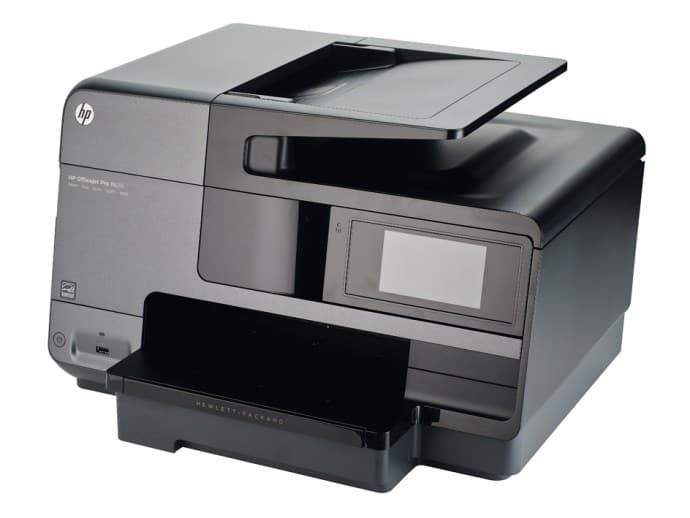Table of Contents
amazon HP OfficeJet Pro 8620 reviews
The HP OfficeJet Pro 8620 printer is designed with an eye-catching matte black shell, rounded edges make the machine somewhat “sexy”. The ADF automatic paper feeder has a capacity of 50 sheets and can scan 2 sides.
Smart control panel
The 4.3-inch touch panel has an almost smartphone-like user interface. Besides scanning, copying, and faxing functions, there are applications that you can download to your mobile device to use features without having to go through a computer, such as printing calendars or printing sheet puzzles. Next to the screen is a spot for NFC (near field connection) connectivity to perform one-touch printing from a designated mobile device. In addition to Wi-Fi and Wi-Fi Direct, the 8620 also supports Ethernet and USB. The USB port on the front is for printing documents directly from USB, but there is no memory card slot.
Modern connectivity
The HP OfficeJet Pro 8620 printer can print via AirPrint, Google Print, and most other wireless printing technologies. If it’s connected to the Internet, you can access cloud-storage documents through Dropbox.
Large paper feeder, save time
Below are a 250-sheet input tray and a 150-sheet output tray. The printer also supports a 2-sided function, however, the automatic 2-sided unit needs to be attached to the back. The HP 950 (Black) and 951 (Color) standard toner cartridges have a print capacity of 1000 pages for black ink and 750 pages for each color, respectively. The XL High Capacity Toner Cartridge yields 2,300 black and 1500 pages of color. If you have high printing needs, you should choose a high-capacity ink cartridge to save money in the long run.
What are the special advantages of HP OfficeJet Pro 8620?
The HP OfficeJet Pro 8620 printer comes with an automatic rear-mounted 2-sided kit, of course, a starter cartridge, a power cord, a fax phone cord, and some documentation. CD drivers for Windows and macOS are also included.
Exceptional power and performance
The installation of the HP 8620 printer is quite easy. Insert the ink cartridge, run the installation software from the CD and you are good to go. Connect a USB cable to your computer or share on a wired/wireless network. Most home users want to use the Wi-Fi feature, and the instructions on the control screen will help them connect to the Wi-Fi system.
Fast printing speed
In terms of performance, this printer has a print speed of 21 ppm in black and white and 16.5 ppm in color. Copying is a bit slower, especially 2-sided copying. As for the scanning part, it is better, especially the one-sided scan is very fast and the quality is excellent. As for the images, this printer prints very nice photos, the colors are very harmonious with the balanced ratio and if you want to print brochures or presentations then this is the perfect choice for you.
Impressive Scan and Copy functions
Single scanning is very fast, especially when using the ADF, and scan quality are very good with accurate and clear colors. The quality of the Scan function is relatively higher than other printers in the same segment. HP 8620 has undergone many tests for print quality on many different types of paper with very good results, and low ink smearing. Satisfy the printing needs of small and medium-sized offices looking for a low-cost printer with high print quality.
Conclusion
For individuals, families, or businesses that need to print in large quantities, or use in crowded offices, the HP OfficeJet Pro 8620 will not be the most perfect choice according to the assessment. The HP OfficeJet Pro 8620 will be more suitable for small offices or home companies. With high-yield ink cartridges, low printing costs, large paper trays, fast printing, excellent image quality, and high-duty cycles, this is the perfect choice for you.
where can you get a HP OfficeJet Pro 8620 online
HP OfficeJet Pro 8620 All-in-One Wireless Printer with Mobile Printing, HP Instant Ink or Amazon Dash replenishment ready (A7F65A): Buy it now