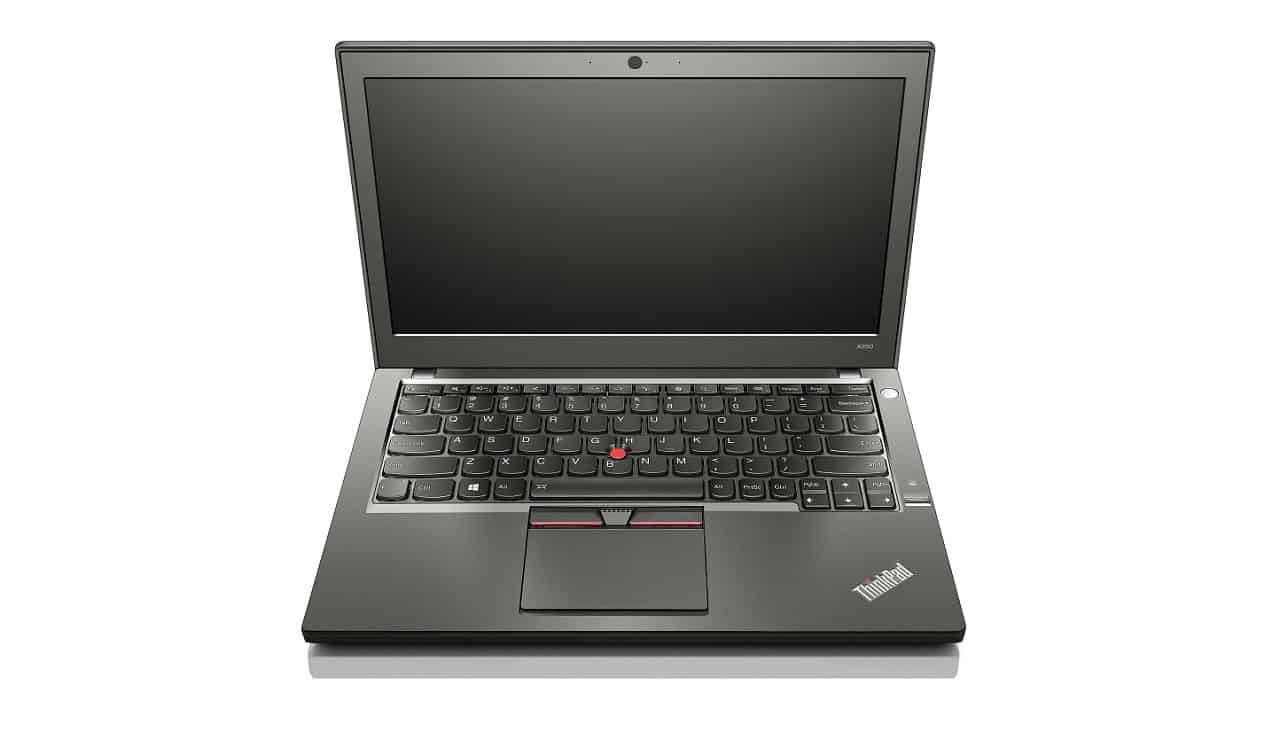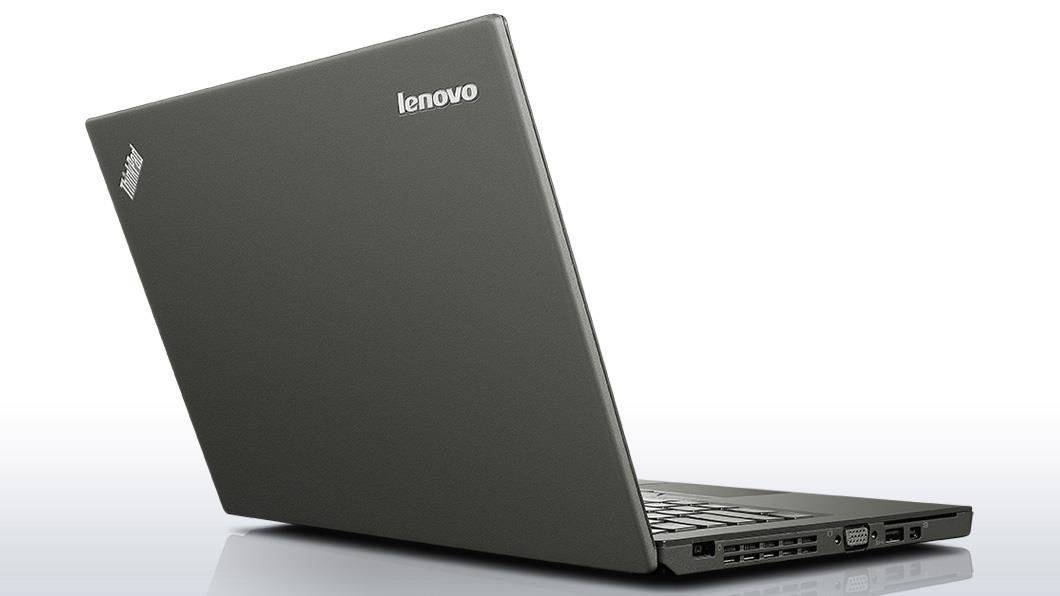Table of Contents
amazon Lenovo ThinkPad X250 reviews
The Lenovo ThinkPad X250 is a slim, lightweight Lenovo designed laptop primarily for business customers who need a machine with a variety of security options or regular business travelers.
In terms of looks, compared to the Lenovo ThinkPad X240 brother introduced in September 2013, the ThinkPad X250, although the appearance looks almost not very different, but the new product received quite a noticeable improvement.
For example, the weight of the ThinkPad X250 is reduced to 1.43 kg. Lenovo also redesigned the keyboard and touchpad to be more friendly with the built-in TrackPoint with 3 independent mouse functions instead of integrated on the touchpad as before.
About the configuration, the most significant upgrade details on the ThinkPad X250 is the fifth generation Intel Core processor (code-named Broadwell) with various options suitable for a variety of different user needs.
Available at Test Lab is the Lenovo ThinkPad X250 with a 12.5-inch screen with a resolution of 1366 x 768 pixels with 200 nit brightness, dual-core Intel Core i7-5600U clocked at 2.6GHz, Intel graphics HD Graphics 5000, 4GB RAM (can upgrade upto 8GB), 500GB hard drive (speed 7200 rpm).
Despite its 20mm thickness, the Lenovo ThinkPad X250 is equipped with a host of ports, including two USB 3.0 ports, Ethernet, mini-DisplayPort, and a VGA (D-sub) connector. Not many IT admins are interested. The ThinkPad X250 also comes equipped with a SIM card slot, memory card reader, stereo speakers, a webcam and an integrated microphone to support voice chat over the Internet.
Similar to ThinkPad products that are designed for business users, the ThinkPad X250 also supports fingerprint security, TPM hardware security and vPro (Test Lab versions). The ThinkPad X250 also allows users to protect their BIOS, hard drive with password and Anti-Theft / Computrace feature to keep your laptop safe from prying eyes.
From the practical touch, Test Lab found the ThinkPad X250 really compact and sturdy. The fiberglass material used for the ThinkPad X250 feels very firm hands but almost no fingerprints during use.
The Test Lab also appreciates the metal hinge design that is simple but sturdy and comfortable because of its wide angle and smooth operation.
As for the screen, the ThinkPad X250 is also rated as a good choice for outdoor work due to its high brightness, good anti-glare. The ThinkPad X250 is available at Test Lab, but it is equipped with TN panel technology and standard resolution but still produces sharp images. Color quality generally does not have to be a complaint, especially as compared to a business user’s experience that emphasizes security and portability.
On the keyboard, as mentioned earlier, the ThinkPad X250 has a much more user-friendly keyboard layout than its predecessor, the ThinkPad X240. The keyboard on the ThinkPad X250 also features a water spill prevention feature and LED lights that are ideal for night work or when dealing with certain tasks in a limited lighting environment.
Actual usage shows that the keys have good bounce rate, more responsive key travel and smoother operation than some slim, lightweight notebooks ever tested. In terms of comfort when dealing with long texts on a scale of 1 to 10 at Test Lab, where 10 is the highest, the keyboard on the ThinkPad X250 also reached 8.5 / 10 points.
Throughout the hands-on experience, Test Lab also feels comfortable with the ThinkPad X250’s touchpad, thanks to its multi-touch, high-resolution controls. However, this touchpad is quite noisy when left / right clicks and Test Lab also has to spend a lot of effort to find the Thinkpad X250 click to select or open a file / folder.
To be able to evaluate performance through Benchmark tools that are still in use, Test Lab chose to install the Windows 8.1 platform because the ThinkPad X250 trial version was not pre-installed on the OS.
Powered by an Intel Core i5-5600U (5th generation) processor that is 5% to 20% more efficient than the Core i7-4600U (Haswell, 15W) model, the ThinkPad X250 performs most of the performance tests at the test labs are good results.
Compared with the recent Dell XPS 13 Test Lab, the ThinkPad X250 even supports only 4GB of RAM and is equipped with SATA 3 hard drive but still gives impressive startup and shutdown speeds. Not only that, the final performance score for the ThinkPad X250’s PCMark 8 – Creative performance test is no less than the XPS 13 2015.
Compared to the Acer E5-771G-501W, which is also a powerful performance product designed to replace the desktop, the ThinkPad X250 in the PCMark 8 – Home PCMark test also yields better results.
Particularly in terms of graphics, if you compare the ThinkPad X250 to the latest Dell XPS 13 Ultrabook, the final performance score for the 3Dmark Cloud Gate test is much better. However, the score is still a score because the Dell XPS 13 2015 is significantly powered from 8GB of RAM and SSDs attached.
From the realization of Test Lab scores, the ThinkPad X250 has an impressive startup speed. The lag in the process of switching between legacy applications is negligible and the system is stable even when Test Lab runs more than 15 browser tabs simultaneously.
where can you get a Lenovo ThinkPad X250 online
Lenovo Thinkpad X250 Ultrabook 20CM002XUS (12.5″ HD Display, i5-5200U 2.2GHz, 8GB RAM, 500GB 5400rpm, SSD 16GB, Backlit Keyboard, Bluetooth 4.0, Fingerprint Reader, 720p Camera, Windows 7 Pro 64): Buy it now
Lenovo Thinkpad X250 Ultrabook 20CLS7JL00 (12.5″ FHD Display, i5-5300U 2.3GHz, 4GB RAM, 256GB SSD, Windows 10 Pro 64): Buy it now
Lenovo Thinkpad X250 Ultrabook 20CM002WUS (12.5-inch Display, i7-5600U 2.6GHz, 8GB RAM, 256GB SATA SSD, Bluetooth 4.0, 720p Camera, Fingerprint Reader, Windows 7 Pro 64-bit): Buy it now
Lenovo ThinkPad X250 12.5″ Touchscreen Business Ultrabook Intel Core i3-5010U, 8GB RAM 500GB HDD, BT, Windows 8.1 Pro: Buy it now
THINKPAD X250 I5-5300U 2.3G 8GB 256GB SATA 12.5IN FP BT W7P 64BIT: Buy it now
It is interesting to note that the ThinkPad X250 is quiet and lightweight, although the Test Lab performs a number of specialized hardware exhausts as well as practical use for graphical applications, Image processing or video format conversion.
With the game, although not equipped with discrete graphics, but the next-generation Intel HD Graphics power is enough to shoulder the new game release in 2015 with low-level graphics settings.
In general, the new processor performance on the ThinkPad X250 is enough to handle most heavy user tasks. Compared with laptops with the quad-core Intel Core i7-4700HQ quad-core processor like the Lenovo Y50, the Core i7-5600U processor on the ThinkPad X250 can cope well if applications only require processing power from 1 Or 2 cores.
As for the battery, although equipped with a new low-power processor (15 Watt), the battery performance on the ThinkPad X250 is not as impressive as expected. In the battery performance test using PCMark 8 – Work tool, the final result was 5 hours 10 minutes.
However, thanks to its high screen brightness design, when used with 80% screen brightness setting and continuous work with office applications, the integrated battery on the ThinkPad X250 only decreases from 100% down to 50% after 3 hours 20 minutes.
Advantage:
Beautiful design, sturdy
Good performance
Operation smoothly
Less heat
Good keyboard with LED backlight
Disadvantage:
The number of USB ports is limited
Small volume loudspeaker
Battery life is not impressive