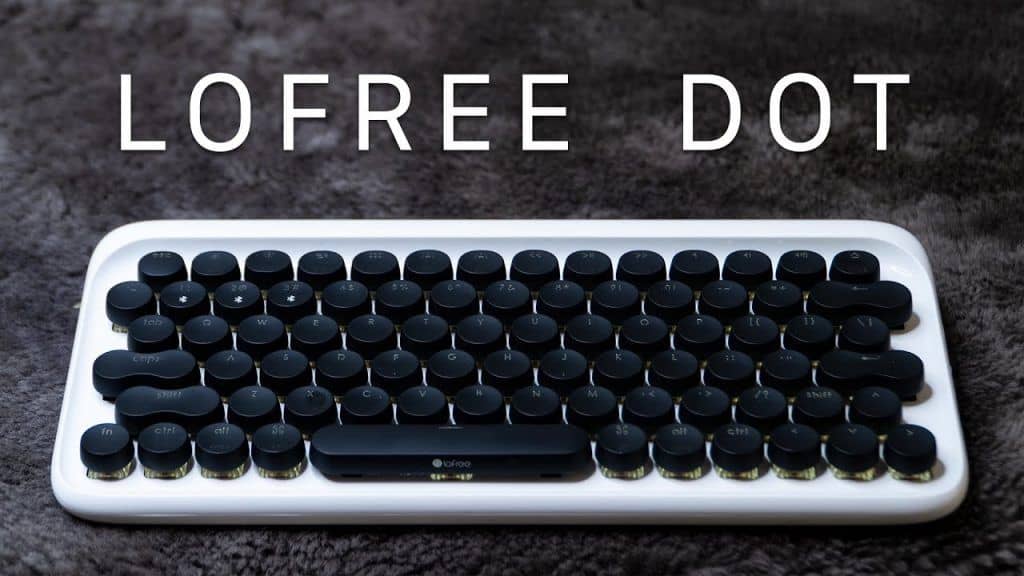amazon LoFree DOT reviews
LoFree is a startup company that makes things like portable keyboards or speakers with nostalgic designs. This bluetooth keyboard named LoFree is a project supported on Kickstarter.
LoFree DOT has a polycarbonate plastic case and a thick design, weighing about 800g. With this LoFree DOT, you’ll feel that it is different from its compact appearance, it feels heavier than gaming TKL keyboards and partly because of the built-in capacity battery 4000 mAh. LoFree DOT is not ideal to bring because the weight measurements, but it is not a problem for LoFree DOT to bring it with you every day.
Below the keyboard, there are 4 large, very thick rubber buttons and it has the function of creating tilt as well as holding the keys on the table. In fact, when LoFree DOT is on the table, it is very stable, it is comfortable and firm, comfortable typing without worry.
LoFree DOT connects wired or wireless, at the right side there are 2 switches to switch between MacOS / iOS and Windows / Android and to turn it on and off. The microUSB charging port also holds the connection port when used with the cord and around this port, there is a LED status indicator.
LoFree DOT is a custom mechanical keyboard with 79 keys layout, it misses the size at about 75% keyboard and TKL (87/88 keys) and layout and keycap are also very different. The name DOT suggests round keycap design, like the keystroke on old typewriters. Particularly large keys like Shift, Backspace, Enter … have keycap like pea.
Keycap surface is made slightly concave in the middle to create a friendly, separate feeling to help us type more accurately. Keycap is made of ABS plastic, only one layer and what I don’t like the most is that its characters are very fuzzy, only when the light is turned on can the characters be seen normally, then look through the characters as invisible.
The keystem part is much longer than the keycap body, the reason is that the mechanical switches are placed low and deep under the keys to make the keystem long to be able to mount as well as to lift the keys up a few millimeters, just like roaring voids. Keystem still has a Cherry MX design so we can remove the LoFree DOT keycap to attach it to another keyboard, but another keycap cannot be attached to LoFree DOT because the switch is set so low.
The layout keys are quite bizarre, the row of keys that pop up on both sides and the worst point is the 4-button navigation position. Left and right navigation keys are okay, but the up and down keys are placed staggered, so when just use it, I ussually press wrong Shift button instead of the up arrow button.
As a keyboard optimized for MacOS, LoFree DOT has a Mac-specific shortcut system such as Command, Option, and Ctrl, placed side by side in the order of the MacBook’s keyboard layout. The Command key also has Windows characters but the integrated light only illuminates the upper half of the keycap, so if you want to use it with Windows, simply turn the keycap over.
However, because the location of the Command key is located close to the Space key instead of between Ctrl and Alt, so when used with Windows, we have to get used to this position and I often press the wrong between Alt and Windows. LoFree DOT does not allow us to map the key again, if LoFree designs the Windows key in the normal position, it will be much better.
One point I think LoFree DOT brothers with MacOS would love is the row of function keys located at the top row, it also has the same position as the MacBook layout, allowing for increased screen brightness and opening. Expose, multimedia keys, increase or decrease the volume and even the Eject key to release the disc in the optical drive.
where can you get a LoFree DOT online
Vintage Keyboard Retro Keyboard LOFREE DOT Bluetooth Wireless Mechanical Keyboard for Mac, Android, Windows with Gateron Blue Switch and Rechargeable Battery (Blue): Buy it now
Vintage Keyboard Retro Keyboard Lofree DOT Bluetooth Wireless Mechanical Keyboard for Mac, Android, Windows with White LED Backlight and Rechargeable Battery (Red): Buy it now
On the horizontal side, LoFree DOT has the design of row keys in staircase style, this row is lower than the other row like ladder instead of countoured hammock in the middle or curved. I used to type on contoured mechanical keyboards and when I switched to LoFree DOT, it took a lot of time to type quickly and quickly with this key profile. In your experience, you need to sit in the right position to be able to type well on LoFree DOT, otherwise things will become chaotic.
The switch used on LoFree DOT is Gateron Blue, a Cherry MX Blue clone switch, very similar in design and pressing force. The transparent shell makes the integrated LED light emit more direction, quite nice to use at night and also need to say the LED is only white with 3 bright levels – that’s enough for a basic keyboard classic design.
Gateron Blue on LoFree DOT belongs to the KS-9 series with a force of 60 g, slightly heavier than Cherry MX BLue, with clicky and tactile and as mentioned in the keycap section, plus plus sliders are compatible with Cherry keycap types but because the switch is set to low, we cannot replace another keycap.
Gateron Blue is the most common switch on the custom mechanical keyboard market and Gateron’s switch lines are considered to be quite similar in quality to Cherry MX. My feeling when typing on Gaterron Blue is that it is a bit heavier and smoother than the Cherry MX Blue RGB switch with the cover for a new life, but compared to Cherry MX Blue the old black shell is not as good, still feeling more rough feeling. Gateron Blue’s clicky sounds better, but the tactile response is harder than Cherry MX Blue. Journey and trigger point as well as tactile of Gateron Blue switch similar to Cherry MX Blue.
With long keystem design, LoFree DOT has a very disadvantage or is not high key stability when typing. The long keystem makes the keycap easy to shake back and forth when you press the entire journey, so when you type quickly, I feel uncomfortable. It was when I first used it, now I have used it for a few weeks, I used to type it so I felt better.
The keyboard connects wirelessly, the connection operation is very familiar with holding down the Fn button and selecting one of the three key 1, 2 or 3 where the Bluetooth icon is printed to connect. With these 3 buttons, you can connect LoFree DOT to 3 different devices. For a few seconds, the Caps Lock light will blink to indicate the pair is ready. When switching to another device, press Fn + 1 or 2 or 3. I use the parallel LoFree DOT between a Windows and MacBook laptop, the connection speed again when transferring the device quite quickly.
The 4000 mAh battery allows LoFree DOT to stay healthy for 3 weeks with keyboard brightness at level 1 of 40% and up to 1 week for 100% brightness. I usually use LoFree DOT at the lowest brightness because there is no need for dazzling lights when I use it at night, just enough to see the characters, so I have no need to charge back for more than 2 weeks LoFree DOT. Calculating this battery life is no less for a lighted mechanical keyboard.
Overall LoFree DOT is an interesting mechanical keyboard, it is beautiful and supports connectivity with multiple devices, stable operation and good battery life. LoFree DOT is pretty much Mac-oriented when fully supporting features from keystrokes to function keys, using with Windows is a bit inconvenient because the layout is not pure Windows.