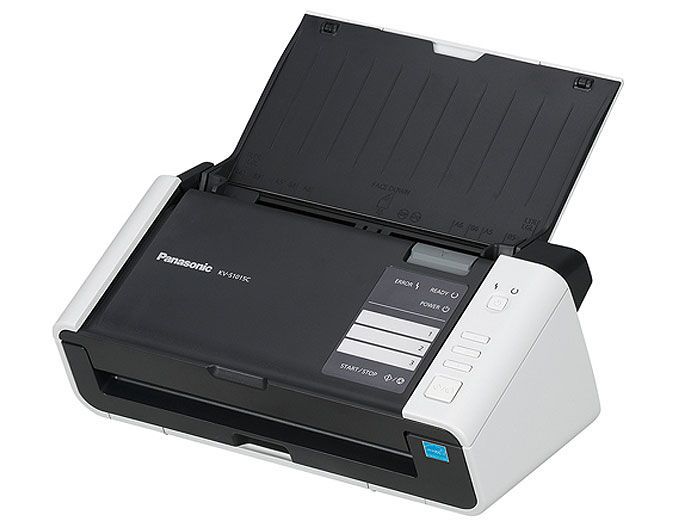amazon Panasonic KV-S1015C reviews
Equipped with an ADF document feeder for automatic duplex scanning and a host of useful features, the KV-S1015C is worth the price.
The Panasonic KV-S1015C belongs to the Automatic Document Feeder (ADF) scanner, which uses CIS (Contact Image Sensor) technology for automatic two-sided scanning, supports scanning up to a maximum optical resolution of up to 600dpi.
As noted by Test Lab, the Panasonic KV-S1015C has an initial size of only 303x177x137mm, weighs about 2.7kg. The paper trays of the machine can be folded up when not in use. Also, when scanning, the user must turn on the top cover to turn it into a vertical ADF and then pull the multi-part feeder out. At this time, the total depth of the machine can increase a lot compared to the original so you need to layout a lot of desk area to put the machine.
The ADF is designed for 50 sheets (80g / m²), supports up to A4 sizes of 40-209g / m2, and supports a variety of paper sizes up to 0.76mm. It also supports scanning of documents with a maximum length of up to 2.5m. In addition, the scanner is equipped with a separate frame on the ADF, which is used to load plastic cards or business cards. On the interface, the back of the power port layout connects to the included 16V adapter and USB 2.0 port to connect to the computer. In addition, the Panasonic KV-S1015C also has a Kensington lock hole to prevent loss of the machine when placed in public.
Panasonic KV-S1015C control panel is simple, consists of two signal lights, power button, 3 scan button with pre-set configuration option (with software included) and Start / Stop button to start or stop. sweep. For scanning directly from the scanner control panel, Panasonic offers the Scan Button Setting Tool, which allows users to configure the scanning speed.
This utility offers the option of “Single Touch Scanning” when users want to perform a quick scan from the 3 scan buttons on the machine with preconfigured settings, while the optional “Touch Free Scanning” option allows the machine to automatically scan when Load the document into the ADF without touching any buttons. According to Test Lab, the convenient Touch Free Scanning feature, however, is sometimes annoying to users, especially in cases where you want to tweak the settings before scanning.
Not only that, Panasonic also offers Image Capture Plus software that comes with the KV-S1015C scanner to support document scanning. Test Lab found that Image Capture Plus software supports many basic to advanced features, such as setting scan modes, scanning, exporting documents or images into a file for saving to a computer. Compute or email.
The software also features Auto Rescan, Auto Preview, Optical Character Recognition (OCR), Auto Blank Page Removal, Self Automatic Deskew, Hole Removal, and some basic image correction functions such as cropping, rotating, etc.
When scanning multi-page documents, Test Lab found that the software allows saving to a multipage PDF file for convenient storage. Thanks to its proprietary ToughFeed technology, the Panasonic KV-S1015C scanner can detect duplex paper, precise pinpointing by ultrasonic sensors, and help to load paper smoothly and efficiently during the scan. During testing, Test Lab found the machine very quiet and did not show any jams, especially for thick documents such as business cards, ID cards or plastic cards, as well as documents as thin as the bill.
In terms of image quality, the Panasonic KV-S1015C scanner scored pretty well. Thanks to the PIE (Panasonic Image Enhancement) technology and support for 600dpi optical resolution, the KV-S1015C can handle beautiful images. Document Scanner supports Black and White, Grayscale and Color.
At the standard resolution of 200dpi, monochrome documents are relatively clear text quality, easy to read but still the word “textured” and the text appears black spots. This is also common in most other models when scanning at low resolution. However, by raising the resolution to a maximum of 600dpi this phenomenon is almost completely overcome, but the scanning speed is slightly slower.
where can you get a Panasonic KV-S1015C online
Panasonic KV-S1015C-NT Document Scanner with Neat Business Bundle: Buy it now
KV-S1015C CLR 20PPM/40IPM 200 DPI BINARY USB 2.0 TWAIN: Buy it now
Panasonic KV-S1015C CLR 20PPM/40IPM 200 (KV-S1015C): Buy it now
Panasonic KV-S1015C Document Scanner: Buy it now
Graphics scanned at 600dpi resolution for beautiful quality, sharp detail and no breakage. In addition, Test Lab found that the color of the scan from the Panasonic KV-S1015C was darker than the original. The ability to scan plastic cards as well as double-sided color cards of the machine is done quite smoothly.
In terms of performance, the Panasonic KV-S1015C has a maximum scanning speed of 20 pages per minute as announced by the manufacturer. Machine achieves high overall speed in most tests at Test Lab. Specifically, it takes just over 7 seconds to scan a single page of text at 200dpi resolution. In particular, single-sided and double-sided scan times in the test are equal because the machine is equipped with two light sources, which can scan both sides of the paper at the same time as the document runs through. This is a very useful feature when your office needs to scan a large number of double-sided documents, which saves significant time as well as operation when scanning.
When it raises the scanning resolution to a maximum of 600dpi, the scanning time of the same document is 12 seconds, but the quality is improved markedly and clearly. Color photos 10x15cm and A4 scanning at 600dpi resolution take 18 seconds and 28 seconds respectively. While the time to scan two-sided business cards is 17 seconds.
After scanning, Image Capture Plus provides Document Output options to publish a document scan as a file to a computer, Mail Output to send a scan via email, or a SharePoint Output option to save scans to the machine. The software allows to save scans as PDF, PDF / A, PDF Searchable, TIFF, JPEG, BMP file.
In addition, Panasonic says users can easily share photos directly from the KV-S1015C scanner to cloud storage services like Google Drive or EverNote with Presto! PageManager 9. Not only that, in order to ensure data security, according to Panasonic, the company also provides Auto Data Erase function in this scanner, which will automatically scan data is deleted immediately after The scan aims to protect and block the leak, as well as provide specialized software that helps protect and manage the user’s personal data.
Overall, with automatic duplexing, good scanning quality and easy-to-use software package, the Panasonic KV-S1015C scanner will meet the needs of scanning and document archiving for busy office users.