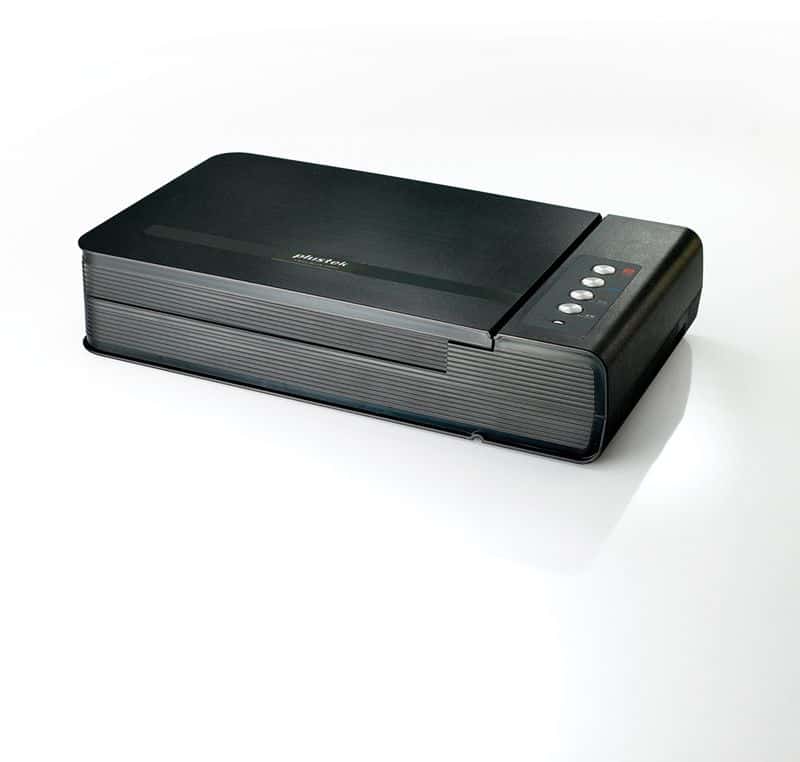amazon Plustek OpticBook 4800 reviews
Outstanding with its optimized scanning design and professional scanning quality, the Plustek OpticBook 4800 scanner is a great choice for professional offices or libraries that need to digitize stored content.
Design:
As flatbed A4 flatbed scanner, the Plustek OpticBook 4800 is quite large and thick (491x291x102mm), but weighs less than 3.5kg, lighter than most other A4 flatbed scanner’s. Experiment at Test Lab. The entire outer shell of the OpticBook 4800 is black plastic, which looks solid and prevents scratches and dirt.
The lid of the glass tray opens and only “stand” at 90 degrees. Plustek OpticBook 4800 is a scanner that uses the CCD (Charge Coupled Device) technology, supporting scanning up to a maximum resolution of 1200 dpi, 24-bit color depth. According to Plustek, with the design of the LED light source, the OpticBook 4800 scanner will help to “greenize” the environment thanks to its ability to save electricity and reduce warm up time.
The rear legs of the lid are easily removable by hand without using any tools.
The Plustek OpticBook 4800’s scanner supports up to A4 size paper. According to vendor information, the OpticBook 4800 scanners have the capacity to handle up to 2,500 scans per day.
In particular, thanks to the flat glass tray edge design, only 2mm away from the front edge, this scanner is capable of scanning books, magazines or other collapsible documents easily.
The keypad is centered along the right edge of the machine, including a Delete button and three function buttons that allow quick scanning in Color, Grayscale and B / W modes; There is also a blue light.
The power button on the right side is convenient for users to switch on / off without having to zoom in and out like other scanners.
The back side is a USB 2.0 port for connecting to a computer and power port with the included 24V adapter.
The bottom of the machine has four small rubber feet help the scanner cling to the table. There are also bolts that help fix lights to prevent damage during moving the machine.
Quality and speed of scanning:
Similar to two Plustek MobileOffice S410 mobile scanners and the Plustek SmartOffice PS288 flatbed scanner, the Plustek OpticBook 4800 flatbed scanner also comes with TWAIN driver support for Windows 2000 operating systems / XP / Vista / 7, but no version for Mac.
This scanner comes bundled with software packages such as Plustek DI Capture for scanning, NewSoft Presto! PageManager 7 supports scanned document management, ABBYY FineReader 9.0 Sprint provides optical character recognition (OCR). There is also NewSoft Presto software! ImageFolio 4.5 is a powerful image processing and image processing tool.
In addition, the Plustek OpticBook 4800 comes with its own Book Pavilion application, with a simple, easy-to-use 3-way interface that makes it easy for users to easily scan documents and images into popular file formats such as PDF, JPG, BMP or TIF. This application also allows you to preview scans on the screen, crop or rotate images, quickly select the Color, Gray or B / W scan mode.
where can you get a Plustek OpticBook 4800 online
Plustek OpticBook 4800 Book Scanner: Buy it now
Plustek OpticBook 4800 Book Scanner by Plustek: Buy it now
OpticBook 4800 – Flachbettscanner – 216 x 297 mm: Buy it now
Plustek OpticBook 4800 Flatbed Scanner – 1200 dpi Optical – 48-bit Color – 16-bit Grayscale – USB – 7.83064E+11: Buy it now
2KE2800 – Plustek OpticBook 4800 Flatbed Scanner: Buy it now
In terms of scan quality, the Plustek OpticBook 4800 scanners generally perform well in both monochrome and color. Text is clear, easy to read, but still not sharp when scanned at 200 dpi resolution. However, this phenomenon is common in most other scanner lines and can be overcome if the scanning resolution is raised, but the scanning time will be longer. Color scanning with the OpticBook 4800 is a quality that satisfies any hard-to-reach user with fresh colors and fidelity to the original.
In the 1200-dpi scanning test supported by the machine, the Test Lab found very good scan quality. However, a note that if scanned at such high resolution then the image file can be very large, such as A4 color photos tested at Test Lab occupy more than 8MB. This option should probably only be used for professional images needed.
Testing the ability to scan books, magazines and document types, Test Lab found that the quality of the scan is quite good, there is no black streaks due to light, bright colors and close to the original. .
On scan speed, the Plustek OpticBook 4800 scanner scores quite well in the Test Lab scans using the Book Pavilion application. It takes about 10 seconds to scan a single page of monochrome text at a standard resolution of 200 dpi, while scanning at 600dpi takes more than 9 seconds, but delivers a much improved quality than the 200 dpi resolution. Color photos 10 x 15cm and scanned magazines at 600dpi resolution take only 13 seconds and 22 seconds respectively. Meanwhile, the scanning time of A4 images at 600dpi and 1200dpi has a huge difference in scanning time, 22 seconds and 1 minute 50 seconds respectively.
With a book-focused design and excellent image quality, the Plustek OpticBook 4800 scanner is a great companion for scanning and storing.