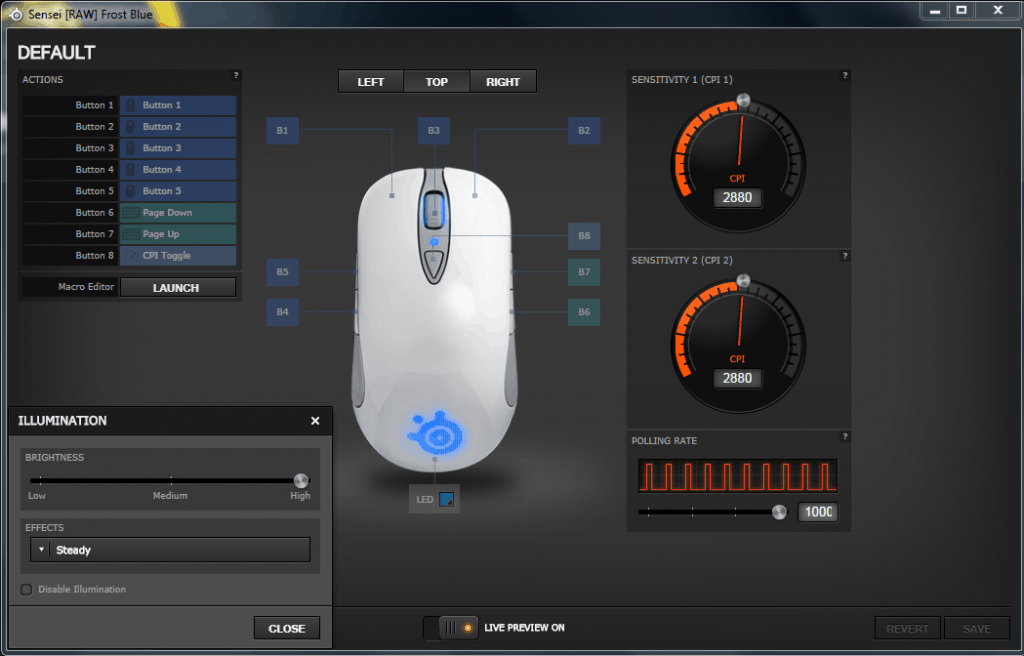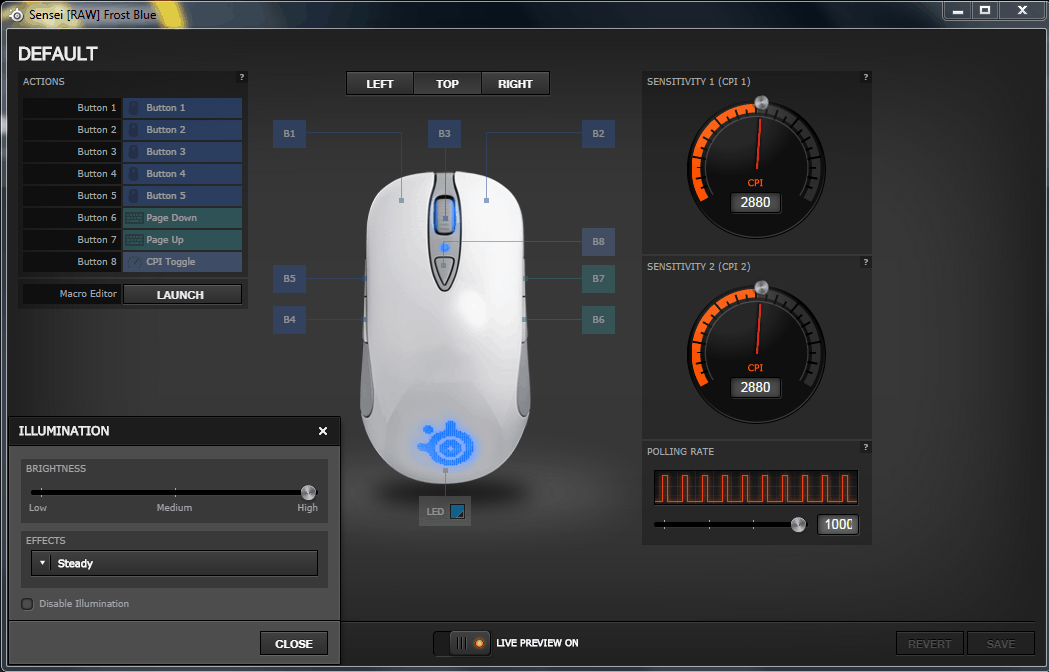amazon SteelSeries Sensei reviews
Overview of appearance
SteelSeries Sensei is packed not too fussy, but still exudes elegance and professionalism. Regarding physical appearance, packaging Sensei pretty much the same as the previous form, with the front design features of products are clear and sharp printing. The back cover of the box is the outstanding specifications, is presented in four different languages.
Go into the design of the SteelSeries Sensei, if anyone ever used the previous product line Xai, Xai and Sensei can see like two twins, with the shape, size and design of buttons identical whole. In other words, Sensei medical use form design principles of Xai. Simple but gives users maximum comfort. This design is particularly suitable for the user to hold the mouse has a habit of Palm Grip and Claw Grip style. However, for those who used to hold the mouse with your finger (Finger Grip), Sensei would be very difficult to use.
Products using shiny chrome shell very luxurious with something quite seem ‘cool’ of metal. However, this non-slip coating as many people think, it still maintained a certain roughness. Featured on SteelSeries logo itself is made up of small dots, when using LEDs will glow with inner.
Scroll using rubber sheath materials slotted skid, inside are arranged LED display capable of up to 16.8 million colors. Besides, the side buttons, the CPI mode switch is designed entirely same SteelSeries Xai seniors.
Underneath laser mouse sensor in the center, next to a small LCD screen capable of displaying the logo is available or the user manually design. Sensei’s feet quite large and thick, so that gamers can use for a long time without changing feet. Additional features such as cut-resistant wire, gold-plated USB ports were present in most of the current high-end mouse, and Sensei also no exception.
Salient Features
The most striking feature of Sensei than other gaming mouse on the market are as owning the 32bit 75MHz ARM processor. This CPU but can not compare with the current computer CPU, but for a computer mouse, making ARM processor become Sensei mouse game with the most powerful hardware available today.
The main task of this processor is to ensure the functionality of the mouse operate smoothly, while allowing gamers to manually set up and calculate the mode options as quickly as possible without over the software on the computer. The options here include technology ExactTech, FreeMove and Double Speed. Users simply install through beneath the LCD screen. May find this feature very convenient to use when gamers play on LAN.
Detail on proprietary technology SteelSeries ExactTech. ExactTech including 4 feature ExactLift, ExactAim, ExactAccel and ExactSens.
– ExactLift: This technology was first used in the SteelSeries Sensei, allows gamers to arbitrary adjustment lift-off distance (lift distance). Because when used with a different trackpad surface, the lift-off of the mouse to change correspondingly, this feature allows adjustment of lift-off in line with touchpad mouse in a flexible manner, rather having to choose matching mouse trackpad as before.
– ExactAim: This is a feature that might actually be useful for gamers who specializes in sniper in FPS games. ExactAim reduce mouse sensitivity when the mouse pointer moves slowly, helping gamers better control. Thus, the headshot challenge will probably a lot easier than before. This feature was previously available on the SteelSeries Xai.
– ExactAccel: In contrast to ExactAim, ExactAccel allows increased sensitivity when the mouse pointer speed is increased. So users can perform 180-degree phase rotation quickly and easily.
– ExactSens: The last feature in the ExactTech, ExactSens helping gamers control the mouse pointer speed by adjusting the CPI in the range of 1 to 11,400. For this feature, the mouse sensitivity will now completely dependent on hardware installation of the mouse, instead of installing the software on the operating system.
Besides, the SteelSeries Sensei also brought in the other notable features such as FreeMove, allows custom functionality Auto Correction is causing quite a nuisance ever for gamers before. Another feature is the Double Speed, aided by higher CPU ARM allowed CPI mice from 5,700 up to 11,400 . This feature may not be needed at all, because certainly no one needs such a high CPI.
where can you get a SteelSeries Sensei online
SteelSeries Sensei Laser Gaming Mouse [RAW] (Rubberized Black): Buy it now
SteelSeries Sensei Laser Gaming Mouse (Grey): Buy it now
SteelSeries Sensei Laser Gaming Mouse [RAW] (Rubberized Black) (Certified Refurbished): Buy it now
SteelSeries Sensei Wireless Laser Gaming Mouse: Buy it now
Software
As we mentioned above, the installation of software for SteelSeries Sensei is probably not so important, because the mouse hardware was responsible for most tasks, and users can customize function. The main function of the SteelSeries Sensei Engine covers set marco, custom profiles according ExactTech functions, LED and LCD display settings. Along with the functions assigned for each game profile in the Properties tab, tracking the click of gamers during the period specified in the tag Statistics.
The most interesting thing when using the SteelSeries Engine software is that you can customize the color LEDs for rats, in three different positions including the scroll wheel lights, a small light next to the button and the lights adjusted CPI SteelSeries logo. Number of colors that can display up to 16.8 million colors, eye-catching results after installation.
In addition, the LCD screen below the SteelSeries default icon can easily change the logo. This logo can be downloaded from the homepage of SteelSeries, or users can design their own personalities to follow the paradigm available.
However, the SteelSeries Engine occupy many system resources. Specifically in the Task Manager, this software makes up more than 100MB RAM always. However, for those players possesses Sensei, computer configuration is probably not too big a problem. The SteelSeries Engine with “heavy” a bit probably not cause hindrance.
Activities
Sensei’s default settings allow switching between the two modes 1600 CPI and 3200 CPI through the small triangular button directly below the scroll wheel. To adjust these parameters as you wish, users simply hold the button for about 3 seconds and then release it, the screen below will pop up the options for each profile. These options include 4 function ExactTech, FreeMove and Polling Rate. The settings take effect immediately after installation (via the scroll key and keyboard triangles) with negligible latency – handling capacity thanks to the ARM CPU.
System side buttons left and right with the corresponding function is Back / Forward and Page Up / Page Down similar SteelSeries Xai. However the feeling of buttons is better to say a lot. The buttons certainly, has a moderate and reasonable bounce. Scroll also very good feeling.
Tested on Razer Goliathus Speed trackpad and Control, I do not take too much time to get acquainted. Sensei’s eyes are sensors for highly accurate results. Even when not using the trackpad, instead of a table or the paper, Sensei still operating smoothly, did not encounter any problems of vibration or tracking. FreeMove set to 0 to allow complete removal Auto Correction, a great thing for FPS gamers who complained on or Death Adder Kinzu. I never used to be able to feature ExactLift but many people will find it useful.
Test on consoles and software
SteelSeries Sensei is we tested on two game Counter Strike Source (CSS) and StarCraft II, representing two FPS and strategy games.
For CSS, the feeling is very good shot and stability. ExactLift feature works quite effective when used with many different surface mousepad. Besides, ExactAccel also help players have a habit of low sensitivity adjustments can spin 180 degrees quickly. Set up FreeMove by 0 eliminates Auto Correction also gamers have the habit of discharging ammunition (spray) does not meet any obstacles What about the ability to adjust the cursor.
Also, Sensei is also very suitable for gamers sniper. Designing the right side of the button makes it easy to adjust the viewfinder, while the phase “flakes” AWP now also become very precise ExactAim features.
Sensei buttons very light and shallow. This led some gamers are familiar with the tapping of shot feel satisfied.
For strategy games like StarCraft II, the deciding factor is not in the sensitivity of the mouse, but in reasonable design, easy to handle, the buttons should have reasonable bounce and accurate. Sensei responded very well thanks to these elements form a good design, especially the quality factor buttons. Yet by Sensei quite heavy, if long will make players play fast wrist fatigue. On the other hand, overly sensitive buttons will cause some users are experiencing similar problems with bugs double click, it takes time to get acquainted.
On software testing, here is typical photo editing software Photoshop CS5. Results also received very positive when automatic features Auto Correction road diversions were eliminated completely. Job design or photo editing with Sensei also becomes easier.
Summary
Designed with a lot of advanced features, once again proved their SteelSeries is one of the equipment manufacturers leading gaming. SteelSeries Sensei deserves as one of the leading gaming mouse at the moment.