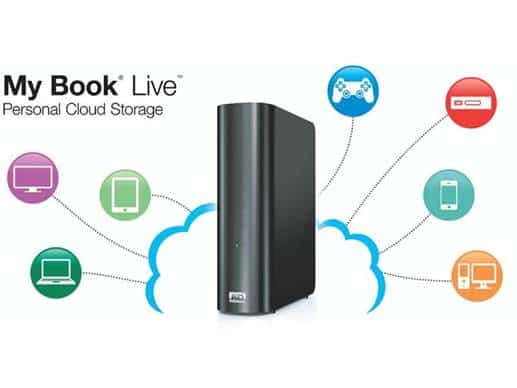Table of Contents
amazon WD My Book Live reviews
The WD My Book features Live
My Book Live (MB Live) is a network hard drive, so it can feature and allows storage devices in the same network to access data stored in the hard drive. That means that instead of having to connect directly to an external hard drive to the computer (usually via USB), you simply connect MB Live into the network router and then be able to use any computer can connect to that network (wired or wireless) to access data in MB Live.
Besides the My Book Live, WD offers My Book Live Duo (MB Live Duo) product line. My Book Live Duo has two hard drive slots, with capacities starting at 4 TB. The Duo also supports RAID used to speed up data access or security for data.
In addition to the basic features of the NAS, MB Live also has some other notable features:
– Equipment store digital content
This device can be used to store digital content, allowing devices that support DLNA access and watch live. In addition, it supports access to content from the iTunes software on computers.
– Equipment backup
My Book Live also features automatic backup, WD SmartWare software for Windows, and is compatible with Apple’s Time Machine feature. However, if used for backup purposes, you should care about the My Book Live Duo product, the RAID feature enables secure data.
– Host clouds
Most cloud services are now limited free storage capacity less than 20 GB. With the My Book Live, users can create a cloud storage server with high capacity, thanks WD2GO applications. This app supports iOS and Android operating systems, allowing you to access your data via mobile devices at anytime, anywhere.
In addition, the WD Photos app also allows the use iOS or Android device to see all images stored on the My Book Live, as well as upload photos or videos to My Book Live immediately after the shooting.
Design
MB Live with designs similar to the My Book external hard drive, a combination of front and rear round square. Equivalent sized machine a book recently (167 x 139 x 50 mm) and weighs about 850 grams. Anyway, the size and weight is not big problem, because MB Live does not require the use of mobility.
The front of the MB Live only WD logo and a status LED. At the back of the slot machine power, RJ45 network cable port mount, for mounting a lock slot and a hole for the Reset button. Along the above, the underside and back are openings to allow for the better heat dissipation. This device has no power button, when plugged in, it automatically pops up. It also does not have an indicator light show storage capacity, so users need to manually check through the computer.
Inside the box, comes the hard drive is an outlet network power supply and network cable. WD also very thoughtful, many early switch retrofitted to fit different types of plugs.
Practical experience
Just plug and networking for megabytes Live, users can start using the basic features of this device. With a computer connected to the same network with MB Live, just a few minutes for the computer to recognize it and install the drivers for the application, users can find MB Live in devices in the network section.
Now, users can make a copy of data in megabytes Live, as well as read data through the Windows Explorer interface.
– The initial setup
To access the settings page of MB Live, you can install the software in the device or network type the address directly into the browser of the device. The initial view shows the selected settings, and memory status of MB Live.
From this setup page, you can set a password to access MB Live, set the media server (for other devices to access digital content), installed shared folders, as well as backup status Status section of the hard drive in Safepoints. Additionally, a notable feature on the MB Live is to enable remote access to the hard drive portable devices and computers.
– Remote access on your phone via the WD Photos and WD My Cloud
WD Photos is an application that allows access photos, and upload photos from your device to your hard drive MB Live. When the initial setup, you can choose at the MB Live if the same network connection, or request MB Live create an access code and fill in the phone.
After you have connected to the drive, you can turn on automatically uploads photos and videos from your device to each capture. When accessing WD Photos, you can view the photos stored in the MB Live, as well as upload photos from your phone to the hard disk. Photos are stored in the Public folder Shared Pictures.
However, this application also a weakness: to upload a photo, you are required to enter the WD Photos app. And if you’re viewing photos using the photo viewer and press the share button in the options without WD Photos.
My Cloud is an application that allows remote access MB Live via phone, supports all types of files, like a cloud host. My setup process is similar Cloud WD Photos, quite fast and simple.
– Set up remote access via WD2GO
The computer can also access Live remote MB, through the website wd2go.com. First you need to fill out an e-mail to sign up, and after a few steps, you can install open content stored on a computer MB Live in remotely.
Of course, the speed of access from remote network access will be limited by local network, but this is a good solution that allows you to use the remote document.
Test speed file transfer
To test the speed of file transfers MB Live, our copy speed test on MB Live / copy from MB Live with two types of data: files containing films with large (over 2 GB) and files containing nearly 800 small image files, all images that are small (less than 300 KB) and the image has a large capacity (from 4 MB to 8 MB).
We tested the speed with both types of connections are wired and wireless. For wired connections, we use Gigabit Ethernet cable to connect MB Live and computers to the same router. With a wireless connection, we use a computer support WiFi N standard, no obstructions and sits away about 10 meters from the router. Speed connectivity through WiFi while sitting farther and obstructions will be lower.
Through testing, we can see the file transfer speed pretty quick MB Live wired connection, but with somewhat slower wireless connections. With the speed of WiFi-N, you can watch movies HD resolution, but with Full HD or Blu-ray, it is difficult to meet the speed is good. If you want to connect via WiFi speed faster, you should invest in a network supporting the latest standards ac, can bring the actual file copy speeds up to 15 MB / s. And with wireless networks, file transfer speed is enough to enjoy movies or to backup data.
In the course of use, we found the connection between the My Book Live and other devices is quite stable. When using TV to go directly to the MB Live and movies via WiFi connection for more than 1 hour, judder phenomenon or distorted picture – known not happen. However, when copying files to the hard drive speed is sometimes unstable, can rise very high but reduce shortly after.
where can you get a WD My Book Live online
WD My Book Live 2TB Personal Cloud Storage NAS Share Files and Photos: Buy it now
WD My Book Live 3TB Personal Cloud Storage NAS Share Files and Photos: Buy it now
WD My Book Live Duo 4TB Personal Cloud Storage NAS Share Files and Photos: Buy it now
WD My Book Live 1TB Personal Cloud Storage NAS Share Files and Photos: Buy it now
WD My Book Live Duo 6TB Personal Cloud Storage NAS Share Files and Photos: Buy it now
WD My Book Live Duo 8TB Personal Cloud Storage NAS Share Files and Photos: Buy it now
Conclude
My Book Live network drive is a simple, easy to use, can be used right from the first connection. In terms of features, it provides the basic features such as network storage, is compatible with the entertainment device; Besides, it also has some interesting features such as cloud storage server or a good support for mobile devices.
Of course, with a device “instant noodles” like this, some high-end features and more complex as the support network printing, downloading torrent files directly or … will not be supported. MB Live also no USB port for connecting to external devices. My Book Live is not impressive in terms of speed when connected via WiFi.
If you are looking to buy a hard drive network equipment to meet the basic needs, support additional features for smartphone and do not have too many features or the ability to customize, the WD My Book Live is a good choice.