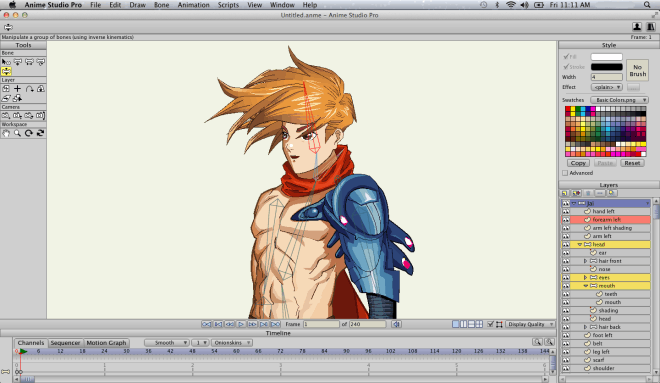Table of Contents
amazon Anime Studio reviews
Anime Studio is the perfect program to create 2D animation, cartoons, anime characters, the intro, gif files, animations anime. Personalize your screen background with anime characters and used for the production of short films, long, …
You can draw characters, characters used OSs available in the library, or income from any source image, sound, subtitles …
Moho was known as Anime Studio and is developed by Smith Micro Software, Inc. It is reputed for its features and tools in 2D animation, vector animation, and character rigging. This review covers the features, usability, advantages, and disadvantages of Moho, including the journey that birthed Moho out of Anime Studio and its great impact on digital artists and animators.
Evolution and Features
From its original release as Anime Studio, Moho has come a long way, with advanced features incorporated for professional animators and hobbyists alike. Moho is equipped with a lot of animation tools, character design tools, and tools for motion graphics. Below are some major features:
Vector-based Drawing Tools: Moho has in-depth vector drawing tools that allow artists to create scalable and detailed artwork. Ideal for maintaining the quality of pictures at different resolutions and sizes.
Bone Rigging System: One of the distinct features of Moho, bone rigging helps to animate characters and objects with ease. Users create skeleton structures and move them across some liquid-space-like motions, improving the animation process while making it more realistic.
Smart Bones Technology: Smart Bones in Moho allow for more refined control over movements of a character by allowing the user to define the relationship of the bones. This feature simplifies complex animation tasks such as facial expressions, dynamic posing, and movement interactivity.
Timeline and Keyframe Animation: Moho has a robust timeline interface for three-dimensional keyframed animation. Users define motion paths, timing, as well-as frame-by-frame adjustments in their animations, providing lots of flexibility in creating dynamic sequences.
Physics Simulation: Moho has a physics engine for simulating things like gravity, collisions, and other dynamics for more realistic motion effects. With this feature, animation is enhanced due to the realistic interaction of objects and characters.
3D Object Integration: The other advantage of Moho is the 3D object integration inside 2D scenes, which adds more perspective. Animators can combine both 2D and 3D for more appealing animations.
Multi-Platform Support: Moho works on both Windows and macOS: great cross-platform usability for users working in multiple environments.
Usability and Interface
Moho has been designed with a user- friendly interface to suit beginner and expert animators alike. The design of the program is built on an easy-to-navigate workspace with toolbars and customizable options, with a clear layout and organization of features. Artists can easily navigate through the interface, allowing them to focus on their creative work and bypass technical difficulties.
Advantages and Benefits
Versatile: Moho’s versatility allows it to be used for all types of animation work-from short films and commercials to educational projects and web animations.
Time-Saving: The mix of vector drawing, bone rigging, and animation tools in one package creates an efficient animation workflow that enables high-quality animations to be made in a very time-efficient manner.
Professional Results: Moho’s features contribute enormously to the creation of polished and dynamic animation in a really professional way, while standard animation software would kill over half its time on these issues: bone dynamics, smart bones, and physics simulation.
Challenges
A Longer Learning Curve: Moho has great powers, and getting onto the more advanced features such as bone rigging and physics simulation would come with a steep learning curve for new users switching from simpler animation software.
Resource-Heavy: Complex animations and huge projects in Moho may eat up Earthly system resources to remain smooth, especially while dealing with very detailed character animation or very vast stage design.
Pricing and Support
Moho is sold under various pricing options based on different versions (Pro or Debut) and types of licenses. The software is serviced by Smith Micro’s customer service, which includes online tutorials, documentation, forums, and direct support channels for troubleshooting assistance.
Conclusion
Moho, formerly known as Anime Studio, stands as a powerful, accessible animation software solution for the artist-animator seeking to create professional-quality 2D animations and motion graphics. Feature-rich, user-friendly, and supporting both vector and bone-based techniques, Moho lets users express themselves creatively and develop imaginative ideas into real outputs. Whether for character animations, explainer videos, or interactive web content-Moho remains a favored tool of digital artists trying to make their way in animation.
To be concise, Moho is a big leap from Anime Studio, with a vast improvement in features and functions that facilitate a wide range of creative applications to cater to various animation functions and artistic visions.
where can you get a Anime Studio online
Anime Studio Debut 10 [Download]: Buy it now
Anime Studio Pro 10: Buy it now
Anime Studio Debut 11 [Download]: Buy it now