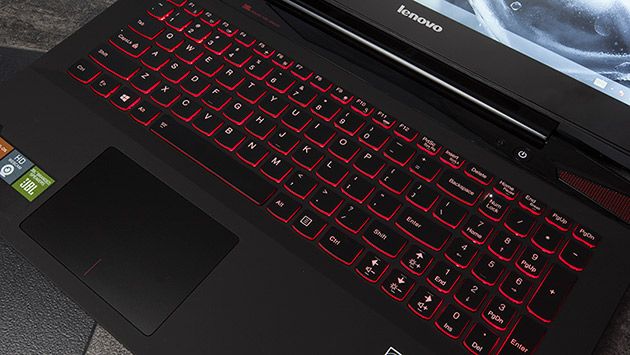Table of Contents
amazon Lenovo Y50 reviews
Advantage:
+ Lightweight slim design, looks sinewy and bunkers
+ Good gaming performance
+ High resolution display
+ Sounds good quality
Disadvantages:
– Screen low contrast, narrow viewing angle
– Keyboard not feel good type
Design
Lenovo Y50 design featuring prominently is the pits, angular and sturdy. Along with accents in black and red color scheme, even when looking at the machines I think of the Dell Alienware design or Asus Lamborghini line. However, compared with the line of gaming laptops, the Lenovo Y50 famous proved it softer.
Due truncated Ultra-drive – which can be used to plug the optical drives, cooling fans or even the second video card machine Lenovo Y50 size thin and light than those who cash responsible Y510p (2.5 kg versus 2.9 kg) though still not thin MSI GS60 Ghost form (heavy 1.9 kg).
Though thin and light but hold the camera to move was not easy because the machine by hand slightly slippery and bottom cover on the machine is made of aluminum. Aluminum covered with black paint cross scratch look so delicate but noticeable scars patchy fingerprints show up on the surface when the light shines on. Therefore, Lenovo Y50 easy to become “trash bin” if you do not take the time to clean the machine regularly.
The top and bottom have designed symmetrically, on each side are two diagonally angled rather than a soft surface, such as on the usual laptop.
Featured on the back of the subwoofer system is red, next to the air ventilation slots of the cooling system.
Compared to the predecessor Y510p, Lenovo Y50 not “afford” to add an optical drive to the edge of the machine has plenty of space to arrange communication port. The right side respectively outputs high quality audio SPDIF jack mic / headsets, followed by memory card reader, a USB 2.0 port and protected padlock holes.
The left side has two USB 3.0 ports (red is the color scheme, not blue like other laptops in order to match the style of the whole dark red body), HDMI, LAN port and charging jack square head (Lenovo’s new charging port).
In addition, both sides are accentuated by a red speaker section from the pull-down keyboard surface makes the machine look “cool” than.
Previous next few small LEDs to indicate power status, battery, touchpad, hard drive while the machine is operating.
Next to the screen after a long rotating shaft, the two ends beveled, slot heatsink is designed to look sinewy, energetic.
Screen
Lenovo Y50 with 15.6 inch screen size, resolution of Full HD (1920 x 1080 pixels). With Full HD resolution, the text, the character is displayed sharp and detailed level of high picture. But the perspective of the unimpressive machine, image contrast and altered quite clear when looked at from above or the sides.
When measured by the software monitors and specialized equipment, computer screen with maximum brightness is 219 nits, which is lower than many other laptops, the Toshiba P50T such units reached 226 nit brightness. The maximum brightness is not high factor unacceptable by soft prices of products but the quality of the product color display is also not good. Color space of Y50 quite narrow compared to the standard sRGB color range.
Sound
In this paragraph, we can say good scoring Y50. JBL speakers with the volume is not too large, but it is completely satisfying one space from 15 to 20 m2. Sounds fond of bass due to special bass speakers are located below the machine, high tone range turned all the way down though the phenomenon is not intense, shy while strip thickness and midrange detail.
However, there is little restriction is placed on the bottom due to the subwoofer volume will decrease slightly due to blocked by the table and the ability to stain or damage is higher, because the underside is usually part where little care and often have contact with hard surfaces.
Unlike many other laptops, Y50 will give better sound quality when you disable Dolby software. When enabled Dolby, high range sound will be distorted at maximum volume, bass parts in broken English medium range will also become very lifeless.
Lenovo also provides Y50 OneKey Theater software to bring audio-visual experience optimized. With 4 options Normal (Normal), Movie (Movie), Picture (Photo) and Theater (Theater), OneKey Theater application will automatically adjust the color temperature on the screen and the sound of the speaker range. Movie and Theater option on OneKey will use the audio settings of the corresponding options on the Profile Editor application Dolby Plus.
Keyboard and touchpad
The keyboard on the type AccuType Y50 is still characterized by Lenovo with separate keys and have rounded edges below to create a better feeling with the fingers. The keys have been integrated wide area red backlighting looks pretty “cool” medium dominated comfortable use in low light conditions, both adorned looks “pit” of this gaming laptop specialist.
The arrow keys are also large size as most of the other keys. But relatively short journey to feeling keys were not for gamers. The keyboard has a few quick call feature quite handy in Windows 8.1 as: Fn + F10 to search, Fn + F11 to open the application is running.
Part palm rest space is quite spacious, large touchpad area modern style. Material where palm rest seems to be made of plastic with soft black coating for comfortable places fingertips. The touchpad is fairly large size, sometimes a bit sensitive you will easily touch typing mistake on it and make the cursor move (adjustable lifting the restrictions identified touchpad palms to help get confused).
The bottom of the touchpad mouse buttons integrated 2 have left positive feedback. In general the drag scrolling, zoom, click on the Y50 touchpad works well.
Software and Features
Lenovo Y50 pre-installed Windows 8.1 comes the familiar utility applications such as Lenovo Lenovo Settings (set fast Wi-Fi, Airplane mode, microphone, keyboard lights …)
Lenovo Motion Control allows webcam users as device identification of hand gestures to flip pages, rewind all while listening to music or a simple gesture of the film.
Webcam technology is also integrated VeriFace Pro allows users to log in through facial recognition.
OneKey Recovery System application that allows you to back up your hard drive in case of a problem with a small button next to the mute button on the machine.
To share files between each other Lenovo laptops, you can also use the software hightail.
Performance
As a dedicated laptop for gamers, not surprisingly, Lenovo Y50 are easily “fight” the heaviest possible the current game with high graphics settings through the power coming from the quad-core processor Intel Core i7-4710HQ 2.5 GHz (6M Cache, up 3.5 Turbo Boost can GHz), 8GB RAM, and especially graphics cards GeForce GTX 860M 4GB.
Specifically, the game Battlefield 4, at the High graphics settings, 1920 x 1080 resolution, V-Sync off, Lenovo Y50 reach ranges from 42 frames to 52 / sec, the game runs smoothly even fire even in complex scenes, detailed images and sharp.
Second test game Need for Speed Rivals, at the highest graphics settings (Ultra), a resolution of 1920 x 1080, 30 fps unlocked, Lenovo Y50 reach ranges from 33 frames to 45 image / second, the game runs smoothly even during the crash scene, collisions with complex graphic effects.
In the program performance evaluation 3DMark GPU graphics card, Lenovo Y50 also achieve high scores. Specifically, the machine reached 3427 points in the Fire Strike test, 10 852 points in test Sky Driver, 13400 Cloud Gate Point in tests and 80 446 points in test Ice Storm. These are the good points, demonstrating the ability to handle powerful graphics laptop from Lenovo.
Although equipped with hybrid HDD speed 5400 rev / min with 8GB 1TB SSD as cache, but the speed of data access Lenovo Y50 is not much superior to the machines used HDD information often. Specifically, the measured pace through the program evaluates Crystal Disk Mark 3.0.3 hard drive Lenovo Y50 highest level is 108.3 MB / s in read speed and 106.3 MB / s in write speed, just over a bit over the speed data access of the Dell Inspiron 14-5477.
In fact, the hybrid hard drive required operating time long enough to analyze and contain data being accessed regularly to share SSD memory. Since then, new access speeds improve.
where can you get a Lenovo Y50 online
Lenovo Y50 15.6-Inch Gaming Laptop (Core i7, 8 GB RAM, 1 TB HDD + 8 GB SSD, WIndows 10) 59445074: Buy it now
Lenovo Y50 Laptop – 59445892 – Core i7-4720HQ / 16GB RAM / 15.6in FHD IPS 1920×1080 / NVidia GeForce 960M 4GB / 1TB HD with 8GB SSHD / Windows 10: Buy it now
Lenovo Y50-70 Laptop – 59445918 – Black – UHD Display: DOORBUSTER – 4th Generation Intel Core i7-4720HQ Processor (2.60GHz 1600MHz 6MB): Buy it now
Lenovo Y50 15.6-Inch Gaming Laptop (Core i7, 16 GB RAM, 1 TB HDD + 8 GB SSD, Windows 10) 59445075: Buy it now
Lenovo Y50 15.6″ Full HD Gaming Notebook Computer, Intel Core i7-4700HQ 2.4GHz, 16GB RAM, 1TB + 8GB Hybrid SSHD, NVIDIA GTX-860M, Windows 8.1: Buy it now
Lenovo Y50-70 Laptop Computer (MultiTouch) Laptop – 59445759 – Black – UHD Display – 4th Generation Intel Core i7-4720HQ (2.60GHz 1600MHz 6MB): Buy it now
Radiators
Right from the design, Y50 for feeling skeptical about the possibility of slot radiators radiator by focusing primarily on the lower side, with a little edge, but after only a formality. Meanwhile, the usual slot on the underside heatsink effect is to suck air into the machine and then push out elsewhere (the sides or back of the neck machines).
Besides, thin and made of aluminum should certainly be hot during long use. Engine temperature increased rapidly in just 20 minutes while watching the movie X-Men: Days of Future Past, the temperature outside the machine (the area between the keyboard) up to 36 degrees, hotter than the surface under 38, 5 degrees, much higher than 35 degrees C – mold starts annoying for users. The temperature at this time where the touchpad at 29 degrees okay C.
When testing the operating temperature of Lenovo Y50 AIDA64 software for the entire system from the CPU, hard drive, RAM, GPU, running at up to 100% for more than 1 hour 30 minutes, the temperature recorded by CPU at around 55 to 92 degrees celsius, the temperature is about 38 to 42 hard drives degrees C. This temperature is relatively high compared to the configuration of the Lenovo Y50.
Battery
To check the battery life, we set for Lenovo Y50 use Balanced power mode in Windows 8.1, screen brightness at about 70%, volume 70%, off a wireless connection and to play repeatedly a Full HD movies. Time recorded since the battery is full 100% to 10% when the battery alarm is 2 hours 50 minutes.
In addition, the conditions of normal use, the machine still Balanced power mode in Windows 8.1, the screen brightness is about 60%, volume 50%, browsing with Chrome with 20 tab. In it, apart from the mere image tab and writing also has one tab at Zing MP3 player, 1 clip on Youtube tab view for about 1 hour. Lenovo Y50 withstand over 2 hours, the remaining 10% reported battery.
Understandable when battery life is not the strong point of this is Lenovo Y50 and the general state of the gaming laptops.