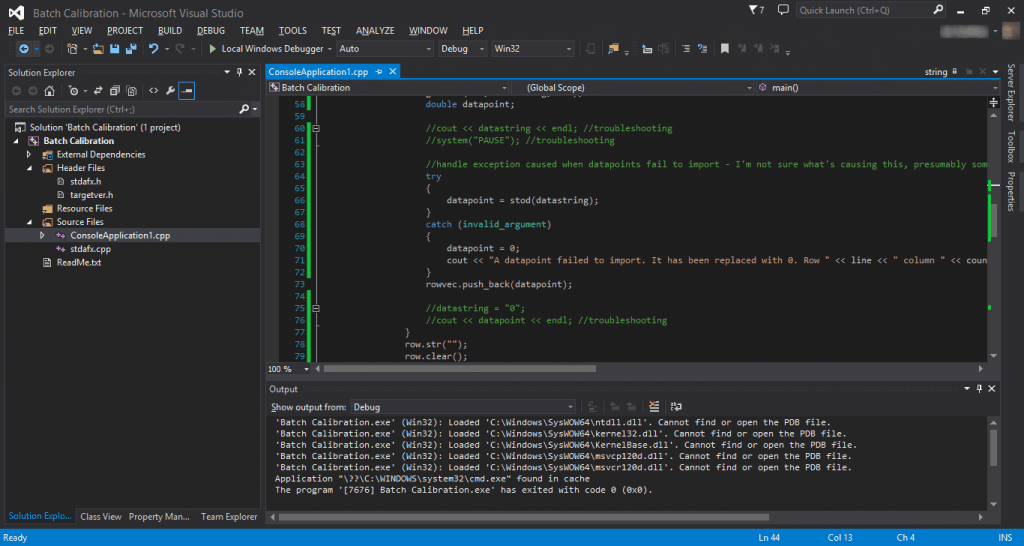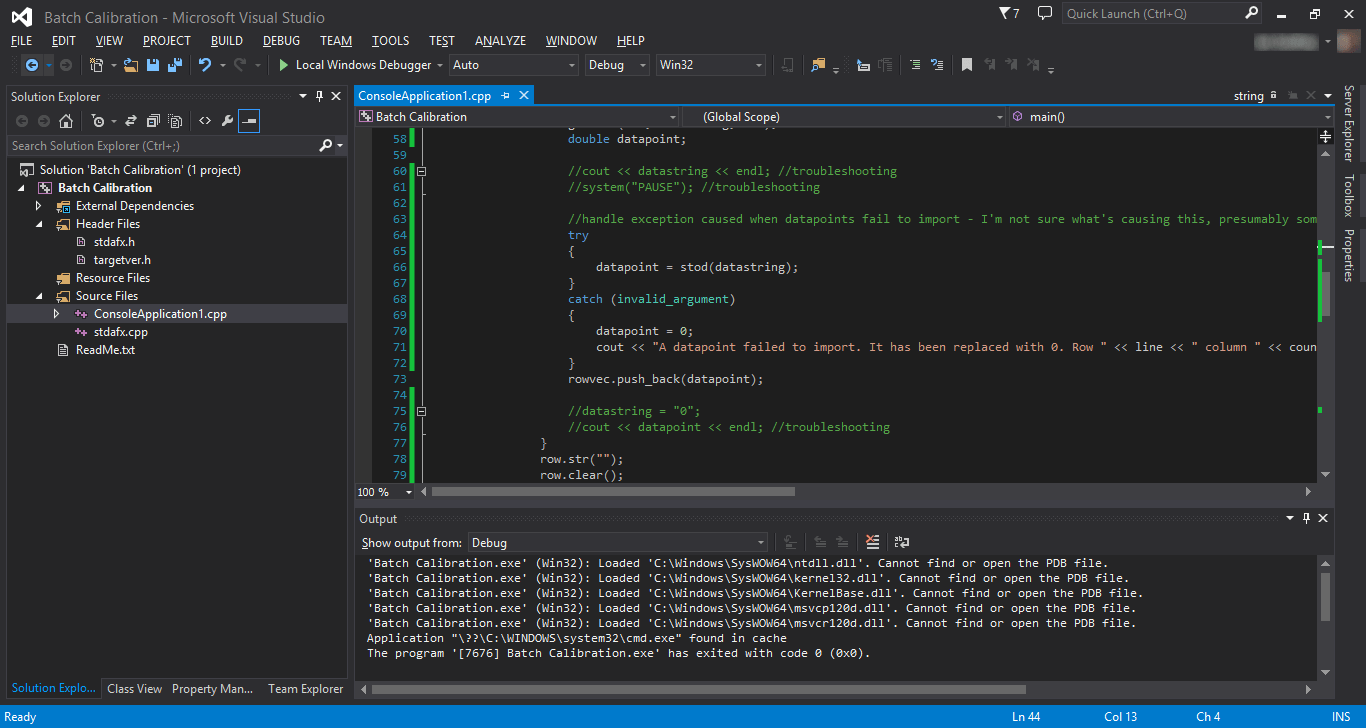amazon Microsoft Visual Studio reviews
Visual Studio includes tools to develop and integrated server infrastructure to manage source code, information software development projects of enterprises and organizations. This system simplifies the entire application development process.
Technological processes of software development is integrated into Visual Studio provides solutions to develop high performance applications, flexible customization capabilities, the ability to support the forecast results of project implementation in each Union. In addition, administrators have the ability to project a detailed analysis to queries, identify technical problems occur in stages throughout the lifecycle of software products that businesses and development organizations.
Visual Studio also brings other solutions such as application architecture (architecture) enables application development on the basis of modern technologies such as parallel computing systems and cloud computing. Some features to collaborate on the project, the testing tools (testing) and debugging (debugging) significantly improved to help increase productivity, improve product quality and deployment software low cost solution.
Microsoft Visual Studio
Microsoft Visual Studio (VS) is a powerful integrated development environment developed by Microsoft. Widely recognized and used by various developers to build applications ranging from desktop applications, web applications, mobile apps, and games to cloud-based services, VS supports numerous programming languages including but not limited to C#, C++, Visual Basic, JavaScript, TypeScript, and Python. This review will discuss the features and usability of the software in different development scenarios, performance comparisons, user reviews, comparison with competing products, and the overall impact on the software development workflow.
Features Overview
1. Integrated Development Environment
Visual Studio provides an extensive set of tools and features that cover every aspect of software development:
Code Editor: A productive syntax highlighter text editor built with intelligent code completion and debugging features that together enhance both productivity and code quality.
Project and Solution Management: Project management tools for organizing solutions and dependencies across multiple files and folders.
Version control system integration: Integrated version control systems, such as Git, enable collaborative development and source code management.2.
2. Language Support and Extensibility
Visual Studio supports various programming languages and frameworks; therefore, developers can select the tools best suited to their project:
Multiple Language Support: Native support for several languages C#, C++, Visual Basic, F#, JavaScript, TypeScript, Python, among others.
Framework Integration: Native integration with such frameworks as .NET Framework, .NET Core, Xamarin, Unity, Node.js, ASP.NET, etc., for several development needs.
Extensibility: With an extensible architecture, Visual Studio boasts a rich ecosystem of extensions (Visual Studio Extensions) and plugins from the Visual Studio Marketplace to help customize functionalities further.
3. Debugging and Profiling Tools
The debugging and profiling tools present in Visual Studio ensure that the developer is able to understand and rectify problems:
Debugger: Advanced debugging tools, including breakpoint settings, watch window view, call stacks, and real-time variable inspection used to diagnose code errors and logic errors.
Performance Profiler: Tools for performance profiling and optimization identify bottlenecks, memory leaks, and CPU usage to help maximize application performance.
UI Design and Development
Visual Studio provides tools and frameworks specifically tailored for constructing UIs and designing interactive experiences:
– Windows Forms and WPF: Support for designing desktop applications-with Windows Forms and Windows Presentation Foundation (WPF)-through visual designers and XAML support.
– ASP.NET and Blazor: These include ASP.NET core and the Blazor frameworks that provide making responsive web applications, including HTML, CSS, and JavaScript.
Cloud and Mobile Development
This development environment supports the development or building of cloud-native applications and mobile applications on cloud services and mobile frameworks:
Azure Integration: Tools to integrate with Microsoft Azure cloud services for simple deployment, management and monitoring of applications in the cloud.
Mobile Development: Supports mobile cross-platform development using Xamarin for native iOS and Android applications and Windows an C# using .NET.
7. Collaboration and Team Development
Visual Studio allows you today to collaborate and work in a team by providing integrated tools and services:
Live Share: Real-time collaboration capabilities for pair programming, code reviews, and collaborative debugging across multiple developers and environments.
Azure DevOps Integration: Integration to Azure DevOps, formerly Visual Studio Team Services, for agile planning, version control, build automation, and CI-CD (Continuous Integration-Continuous Deployment).
Usability and User Interface
Visual Studio is the product of duality; it is a solution for either an individual developer or a huge team: intuitive interface and full features.
Customizable Workspace: Users may configure the IDE’s layout, tool windows, themes, and keyboard shortcuts according to their preferences and workflow.
Contextual Menus and Toolbars: Greatly enhances searching and accessibility of IDE features regarding what task is currently being performed with context-sensitive menus, toolbars, and command search. Integrated Documentation: Direct access to the complete documentation, tutorials, and API references into the IDE itself to keep learning continuously.
Performance and Optimization
The IDE makes sure that it optimizes performance to provide smooth development workflows, leading to better productivity.
Speed and Responsiveness: This includes faster startup, compilations of code, project loads, and real-time code editing-for a more productive time using Visual Studio.
Resource Management: A fantastic degree for efficient memory usage and CPU optimization translates into less system resource consumption, with performance remaining stable during large-scale projects or a complex solution development.
Stability and Frequent Updates: Regularly applies updates and fixes for bugs, which improve performance as well as stability and new features, all based on customers’ views and industry trends.
Comparison with Similar Tools
JetBrains IntelliJ IDEA
Visual Studio:
Designed for Microsoft technologies and .NET developers. Integrated development environment (IDE) that supports various other programming languages, frameworks, and platforms. The complete toolset for cloud development, web development, desktop applications, and mobile apps.
IntelliJ IDEA:
JetBrains product with a strong focus on Java and JVM-based languages. It is focused on productivity features, code analysis, integration with JetBrains’ ecosystem of IDEs, and tools. It supports web development, mobile development (through plugins), Spring, and other frameworks such as Kotlin and JavaScript.
Eclipse IDE
Visual Studio:
A Microsoft product focused mainly on the .NET ecosystem, cross-platform development, and cloud services. Comprehensive toolset for desktop applications, web development, mobile apps, and enterprise solutions. Extensible with Visual Studio Extensions and integrates with Microsoft Azure for cloudnative applications.
Eclipse IDE:
An open-source IDE having a very big user community and ecosystem of plugins (Eclipse Marketplace) Plugin-supports Java development, many others through plugin support. It is very well used for enterprise application development, web development, integrating with version control systems and build tools.
User Feedback and Community Reception
Positive Feedback
Integrated development environment: The integrated complete toolset, seamless workflow, and comprehensive support for multiple programming languages and frameworks have been praised by users of Visual Studio.
Productivity Features: Productivity features such as IntelliSense, code refactoring tools, and exceptional debugging increase developer efficiency and code quality.
Cloud Integration: Positive feedback has been received on Azure integration, which ensures cloud-native application development, deployment, and management from within the IDE.
Negative Feedback
Performance: Performance was reported to be slow by a number of users, especially for some huge solutions, resource-hogging projects, or other selected extensions or plugins.
Complexity: One entry in the feedback talks about a steep learning curve for newbies, mostly cited when navigating advanced features, configurations, and when integrating with external services.
Licensing Costs: Enterprise editions and particular feature sets (for example, Visual Studio Enterprise) may require subscriptions that are prohibitively expensive for smaller teams or individual developers.
Overall Value and Conclusion
Visual Studio is a powerful integrated development environment (IDE) that is flexible enough to cater for the needs of all manner of developers-from complete novices to the seasoned professional-and from wide arrays of programming languages, platforms, and project types. Owing to its productivity features, extensive toolset, integration with Microsoft technologies, and support for cloud and mobile development, it serves best as an integrated development environment for modern applications.
It indeed continues to evolve on its journey toward the next-generation application software development. Microsoft Visual Studio is the hallmark of software developments moving forward, providing developers with tools and means for creating, debugging, deploying, and maintaining applications in a manner that is very efficient. Dynamic feature sets, usability enhancements, performance improvements, and excellent community support are reasons Visual Studio will continue being an instrumental component in shaping the future of software development as it empowers developers across the globe to innovate and create meaningful solutions.
where can you get a Microsoft Visual Studio online
Microsoft Visual Studio 2015 Unleashed (3rd Edition): Buy it now
Microsoft Visual Studio Pro 2013 Upgrade: Buy it now