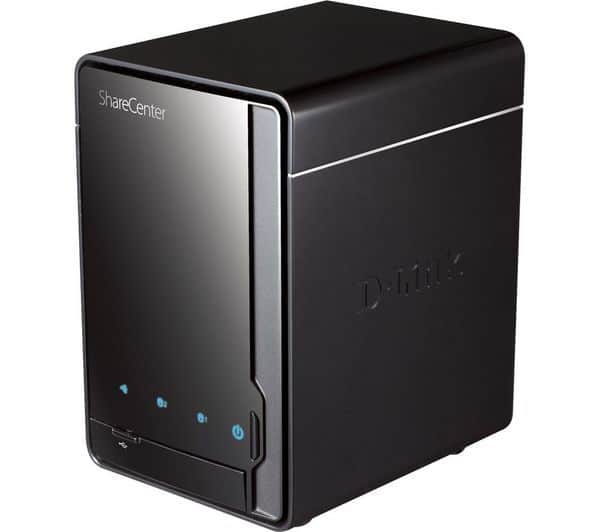Table of Contents
amazon D-Link DNS-320 reviews
With the D-Link DNS-320, you can securely store, share data for everyone to use and plan important backups.
The D-Link DNS-320 ShareCenter Pulse hard drive is designed with a glossy black finish.
The front is the power button and the signal lights.
The compartment has a separate lid containing a USB port and a USB copy button (used to copy the contents of the storage pen to the DNS-320).
The back is a high-speed Gigabit ethernet port, 12V power port (adapter included), 40mm fan cooled, quiet but still effective, allowing the unit to operate for long periods without heat.
The top cover can be easily removed by hand without the need for tools.
Two 3.5″ SATA hard drive bay.
The D-Link DNS-320 Network Copier Pulse supports two 3.5″ disk chambers, easily removable by hand without the need for tools. The front is the power button and the signal lights, the USB storage bay and the USB copy button have their own covers. The back is a high-speed Gigabit ethernet port, 12V power port (included adapter), quiet 40mm fan cooled but still effective, allowing the unit to operate for long periods without heat during the test.
Design and Build Quality
At first glance, the D-Link DNS-320 has a simple, minimalist design that focuses on practicality. It comes in a compact, black plastic enclosure that won’t draw attention but fits easily into most home or office environments. The understated aesthetics can be a plus for users who prefer their tech gear to blend in seamlessly with other devices.
- Dimensions: 4.1 x 7.8 x 5.1 inches (104.3 x 199.7 x 129.3 mm)
- Weight: Approximately 1.23 kg (without drives)
Despite the plastic build, the DNS-320 feels reasonably sturdy and durable. The front panel features a basic LED indicator system for drive status, network activity, and power, making it easy to monitor the device’s operational state. The device has a slide-out drive tray system behind a detachable front cover, providing a tool-free way to install and swap out hard drives.
Cooling is managed by a built-in fan at the rear, ensuring that the system runs at an optimal temperature without excessive noise. The fan does its job effectively, but the device remains relatively quiet in most environments.
Hardware and Specifications
The DNS-320 is equipped with hardware that ensures basic NAS functionality without going overboard in terms of performance. While it’s not a powerhouse, it provides adequate power for general home or small office tasks.
- Processor: 800 MHz Marvell CPU
- Memory: 128 MB DDR2 RAM
- Drive Bays: 2 x 3.5-inch SATA I/II
- RAID Support: RAID 0, RAID 1, JBOD (Just a Bunch of Disks), Standard
- Ports:
- 1 x Gigabit Ethernet (10/100/1000 Mbps)
- 1 x USB 2.0 for external drives or printers
- Cooling: 60 mm rear-mounted fan
The DNS-320 supports two 3.5-inch SATA hard drives, with RAID 0, RAID 1, and JBOD configurations for data redundancy or performance optimization. While the 128 MB of RAM and the 800 MHz processor aren’t exceptional by today’s standards, they provide enough horsepower for the device’s intended use as a network storage server for personal or small office use.
where can you get a D-Link DNS-320 online
D-Link DNS-320 ShareCenter 2-Bay Network Storage Enclosure: Buy it now
D-Link ShareCenter DNS-320L 2-Bay Cloud Network Storage Enclosure: Buy it now
The included CD provides PDF file installation instructions, the D-Link Easy Search utility that quickly detects the IP address of existing equipment on the network and the FarStone TotalRecovery 7 Pro software for automatic backups, data recovery.
After installation with a step-by-step wizard with lively visuals you can access to configure and manage the DNS-320 network hard disk through a web browser. From this beautiful web interface, you can shutdown, restart device, create user accounts, create groups, quota, update firmware, power management, check hard disk status, configure RAID (Supports RAID 0/1, JBOD standards), set up email alerts, and more. The DNS-320 also supports server services such as FTP, UPnP, iTunes, Time Machine, and more. The Link Layer Topology Discovery (LLTD) feature allows new Windows versions such as Vista / 7 to be easily recognized and included list network device.
The installation also allows registration of D-Link’s free DDNS (Dynamic DNS) service at DLinkDDNS.com. In just a few easy steps, Test Lab was able to access the configuration and use of DNS-320 applications from the Internet with ease. Testing the pen storage on the front port, Test Lab can access the pen via Windows Explorer as well as copy the entire content on the pen into the DNS-320 easily with the USB Copy button on the front.
Features and Software
The D-Link DNS-320 is packed with features that appeal to a variety of users, from individuals looking to manage personal files to small businesses that need reliable file-sharing solutions.
a. File Sharing and Accessibility
At its core, the DNS-320 excels in file sharing. With support for multiple protocols such as SMB/CIFS, FTP, and WebDAV, the device enables cross-platform file sharing for users on Windows, macOS, and Linux. This flexibility ensures that the DNS-320 can be integrated into virtually any network environment.
The device allows for multiple user accounts and groups, with the ability to assign specific permissions to folders or drives. This makes it ideal for environments where multiple people need access to different sections of data, ensuring privacy and security.
b. Backup Solutions
Backup is a critical function of any NAS, and the DNS-320 offers several options to help safeguard data. It supports scheduled backups from computers or external devices to the NAS, as well as local backups between drives or external USB devices.
For Mac users, it is compatible with Apple’s Time Machine, making it a convenient option for those within the macOS ecosystem. Additionally, the DNS-320 allows for incremental backups, so users don’t have to worry about manually saving every new file.
c. Media Server Capabilities
One of the appealing features of the D-Link DNS-320 is its ability to act as a media server. It includes support for the UPnP AV media server protocol, making it easy to stream music, videos, and photos to compatible devices, such as smart TVs, gaming consoles, and media players like the PlayStation or Xbox.
The device also supports DLNA (Digital Living Network Alliance) media streaming, ensuring compatibility with a wide range of devices. Users can effortlessly manage and stream content across their home network without needing to directly access the NAS.
d. Add-Ons and Extensibility
While the DNS-320 comes with a range of pre-installed applications, users can extend its functionality with additional add-ons. The device supports various third-party plugins, including applications for cloud access, BitTorrent downloads, and other utilities. Though not as extensive as some higher-end NAS devices, the ability to customize the DNS-320 enhances its versatility.
Performance Analysis
a. Read and Write Speeds
When assessing the performance of any NAS device, read and write speeds are critical factors. The D-Link DNS-320 performs decently for its price range, with actual performance largely dependent on the type of drives installed and the RAID configuration selected.
Under optimal conditions using Gigabit Ethernet, the DNS-320 provides the following average speeds:
- Read Speed: Approximately 40–50 MB/s
- Write Speed: Approximately 30–40 MB/s
While these speeds are sufficient for general file sharing and backup purposes, they fall short compared to higher-end NAS models. Users working with large files, such as video editors or creative professionals, may find the speeds somewhat limiting.
b. RAID Configurations and Performance
The DNS-320 supports several RAID configurations, with RAID 1 being the most commonly used for data redundancy. RAID 1 mirrors the data across both drives, ensuring that if one drive fails, the data remains accessible. RAID 0, on the other hand, offers higher performance by splitting the data across both drives, but it lacks redundancy. JBOD (Just a Bunch of Disks) combines the two drives into a single storage volume, though it also lacks redundancy.
For users who prioritize data protection, RAID 1 is the recommended setup. However, those looking to maximize storage capacity or speed can opt for RAID 0 or JBOD.
Security Features
a. Data Protection
The DNS-320 includes multiple layers of data protection. Beyond RAID 1 mirroring for redundancy, users can enable password-protected user accounts and set specific folder permissions to control access to sensitive files.
Additionally, scheduled backups can be set up to ensure critical data is duplicated and stored safely. The NAS also supports encrypted file transfers, further ensuring that data remains secure during transmission.
b. User and Access Controls
D-Link has made it easy to manage user access with the DNS-320. Admins can create individual accounts with specific access rights and limitations, making it suitable for both personal use and small office environments where multiple users may need access to different parts of the storage.
The interface allows admins to set up groups, assign permissions to specific folders, and manage file access based on user roles. This is particularly useful for workgroups or families who need to share and protect data.
c. Firmware Updates and Maintenance
D-Link provides regular firmware updates to address security vulnerabilities and add new features, which is crucial in ensuring that the D-Link DNS-320 remains secure and up-to-date with the latest enhancements. The device allows for easy firmware updates directly through its web interface, ensuring that users can apply updates without too much technical knowledge. Regular updates also ensure protection against emerging threats, bugs, and performance issues.
Network and Connectivity
The D-Link DNS-320 is equipped with a single Gigabit Ethernet port, providing a high-speed network connection. This ensures that the device can handle multiple users and high data traffic, especially when operating over a LAN (Local Area Network). While it lacks dual Ethernet ports for link aggregation, which is available in higher-end NAS solutions, the single port is adequate for most home and small office environments.
The device also features a USB 2.0 port, primarily used for connecting external storage devices or printers. This can be useful for quickly backing up data to an external hard drive or enabling shared printing across the network. While USB 2.0 isn’t the fastest option for data transfer (especially compared to USB 3.0, which is now standard on many newer NAS devices), it can still be useful for backup tasks where speed is not the top priority.
User Interface and Ease of Use
One of the strengths of the D-Link DNS-320 is its user-friendly web-based interface. D-Link’s ShareCenter software offers an intuitive, simple dashboard that makes navigating through features and settings quite easy, even for those who are new to NAS systems.
The interface allows users to manage RAID configurations, set up user accounts, create shared folders, and schedule backups. Other advanced settings, such as FTP server configuration, UPnP/DLNA media server setup, and remote access, are also accessible with relative ease.
While the interface is basic compared to more advanced NAS solutions like those from Synology or QNAP, it strikes a good balance between simplicity and functionality. It doesn’t overwhelm the user with too many technical options but still provides enough tools for effective NAS management.
Remote Access
The D-Link DNS-320 offers remote access capabilities, allowing users to access their files from anywhere with an internet connection. Through D-Link’s mydlink service, users can log in to their NAS remotely via a web browser or a dedicated mobile app. This feature is especially useful for users who need to access important files while away from the office or home.
Setting up remote access is relatively simple through the interface, and the mydlink service makes it easy for users to manage their data from a distance, though speeds will vary depending on the quality of the internet connection at both ends.
Use Cases: Small Office and Home
Home Users
For home users, the D-Link DNS-320 serves as an ideal central storage solution. With two drive bays, it can support up to 8 TB of storage (depending on the drives used), making it perfect for storing photos, videos, music, and other media. The media streaming capabilities via DLNA and UPnP protocols ensure that users can stream their content to various devices, such as smart TVs, game consoles, or media players, without needing to connect directly to the NAS.
Parents or families can create separate accounts for each member, with individual access rights to private folders. Shared family content like photos or videos can be placed in communal folders for everyone to access. Additionally, the Time Machine backup feature for macOS users ensures that precious family data is securely backed up regularly.
Small Office Users
For small businesses, the D-Link DNS-320 offers a reliable and affordable storage solution for essential files and documents. The RAID 1 capability ensures data redundancy, protecting the business from data loss in case of drive failure. File-sharing features allow multiple users to access the same files, making collaboration easy in a workgroup setting.
The ability to set user permissions is another valuable feature for businesses, as different employees can be given access to specific folders based on their roles. Additionally, regular backups can be scheduled to ensure that critical business data is saved securely.
While the DNS-320 may not offer the same enterprise-level features or performance as more expensive NAS systems, it provides a solid foundation for small offices with basic file-sharing and backup needs.
Pros and Cons
Pros:
- Affordable: One of the most attractive features of the D-Link DNS-320 is its affordability. It provides solid NAS functionality at a price point that won’t break the bank, making it an excellent choice for budget-conscious users.
- Easy to Set Up: The plug-and-play setup process, along with an intuitive web interface, makes it accessible even to users who aren’t familiar with NAS systems. The tool-free drive bays add to the ease of installation.
- RAID Support: With support for RAID 0 and RAID 1, users can choose between performance or redundancy, depending on their needs.
- Media Streaming: The DLNA and UPnP capabilities make it a capable media server, allowing users to stream their content across a range of devices.
- Remote Access: The mydlink service enables remote access to files, which can be incredibly useful for users who need to access their data from multiple locations.
Cons:
- Limited Performance: While adequate for home and small office environments, the DNS-320 is not a high-performance NAS. Its read and write speeds may be insufficient for users dealing with very large files or those requiring faster access.
- USB 2.0: The inclusion of a USB 2.0 port rather than USB 3.0 limits the speed at which users can back up data to external devices, which can be a downside for those who need faster data transfer rates.
- Outdated Hardware: The 800 MHz processor and 128 MB of RAM are on the lower end of the spectrum, especially when compared to more modern NAS devices. This hardware may struggle under heavy workloads or multiple simultaneous connections.
- Limited Expandability: While there are some add-ons and third-party applications available, the DNS-320 doesn’t have the same level of extensibility or app ecosystem as more advanced NAS solutions, such as those from Synology or QNAP.
- Basic User Interface: The interface, while easy to use, is somewhat simplistic and lacks advanced features seen in more expensive NAS devices. Power users may find it lacking in customization options or advanced networking features.
Comparison with Competitors
When compared to other NAS devices in the same price range, such as the Synology DiskStation DS220j or QNAP TS-231P, the D-Link DNS-320 holds its ground as a budget-friendly, entry-level option. However, the Synology and QNAP alternatives typically offer more powerful hardware, a broader app ecosystem, and more robust support for virtualization and cloud services.
- Synology DS220j: Priced similarly to the DNS-320, the Synology DS220j offers better hardware, a more refined user interface, and a wider range of apps through its DSM (DiskStation Manager) software. It is a better choice for users looking for more advanced features and higher performance.
- QNAP TS-231P: The QNAP model provides a similar dual-bay setup but with faster read/write speeds and a more powerful processor. Additionally, QNAP offers a wider range of apps and better support for remote access and cloud integration, making it a strong competitor to the DNS-320.
While the DNS-320 offers RAID functionality, media streaming, and remote access, it’s best suited for users who prioritize affordability over cutting-edge features or top-tier performance.
Final Verdict
The D-Link DNS-320 is an excellent entry-level NAS solution for home users and small businesses looking for an affordable way to manage, back up, and share their data. While it may not have the advanced features or high-speed performance of pricier alternatives, it strikes a good balance between functionality and cost.
Its strengths lie in its ease of use, RAID support, and media streaming capabilities, making it a great choice for families, small offices, or tech enthusiasts who are new to NAS systems. However, users with more demanding needs, such as faster data access, advanced network features, or cloud integration, may find the DNS-320 lacking in comparison to more robust NAS devices from competitors like Synology or QNAP.
Ultimately, the D-Link DNS-320 delivers a reliable, user-friendly NAS solution for its price point, making it a worthy consideration for anyone looking to step into the world of network-attached storage without overspending.