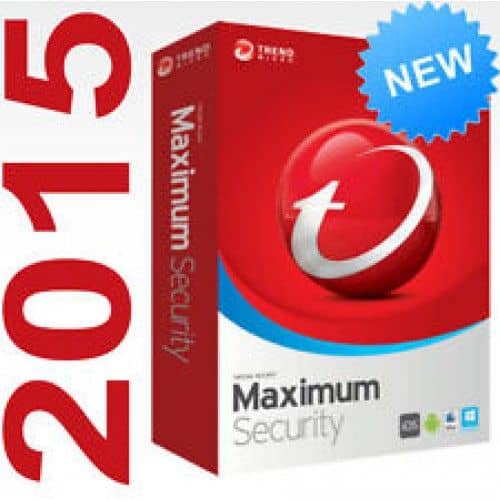Table of Contents
amazon Trend Micro Maximum Security reviews
Trend Micro Maximum Security (formerly Trend Micro Titanium Maximum Security) is a security solution comprehensive computer was created to provide users with protection mode and powerful device ensures privacy while surfing . Besides, it will also protect your family when accessing social networks such as Facebook, Google + or Twitter. With powerful controls, users can restrict or filter web access for children or use a solution to track all their online activities.
Thus, Trend Micro Maximum Security will keep you, family and personal information is worth your safety by providing a protected mode fast against new threats as well as to prevent any identity theft.
Introduction
“Trend Micro Maximum Security” is a flagship cybersecurity offering by Trend Micro, which is a global player in this business. Max Security is intended for total protection against a plethora of cyber threats, ranging from viruses, malware, ransomware, and phishing scams to even identity theft. The software protects a user’s device and personal data across multiple platforms. This review will cover the software’s salient feature set, performance, usability, customer support, pricing, and effectiveness in protecting users against modern-day cyber threats.
Company Background
Trend Micro was established in 1988 and is headquartered in Tokyo, Japan; it has grown into one of the largest companies offering cybersecurity solutions around the globe. With strong emphasis on proactive threat detection and innovative security solutions, Trend Micro has a clientele that includes consumers, businesses, and government agencies worldwide. Their portfolio offers a wide range of cybersecurity solutions catering to various needs, from end users to enterprise environments.
Key Features-Functionality
1. Antivirus and Malware Protection
Real-Time Protection: Trend Micro Maximum Security offers real-time protection against viruses, malware, spyware, and ransomware. The software uses advanced AI-powered detection techniques to identify and block threats before they can compromise the user’s system.
Behavior Monitoring: The software performs behavioral monitoring on programs and applications running on the user’s device to identify suspicious activities and block potential threats proactively.
Web Threat Protection: Protecting the user against threats while browsing by blocking malicious websites and links that could lead to phishing scams or malware downloads.
2. Privacy and Identity Protection
Social Media Privacy Scanner: The social media privacy scanner scans social media accounts (for instance, Facebook and Twitter) for privacy settings that may be causing leaks of personal information, therefore assisting users in managing their online footprint securely.
Prevent Data Theft: Prevents sensitive information like credit card numbers, passwords, and personal data from being stolen or intercepted by cybercriminals.
Secure Browser: Provides a secure browsing setting for online banking and shopping that will guard financial transactions and personal information against unauthorized access.
3. Parental Control and Family Guidance
Content Filtering: Allowing parents to block inappropriate websites and content based on pre-defined categories or settings, thus ensuring that children have safe online experiences.
Time Limits and Activity Reports: Allows parents to set restrictions for screen time, monitor online activities of their kids, and receives activity reports about the children’s internet usage, in order to foster healthy digital habits.
App and Device Controls: Provides parents with the ability to control and limit access to individual apps and devices thereby encouraging responsible use of technology among children.
Further, system performance optimization is provided through three interfaces. The System Tuner cleans out temporary files, startup programs, and disk space to ensure smooth and speedy operations. Battery Saver extends battery life on a laptop and mobile device by adjusting the system features and power consumption with respect to usage.
Secure online banking and privacy.
Pay Guard creates a secure environment for online banking and finance transactions to safeguard sensitive information from various key loggers and phishing attacks.
Secure VPN-It provides a Virtual Private Network (VPN) to encrypt Internet traffic for privacy protection when accessing public Wi-Fi networks and browsing from unsecured locations.
MultidevicE protection and management.
Cross-Platform Compatibility: This license covers not just Windows but also macOS, Android, and iOS devices-a unique attempt to allow users to protect several devices via one subscription account while managing security settings from a distance.
Device Locator and Theft protection: Locates lost or stolen devices while remotely locking them; can erase information from devices to avoid unauthorized access to personal information.
User Interface and Usability
Trend Micro Maximum Security is user-friendly and offers a simple interface aimed mainly at accessibility:
Intuitive Dashboard: Centralizes the dashboard with easy access to security status, scan results, and management of settings.
Customizable Settings: Enables customization of security preferences, scheduled scans, and notifications according to users’ specific preferences and workflow.
Easy Installation and Setup: Provides for easy installation with guided setup instructions for rapid deployment and activation of security features over devices.
Performance and system impact.
With respect to performance, Trend Micro Maximum Security is efficient with little impact on the system:
Resource Management: Optimizes resource consumption of the program to consume lower CPU and memory during operation, ensuring that the computer providing comfortable response is even during the stressful activities or scanning.
Scan Speed: Quick scans for maximum efficiency with minimal system performance impact thus, allowing users to effectively scan the system without noticeable slowdowns of everyday operation.
Updates and Maintenance: With automatic updates and background maintenance tasks, the software remains up-to-date with the latest security patches and threat definition.
Security Effectiveness
Trend Micro Maximum Security is highly regarded in its effectiveness in detecting and blocking known and emerging cyber threats:
Malware Detection Rate: Detection rates are high for viruses, malware, ransomware, and other malicious threats, based on proactive threat intelligence and real-time updates.
Phishing Protection: Strong phishing detection and prevention mechanisms that identify fraudulent websites and phishing scams to protect users from such online fraud and identity theft.
Behavior-Based Analysis: Uses behavior-based analysis and machine learning algorithms to detect suspicious activities and zero-day threats before they can inflict damage.
Customer Support and Reputation
Trend Micro serves to provide comprehensive customer support options for helping users during installation, troubleshooting, and resolving technical issues:
24/7 Support: Get help from customer support via email, phone, or live chat with a focus on priority for all questions regarding the product or technical support issues.
Online Resources: Visit the exhaustive online knowledge base, FAQs, video tutorials, and user forums for answers to frequently asked questions, tips on optimizing security settings, and community-driven support.
Response Time: Prompt response times for support requests assure timely resolution of issues, thus keeping the users in aid continuously across the globe.
Pricing and Licensing
Trend Micro Maximum Security can be bought and will provide flexible pricing plans to cater to various user needs:
Subscription Options: It offers an annual subscription plan with tiered pricing that is dependent on the number of devices and the features required (such as standard protection versus premium features like VPN and identity theft protection).
Free Trial: It gives a free trial period for new users to test the software feature and performance before making any subscription commitments.
Discount and Promotions: Trend Micro runs fees sometimes and promotional discount programs for students, families, and businesses while keeping its cybersecurity protection in reach and affordable.
User Feedback and Criticism
Input from users shows various plus points and downsides about using Trend Micro Maximum Security:
Positive: Nice full on all threats, very user friendly, very strong privacy and identity guard features, solid parental control, very cross-platform, efficient in terms of performance with very low impacts on the system, and has a quick-response customer service.
Negative: There are times with false positives when scanning, there may be compatibility issues with specific programs or setups, and also performance can be system-spec dependent.
Conclusion
Trend Micro Maximum Security has turned out to be among the best cybersecurity solutions as it provides complete protection, advanced features, and functionality for those individuals or families who want to keep their digital lives safe. Its robust antivirus and advanced malware protection features, privacy, tool optimization for optimum performance, and secure online banking capacity contribute to its primary promise of keeping all users safe from emerging cyber threats.
Trend Micro is known for being a trusted name in cybersecurity, hence the company’s innovative and proactive threat detection programs, as well as a responsive customer support department. Be it private devices that need securing or a family needing online safety, Trend Micro Maximum Security ensures peace of mind and reliable security in an increasingly connected digital environment.
where can you get a Trend Micro Maximum Security online
Trend Micro Maximum Security 2015 – 3 Devices:Buy it now
Trend Micro Maximum Security 10 3 User [Download]: Buy it now
Trend Micro Maximum Security 10 (3-Users): Buy it now
Trend Micro Maximum Security 2015 3 User [Download]: Buy it now