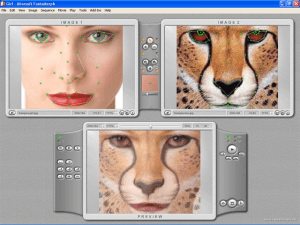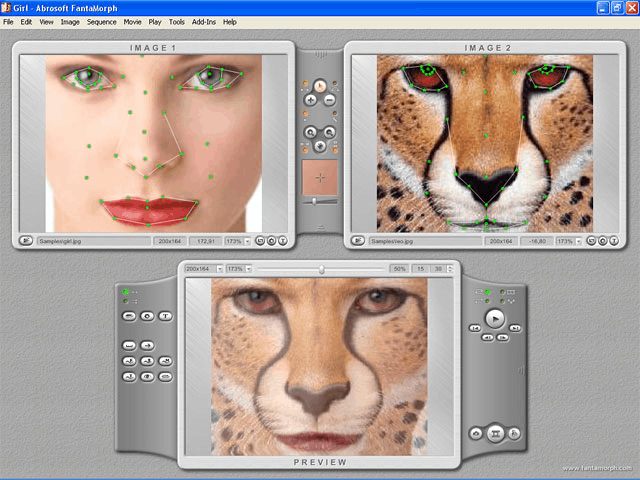Introduction to Abrosoft FantaMorph Pro
Abrosoft FantaMorph Pro is a feature-rich software designed for creating morphing and warping animations. Developed by Abrosoft, this software is renowned for its advanced morphing capabilities, allowing users to transform images and sequences into captivating animations seamlessly.
User Interface and Usability
1. Interface Overview: FantaMorph Pro boasts a clean and intuitive interface that facilitates easy navigation and efficient workflow. The layout is designed to accommodate both beginners and advanced users, with accessible tools and controls for creating morphing animations.
2. Ease of Use: The software emphasizes user-friendly features such as drag-and-drop functionality, real-time preview, and step-by-step tutorials. These elements contribute to a smooth learning curve, enabling users to start creating morphing effects with minimal effort.
Key Features
1. Morphing and Warping: FantaMorph Pro specializes in high-quality morphing and warping effects, allowing users to seamlessly blend and transform images or sequences. The software supports various morphing algorithms and interpolation techniques, ensuring realistic and fluid transitions between morphed states.
2. Face Morphing: A standout feature of FantaMorph Pro is its capability to create detailed face morphing animations. Users can morph facial features, expressions, and even age progression/regression with precision and control, making it ideal for character animation and visual effects.
3. Animation Control: The software offers comprehensive animation control tools, including keyframe editing, timeline management, and interpolation adjustments. This enables users to fine-tune morphing animations, define motion paths, and synchronize effects with audio or video sequences.
4. Image Editing and Effects: FantaMorph Pro integrates basic image editing tools such as cropping, resizing, and color adjustments. Additionally, users can apply filters, textures, and special effects to enhance morphed images, adding creative flair and visual impact to animations.
5. Export and Integration: Finished morphing animations created in FantaMorph Pro can be exported in various formats, including video files, animated GIFs, or image sequences. The software supports integration with other multimedia applications, facilitating seamless workflow integration for comprehensive post-production capabilities.
Performance and Stability
In terms of performance, FantaMorph Pro is optimized for efficiency and reliability on most modern hardware configurations. The software utilizes advanced rendering techniques and GPU acceleration to ensure smooth playback and real-time preview of complex morphing animations. Regular updates from Abrosoft enhance software stability and address user feedback, ensuring a robust and dependable platform for morphing animation projects.
Pros and Cons
Pros:
- Advanced morphing and warping capabilities
- User-friendly interface with intuitive controls
- Comprehensive animation and timeline management
- Specialized tools for face morphing and character animation
- Support for high-quality export formats and integration with multimedia software
Cons:
- Learning curve for mastering advanced features
- Resource-intensive for complex animations on lower-end hardware
Conclusion
Abrosoft FantaMorph Pro stands out as a powerful software solution for creating stunning morphing and warping animations. With its extensive feature set, user-friendly interface, and robust performance capabilities, FantaMorph Pro caters to a diverse range of users, from hobbyists to professional animators and multimedia producers. Despite its initial learning curve and hardware requirements, the software offers exceptional tools for achieving intricate morphing effects, dynamic animations, and creative visual storytelling.
This review highlights the strengths and considerations of FantaMorph Pro, providing insights into its functionality, usability, and overall impact within the animation and multimedia software market.