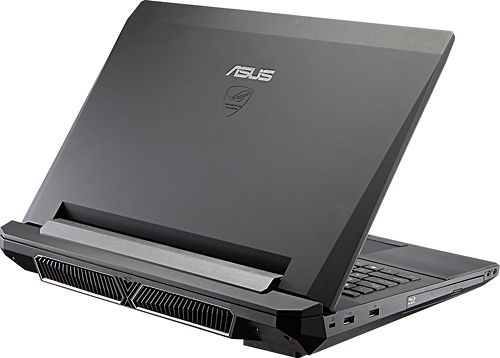Table of Contents
amazon ASUS G74 reviews
Chassis
Not much has changed in terms of design G74S compare to ASUS G Series laptops. Angular style, color opaque style of stealth aircraft are still the main focus of the case.
Cases of gaming laptops often require reliability and high ruggedness, and the shell of the G74S really meets those requirements. Chassis can resist fingerprints and dust well. Cases have good stability, when trying to type with a moderate force, the machine still running well and without problems.
ASUS G74S screen viewing angle only 135 degrees. However, this is quite enough for 1 laptop gaming. In addition, the machine does not have the folding lid latch.
Connector
Both the front and back of the machine will not have any connection port; all of which are consolidated in 2 hips body. The audio ports (headphone, microphone) found the left side. Along side it’s optical drive, Blu-ray player, two USB 2.0 ports, and a Kensington lock. Opposite hips includes 1 card reader, 1 USB 2.0, 1 USB 3.0, 1 VGA port, 1 HDMI output, LAN port and the other internet communication is in the rear. Transfer rate of USB 2.0 about 28.1 MB/s.
The layout of such connections is quite suitable. It is noteworthy that the USB port has one fairly large distance, convenient to plug. However, as one of the top gaming laptop, the ASUS G74S still not enough auxiliary connector, eg eSATA, Firewire or display port or ExpressCard slot.
Keyboard and touchpad
Compare G74SX with G73, the user is not difficult to realize improved clearly in the keyboard. Machines using full size Chiclet keyboard (with numeric keypad), but 2 parts (key numbers and key words) were separated dished out -the arrow keys are located in the middle of the keyboard that 2 parts. The regular sized keys with the arrow keys. Base metal section of the keyboard is made from aluminum, pretty solid.
Keyboard light can be adjusted in three different levels, so that the keys can be identified easily in the dark.
G74SX owns touchpad size 10.5 x 6.3 cm and substantially responsive major commands like scrolling or zoom slider, but not really smooth. The mouse keys are also quite sensitive and accurate.
On the other hand, the G74SX touchpad is set to Disable, and in that state for a short time when any key is pressed down and preserved. That might be one disadvantage when playing games, and thus, gamers should prepare to leave by 1 mouse and touchpad off completely (by typing Fn + F9) before the start of the game. The purpose of this function is to avoid the click unwanted to perform office work.
where can you get a ASUS G74 online
ASUS – G74SX-BBK8 – Intel i7-2670QM 2.20GHz – 8GB RAM – 1TB HDD – Nvidia GTX 560M 2GB Video – 17.3″: Buy it now
ASUS G74SX-3DE 17.3-Inch Gaming Laptop – Republic of Gamers (Black): Buy it now
ASUS G74SX-A2 17.3-Inch Gaming Laptop – Republic of Gamers (Black): Buy it now
Visibility
Unfortunately, the drawback that the majority of notebooks are rated as good or located in visibility. Brightness is too weak, low contrast or reflective uncomfortable even when you are indoors are the consequences that the glossy screen causes. G74SX is an exception, as its screen Extreme close reach.
G74SX screen own 3D 120Hz, the surface is covered with anti-glare layer. G74 minimum brightness 0,57cd / m2 and maximum brightness 393cd / m2. Thus, the machine displays deep blacks and contrast very impressive: 689: 1.
ASUS has learned lessons about the resolution in previous versions. G74SX screen default resolution full HD 1920 x 1080 pixels and thereby brought to users the best visual experience when playing games as well as viewing photos or watching movies. No surprise that the machine does not support 3D mode in the game, because the performance of the GPU card is not powerful enough. On the other hand, nobody would want to sit before laptop, wearing 3D glasses entangled on both eyes during games.
Gamers or outdoor games will really enjoy the G74SX screen. Anti-glare screen and high brightness make using computer outdoors, even under intense sunlight, also becomes easy. The image is still clearly visible color.
With a wide viewing angle, the image is displayed on the G74SX is preserved when changing the viewing angle horizontally, but will be distorted when viewed at different angles vertically. The screen also has better stability when used in the long term when compared to normal laptops.
Performance
In PCMark Vantage tests, G74S achieve impressive figures up to 7227 points. However, for the MSI GT780R rivals or the Schenker P501 PRO, it is still not enough. GT780R has a gap quite significantly to reaching 8599 points. Thanks to the SSD, the P501 this score almost twice GT780R (16,856 points).
In PCMark 7, ASUS G74SX only achieved 2486 points. This time, the G74 has nearly caught up by the MSI GT780 (reaching 2516 points), but still completely defeat to the P501 of Schenker when P501 reaches 4208 points.
Graphics processing capabilities
GTX 560M should use not too surprised when G74 high results in graphics tests: 15 216 points in test 3DMark 2006, 9227 point in 3DMark Vantage test, 1759 point of 3DMark 11 tests.
Memory performance
SSDs use the G74 should have very positive results in tests HDD speed: speed data transfer from: 51.1 ~ 116.1 MB / s
Speakers
Despite good size but the G74 integrated speakers are not good. However, when using headphones, the quality will be improved a lot.
Battery life
Like many other gaming laptop, the G74 has a low battery. Even with the most economical mode may be, the machine can only ‘use’ was 3 hour 30 minutes, if using Wifi only 2 hour 5 minute, even if you take full advantage of the power of the machine, you only have 1 hour of use .
Overview
In terms of design, while still keeping the familiar features in previous versions, but ASUS G74SX has led to significant improvements, including light keyboard and monitor supports 3D.
G74SX provides to users a stable performance while using both software and games, and can display smoothly at high graphics mode most of the time used. Temperatures machine almost kept low. Point except that the user can easily notice the noise of the system is fairly easy to recognize when you use in calm conditions.
As for the touchpad, perhaps most gamers will be able to ignore its inflexibility when performing multi-point command, because they mainly use the mouse when gaming.
ASUS G74 laptop can be seen as lying between two lines: gaming and popular. The other options such as the MSI GT780 or P501 Schenker can provide better performance to or less noise. But the overview, there are a few G74SX notable advantages, such as excellent visibility.