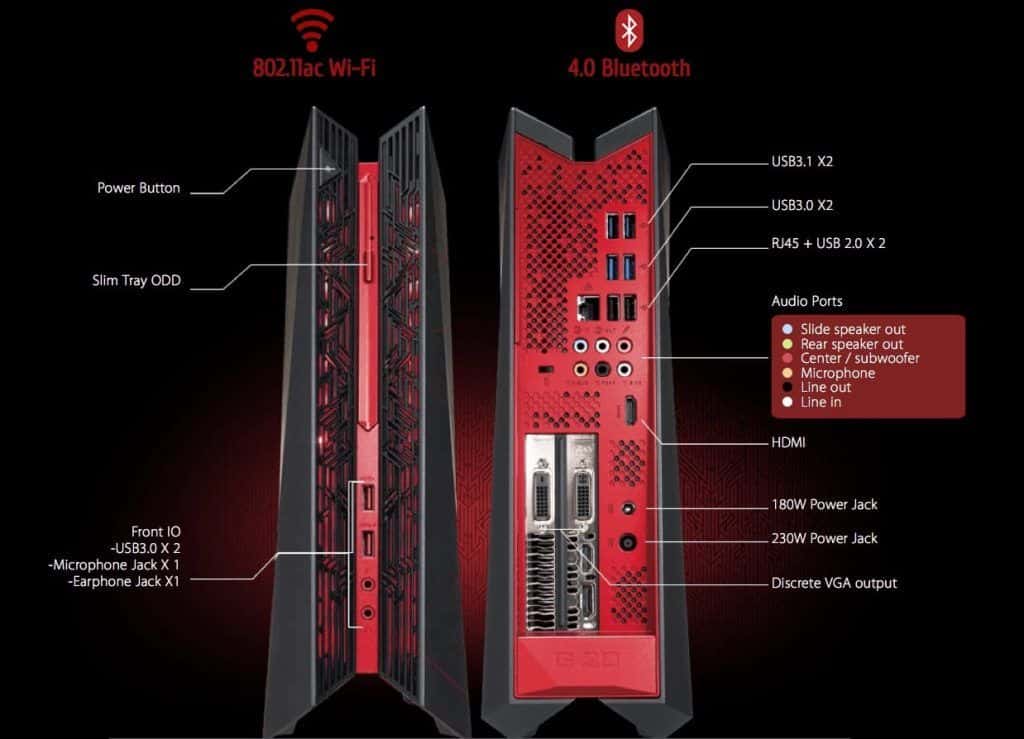amazon ASUS RoG G20CB reviews
Design:
ASUS RoG G20 is quite unique and fictional design. The casing is made of hard plastic, rough finish. The overall design of the tunnel with many cut lines, beveled edges accompanied by motifs inspired by the ancient Mayan architecture.
The RoG G20 is in the form tower with a tapered design from the bottom up. The bottom is about 104 mm wide, while the top is only 61 mm wide, the two side panels are tilted, so that when placing the RoG G20 on the table, the machine can stand firmly on the table to avoid tilting to the side. The narrow design also makes the RoG G20 save a lot of space, which can be placed next to a TV similar to a game console.
The bottom and top of the G20 are split in a stylized design from the X. Between the two black blocks is a red plastic frame running from front to back. Similar to other gaming desktops, the RoG G20 is also equipped with LED lighting systems. The system consists of two front strips, below beneath sculpture motifs and two hidden strips of light, near the rear of the case.
LEDs can be tuned to the sRGB color range as well as flashing brightness, blinking music through the ASUS AEGIS II software. Unfortunately, the illumination efficiency of this light system is not good. The light is quite weak and does not highlight the fury of a unique desktop design like the G20. The two rear light strips look rather sinking and do not make any significant accent for the machine.
The RoG G20 has a fairly cool heatsink compared to the desktop gaming segment. ASUS designs the heatsinks at the top of the machine. Hot airflow will be released from above after being circulated through the two heat sink fans. Also due to being equipped with a dual-width graphics card used on regular desktops, this card also owns its own heat sink, pushing the heat back.
Connect:
Connectors are located in the “red” core of the G20. The external front panel optical drive has two USB 3.0 ports. The back panel features two green USB 3.1 ports, two blue USB 3.0 ports, two black USB 2.0 ports, a LAN port, 7.1 audio ports, built-in HDMI ports. The GTX 980 graphics card adds a series of video outputs, including three DisplayPort ports, an HDMI port and a DVI port.
What is noticeable on the RoG G20 are two source ports. This machine is equipped with a set of AC adapter design strange with two smaller adapters (the same type for laptops) join together. These two adapters provide two source 180-watt and 230-watt for G20 models.
Ability to upgrade:
I tried to open the RoG G20 to see the organs, the opening is quite simple, just remove a snail on the bottom, remove the plastic mesh on the heat sink and slide out can see the components inside. It is noteworthy that the ingredients are stacked very close to each other to save space, each of which is placed in a separate aluminum frame attached to the fixed screws. So, to upgrade the GPU, CPU, RAM, hard drive or simply curious to remove it, it will take a long time to remove the screw.
On the laptop itself, the GPU is equipped with the GTX 980 double-width and stock version with a fan heatsink and Nvidia’s standard diffuser system instead of a customizable version like the ASUS Strix. ASUS uses the RAM of the laptop’s DDR4 SODIMM.
Next, the machine uses a custom motherboard, using the Intel H170 chipset. Interestingly, to connect the GPU and the motherboard to a parallel set up of motherboards and GPUs, ASUS has used an adapter card, which works similarly to PCIe cables for common GPU.
Components you can add without removing the hard drive. ASUS has a 2.5″ hard drive bay with a SATA connector and you can attach a standard SSD or HDD 2.5″. The rest are hidden beneath the cooling system.
So, in terms of upgrading we can fully upgrade most of the main components of the machine because the G20 is still a desktop. It only takes a little time to remove the screws.
Performance:
On the CPU, the Core i7-6700 is the second generation of the new generation of 6-megabit Core i7 processors, only after the 6700K release. The Core i7-6700 has four 8-core cores with 3.4 GHz (Turbo Boost up to 4 GHz). In the models you choose, there are two barebones: Eurocom Sky DLX7 and Schenker XMG U726 desktop CPU, respectively Core i7-6700K and Core i7-6700. The remaining models use the CPU of a regular laptop with a Core i7-6820HK. The ASUS GX700 comes with a built-in OC, the Core i7-6820HK runs at 4 GHz.
In terms of RAM, all comparable laptops and RoG G20CBs use either the DDR4 memory, speed 2133 or 2400 MHz, dual channel setup. Hard drives are the PCIe x4 NVMe, the M.2 2280 standard. Among these laptops are two dual-drive machines with a RAID 0 setting. So it can be said that the RoG G20CB compared to laptop is not too difference.
The first is the Cinebench benchmarking of multi-core and single-core CPU performance. The ASUS RoG G20CB scores 807 multi-core and 161 single-core. This score is very close to the Schenker machine uses the same CPU Core i7-6700, higher than the MSI GT72S but lost quite a lot of Eurocom running Core i7-6700K or ASUS GX700 with Core i7-6820HK OC high clock more than 600 MHz.
Following on with the PCMark 8 and PCMark 7 tests, the results also show that the overall performance of the RoG G20CB is still good through content. In all tests, the ASUS GX700, with the strength of its OC capability, pushes the CPU and GPU clocks higher, not to mention that RAID 0 drives with speeds of up to 2900 MB / s have surpassed all. The remaining laptops and even the RoG G20CB is the desktop. In the work content, we can clearly see the role of RAID 0 hard disk drive when providing higher scores for the ASUS GX700 and MSI GT72S compared to systems that use SM951 NVMe PCIe x4 but not RAID.
Turning to 3DMark 11 and 3DMark 13 content evaluating graphics performance, the G20CB with the GTX 980 desktop graphics card for performance quite similar to the GTX 980 version on the laptop. The heaviest test was the Fire Strike, the RoG G20CB and the remaining models scored over 11000 points, RoG G20CB leading with 11203 points. In the Fire Strike Extreme content with rendered content running at QHD resolution, the RoG G20CB reached 5822 points and in the Fire Strike Ultra content rating gaming at 4K resolution, RoG G20CB reached 3053 points.
where can you get a ASUS RoG G20CB online
Asus G20CB-DH73-GTX1080 Gaming Desktop (Intel Quad-Core i7-6700 3.4 GHz Processor, 16GB DDR4 RAM, GeForce GTX1080, 1TB HDD, 512GB SSD, Windows 10 OS): Buy it now
ASUS ROG Core i7 Compact Gaming Desktop [G20CB-DB71] GeForce GTX 1070, 16GB 2133Mhz DDR4, 1TB HDD, Intel Core i7-6700 Quad Core 3.4 GHz Processor, VR Ready: Buy it now
ASUS G20CB-DH71-GTX1070 Compact Gaming Desktop, GTX 1070 8GB, Intel Core i7-6700 3.4GHz, 16GB DDR4, 1TB HDD: Buy it now
Asus ROG G20CB Compact Gaming Desktop – Intel Core i7-6700 6th Generation Quad-Core Skylake up to 4.0 GHz, 32GB DDR4 Memory, 1TB SATA Hard Drive, 8GB Nvidia GeForce GTX 1070, DVD Burner, Windows 10: Buy it now
However, at some test content, the G20CB scores are inferior, especially in terms that require less processing power of graphics hardware such as Ice Storm or Type Old test like 3DMark 11.
On the speed of the SSD, the RoG G20CB is equipped with the Samsung SM951 M.2 2280 drive using the NVMe PCIe x4 interface. This hard drive offers extremely high read speeds with 1910 MB / sec continuous read and 1185 MB / sec sequential read. Compared to the same system used Samsung SM951 drive as the Eurocom Sky DLX7, Schenker XMG U726, the reading speed is quite similar. For dual-drive machines running RAID 0, the read speed will typically be above 2000 MB / s, such as the ASUS GX700 with a read speed of up to 2900 MB / s or the MSI GT72S at 2500 MB / s.
Conclude:
ASUS RoG G20CB is a game console with a fancy. The G20CB is also compact, saving significant space, while still possessing the power of a typical desktop PC. However, with some G20CB configuration burning games it is not yet possible to allow us to play with maximum graphics settings due to the limitations of the heat sink. Therefore, we have to balance the graphics setting to keep the frame.
The point of interest in the ASUS RoG G20CB is that we can still upgrade the hardware later without being too dependent on the manufacturer. The hardware of the RoG G20CB is very standard and quite easy to find in the market. ASUS also offers a 2 year warranty on the VIP Service for the RoG G20CB.
- Advantage:
Design beautiful, compact;
Full connectivity, multiple configuration options;
High performance;
Hardware upgrade possible.
- Disadvantages:
The LED is beautiful but slightly lacking;
Heat dissipation does not effectively affect performance;