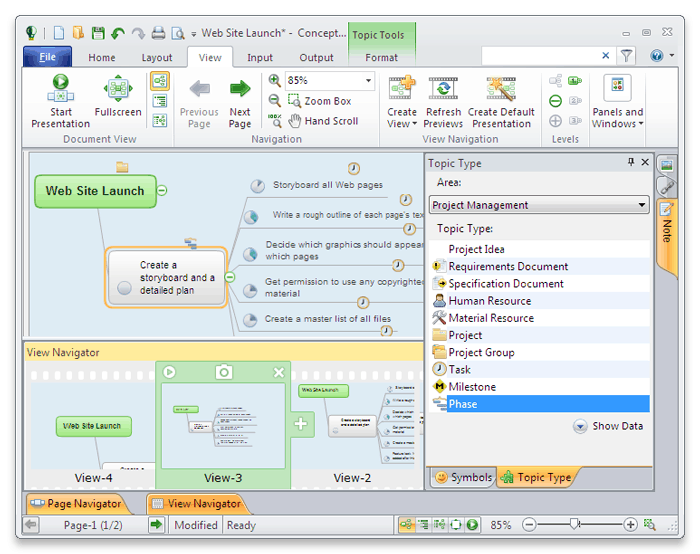Table of Contents
amazon ConceptDraw MINDMAP reviews
ConceptDraw Mindmap an assistant in the discussions, decisions and planning, be able to help you present the information simply, visually by building in the form of folders, pictures for ideas. You can use ConceptDraw Mindmap to organize your design into line comments, notes, work plans or presentations.
With an upwards of 100 applications of ConceptDraw MINDMAP, this mind mapping software, developed and marketed by CS Odessa, is an integral part of visualization and organizing ideas, information, and their relationships. Expertly used in personal, business, and educational productivity, brain storms with ConceptDraw MINDMAP allow almost an entire view of dynamic mind mapping for brainstorming, planning projects, taking notes, etc., and much more. This review takes an analytical survey into the features, user interface, functionality, integration facilities, and performance assessments and reports Insights into its strengths and weaknesses.
User Interface and Ease of Use
ConceptDraw MINDMAP maintains a clear line in all thematic aspects of simplicity and functionality, thus catering for both novice and advanced level users in using the software:
Design and layout:
The software features an area for creating or editing mind mapping in the central workspace. The few button-activated commands in the toolbar allow creating nodes, connecting branches, and customizing styles easily and quickly.
Drag-and-drop functionality that rejuvenates the organizing and restructuring of ideas by quickly rearranging nodes and branches at will.
Customization Options:
Users will be able to personalize the look of their mind maps with numerous themes, colors, and styles. The result is a visually rich map for special projects or presentations.
The software provides many templates covering various types of starting points, such as those for business planning, educational outlines, and personal use, to create a starting point for quickly getting the structure down and creating professional-looking maps.
Accessibility:
ConceptDraw MINDMAP is designed in a user-friendly way and boasts a complete help section and in-software tutorials. New users can, therefore, speedily learn the basics with the guided tutorials and documentation that the software includes.
The software is compatible with both the Windows and macOS operating systems. Cross-platform availability would lead to smooth transitions between different operating systems.
Major Features and Functionalities
ConceptDraw MINDMAP throws many powerful features aimed to meet mind mapping activities from the simplest level of brainstorming to high complex project management tasks:
Mind Mapping Tools:
The main feature of ConceptDraw MINDMAP is creating a complete mind map that can be followed by managing nodes, sub-nodes, and connections where the user can create their visual representation of ideas and relationships. The software is able to carry both radial and hierarchical layouts to have any flexible formats in designing the maps.
Furthermore, additional components such as floating topics, callouts, and boundary shapes make the mind maps even clearer organized. With these tools, it will be easy to group ideas in familiarity and concentrate the focus on the significant information.
Presentation Mode:
ConceptDraw MINDMAP features an inbuilt mode for presentation, which will further transform the mind map into a dynamic presentation. In other words, it will allow viewing of a mind map that is made in a business meeting, teaching lecture, and project briefing.
The presentation mode has automatic advancing visual transitions, as well as a support of multimedia elements: images, videos, hyperlinks to make a presentation more exciting and informative.
Most of the Time, it is Functioned Project Management:
It would be better for the people using the software to manage their projects with mind maps really efficiently because the system integrates with ConceptDraw PROJECT. Export mind maps to Gantt charts and synchronize tasks while tracking their progress within a unified workflow.
This typically covers task management: assigning tasks, determining deadlines, and tracking completion status. Therefore, they are extremely useful features for value project planning and monitoring that help keep all members in the loop.
Collaboration and Sharing:
Real-time collaboration of ConceptDraw MINDMAP allows several users to simultaneously work on a single mind map. This feature is very handy in team brainstorming or collective project planning.
it can share your mind maps via email or upload it to cloud-based storage services. Sharing options also include exporting the maps to widely-used formats such as PDF, PNG, and HTML.
Integration and Compatibility
ConceptDraw MIND MAP is a strong program because of its many possible connections to other software and tools: Integration into the Other ConceptDraw Products:
Just as all other ConceptDraw products, ConceptDraw MINDMAP is also integrated with ConceptDraw PROJECT and ConceptDraw DIAGRAM. This means that to a great extent, users would implement a whole workflow involving mind mapping, project management, and diagramming tools at work.
Thus it makes creating complex projects more manageable, as well as visualizing the information, importing and exporting data between those applications.
Third Party Integration:
The software has Third Party Application Integration with often-hyped applications such as Microsoft Office, Google Workspace, and Evernote. Now you have the opportunity to import and export data from these platforms, thus making it much easier for the user to transfer information as well as increase productivity.
ConceptDraw MINDMAP has API Access that allows developers to create their own integration and workflow automation. This is most helpful to those companies with specific needs that have to develop custom solutions.
Compatibility of Files:
ConceptDraw MINDMAP supports importing and exporting from a variety of mind map file formats such as OPML, XMind, and FreeMind. This compatibility gives the user the possibility to work with mind maps made in other software and share their own mind maps with users of other applications.
You can also export mind maps as images in multiple formats, including PNG, JPEG, and SVG, which allows easy inclusion of mind maps in presentations, reports, and documents.
Performance and Reliability
Performance and reliability are key considerations that come to mind in evaluating any kind of software, and ConceptDraw MINDMAP scores well for both.
Speed and Responsiveness:
Designed with large, cumbersome mind maps in mind, ConceptDraw MINDMAP still ushers along in terms of speed and response time. Accordingly, even when working on detailed maps sporting numerous nodes and connections, its performance is never compromised.
The software efficiently utilizes system resources with smooth performance on both high-end and mid-range configurations and offers a seamless experience.
Stability and Reliability:
ConceptDraw MINDMAP is known for the stability of the program with very few instances of crashing or bugs. Continuous updates and periodic maintenance means that technical glitches are promptly solved.
Data protection features like robust autosave and backup options prevent data loss while also allowing users to recover work during unplanned interruptions or system failures.
Support For Customers and Resources Available
ConceptDraw MINDMAP goes even further in provision of support by having proper customer support and resources needed for the use of any software.
Customer Support:
CS Odessa provides smooth customer support through a variety of channels such as email, telephone, and live chat. Prompt action is taken to resolve technical and user-related inquiries by the highly qualified and responsive support staff.
Dedicated support for enterprise customers ensure that organizations with special needs receive individual attention and solutions.
Learning Resources:
ConceptDraw MINDMAP comes with a well-equipped library of learning resources in the form of video tutorials, user guides, and online courses covering governmental topics ranging from basic functionality to advanced features, so users know how to get the most out of the software.
The dynamic user community and online forums provide further support and insights in which users share tips, best practices, and creative ideas with each other.
Strengths and Areas for Improvement
ConceptDraw MINDMAP is an efficient and versatile mind mapping application having strengths and deficiencies:
Strengths:
Versatility: From simple brainstorming to a complete project management schedule, the extensive features and customization options can cover the entire range.
Integration: Full integration with ConceptDraw’s own products and with third-party software expands the features and versatility of the software.
Performance: ConceptDraw MINDMAP is fast, responsive, and stable, hence providing a smooth user experience even for large and complex maps.
Support and Resources: With extensive customer support and a wide range of supporting materials, any user is able to learn the software quickly and effectively.
Areas for Improvement:
Learning Curve: While the software is friendly, the expanse of its feature set might actually be throwing new users off. A streamlined onboarding process and tutorials within the software may help ease the learning curve.
Pricing: ConceptDraw MINDMAP is a premium product and its selling price is possibly a discouraging factor for some users, especially those with only basic needs. It could be a good move to put a cheaper and slimmed-down version on the market.
Real-Time Collaboration: Although it does allow for real-time collaboration, this could sometimes become less integrated than dedicated collaboration options; some fine-tuning here would boost great teamwork and collaborative mind-mapping sessions.
Conclusion
The main mind-mapping tool, ConceptDraw MINDMAP, is a program that deserves some accolades in areas of utility and performance. Its varied features, customization settings, and integration abilities would allow the application to be used anywhere, from personal productivity to complex project management. These important features, combined with an intuitive interface and a robust performance and support team, will contribute to an excellent user experience, making a quite valuable tool for end users and organizations.
Where there is space for improvements on the learning curve and real-time collaboration nexus are simply outmatched by ConceptDraw MINDMAP’s strengths. This software’s seamless integration with other software and tools plus its comprehensive feature set puts it far ahead of its rivals in the mind mapping marketplace. Whether you are a business professional, educator, or student, ConceptDraw MINDMAP is one illustration that excels in visualizing and organizing ideas for enhancing creativity and productivity.
where can you get a ConceptDraw MINDMAP online
ConceptDraw MINDMAP [Download]: Buy it now
ConceptDraw MINDMAP 7: Buy it now
ConceptDraw MINDMAP 5 Pro: Buy it now