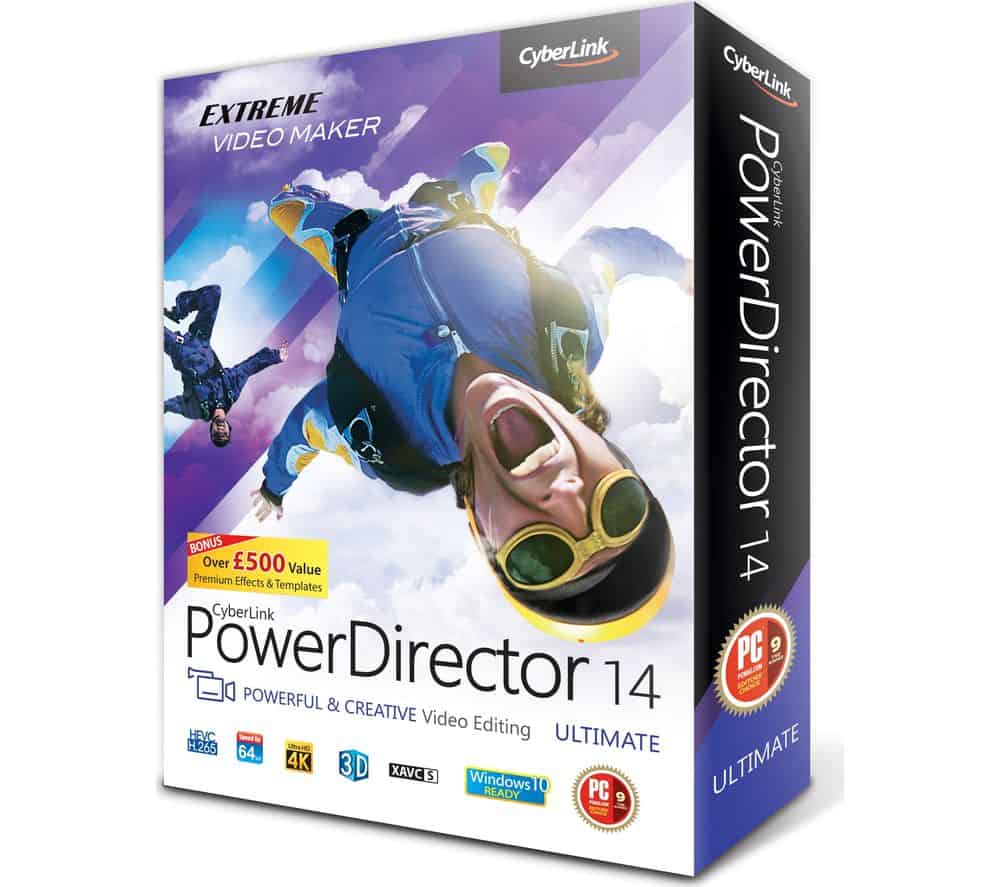Table of Contents
amazon Cyberlink PowerDirector 14 reviews
PowerDirector video editing software is fast and efficient, with the powerful features you can even produce extremely professional videos. PowerDirector owns and supports the latest video technology, video effects and extremely unique.
Introductions
CyberLink PowerDirector 14 is a powerful video editing software developed by CyberLink and is well-known for its user-friendly interface and strong editing arsenal. PowerDirector 14 was created explicitly to be useful for both novice and experienced editors, providing a complete supply of features to produce high-quality videos, from simple home movies to professional-grade productions. This review will delve into its chief features, editing capabilities, performance, GUI, customer support, pricing, and suitability for video editing in general.
Background Information on Company
CyberLink Corporation, founded in 1996 and with its headquarters in Taiwan, is one of the leading multimedia software companies specializing in digital media solutions. CyberLink strongly believes in the backbone of video editing, playing, and multimedia content creation, bringing them to the forefront as a strong contender in the consumer and professional software market. PowerDirector, an important product of the CyberLink family, is in continuous improvement in every version with the addition of new technologies and features to satisfy modern-day video editing requirements.
Key Features and Functionality
1. User-Friendly Interface
Timeline Editing: PowerDirector 14 has a timeline-based editing interface where video clips, audio tracks, effects, and transitions can be staged with pinpoint precision.
Ability to Drag-and-Drop: Media files, effects, and elements can easily be dragged and dropped on the timeline, rendering the entire editing process instinctive and seamless.
Customizable Workspaces: Workspaces are customizable in layout, configuring of toolbars, and setting of shortcut keys, assuring all editing styles and preferences are adopted.
2. Advanced Editing Tools
Multi-Camera Editing: This means multi-camera editing to synchronize and switch among footage from several cameras: good for anything from event videography to interviews.
Chroma Key (Green Screen): This software has an in-built chroma key option that can cover backgrounds and substitute different backgrounds or images for the creative aspect.
Motion Tracking: Motion tracking is performed to the extent of having text, graphics, or effects attached to moving objects or subjects within the frame for better enjoyment and enhanced visual storytelling.
3. Creative Effects and Transitions
Video Effects Library: This media editing software comes with a slew of video effects, transitions, filters, and color correction tools to provide extra-quality video output and visual richness.
Particle Effects and Picture-in-Picture: These tools were mainly for particle effects and Picture-in-Picture courtesies in terms of overlaying multiple videos or images within the same frame for very lively compositions.
Title Designer: This contains in it a title designer with customizable templates, fonts, animations, and motion graphics in order to compose a professional title and credit alone.
4. Audio Editing and Mixing
Audio Mixing: Audio mixing tools help to adjust volume levels, complement voices with sound effects or audio enhancements, and realize an overall balanced audio output in your videos.
Voice-Over Recording: Support for voice-over recording directly from the software interface allows users to narrate the videos or insert commentary without any other recording tools.
Audio Syncing: Offer tools to sync audio tracks with video footage, ensuring that the placement of the audio matches the video for smooth playback.
5. Performance and Rendering
Hardware Acceleration: Makes use of all available hardware acceleration technologies (NVIDIA CUDA, AMD Accelerated Parallel Processing, etc.) to speed up rendering and improve performance during editing.
Quick Rendering: This will allow you to render your projects into various video formats (like MP4, AVI, and MPEG) in minimal time, thereby maximizing your productivity.
4K Video Editing: Allows editing and rendering of high-resolution 4K videos with any quality and detailing standard necessary for professional-grade video production.
6. Output and Sharing
Export: Different export options and presets are included for various platforms (e.g., YouTube, Vimeo, Facebook), so the video settings can be tailored for optimal viewing and sharing.
Burn to Disc: Includes tools for DVD and Blu-ray disc authoring, including customizable menus, chapters, and disc formats.
Direct Upload: The edited video will directly upload onto social media or in any cloud storage service, simplifying the sharing and distribution process.
User Interface and Usability
The interface of PowerDirector 14 is known for its completeness and friendliness. It is perfectly designed to enhance efficiency and creativity:
Workflow Efficiency: Offers swift workflow via clear navigation, contextual menus, and customizable workspaces based on particular editing styles.
Timeline Management: Presents accurate timeline editing using drag-and-drop, real-time previews, and prompt processing for all editing actions.
Help and Support: Built-in tutorials, tooltips, and links to online resources (like user forums and the knowledge base) help users learn and troubleshoot.
CyberLink provides full support and community involvement for PowerDirector users:
Technical Support: Customer Assistance via various channels of E-mail, Phone or Live chat for installation, troubleshooting, and updates.
Online Resources: A bulk of online resources such as user forums, FAQ, video tutorials, and community support so users can learn how to make the best use of the software and troubleshoot.
User Community: A very active user community providing an outlet for users to share tips, collaborate on projects, and share ideas on video editing techniques and best practices.
Pricing and Licensing
PowerDirector 14 can be purchased at different price points that best suit the given different needs and budgets of the users:
Subscription Plans: Annual subscription options with access to the latest software updates, premium features (e.g., 4K editing, motion graphics), and cloud storage options.
One-Time Purchase: A perpetual license subscription option for users that like a one-time payment model with lifetime access to the software with basic features.
Free Trial: The Free trial period would attract new users to try and see what PowerDirector can do for them before they make the purchase decision.
User Feedback and Criticism
User feedback for PowerDirector 14 reveals some advantages and some things to think about:
Pros: Easy to see and hard to explain: One of the awesome interfaces around, great editing tools, very quick rendering, edits in 4K, large library of effects, performance is aided by hardware acceleration, and flexible output.
Cons: Very few of its advanced features at times may make the application hard to be learnt for beginners; the application may hang sometimes during heavy projects; there could be incompatibilities with older hardware or OS.
Conclusion
CyberLink PowerDirector 14 is best characterized as a full-blown video editing application that mixes an intuitive design, powerful editing tools, and a decent performance both for amateur videographers and professional editors. Easy to use with an interface, excellent editing functionalities, real-time previews, and good rendering speed, PowerDirector 14 allows users to spring freely with creativity at their own pace from raw footage to refined video productions.
PowerDirector 14 is there with tools and flexibility to accomplish high-quality results-for personal videos, promotional pieces, or professional movies. Inconsistent updates, swift response from customer support, and an ever-enthusiastic user community speak to CyberLink’s understanding of improving the video editing experience and its support for the user in all creative endeavors.
where can you get a Cyberlink PowerDirector 14 online
Cyberlink PowerDirector 14 Ultra: Buy it now
Cyberlink PowerDirector 14 Ultimate: Buy it now
CyberLink PowerDirector 14 Deluxe [Download]: Buy it now
Key features of video editing software CyberLink PowerDirector Ultimate:
Edit and create powerful videos
CyberLink PowerDirector Ultimate introduces a new video editor, which combines the features of a professional video creation software and high performance, intuitive interface, ease of use, helping new users can create professional video now without difficulty.
The design tool can be customized
Transition Designer: Create unique motion from any images or icons using an alpha channel mask to control their shape.
Title Designer: Custom motion of a title, font size, color, border, opacity, and reflective.
PiP Designer: Adding animated objects into the video and use the tools to create simple moving collage for compelling video.
Desiger Theme: Choose from over 30 animated themes available, drag and drop your video clips to produce professional.
MultiCam Designer: Combine and switch between 4 cameras in a synchronized video.
Menu Designer: Create layers fully customizable menu, menu structure, fonts and thumbnails.
Rotary screen – Screen Recorder
Record computer screen with sound
CyberLink Screen Recorder allows you to record video gaming, creating video tutorials or return to the video chat with family and friends at 30 frames per second. With the rotary screen settings can be customized, and the ability to record audio system, voice, makes it easy to create video without losing much effort and time to edit.
Independent settings for shooting
CyberLink Screen Recorder also be installed as a standalone application that allows you to quickly shoot and record the activity on the screen without having to open PowerDirector. You can shoot everything on the screen, a certain application, or even a custom section of the screen in 16: 9 or 4: 3, together with a variety of effects clicks.
Over 500 high quality effects, professional
PowerDirector offers more than 500 effects and templates to make your videos more impressive. Transitions and video effects style will make your video becomes unique. The animated title effects, PiP objects, and many great effects to video to make your work really shine. You can enhance the effect with plug-ins from 3rd party sources such as the world famous NewBlueFX, Pixelan and proDAD.
Using the latest technology:
Tool TrueVelocity 5
TrueVelocity 5 take advantage of hardware technology to speed up video processing, optimized for CPU and GPGPU hardware platforms from Intel, AMD and NVIDIA, TrueVelocity 5 maximizing the allocation and use of memory, while reducing latency by optimizing features. Improved system enables HD video preview smoother and faster rendering.
Technology SVRT 4
SVRT (Smart Video Rendering Technology – roughly translated: Technology intelligent video rendering) is a proprietary technology from CyberLink smart help identify parts of a clip has been modified, then only that part of the rendering process manufacturing process, not the implementation of the entire clip. SVRT not only saves time, but also preserve the original quality of the video, brings a better final video.
Supports OpenCL
This feature allows GPGPU acceleration handle certain tasks. Handle with OpenCL not only help increase performance, it even delivers results more expensive. PowserDirector 14 47 effects that the process be accelerated through OpenCL technology.
Multi-GPGPU Acceleration
With support multiple GPGPU, you can maximize the performance of both the CPU and graphics card outside.
Support for the latest formats and codecs
The latest formats and codecs are supported such as 4K UltraHD, AVCHD 3D / Progressive, XAVC-S and H.265. Performance when working with popular WMV format, FLAC audio editing is also significantly improved.
Action Camera Center
This is a video editing tool with many features that are combined to create videos with high quality action.
Vibration stability of action video
Fish-eye accurate distortion instantly.
Apply slow motion quickly and easily.
Freeze frame, zoom, or “rock-and-roll” your video.
Adjust the color issue when filming in the snow or water.
Motion Tracking
Subscribe to people or objects in the film can be complicated tasks in other video editing software. PowerDirectoe has simplified the process from start to finish, making the addition of creative class and sophistication to your projects easier.
Select the object or person you want to track.
Add titles, clip or effect to the object being tracked.
Click “Track” and PowerDirector will do the job for you.
MultiCam Editing
MultiCam Audio Sync feature allows you to synchronize up to 100 audio tracks. Therefore, you can easily create artistic images by converting MultiCam video tracks into PiP objects.
Add, edit and export video with high frame rate
Preview video with high frame rate smoother
Enter 120 or 240 reel frames per second from the iPhone, GoPro sports camera or other action.
Add titles, effects, and use the Action Center to edit video camera.
Watch the video inside before production PowerDirector.
Production and export of high-resolution video with high speed.
With some of the features listed above, CyberLink PowerDirector Ultimate is not simply a video editing software alone, you absolutely can produce professional videos, impressions from that application toolkit provided. Download CyberLink PowerDirector Ultimate to make videos, exclusive footage.