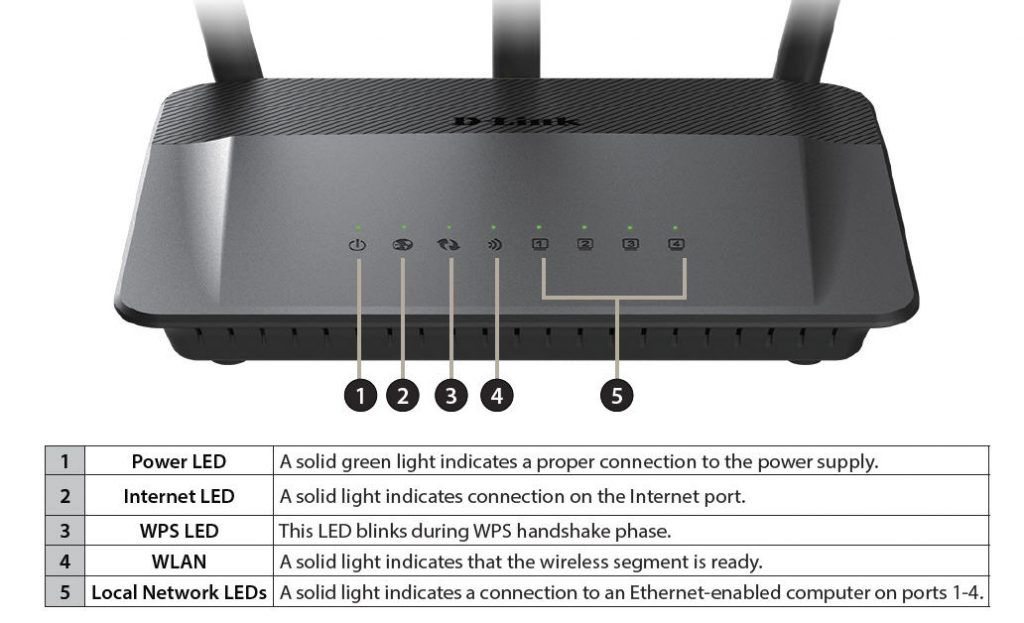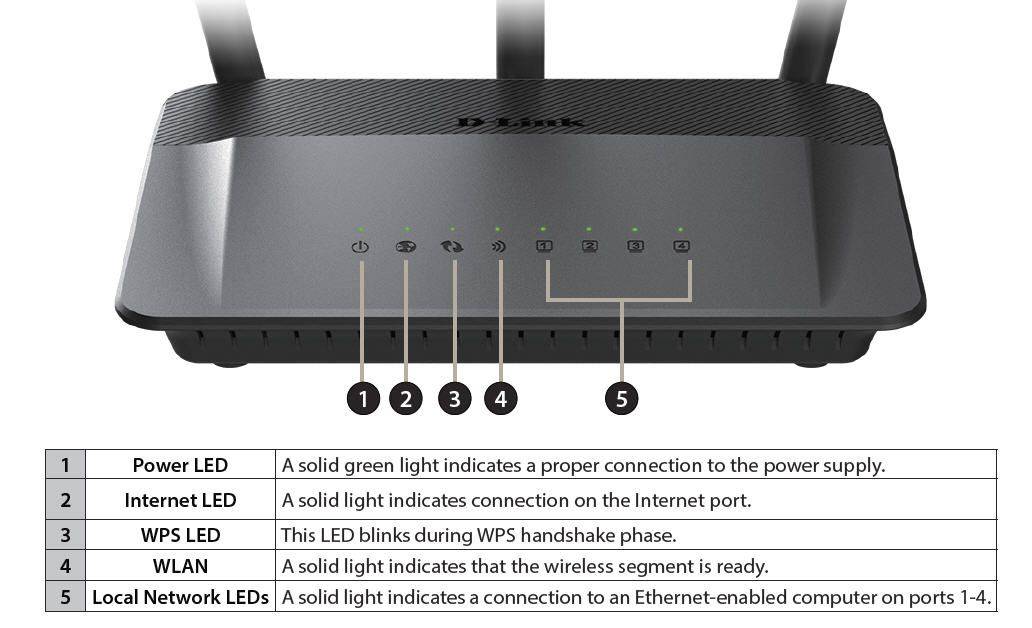amazon D-Link DIR-809 reviews
With 3 modes of operation, strong and stable waves and many useful management features, the DIR-809 is sure to please any user searching for a solution for deploying or expanding Wi-Fi for their home or business office.
Basically, the D-Link Wireless AC750 DIR-809 is a 2.4GHz dual band and 5GHz dual band wireless router that supports 802.11ac, which is capable of providing stable Wi-Fi coverage family or small office.
In addition, the DIR-809 also has a built-in Repeater feature, allowing users to easily extend Wi-Fi coverage in areas without a network cable.
According to the official D-Link website, the DIR-809 uses wireless technology for Wi-Fi speeds up to 733Mbps (300Mbps for 2.4GHz and 433Mbps for 5GHz), 4 10 / 100Mbps Ethernet ports The stability when connecting to wired devices like media center and gaming console.
In general, the DIR-809 is the “youngest” in the D-Link Wi-Fi Router’s standard AC line, targeting customers who are using fiber optic cables and want to tap the ” When using wireless devices within the home or office.
Perhaps, to cut costs, the D-Link DIR-809 has a number of useful features, such as USB port support for external storage devices, printers and the like. The SharePort application for sharing data over the Internet, which is integrated with the myDlink cloud service.
However, at an attractive price, the D-Link DIR-809 is a good choice for general users and businesses. Test Lab recognizes the usability of the installation, the sound wave, and above all. The speed of standard AC fashion that this device supports completely stable.
Simple configuration, multiple operating modes
The configuration of the DIR-809 is very simple. All you need to do is connect the network cable to the WAN port, access the hard IP address of the device is dlinkrouter.local or 192.168.0.1, and login to your account. Administrators with empty password frames. Then, the DIR-809 will display the Easy Setup configuration interface, just customize the SSID and password for both bands, click Connect and wait a moment to complete the configuration.
As mentioned earlier, the DIR-809 allows the user to make the router a wave extension by selecting one of three operating modes, Wireless router, AP (Access Point) and Repeater (2.4GHz and 5GHz frequencies) are available.
More specifically, at the DIR-809 configuration page, skip the Easy Setup interface by pressing Advance Settings at the bottom right corner and selecting Wireless Settings. In the Access Point Mode area, this router will display a menu, allowing the user to select one of three operating modes.
For Wireless router and AP modes, essentially both are one. Users just need to connect the network cable to the WAN port to be able to route out to the Internet. Similarly configured through the Easy Setup interface.
Whereas with Repeater mode, the DIR-809 will provide some additional operations such as selecting and entering the password of another available Wi-Fi network to relay to these networks.
In addition, users can also customize the SSID, password and encryption for each 2.4GHz and 5GHz band, regardless of whether they are operating in any mode.
Also, one thing at DIR-809 that makes the Test Lab really happy is that when you decide to save settings to save the operating mode (for example, the Repeater mode for 2.4GHz band), the router This also provides another hard IP address, making it easy for users to access the configuration page the next time.
Note, to be able to access the hard-wired IP address of the DIR-809 after changing the operating mode, you need to change the network parameters of the connection on the computer (wired or Wi-Fi) the same network layer with IP address is superior.
According to official information from the D-Link website, the DIR-809 also allows users to easily configure this router through the QRS Mobile application on smartphones running Android and iOS.
Unlike some of the D-Link network devices tested by the test lab, the DIR-809’s Home interface is quite “confusing” with dozens of settings, from basic to advanced, unprofessional users. Will have some difficulty in the first use.
Basic enough for managing connected devices
Although not highly regarded for its intuitive interface, Test Lab found that the DIR-809 incorporates some pretty useful and easy-to-use management features, such as Traffic Control, Website Filter , Mac Filter.
Accordingly, with the Traffic Control feature, the DIR-809 allows users to easily “press” the bandwidth (Download and Upload) on all devices connected to this router.
Test Lab has set limits on download bandwidth, maximum upload at 1024 and 2048, and use the dedicated Speed Test on Android devices. As a result, the Test Lab found that the Traffic Control feature on the DIR-809 squeezed the bandwidth below the set level.
Do not stop there, if you are the network administrator, you can also limit the bandwidth available to download or upload on a specific IP address range.
where can you get a D-Link DIR-809 online
D-Link DIR-809 Home wireless router, dual 750M, three antenna wall Wang, WIFI: Buy it now
With the Website filter feature, this is considered to be an extremely effective way to prevent or allow only members of your home or office to visit a particular website.
The Website filter on the DIR-809 is quite easy to use, users only need to select either Allow or Deny in the drop-down menu. Then enter the path of the Website to block or just allow access and click Save Settings is complete.
Through the use of Test Lab found that the Website Filter feature is able to block most current entertainment sites such as Facebook, YouTube, Instagram, ..
Not only in the ability to limit bandwidth or filter web sites, DIR-809 users can block or allow specific devices to connect to this router with MAC address filtering.
Accordingly, instead of having a headache to remember a series of characters, the DIR-809 clearly displays the name of the device connected to the router, allowing the user to select exactly the device to block or allow.
However, similar to the Website Filter, the DIR-809 also only allows users to block only up to 24 devices. This is quite rare if the router is used in an office or visitor area.
In addition to the easy-to-configure, easy-to-use features offered by the Test Lab, the DIR-809 also includes a number of features for professional users, such as Virtual Server, Port Forwarding, Advanced Network, …
Efficiency
Speaking about the performance of the DIR-809, Test Lab found that this router has the ability to create a broad and stable coverage. More specifically, with the installation environment is the second floor of the house (using the transmission line FiberVNN 30Mbps) but the devices are connected on the ground floor is still smooth Internet connection, surfing Facebook and YouTube (720 standard video) Little shock phenomenon, standing figure.
In addition, Test Lab also measures the Wi-Fi Analyzer signal strength on Android devices to test the DIR-809’s coverage capabilities. The results obtained, despite being placed in a wireless interference environment from many other Wi-Fi routers, signal strength of the DIR-809 did not change too much.