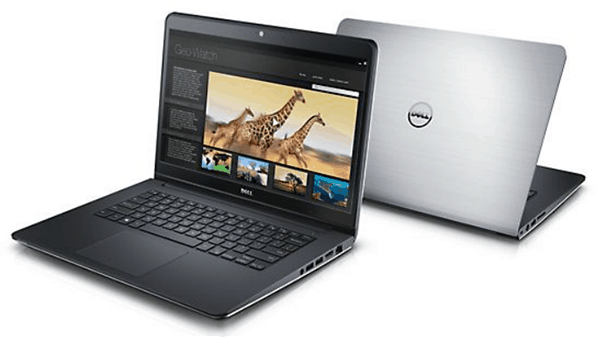Table of Contents
amazon Dell Inspiron 14-5447 reviews
Advantage:
+ Beautifully designed, sturdy aluminum casing
+ 2 USB 3.0 ports, HDMI port
+ Touchpad spacious, high sensitivity
+ Backlit Keyboard
+ The sound clarity, high volume, more advanced custom
+ Good performance
+ Air cooler, quieter
+ Good battery life
Disadvantages:
– There is no VGA port, DVD optical drive
– Keyboard low bounce, easy to stick letters, small directional pad
– Screen viewing angle is poor, pale color, medium resolution
Design and connection ports
Dell’s 14-inch laptop looks great when placed next to some other 14-inch laptop keyboard and touchpad area extensively. However, the machine is still lightweight enough to easily carry around without causing too many problems for users because only 2.02 kg weight and 21.6 mm thickness.
To ensure lightweight, Dell Inspiron 14-5447 also omitted DVD optical drive, by the fact that, DVD optical drive is now no longer so necessary as before. The most important manipulation is installed Windows, you also can easily be done with a USB stick. If you still need to use an optical drive, you can purchase an additional external optical drives, are widely sold in the market.
All connection ports are also included on the machine to 2 side, like most laptops on the market today, easy to handle and convenient to connect multiple peripherals such as mice, USB devices, mobile hardware, cooling fans, … Specifically, in the left side of the machine is arranged astride metal power connector, one USB 2.0 port and one memory card slot supports SD, SDHC, SD3.0 , MS, MS Pro. Meanwhile, the side edge is 1 port RJ-45 LAN familiar standards, supporting 10/100 Mbps, 1 HDMI 1.4a standard, two USB 3.0 ports and 1 headphone jack and mic combo both .
Dell laptop also supports communication Wireless Display 3.0 (WiDi 3.0) makes sharing photos, videos between your computer and big screen TV without the need for cables, along with wireless connections such as Bluetooth 4.0, WiFi 802.11ac.
Thus, the Dell Inspiron 14-5447 has also been removed VGA port, export images are still popular and necessary. Especially in Vietnam, when users frequently use a laptop to connect to the projector using this connector. However, similar to the DVD optical drive, if necessary connect Dell laptop with the VGA port on the projector or LCD screen you can retrofit an HDMI to VGA adapter cable.
Keyboard and touchpad
Loyal to the airy style chiclet keyboard and eye-catching on the most popular current laptop, the Dell Inspiron 14-5447 keyboard with full size format is quite simple with large buttons, smooth surface and about keys reasonable way. Part keyboard is equipped with backlight system helps bring convenience when working in low light conditions.
However, perhaps to ensure the machine thin body, to sacrifice travel keyboard makes typing a depth of a little celery, low bounce and are vulnerable to stick letters. So you will have to take a bit of time can become familiar with the keyboard on this laptop. In addition, the navigation keys up, down, left, right rather small in size, are located close to each other again should also cause difficulties during use.
In return, the touchpad’s design possesses Inspiron 14-5447 “no buttons” Modern helped drag area is very spacious and comfortable. In addition, the touchpad surface coating helps smooth rubber anti-slip, high sensitivity, good sweat repellent, users will quickly get used even after repeated use.
Screen and sound
Equipped with screen size of 14 inch mirror the ordinary resolution 1366 x 768 pixels, the Dell Inspiron 14-5447 inevitable inherent disadvantages of this type of screen is shiny and pretty heavy glare when working outdoors or under strong light shining directly on the screen. Along with that, the brightness of the screen is also relatively low, and written documents showing when not quite as sharp and detailed as the resolution is not high. The color of the screen is also quite pale, narrow viewing angle so the machine still uses conventional TN panels, which when viewed horizontally or vertical deviation, the picture quality will be significantly reduced.
When measured by the software monitors and specialized equipment, the results of the matches shown visually perceived. Dell Inspiron 14-5447 color of the screen shows pale visibility due to the basic color is inferior to reality, along with other factors such as the color temperature is too warm, not deep black, low contrast and low brightness.
Fortunately, the audio under the strong support of technology Waves MaxxAudio 4.0 on a Dell Inspiron 14-5447 brought relatively impressive sound quality. Clean sound, clear and without any hiss or distortion phenomenon that occurs even when a large screwed up. Deep bass sound but still somewhat lacking depth, while the treble moderate and not be harsher. The volume of the speakers were large enough to fill a room from 30 to 40 square meters.
One point worth noting is the speaker of the Dell Inspiron 14-5447 is arranged behind the underside machine. Thus, the surround-sound better when placed on the table and create a warmer bass. However, one drawback is that sometimes the speaker volume was down slightly due to blocked by the table and the ability to stain or damage were also higher due to the lower part of the face are often the less well cared for as well as frequent contact with hard surfaces.
Dell also equip Dell Inspiron 14-5447 Audio software allows tweak and turn off features like Maxx Audio Pro, which helps optimize the loudspeaker sound when listening to music, watching movies, playing games or voice chat, crystal integrated microphone adjusted to reduce the noise or the need for high-quality sound, limpid and clear. Besides, you can intervene more deeply into the system’s sound by tweaking Bass, Treble, Dialog, Stereo, Equalizer, …
Operating performance
With owning the hardware specifications are quite powerful Intel Core i5-4210U CPU includes (original 1.7GHz clock, can automatically accelerate to 2.7 GHz Turbo Boost), 4GB DDR3 1600 MHz bus and a discrete graphics card AMD Radeon R7 M265 2GB GDDR3 VRAM, Dell Inspiron 14-5447 can play 3D titles currently popular as PES 2014, League of Legends (at highest setting) and FIFA 15 (at medium settings right) and scored well in the evaluation program like 3DMark system performance, Crystal Disk Mark.
Data access speed of the Dell Inspiron 14-5447 is also quite good though still only use conventional HDD speed of 5,400 rev / min. Specifically, the measured pace through the program evaluates Crystal Disk Mark hard drive Inspiron 14-5447 3.0.3 of the highest level is 106.4 MB / s in read speed and 100.3 MB / s in write speed, marginally more decent average of about 90 MB / s of other laptop drives use 5400 cycles / minute.
Temperature and noise
Operating temperature testing of the Dell Inspiron 5447 AIDA64 software for the entire system from the CPU, hard drive, RAM, GPU, running at up to 100% for more than 1 hour, the temperature of the CPU recorded on about 56 to 94 degrees celsius, the temperature is about 39 to 48 hard drives degrees celsius, the temperature is about 53 to 95 degrees RAM C. This temperature is quite high compared to the configuration includes 2’s processor, hard drive speed 5400 rev / min, the discrete graphics card Dell Inspiron 5447.
Slot radiator of Dell Inspiron 5447 is arranged at the lower side, so when placed on the table for this laptop uses you will not feel the heat escaping and annoying as other laptops (usually slot heatsink layout inside left edge that made the heat on the hands when typing). However, if the person or put the laptop on your lap or on the surface, the less heat dissipation radiator type Dell Inspiron 5447 the underside of the offensive and harmful than the type radiators machine left side.
Another plus point in the heat dissipation capability of the entire Inspiron 5447 is the left edge and the left palm rest area is very cool, only the right side and the right palm rest area is warmed up a little bit because this is the area hard drive and RAM layout.
Regarding noise, heavy load when running at least the noise of the machine at an acceptable level. In the office environment, even if we give this laptop continuously benchmark run programs, play games for hours for the machine’s cooling system to operate at full capacity, the Inspiron 5447 is still no known cause unpleasant noise.
Battery
To check the battery life, we set up the Dell Inspiron 5447 uses Balanced power mode in Windows 7, screen brightness at about 70%, volume 70%, off a wireless connection and the continuous development a Full HD movie. Time recorded since the battery is full 100% to 10% when the battery alarm is 5 hours 37 minutes.
In addition, the conditions of normal use, the machine still Balanced power mode in Windows 7, the screen brightness is about 60%, volume 50%, browsing with Chrome with 20 tab. In it, apart from the mere image tab and writing also has one tab at Zing MP3 player, 1 clip on Youtube tab view for about 1 hour. Dell Inspiron 5447 is cylindrical over 4 hours to 10%, the battery alarm.
This is a pretty good battery life with Intel Core i5 configuration, discrete graphics card Dell Inspiron 5447. Perhaps partly because when running basic tasks, the machine will use to graphics chip built right in Intel Core i5 Intel HD Graphics 4400 is up battery life is prolonged.
In addition, the software comes integrated Dell Power Manager Lite is available in Inspiron 5447 also brings many options to tune the system to achieve better battery life, as well as protection for the battery to avoid battery faster traits bottle when users constantly plugged in for long periods.
where can you get a Dell Inspiron 14-5447 online
Dell Inspiron i5447-6250sLV 14-Inch Touchscreen Laptop: Buy it now
Inspiron 14 5000 14-5447 14″ Touchscreen LED Notebook – Intel Core i7 i7-4510U 2 GHz – Silver: Buy it now
Dell Inspiron 14-5447
Processor: Intel Core i5-4210U Haswell, 1.7 GHz
RAM: 4GB DDR3 RAM
Storage Drive: 500GB HDD speed 5400 rev / min
Optical drive: No
Display: 14-inch screen mirror, TN panels, a resolution of 1366 x 768 pixels
Graphics Card: AMD Radeon R7 M265 2GB GDDR3 VRAM Intel HD Graphics 4400
Ports:
1 USB 2.0
2 USB 3.0 ports
1 memory card slot supports SD, SDHC, SD3.0, MS, MS Pro
1 standard LAN port RJ-45 10/100
1 HDMI 1.4a standard
1 headphone jack and mic combo both
Webcam: 720p
Battery: 3-cell, 43 WHR
Dimensions: 21.6mm x 342mm x 246mm
Weight: 2.02 Kg
Operating System: Free DOS