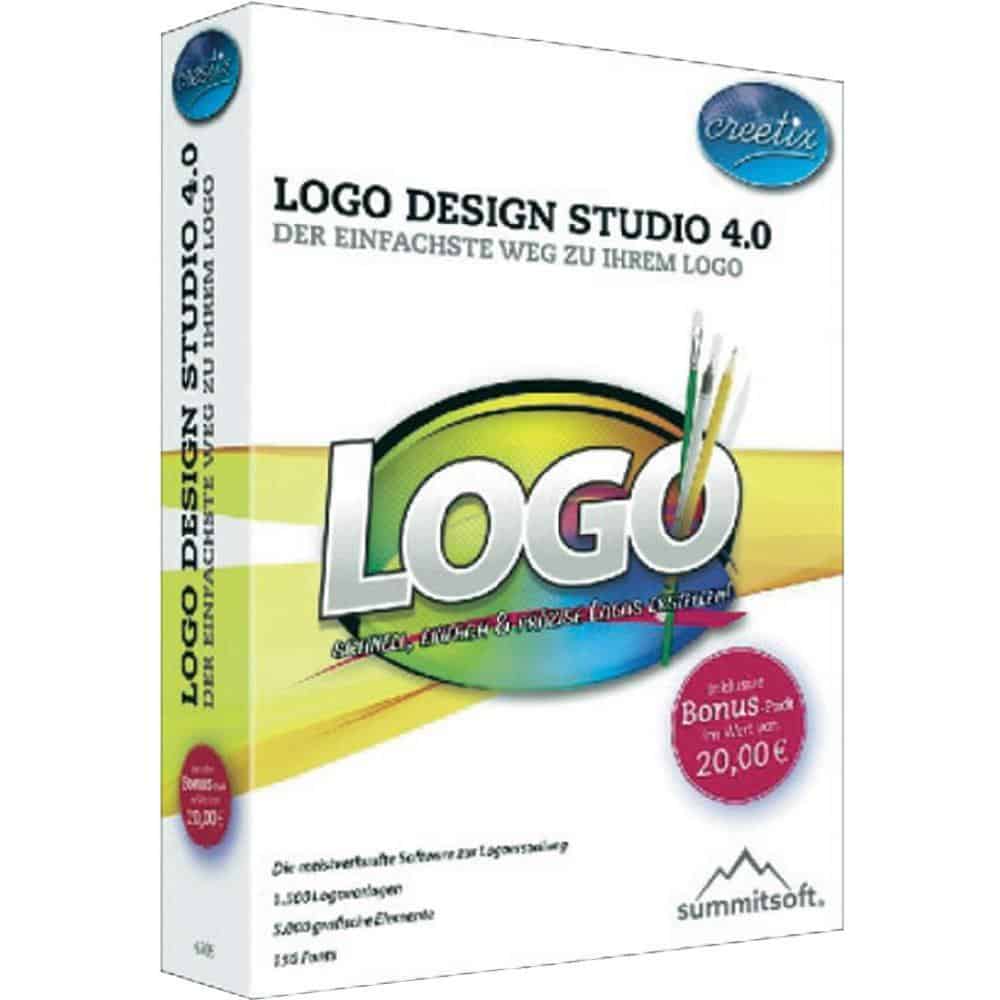amazon Logo Design Studio reviews
Logo Design Studio is an application to create professional logo, give users more powerful tools and options to create a unique brand identity for your business, your brand.
Hiring logo designers will need a certain amount of money, but more importantly it is often created from these templates are available, sometimes not describe all the things you want to show the logo. It can be said that, despite the technical description of how the designer is also difficult to understand thoroughly your business with you. Therefore, if the self-designed logo should definitely makes you happier. If you are looking for tools to design the logo, you can consider using Logo Design Studio.
Table of Contents
Introduction to Logo Design Studio
Logo Design Studio is a comprehensive logo creation software developed by Summitsoft. Aimed at both amateur designers and professional users, the software provides an array of tools to create custom logos with ease and precision. With an intuitive interface, extensive libraries of templates, and powerful editing features, Logo Design Studio helps users craft unique and professional logos for businesses, organizations, and personal projects.
This review explores the key features, usability, performance, and overall impact of Logo Design Studio. Additionally, we will compare it with similar tools, gather user feedback, and evaluate its strengths and weaknesses.
Overview of Features
1. Design Tools
Logo Design Studio offers a robust set of design tools catering to a wide range of user needs:
- User-Friendly Interface: The drag-and-drop interface simplifies the design process, making it accessible to users of all skill levels.
- Template Library: A vast library of over 2,000 customizable templates, allowing users to get started quickly. These templates span various industries and styles.
- Vector Graphics: Support for vector graphics ensures that logos can be scaled to any size without loss of quality. Users can create, edit, and combine vector shapes.
- Shape and Drawing Tools: A wide array of shapes and drawing tools, including lines, curves, polygons, and freehand drawing options.
- Text Tools: Comprehensive text tools with a variety of fonts, colors, and styles. Users can apply text effects such as shadows, outlines, and gradients.
- Color and Gradient Options: Extensive color palettes and gradient options enable users to create visually appealing logos.
2. Customization and Editing
The software provides extensive customization and editing features to refine logo designs:
- Layer Management: Advanced layer management allows users to organize and manipulate different elements of their designs.
- Object Alignment and Distribution: Tools for aligning and distributing objects to ensure balanced and professional layouts.
- Effect and Filter Library: A rich library of effects and filters, including shadows, reflections, and distortions, to enhance logo designs.
- Import and Export Options: Users can import images in various formats (JPEG, PNG, SVG) and export their designs in high-resolution formats suitable for print and web use.
3. Advanced Features
Logo Design Studio includes advanced features to meet the needs of professional designers:
- Bezier Editing: Precision editing tools such as Bezier curves for creating and modifying intricate shapes and paths.
- Shape Combinations: Boolean operations to combine shapes, creating complex designs from basic geometric forms.
- Text on Path: The ability to place text along a path or shape, offering more creative text layout options.
- Symbol Library: Access to a comprehensive library of over 6,000 vector graphics and symbols, providing a rich resource for design elements.
4. Branding and Identity Tools
The software also includes tools for creating cohesive brand identities:
- Business Card and Stationery Templates: Templates for business cards, letterheads, and other stationery items, ensuring consistency across branding materials.
- Export for Web and Print: Export options optimized for both web and print, ensuring logos look great on screens and in print media.
Usability and User Experience
Logo Design Studio is designed with usability in mind, offering an accessible and user-friendly experience:
- Easy Setup and Installation: The installation process is straightforward, with clear instructions for getting started.
- Intuitive Interface: The clean and organized interface allows users to navigate and utilize features with ease.
- Comprehensive Tutorials and Help Resources: Detailed tutorials, user guides, and help resources are available to assist users in mastering the software.
- Customer Support: Responsive customer support from Summitsoft, with options for email and phone assistance.
Performance and Reliability
Performance is a crucial aspect of design software, and Logo Design Studio generally delivers reliable and efficient performance:
- Speed and Responsiveness: The software runs smoothly on most modern systems, with quick rendering times for complex designs.
- Stability: Logo Design Studio is known for its stability, with minimal crashes or bugs reported by users.
- System Requirements: It operates well on both Windows and macOS platforms, with recommended system requirements ensuring optimal performance.
Comparison with Similar Tools
Logo Design Studio vs. Adobe Illustrator
Logo Design Studio:
- Geared towards amateur and hobbyist designers with a focus on ease of use and a comprehensive set of features.
- More affordable and user-friendly, with a lower learning curve compared to Adobe Illustrator.
Adobe Illustrator:
- Designed for professional designers with advanced features such as precision vector editing, advanced typography, and integration with other Adobe Creative Cloud tools.
- Higher price point and steeper learning curve due to its extensive capabilities.
Logo Design Studio vs. CorelDRAW
Logo Design Studio:
- Specializes in logo creation with a strong emphasis on templates, vector graphics, and ease of use.
- Provides a more streamlined and focused set of features specifically for logo design.
CorelDRAW:
- A versatile graphic design software that includes logo design as one of its capabilities.
- Offers a broader range of design tools and features, suitable for various graphic design projects beyond logos.
User Feedback and Reception
Logo Design Studio has garnered a positive reception from users, with particular praise for its ease of use and extensive feature set:
Positive Feedback
- Ease of Use: Users appreciate the intuitive interface and drag-and-drop functionality, making logo creation accessible to beginners.
- Template Variety: The wide range of templates and design elements is frequently highlighted as a significant advantage.
- Customization Options: Extensive customization options and advanced features are valued by users who need more control over their designs.
Negative Feedback
- Learning Curve for Advanced Features: Some users find that mastering the more advanced features can be challenging and requires time.
- Limited Advanced Editing: While the software provides robust tools, some users feel it lacks the depth of advanced editing options found in professional-grade software.
Support and Updates
- Customer Support: Generally positive reviews for customer support, with users appreciating the responsiveness and helpfulness of the Summitsoft team.
- Software Updates: Regular updates from Summitsoft to improve functionality, add new features, and address any issues.
Strengths and Weaknesses
Strengths
- Comprehensive Feature Set: Logo Design Studio offers a wide range of tools for creating and customizing logos, catering to both basic and advanced needs.
- User-Friendly Interface: The intuitive interface and drag-and-drop functionality make it accessible to users of all skill levels.
- High-Quality Output: Versatile export options ensure that logos can be used for both web and print applications.
- Extensive Template Library: A rich library of templates and design elements provides a valuable resource for users.
Weaknesses
- Learning Curve for Advanced Features: While the software is user-friendly, mastering advanced features and functionalities may require additional time and effort.
- Limited Advanced Editing: Some users feel that the software lacks the depth of advanced editing options found in more professional-grade design software.
- Cost of Additional Content: While the base software is reasonably priced, additional content packs and templates may require extra purchases.
Industry Impact and Use Cases
Logo Design Studio has made a significant impact on the logo design industry, serving various use cases:
Small Businesses and Startups
- Brand Identity Creation: Helping small businesses and startups create professional-quality logos without the need for expensive design services.
- Marketing and Promotion: Developing logos and branding materials to attract and engage customers.
Freelance Designers
- Client Projects: Providing freelance designers with a versatile tool for creating custom logos for clients.
- Portfolio Development: Enabling designers to build and showcase a diverse portfolio of logo designs.
Educational Institutions
- Design Education: Used in educational settings to teach students the basics of logo design and graphic design principles.
- School Branding: Assisting schools in creating cohesive branding for events, teams, and organizations.
Evolution and Future Prospects
Logo Design Studio has evolved significantly since its inception, with continuous updates and improvements. The future prospects for Logo Design Studio include:
- Integration with Modern Technologies: Incorporating AI and machine learning to automate tasks such as design suggestions, color matching, and layout optimization.
- Enhanced Collaboration Features: Introducing cloud-based collaboration tools to allow multiple users to work on designs simultaneously.
- Expanded Template Library: Continuously adding new templates and design elements to keep up with current design trends and user demands.
- Improved Export Options: Enhancing export options to support emerging formats and technologies, ensuring compatibility with the latest design standards.
Conclusion
Logo Design Studio stands out as a powerful and versatile logo creation software that caters to a wide range of users, from amateur designers to professionals. Its extensive feature set, user-friendly interface, and high-quality output options make it a valuable tool for creating impressive logos. While it has some limitations, such as a learning curve for advanced features and limited advanced editing options, the strengths of Logo Design Studio far outweigh these drawbacks.
In conclusion, Logo Design Studio is an excellent choice for anyone looking to create custom logos efficiently and effectively. Whether you are a small business owner, a freelance designer, an educator, or someone who enjoys graphic design, Logo Design Studio offers the tools and flexibility you need to bring your creative vision to life. Its impact on the logo design industry and its continuous evolution ensure that it will remain a relevant and valuable tool for years to come.
where can you get a Logo Design Studio online
Logo Design Studio Pro: Buy it now
Logo Design Studio Pro Vector: Buy it now
Logo Design Studio 4.0 [Download]: Buy it now
Logo Design Studio Pro [Old Version]: Buy it now
Logo Design Studio Mac: Buy it now
Key features of logo design software Logo Design Studio
Visual workspace lets you design your logo in minutes
More than 5,000 graphic objects, art to design logo
Over 1500 logo design standards available for reference and use
Over 250 innovative structure to add your logo
Library slogan (slogan and tagline)
Use the Color Picker to obtain accurate color on the background of your site logo
Drawing tool to create unique logo designs, best represent your business
Many special effects like drop shadow, blur, frame
These guidelines copyright and trademark protection is useful to the user’s identity
Easily export your logo into a format professional printers are accepted
Supports popular formats such as JPEG, TIFF, GIF, PNG, WMF, BMP and PDF