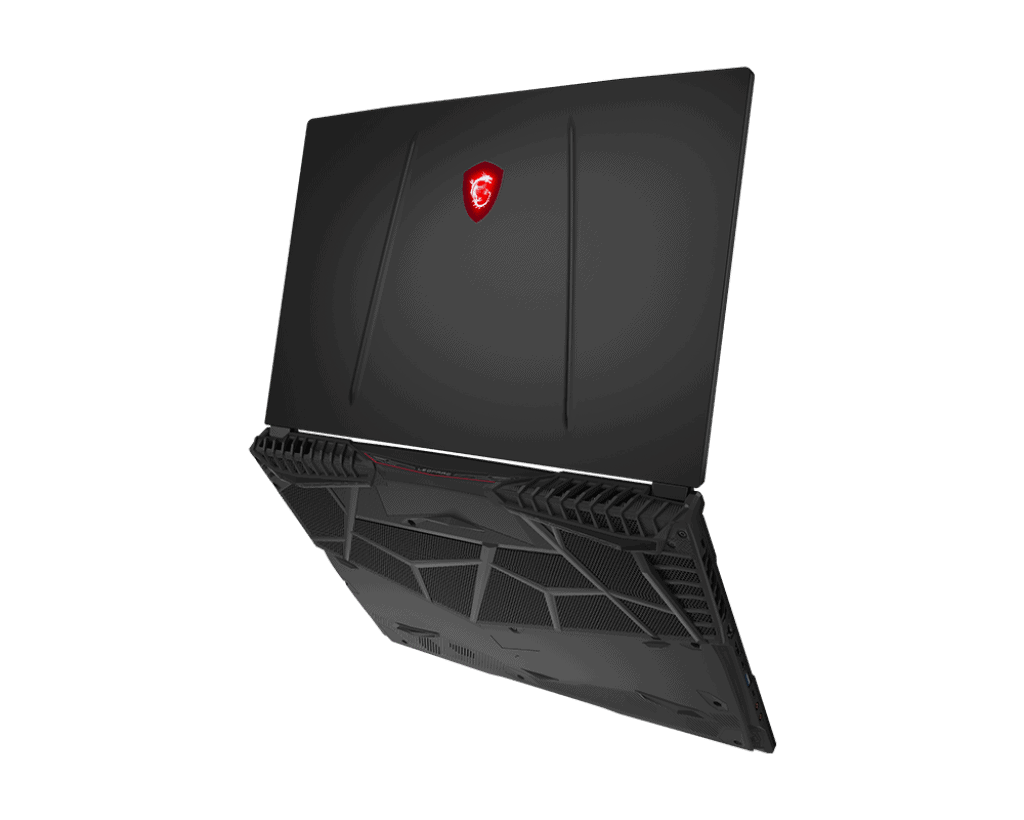Table of Contents
amazon MSI GP65 LEOPARD reviews
Is the latest laptop model in the GP series – Gaming Performance – a line that mainly invests in configuration with moderate build-in quality. With gaming laptops, if the GE series is always considered the high-end spearhead of MSI, then the GP is exactly a “lighter” version with a configuration that differs mainly in VGA and an almost identical skeleton.
NEW DESIGN ON MSI GP65 LEOPARD
It is no coincidence that the GP65 is considered a “supermodel” laptop in the current segment of $1400-1800. It is for the following reasons.
Side A – Matte metal case, limited fingerprints
On the A-side, the metal shell of the device is redone with a matte black finish with 2 bone edges to create a strong beauty and the new Red Dragon logo has a much more prominent thickness and color depth.
Unlike the previous GP version, this metal shell is made rougher and smoother, minimizing the possibility of fingerprints when touching (although still sticky), but the obvious improvement is when cleaning with a soft cloth, fingerprints or dirt will be much easier to clean. Obsessive obsession with laptop users with metal shells mainly “fingerprints” has now been more interesting in MSI.
Side B – 144Hz IPS Thin Bezel Display
Side B of the machine is a 15.6-inch thin bezel screen, equipped with an IPS panel for clear colors (100% sRGB) and very beautiful with wide viewing angles, in this GP65 version, MSI page monitor with a dedicated 144Hz refresh rate for the best gaming experience. Biareview has conducted a test with some gaming laptop models of the same price range and technology, the screen of MSI GP65 gives the best results with the highest brightness of the 4 tested models.
Side C – Strong gray with beautiful RGB keys
The C-face is machined much more firmly than the previous version (GP63). The surface of this keyboard and palm rest is painted with a very nice and elegant metallic gray layer with a glossy anti-scratch, dust-proof coating that feels quite comfortable to use. The gray color in this part of the MSI GP65 is like a highlight when looking at the overall machine, even with some opinions, the current GP65 is more beautiful than the GE65…
The power button and the button cluster quickly turn on / off the Cooler Boost mode (accelerate the cooling fan) and change the color of the keyboard Led background (Steelseries technology) is arranged in the upper right corner, which is easily to see and easy to manipulate.
The multi-point touchpad when used does not feel rocking, the left and right mouse buttons are still made separately. In our opinion, this design will be more convenient and easier to use than the touchpad on some models that are always integrated into the touchpad platform, easily causing some discomfort when using.
The best RGB laptop gaming keyboard right now?
The keyboard on the GP65 still uses the same old design as on the previous GP63, but “it seems” that this time MSI has made the button a bit more convex, and raised it a little higher, giving the feeling of a longer pressing journey, and more bounce.
The RGB Perkey feature (RGB Led on each key button) remains the same with silver grinding on the edge of the key buttons. With RGB brightness displayed very clearly even in full room lighting conditions, perhaps it should be recognized that MSI is still leading in gaming laptops in terms of beauty with RGB Led on the keyboard.
Side D – Large heat sink with Cool Boost 5 mode
With the heatsink compartment accounting for 60% of the bottom surface of the machine, increasing the efficiency of air intake and heat dissipation for the interior like other brothers, the GP65 currently has a pretty good heat dissipation quality.
Besides the rather large air intake at the bottom, the vents that push the air out have been rearranged in only two areas: the nape of the neck and the left edge of the device.
Small changes in the Hinge
The hinge part has changed slightly when it has been completely left inside the edge, not completely out like the previous life to avoid the possibility of impact, although the feeling of opening / folding the screen has improved a bit, the feeling is more solid and smooth, to evaluate the quality, it still needs to wait a while.
The number of ports is diverse
When using a separate mouse, the dissipation slot located on the right side will push the hot wind out of the machine, combined with the mode to accelerate the Cooler Boost 5 cooling fan system, this airflow will often be a rather annoying obstacle for the user. Therefore, by moving the radiator slot to the left and back, the MSI GP65 has made a noticeable improvement when it comes to the user’s feeling of use.
However, the rearrangement of the cooling system also has its disadvantage, that is, the connection ports (I / O Port) will be relocated according to the new design. It is on the right edge of the machine, the power port is arranged in the middle and 02 USB ports and the SD card reader port are located … close to the bottom right edge, this can cause a little discomfort when the power wire and USB plugged-in will be a bit confusing when working with a separate mouse.
On the left edge of the machine, the design is almost the same with the connection ports arranged closer together because 1/3 of this edge length has to be for the heatsink slot. MSI GP65 has a total of 04 USB ports, 01 TypeC port, 01 SD Card Reader port, 01 HDMI port, 01 Display Port, an RJ45 LAN port, and an Audio/Microphone port.
where can you get a MSI GP65 LEOPARD online
MSI GP65 Leopard 10SDK-049 15.6″ 120Hz 3ms Gaming Laptop Intel Core i7-10750H GTX 1660 Ti 16GB 512GB NVMe SSD Win10 VR Ready: Buy it now
MSI GP65 Leopard 9SD-226 15.6″ 144Hz 3ms Gaming Laptop, Intel Core i7-9750H, NVIDIA GTX 1660Ti, 16GB, 512GB NVMe SSD, Win10: Buy it now
MSI GP65 Leopard 10SEK-048 Gaming and Entertainment Laptop (Intel i7-10750H 6-Core, 32GB RAM, 1TB m.2 SATA SSD, RTX 2060, Win 10 Pro) with MS 365 Personal, Hub: Buy it now
MSI GP65 Leopard 10SDK-433 Gaming and Entertainment Laptop (Intel i7-10750H 6-Core, 32GB RAM, 1TB SATA SSD, GTX 1660 Ti, Win 10 Pro) with MS 365 Personal, Hub: Buy it now
MSI GP65 Leopard 9SE-225 15.6″ 144Hz 3ms Gaming Laptop, Intel Core i7-9750H, NVIDIA RTX 2060, 16GB, 512GB Nvme SSD, Win10: Buy it now
MSI GP65 Leopard 10SEK-048 Gaming and Entertainment Laptop (Intel i7-10750H 6-Core, 16GB RAM, 512GB SSD, RTX 2060, 15.6″ Full HD (1920×1080), Win 10 Home) with MS 365 Personal, Hub: Buy it now
TEST GAME ON MSI GP65 9SD
We have conducted a practical test to experience some typical games for the above configuration of MSI GP65 9SD 068VN:
+ Player’s Unknown Battle Ground (PUBG)
+ Counter-Strike: Global Offensive (CSGO)
+ Grand Thef Auto 5 (GTA5)
+ Rise of the Tomb Raider (TOMB)
+ League of Legends (LOL)
The results are very positive not only for the configuration but also for the heat sink and display of the machine. Realistic, smooth colors with 144Hz IPS display on a high-end configuration with 9th generation core i7 CPU, 16GB RAM, and GTX 1660Ti 6GB discrete graphics card – the current best p/p VGA line in the mid-range segment.
The overall temperature of the machine remains at an acceptable level for a laptop, the cooling system with 2 fans and 4 copper pipes works quite quietly, a bit louder with Cooler Boost 5 mode when activated but will completely It’s fine if you’re gaming with an over-ear or in-ear headset.
BENCHMARK
The number of people who buy Gaming Laptops for work is not only rare but also the majority, because not everyone can afford to buy themselves a Workstation laptop at a very high price. Therefore, a gaming laptop is a reasonable choice for the majority to be able to meet the needs of specialized work in video editing, graphics, photo making, music making, and many other jobs.
We have benchmarked the configuration of MSI GP65 9SD 068VN with 2 software 3DMark Time Spy and PC Mark 10. Along with that, we compiled the comparison results between MSI GP65 9SD 068VN for 03 gaming laptop models with the same similar configuration and price range at present (CPU core i7-9750H + VGA GTX 1660Ti), including:
+ Asus ROG Zephyrus M
+ Acer Predator Helios 300
+ Lenovo Legion Y540
For PC Mark 10, the MSI GP65 9SD reached 3rd place (5419 points) but is roughly equal to the 2nd place of ROG Zephyrus M (5495 points), far ahead of its colleague Predator Helios 300 and also inferior to the same threshold compared to the 1st place belongs to Legion Y540.
The competition between MSI GP65 9SD and ROG Zephyrus M is even closer in the results of 3DMark Time Spy with 5826 points (GP65) and 5829 points (Zephyrus M), while Legion Y540 and Predator Helios 300 are in 2 positions. The remaining positions are at 5739 and 5449 points, respectively. It can be seen that, with the current configuration and cooling system of the GP65 9SD 068VN, MSI has done very well compared to its predecessor GP63 at the same time in 2018.
CONCLUSION
The past year has been a year of many notable innovations for laptop gaming brands. Which, the most prominent is the fact that manufacturers have put the design of high-end product lines into mid-range models, but still keep the new configuration, good p/p, and especially the reasonable price range for consumers.
The case of MSI GP65 has also inherited a few lines from the upper-tier GE line but still retains a moderate price. However, having many pluses does not mean there are no minuses because nothing is perfect.