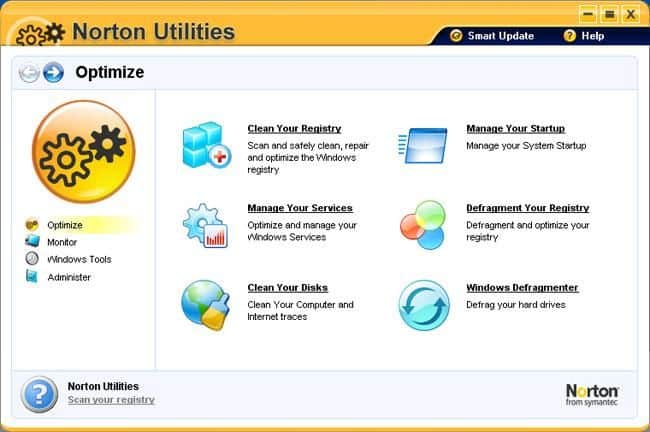Table of Contents
amazon Norton Utilities 14 reviews
The Norton Utilities 14 suite will help you optimize and monitor your system, access Windows tools and clean your system.
Norton Utilities 14 can be installed on 3 PCs and requires the user to activate the software by entering the registration code and filling in some personal information.
Norton Utilities 14 is divided into four main parts: Optimize, Monitor, Windows Tools and Administer. In Optimize includes the tools related to Registry cleanup and disk drive; Manage service and boot programs; Disk Defragmentation. Next is the Monitor that monitors the system and locks the active Registry. Go to the Windows Tools section to access the standard tools of Windows. Finally, Administer allows you to manually set up scans for each item in the system, restore and download the latest version.
where can you get a Norton Utilities 14 online
Norton Utilities 14.0 1 user/3 PC: Buy it now
Norton utilities 14 give incredible software to maintain, optimize, troubleshoot the whole personal computer system created by NortonLifeLock itself. Long staying software in the office, it was adapted over time to bring up into the picture all conditions to provide better performance, greater stability, and handy tools for maintenance.
Installation and Setup
Installing Norton Utilities 14 follows the normal routine of modern software installation which is downloading from the NortonLifeLock website or using physical media. The procedure is straightforward due to the guided installation wizard that effectively configures the software to the users’ systems. Users may need to sign up or enter their old NortonLifeLock credentials during acceptance of the product for installation.
User Interface and Ease of Use
As soon as users open Norton Utilities 14, an amazingly simple and clear user interface presents itself. Everything can be efficiently labeled such that no fool will ever miss the tools apart from those who use the sidebar or toolbar. The main dashboard is a picture of the general health of the system, indicating fields that require intervention such as suffocated disk space, startup items, and some performance metrics for the system.
Its simple, organized menu structure facilitates navigation of all the above tools and utilities. Each one has clear descriptions and straightforward means of operation for both amateur and expert users to learn from. Consistency in design language of the whole product makes Norton Utilities 14 a smooth product across all functionality.
Leading Features
1. Disk Optimization
Disk optimization tools rank as one of the most crucial features in Norton Utilities 14. These tools access fragmented files scattered on a hard disk drive and optimize their positions for better access time, thereby improving the overall performance of the system. There are options for quick and thorough optimization, allowing users to select the approach they’re most comfortable in terms of time or thoroughness.
2. Registry Cleaning and Repairing
The Windows Registry is an extremely significant database as far as configuration settings and options of the operating system as well as installed applications are concerned. It comprises tools to scan the Windows Registry for obsolete or invalid entries. These entries have a long history of accumulating and damaging the stability and performance of the entire system. Therefore, those entries may be removed safely or incorrect ones may be maintained.
3. Startup Manager
Startup programs are crucial to system boot time and performance. Norton Utilities 14 gives you the Startup Manager, where users can list all and manage those applications that automatically start with the computer. Users can disable unnecessary startup items, thereby improving boot time and system responsiveness.
4. File Cleanup and Shredder
Temporary files, logs, and other useless data accumulate over time in computers and can threaten to consume valuable disk space. The File Cleanup tool in Norton Utilities 14 cleans this kind of junk file up by scanning the system and then securely deleting them so that space can be recovered. The File Shredder, on the other hand, allows the secure deletion of files considered sensitive, ensuring that they are not recoverable by others.
5. Diagnostic Report
Diagnosis and maintenance of any issues on a computer system require an understanding of its health and performance. Diagnostic certification generated by Norton Utilities 14 consists of reports that include information about system parameters: CPU, memory and disk utilization, and network activities. Using these reports, users will be able to determine whether any of the parameters need adjustments before speeding up their systems.
6. Uninstall Manager
It is often very challenging to completely remove unwanted software from the system; remnants of the program might linger even after uninstallation. Norton Utilities 14 contains an Uninstall Manager tool that will cleanly uninstall apps and remove all unnecessary data and registry entries associated with them.
Performance and System Impact
With regard to performance, Norton Utilities 14 is quite the opposite, operating optimally while having a minimal effect on the system resources. The performance enhancement and maintenance tasks are carried out behind the scenes or when the system is idle to minimize any hindrance to the user’s activities. Users can schedule their scans, cleanup, and optimization processes to run automatically without manual intervention.
Security and Reliability
Security and reliability are among the first considerations of Norton Utilities 14, a creation of NortonLifeLock. The software is thoroughly tested to ensure compatibility with numerous Windows operating systems along with diverse third-party applications. Regular updates and patches are released to keep the product secure and functional, thus reassuring all users with a safe and reliable product for their system.
The customer support and documentation of Norton utilities Nineteen
NortonLifeLock has dedicated customer support to the utilities Nineteen, with what they call “resources and FAQs,” as well as peer-to-peer forums where experts can be accessed by users. Users have their built-in help file for the software, which is accessible and assists both in doing tasks and solving common problems-its troubleshooting assistance. In addition to this, technical assistance is available through email, phone, or live chat-asynchronously or synchronously, according to what users prefer.
Pricing and Licensing
Buy Norton Utilities 14 as an independent product or through a more extensive subscription package offered by NortonLifeLock. The price of the products may differ, based on the licensing model-single user, multi-user, and the promotional discounts or bundles currently being offered by NortonLifeLock. Users can either prefer an annual subscription or a one-time purchase, renew subscriptions, or upgrade to newer versions as they become available.
Conclusion
Norton Utilities 14 remains an efficient software on which users can rely to optimize and maintain their Windows-based systems. This system, with its wide array of tools for disk optimization, registry cleaning, startup management, and system diagnostics, lets users use it to boost performance, ensure stability, and prolong the use of PCs. There are other software alternatives; however, Norton Utilities 14 strikes an enviable position among them because of its user-friendliness, robustness regarding features, as well as in terms of security and reliability.
In general, Norton Utilities 14 maintains the sound reputation as a trusted suite of utilities for optimizing and maintaining a PC against any eventuality. So it is worth all the investment, for the individual or even an organization.