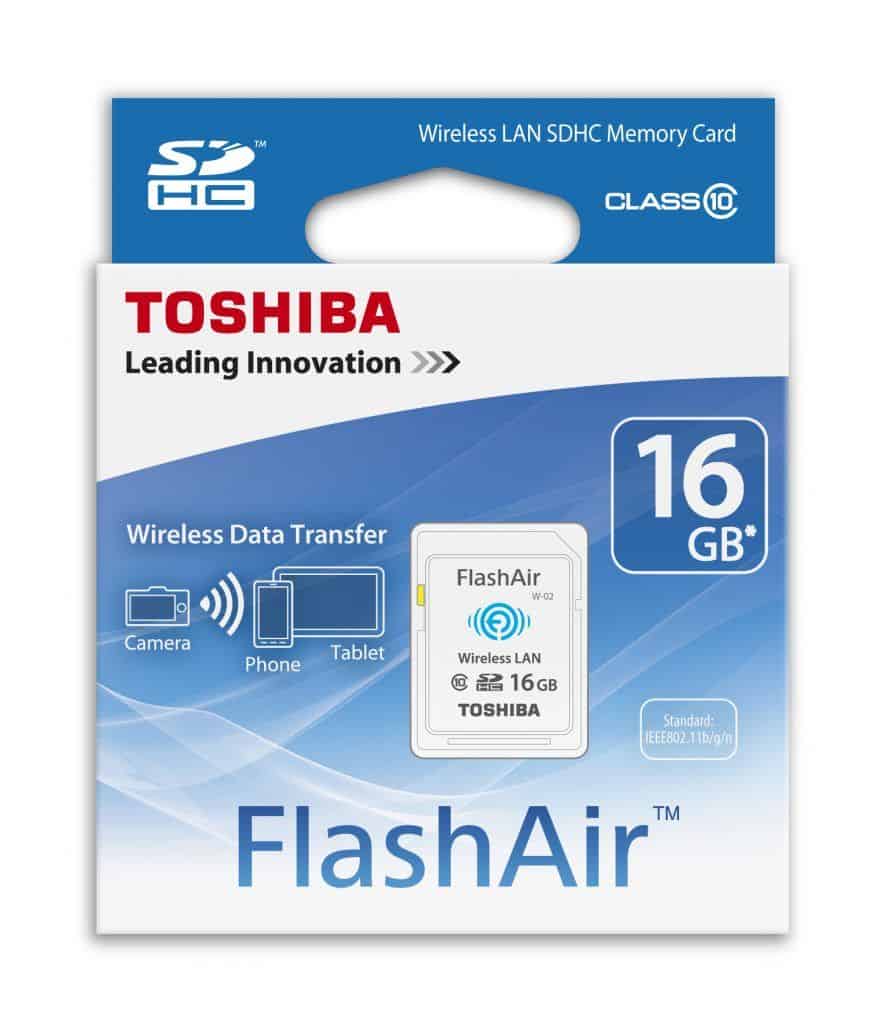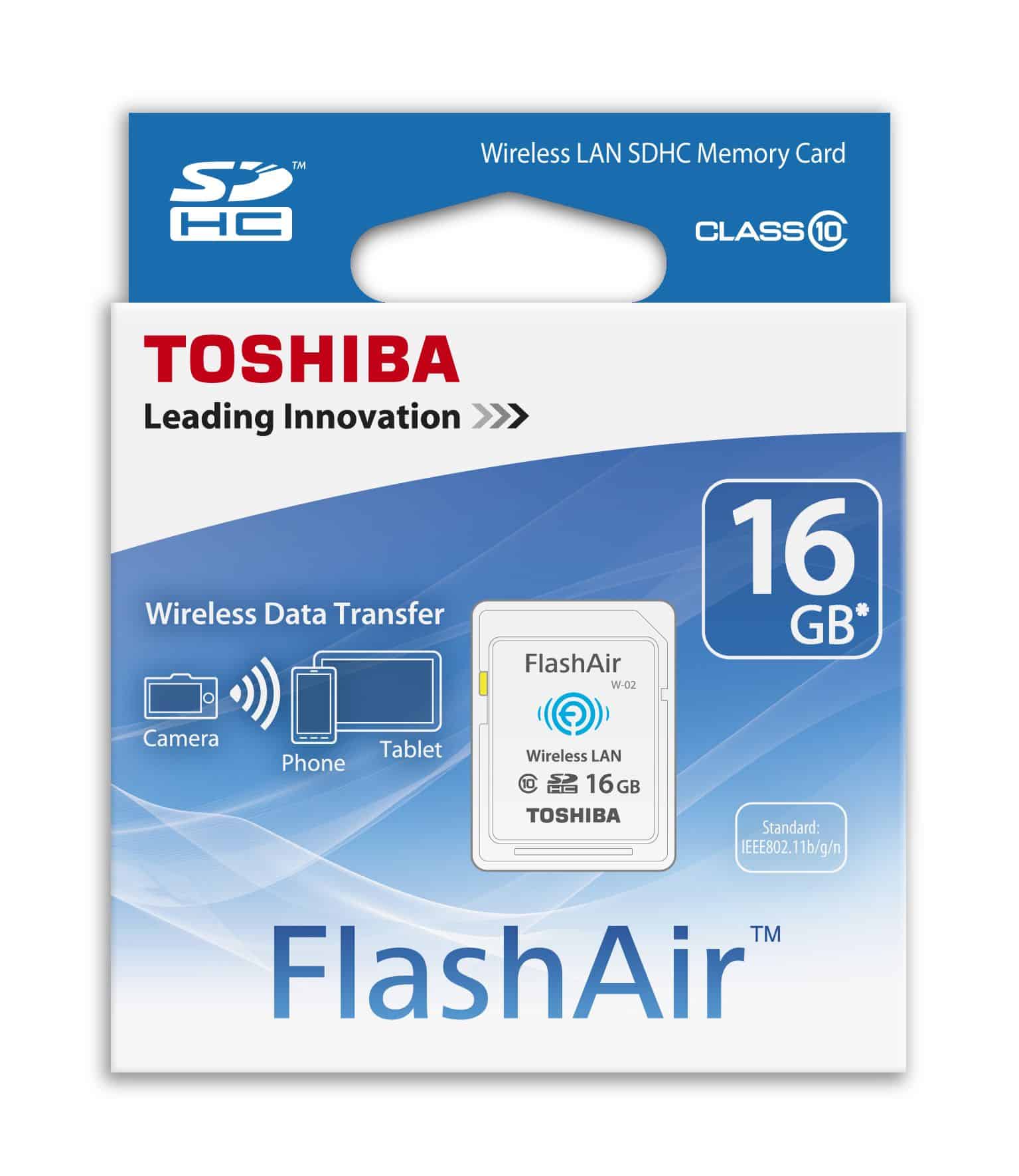Table of Contents
amazon Toshiba FlashAir reviews
SD memory cards are commonly used in cameras and some digital devices from general to high. However, with cameras, in order to transfer photos from a PC to a PC or phone, the user has to physically connect. To solve the problem, some camera manufacturers have introduced new products that integrate Wi-Fi technology, but the cost of these products is high and not any product that integrates Wi-Fi. Also meet the needs of users.
Recognizing the market demand and the user’s preference for “hot” items right after the shoot, memory card manufacturers have been steadily rolling out SDHC-enabled Wi-Fi chips that can send images directly from the card. To other devices through peer-to-peer networking. In this article, Biareview will introduce readers to Toshiba FlashAir SDHC card, one of the cheap and good quality Wi-Fi memory cards on the market.
The product used in the article is 8GB, class 10, using the 802.11 b / g / n Wi-Fi standard. The Class 10 specification means that the manufacturer ensures that the card has a minimum write speed of 10mb / s, which is a good fit for the newer DSLRs and takes pictures with RAW files.
FlashAir uses a peer to peer protocol, which automatically initiates a Wi-Fi connection when the camera is turned on. Devices such as PCs, smartphones and tablets connect to Wi- Fi to browse all the photos on the card.
Configuring the memory card is very simple, the first time you use the card will ask you to enter the password password is 12345678, then set your own Wi-Fi network parameters. When your PC, smartphone connected to this Wi-Fi network will require a previously entered password, a successful connection to the memory card will display an easy-to-use web-based image viewer interface. In addition, Toshiba also provides to iOS users and Android applications called FlashAir to support the transmission of this data.
Performance
Speed and Efficiency
One of the critical factors to consider when evaluating any storage device is its speed. Toshiba FlashAir boasts Class 10 speeds, which ensures quick read and write times. This is particularly beneficial for users who are dealing with high-resolution images and videos.
- Write Speed: The write speed can vary depending on the file size and type, but generally, users report satisfactory performance for both photos and videos.
- Read Speed: The read speed is consistent, allowing for quick file access, which is essential for users needing to review or transfer files rapidly.
Wi-Fi Connectivity
The Wi-Fi functionality is a standout feature of Toshiba FlashAir. Users can connect their smartphones, tablets, or computers to the card wirelessly, making data transfer convenient.
- Connection Stability: The connection remains stable within a reasonable range. Users can easily transfer files without interruption, provided they stay within the recommended distance.
- Simultaneous Connections: FlashAir supports multiple device connections, allowing up to seven devices to access the card at the same time. This feature is particularly useful in group settings, such as events or photoshoots.
Mobile App Functionality
The Toshiba FlashAir mobile app is available for both iOS and Android devices, enhancing the user experience significantly.
- File Management: The app allows users to browse through folders, download files, and delete unwanted data effortlessly. The interface is user-friendly, making it accessible for all skill levels.
- Direct Sharing: Users can share images directly from the app to social media platforms or through email, eliminating the need for additional steps in the sharing process.
Use Cases
Photographers and Videographers
For professional photographers and videographers, Toshiba FlashAir provides invaluable benefits:
- Instant Sharing: After a shoot, photographers can instantly share images with clients or on social media, enhancing their workflow and client relations.
- Backup Solutions: FlashAir serves as an additional backup for photos, providing peace of mind during shoots.
Casual Users
Even for casual users, Toshiba FlashAir can enhance the overall experience:
- Convenient Storage: Users can easily store and access photos and videos from their devices without needing to connect cables or transfer files manually.
- Travel-Friendly: For travelers, having a FlashAir card means easier access to photos taken during trips, enabling quick sharing with friends and family.
Advantages of Toshiba FlashAir
- Ease of Use: The plug-and-play nature of the FlashAir card, combined with the mobile app, makes it accessible for users of all skill levels.
- Wireless Convenience: The ability to transfer files without cables is a significant advantage, especially for on-the-go users.
- Multiple Device Support: The card’s capability to connect to multiple devices simultaneously is a strong point, especially in collaborative environments.
- Decent Performance: The read and write speeds are generally adequate for most applications, from casual photography to professional use.
- Backup Functionality: FlashAir acts as an additional backup solution, ensuring that important files are safely stored.
Potential Drawbacks
While Toshiba FlashAir offers numerous advantages, it is essential to consider some potential drawbacks:
- Battery Drain: The Wi-Fi functionality can lead to increased battery drain on devices that connect to it. Users may need to monitor battery usage during extended sessions.
- Connection Issues: Some users report occasional connectivity issues, especially in crowded Wi-Fi environments. This can disrupt the file transfer process.
- Price Point: Compared to traditional SD cards, FlashAir cards may be pricier. Users need to weigh the benefits of wireless connectivity against the cost.
- Limited Storage Options: While available in several capacities, some users may find the maximum capacity of 64GB insufficient for their needs, especially in high-resolution video recording.
- Compatibility Concerns: Although generally compatible with most devices, some older devices may not support FlashAir’s advanced features.
where can you get a Toshiba FlashAir online
Toshiba 32GB FlashAir SDHC Wireless Wi-Fi Memory Card Model SD-R032GR7AL03A: Buy it now
Toshiba FlashAir 16GB wifi SDHC made in JAPAN: Buy it now
32GB Toshiba FlashAir Wi-Fi LAN W-02 SDHC CL10 memory card: Buy it now
TOSHIBA 32GB Wireless LAN SD Card 『FLASH AIR』 SDWD032G: Buy it now
After a trial period, the image transmission over Wi-Fi is well integrated, high speed. However sometimes I can not find the Wi-Fi network of the card or the connection but the network is down immediately, forced to shut down the camera again to connect.
Toshiba also said the FlashAir SDHC memory card is integrated with technology that saves more power than the cards with the same functionality of other brands, but the actual use of you is difficult to recognize the difference. In general, Wi-Fi memory cards consume little power, especially when you want to share photos taken on social networks or with friends.
Comparison with Competitors
When considering Toshiba FlashAir, it is essential to compare it with similar products in the market. Some notable competitors include:
Eye-Fi
Eye-Fi was one of the first brands to offer wireless SD cards. While it provides similar functionality, it is no longer in production, limiting its availability.
Transcend Wi-Fi SD Card
Transcend offers a Wi-Fi SD card that competes with FlashAir. However, users have noted that the app interface is less intuitive, and the connection stability may not be as reliable as FlashAir.
SanDisk Connect
SanDisk’s Connect line provides similar wireless features but typically comes with its own set of limitations, such as battery life and file management options.
User Experiences
Positive Feedback
Many users have praised the Toshiba FlashAir for its ease of use and convenience. Photographers have especially noted how the card streamlines their workflow, allowing them to focus on creativity rather than logistics.
Constructive Criticism
Some users have reported issues with connectivity and occasional performance dips. While many users find the app helpful, there are suggestions for improving its functionality, such as adding more robust file management features.
Conclusion
Toshiba FlashAir stands out as a versatile solution for those seeking an SD card with wireless capabilities. Its combination of ease of use, wireless convenience, and decent performance makes it an attractive option for photographers, videographers, and casual users alike.
While it does have some drawbacks, such as potential connectivity issues and battery drain, the benefits often outweigh these concerns. The growing community of users and the continuous updates from Toshiba indicate a commitment to enhancing the product and its user experience.
In summary, Toshiba FlashAir is a valuable addition to the storage solutions market, particularly for those who prioritize convenience and efficiency in their data management. As technology continues to evolve, products like FlashAir will likely play a significant role in shaping how we interact with and manage our digital content. Whether you are a professional needing quick file access or a casual user looking for convenience, Toshiba FlashAir delivers on its promises and enhances the overall digital experience.