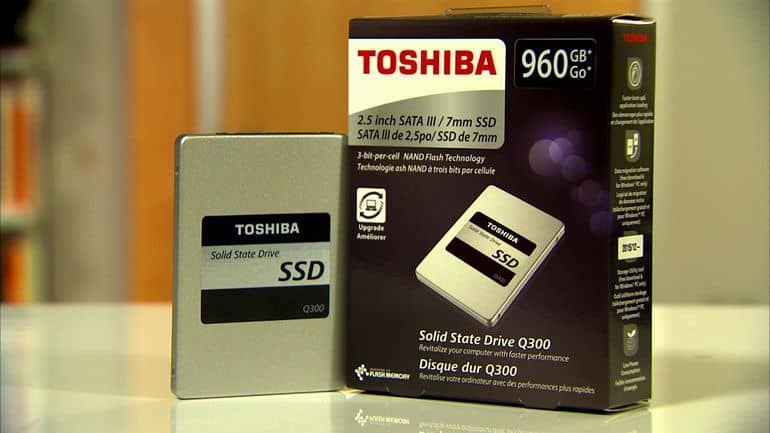amazon Toshiba Q300 reviews
Q300 is the first Toshiba branded product, which can also be considered a Toshiba launch to end users. There are a total of 4 storage levels of 120 GB, 240 GB, 480 GB, and 960 GB. According to my initial understanding, between these levels there is a significant speed difference, the higher the capacity, the faster the speed.
The included accessory includes a user guide and a thickness expansion pad for systems that still use the 9 mm thick SSD.
The Q300 has much in common with the Trion 100 – a cheap SSD of the OCZ brand (now owned by Toshiba). Both are equipped with the Toshiba TC58NC100 Controller – a customized version of the Phison S10 and Toshiba A19nm 128Gb TLC memory chip. The Q300 and Trion 100 boards are almost identical in appearance, the only hardware difference is the Trion Uses Nanya DRAM memory, while the Q300 uses Micron DRAM.
Trion 100 is a successful product, receiving positive response from users. It is very likely that the Q300 will do the same.
Available capacity of the drive is 111 GB.
where can you get a Toshiba Q300 online
Toshiba America Information Systems 960GB Q300 Series Internal SSD 7mm HDTS896XZSTA: Buy it now
Configure the test
Motherboard: ASRock Z170 Extreme4
Processor: Intel Core i5-6600K @ 4.6 GHz
Internal memory: 2 x 8 GB Avexir Core Series DDR4 2666 MHz
Hard Drive: Kingston HyperX 240 GB SSD
Source: 650W
Test results
Test content consists of the following steps:
– Measure the drive speed when empty without data. Ổ boot windows and software installation is SSD Kingston HyperX 240 GB.
– Measure the drive speed after installing windows, use the Toshiba Q300 120 GB drive to boot windows and install the measurement software.
– Measure the drive speed after pouring data 49%, 78% and 98% of drive space, using the Toshiba Q300 120 GB drive to boot the windows and install the measurement software.
The first benchmark results show that the Q300’s speed is comparable to its price tag. The speed for large files is 398-193 MB / s (read-write). Speed with 4K fragmentation is 29-89 MB / s. Compared to more expensive SSDs, the Q300 is lagging a bit, but compared to 4K HDDs it is still several dozen times higher enough to deliver a distinctly different experience.
Install Windows and software on the Q300 drive, use this drive to run the benchmark software. Very glad that speed is not reduced.
Conclude
At an affordable price, the Toshiba Q300 is the right product for newcomers to SSDs who are looking for affordable objects for the first time. The most obvious drawback of the Q300 is its low write speed, the benchmark is nearly 200 MB / s, but it actually copies files from the Kingston HyperX drive to 150 MB / s. However, for a drive only to install Windows and software.