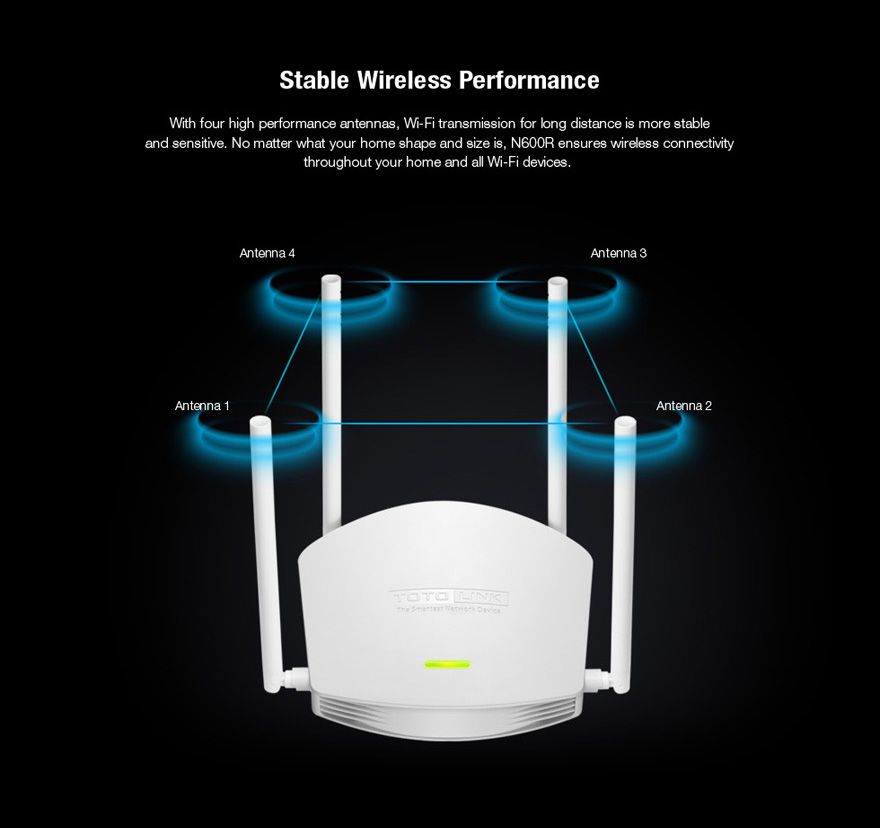Table of Contents
amazon TOTOLINK N600R reviews
The Totolink N600R excels in the N-series Wi-Fi Router with support speeds of up to 600Mbps, along with a ‘Turbo Boost’ mode that dramatically improves coverage and transfer rates.
Up to now, the N600R is considered as the highest-end of the TOTOLINK 2.4GHz Wi-Fi Router with 2.4 GHz Wi-Fi. Thanks to its maximum bandwidth of up to 600Mbps. Most people’s Internet activity, from basic to advanced, like surfing, playing online games, even streaming HD.
In addition, there are four operating modes: Gateway Mode (using carrier data), Bridge Mode (analog access point), Repeater Mode (WISP Mode), and WISP Mode The N600R will satisfy those who are looking for a solution to improve the quality of Wi-Fi networks for home or small office.
In terms of looks, the N600R still uses the TOTOLINK-specific design language, which is a simple white key with four full-function LAN and WAN ports built-in.
According to the technical specification on the website, the N600R is equipped with four high-speed antennas with 5dbi non-removable gain. In return, the user can easily rotate 180 degrees, helping to cover a wider range as reduce Areas difficult to access Wi-Fi.
In addition, four LAN ports and a standard 10 / 100Mbps WAN port provide wired and wireless connectivity for Wireless Mode and AP (Access Point) modes. The distinctive features of the four LAN and Wan ports on the N600R are different from the most popular Wi-Fi routers. Users now can set up a standard corresponding to the connected device, such as 10 Half / Full. For printer or 100Half / Full for PC.
In addition, the N600R supports WPS, which makes it easy to connect your device and extend your Wi-Fi network with just one touch of a button.
TOTOLINK is not hesitant to spend a lot of space on the box to promote the N600R’s unique feature, allowing users to increase the Wi-Fi capability of the N600R over Wi-Fi. A physical switch called the Turbo is located on the side of the body.
TOTOLINK says that once the Turbo lever switches to On mode, the N600R immediately increases the Wi-Fi coverage, allowing the device to connect to other locations. In addition, the LED on the “front” will turn red when this mode is active.
Test Lab placed the router in a closed room for testing, conducting pre-wave measurements, after turning on the Turbo mode at 3, 5, 10, and 15 meters intervals using the Wi-Fi Analyzer (Lowest is -40dbm) with Speedtest tool to speed the wave at the above position. Note, we also ignore all the operations to configure this router that connects the network cable directly to the WAN port to access the Internet.
The results, before active Turbo, provide the N600R with an excellent wave and speed stability at 5 and 10 meters. But when it comes to a distance of 15 meters, the quality and speed are noticeably slower.
However, Test Lab is very impressive after the Turbo on the N600R because the parameters are increasing; even when the distance is 15 meters, still web access normal, of course, quite slow.
In addition, we tried testing the stability of the N600R when placing this router in the interference area of multiple waves from other routers placed nearby. As a result, the N600R is almost superior to its “neighboring” routers.
Say a bit more about the configuration; although the documentation is fairly detailed, this router will automatically bypass the Easy Setup interface after connecting to the network cable provided. Internet access to the WAN port – that is, to set up DHCP automatically. That also happens on both computers and mobile devices.
where can you get a TOTOLINK N600R online
TOTOLINK N600 Wireless Wi-Fi Router, Up to 600Mbps (N600R): Buy it now
Many management features
In addition to the default SSID of the TOTOLINK N600R, Test Lab appreciates that this router allows the creation of two additional SSIDs with different names, passwords, and encryption standards.
That is useful for home or small offices, so administrators can better manage SSID networks instead of just one by default.
Like some N series, even standard AC and N600R routers, TOTOLINK also comes with some features that are quite useful for management and user support.
More specifically, with the Wi-Fi Schedule, QoS (Quality of Service), URL Filtering should be the top choice for managing devices connected to the router if you use the N600R to allocate Wi-Fi networks for family.
In addition, if the user is knowledgeable about network administration, N600R also supports some advanced features, such as Mac Filtering, WDS (functions similar to repeater but has many more advantages), WMM ( Allows for wireless HD Content streaming), …
Conclusion:
TOTOLINK N600R is truly the first choice for home and office Wi-Fi Router needs. Especially, the powerful Turbo mode on this product will help you remove some “blind spots” in the workspace and improve wave strength in hidden areas or spaces. There are many obstructions, such as glass walls, walls, cabinets.
amazon totolink n600r reviews on newest prices of deals best buying a lastest what is at where to buy can i you get online purchase sale off discount cheapest for firmware manual openwrt pchome price review đánh giá tphcm phongvu tiki – router wifi chuẩn n 600mbps repeater v2 600m vpn lazada setup specs tinhte vatgia voz 11n wireless 拆解 預設密碼 安装 重新設定 重新设定 規格 設定 設定密碼 双倍飙速无线分享器 双倍飙速无线wifi分享器 中繼 中繼設定 中继 中继设定 手機設定 手机设定 橋接 評價 比價 開箱 比价 密碼 密碼設定 密码设定 密码 無法連線 安裝 連線失敗 断线 password default 2017 phát – 4 anten access point 600mb chính hãng (4 anten) 600 mbps antenas 5g bộ sóng hàng thu 600mbps強化大天線雙倍飆速無線wifi分享器