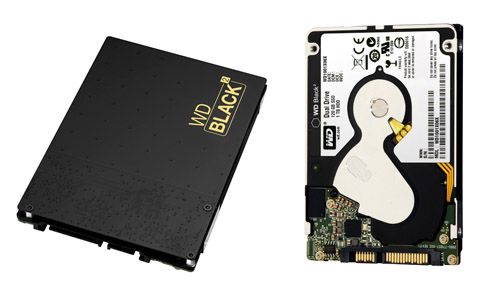amazon WD Black2 reviews
Unlike conventional hard drives only in bags of plastic, is a special product WD Black2 rebounded relatively fussy packaging forms.
Inside the box, the drive is encased moisture-proof plastic bag. Accessories come in addition to an additional guidebook again pretty neat 2 items: a transfer SATA cable – USB 3.0 to work as an external hard drive; a USB shaped like a key.
With a 2.5-inch size and a thickness of 9.5 mm, WD Black2 not compatible with the machines because they use Ultrabook thickness 7 mm hard drive. Only the Notebook and new Macbook can use WD’s new products as internal hard drive.
Flip back the product, looked no different WD Black2 a conventional 2.5-inch HDD, clearly expressed through the blade rotating disk.
Looking closely can see WD Black2 designed into two separate classes, fixed together by three screws. 7 mm thick bottom section HDD a full platters, operating at a speed of 5400 rev / min and 16 MB cache. 2.5 mm thick top layer is where mounted motherboard, memory and SSD controller.
WD Black2 use controller JMF667H 4 channel JMicron, designed based on ARM9 architecture. JMicron been a big name in the SSD village at the time 2009. But then the company could not give 6 Gbps controller to provide market should gradually SSD manufacturers turned away. Thus users are now known 2 names SandForce and Marvell.
2 memory chips 20 nm MLC NAND does not name the manufacturer (most likely as Toshiba or SanDisk). WD equipped with a chips Nanya 128 MB DDR3-1600 to controller cache JMF667H improve access time and speed.
Installation and use
Initially when plugged into the drive, the machine detected only 120 GB SSD storage section, not “see” 1 TB HDD. This is the effect of the key accessories.
Plug the key into the computer via the USB port, install the interface will appear. After completing steps installation 1 TB HDD then pops up, is preformatted NTFS. If used as a mounted drive WD Black2 in the laptop, users need to format and install the operating system on the 120 GB SSD first, then plug the key into the machine to be able to get 1 TB HDD.
The test configuration
Motherboard: ASRock Z77 Extreme4
Processor: Intel Core i5-3570K @ 4.5 GHz
Memory: 2 x 4 GB Kingston HyperX T1 1866
Graphics Card: AMD R9 290X
Hard drive: 240 GB SSD Kingston HyperX
Source: 660W
where can you get a WD Black2 online
WD Black2 Dual Drive 2.5″ 120 GB SSD + 1 TB HDD Kit (WD1001X06XDTL) (Old Model): Buy it now
Western Digital Black2 WD1001X06XDTL 1TB HDD + 120GB SSD SATA3/SATA 6.0 GB/s Notebook Dual Drive: Buy it now
SSD drive speed
First, I plugged in the system testbench WD Black2 is used to install an operating system drive is SSD Kingston HyperX 240 GB. Drive empty, no data in the drive.
The first is Crystal DiskMark at 2 random mode (random access) and 0x00 (continuous). In the second mode, the speed recorded are 442 MB / s read and 144 MB / s write. Compared to conventional SSDs, write speed of WD Black2 relatively much lower. But speed reading – the mainly made difference of SSD versus HDD – still quite high. Besides, reading speed – 4K recording also relatively fast.
AS SSD is the most demanding software, always result in the lowest compared with other test software. AS SSD Speed recorded relatively the same Crystal DiskMark, just a little lower. Attention is the drive Access time: Write Access time is very low, only 0.046 ms – pretty impressive even compared to the normal SSD. Meanwhile Read Access time soared to 16.070 ms high – on par with the conventional HDD. Perhaps this is due to the structure of dual hard drives.
The results of the HD Tune read speed: The SSD 375 MB / s; HDD from 120 MB / s decrease to 5 MB / s according to data volume. HD Tune Read Access time is recorded up to 16.5 ms so this result is probably relatively accurate.
HDD performance testing
The first is when the drive is empty: Speed reading is about 128 MB / s and write about 127 MB / s. This is a very nice result for a hard drive 5400 rev / min for laptops.
Speed Reading – Write of HDD WD Black2 dropped 69 MB / s. This is still a very impressive result. It’s just a little less than 3.5 inch drives using WD Black in my desktop:
Operating temperature
I put WD Black2 drives on the table , no wind and without any cooling fans. Room temperature is 22 degrees Celsius. After 20 minutes copying data to the SSD and HDD, temperature to 41 degrees Celsius.