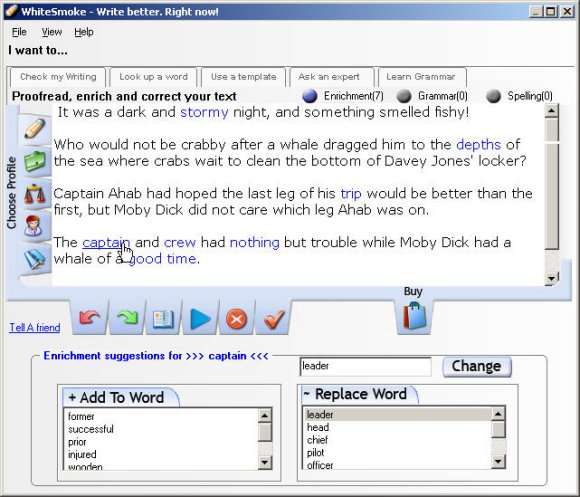amazon WhiteSmoke reviews
The next comprehensive WhiteSmoke writing and grammar-checking software is intended to make writing better by detecting grammar, punctuation, style, and spelling errors. It sells itself as improving writing ability for either personal or professional purposes. This review article will analyze the features, usability, advantages, disadvantages, and effectiveness of WhiteSmoke as a whole.
An Overview of WhiteSmoke
WhiteSmoke is a product of WhiteSmoke Inc., and presents itself as an all-inclusive writing assistant tool. The integration of sophisticated algorithms and AI allows text analysis and suggestions for improvement. The software intends to enable its users to communicate better with readers through clarity, coherence, and correctness.
Key Features
1. Grammar and Spelling Checker
WhiteSmoke has a high capacity for checking grammar and spelling:
Grammar Correction: The program automatically detects the presence of breaches of grammars like subject-verb agreement and tense inconsistency, as well as problems relating to sentence structuring.
Spelling Correction: Spotting and amendments of misspelt words as users type.
2. Style of Writing
It contains the means to enhance writing style and readability aspects:
Style Suggestions: Suggests changes to obscure and wordy sentences.
Vocabulary Enhancement: Suggests synonyms and alternative word choice to broaden vocabulary and express more clearly.
3. Multilingual Options
WhiteSmoke is capable of processing several languages, in addition to English, for a global audience:
Translation: Features translation for editing the text from various languages for non-native speakers.
Multilingual Dictionary: Multilingual dictionaries are offered for reference and to improve the user’s language competence.
4. Plagiarism Checker
With WhiteSmoke, users are also equipped with plagiarism detection software:
Plagiarism Detection: Users can prove their originality by comparing the text to a database giving uniqueness to the content with stored materials.
5. Document Templates and Formatting
Various document generation processes are assisted with templates and format tools:
Document Templates: Ready-made templates for various purposes like resumes, applications, reports, etc., have been given for easy generation of documents.
Formatting Help: It helps format documents according to standard guidelines, hence giving it a good presentation.
Usability and User Experience
1. Interface
WhiteSmoke is characterized by an effortless interface with great usability:
Intuitive Design: Navigation is uncomplicated with understandably labeled functions and clean layout.
Real-Time Checking: Real-time corrections would avail itself as feedback to the user while typing-through highlighting errors and suggesting instant improvements.
2. Integration
The software easily works well with the most widely used word processors and web browsers.
Integration with word processors: works on the MS Word program, Google Docs, and other names in word processors. Thus, this is really beneficial and convenient for users that can check and edit documents directly.
Browser extension: Provides or includes browser extensions that fully observe content online in real-time thus providing more usability to users across various online platforms.
Benefits of WhiteSmoke
A complete writing resource: In terms of grammar checking, style improvement, and many others in plagiarism detection, all these combined provide a comprehensive platform for the users who want their multiple writing needs met in one shot.
Multilanguage Support: Supports a good number of languages with a translation feature to meet the user’s diverse linguistic needs.
User-Friendly: User-friendly interface includes features that are easy to use, with intuitive navigation and real-time feedback areas that provide a better experience for users.
Templates for documents: These are already formatted to suit a number of ready-to-use templates for different document kinds to help save time and effort in the new creation of such documents.
Plagiarism Checker-Aids in maintaining integrity by detecting possible plagiarism issues and ensuring the originality of content.
Considerations and Limitations
Subscription Model: WhiteSmoke is an online subscription-based model; therefore, it can be a consideration for some users, especially when they are looking for a free or single purchase kind of software.
Accuracy of Suggestions: Generally, they can be quite effective, although some of the grammar and style suggestions may vary; hence, users need to go over and approve changes at times.
An internet connection is required: Some features such as the plagiarism checker and translation capabilities function only properly with an internet connection.
Steep Learning Curve: New users will have to spend time learning all the features and settings to maximize the potential of the software.
Real-World Applications:
Professional Writing
Business Communication: Helps professionals to improve clarity and professionalism in business email, report, and presentation.
Content Creating: Aids content creators to retain high standards in terms of writing quality for blogs, articles, and marketing materials.
Academic Writing
Student Support: The student is using grammar check and plagiarism detection to improve academic papers, essays, and research reports.
Language Learning: It helps students learn and improve language proficiency through enrich vocabulary and multilingual support.
Conclusion
WhiteSmoke Level Best deals with functionality or service either to enhance writing in a professional domain or an academic one; it has tools for content creation, grammar check, style improvement, plagiarism check, and multilingual writing options, thereby providing for the diverse needs of writers seeking to make their writing clear, correct, and original. It is a subscription-based model used in internet-based services, and some features also require internet access to perform; nevertheless, WhiteSmoke emerges as a sturdy solution since it is user-friendly with versatile utilities for any individual or organization aiming for effective communication and high-end content creation. With constantly advancing technologies, WhiteSmoke remains a relevant solution for writers yearning to create a fast and effective environment for improving their written communication.
where can you get a WhiteSmoke online
WhiteSmoke Writing Assistant: Buy it now
Whitesmoke (Original Mix):Buy it now
From the main program will have the following choices:
Proof It: This window will open when you’re editing text from another application and press F2, the program will underline the places suggested fixes include blue, green, red, you can edit by clicking and choosing the program as proposed and press save to save or not correct.
Enrichment: Recommendations edited for clarity coherent sentence with blue.
Grammar: grammatical error has green.
Spelling: Misspellings are red.
Editor: When using this function you can edit your text as proposed programs or ignored.
Dictionary: dictionary to look up words you
Template: Contains templates for different themes to choose from.
Ask an Expert: This function helps you in touch with expert help you write English in a variety of different fields: information technology, medicine, business …
Undo Button: Restore the previous condition.
Redo Button: Executes the job eventually canceled.
Next: Go to the next word that the program proposed fixes
Save: Save the changes to your document, this document will be saved always in the program editor you use (such as Word, Outlook, Webmail)
Cancel: Close the main program
Advance: Allows you to add 1 to work with the program
Replace Word: Allows you to choose from a list of alternative
Add To Word: Allows you to choose from can be inserted into the enriched sentence
Change: Accept the proposal from the edited program.
Setting section allows you to reset the function: can choose F4, F6 … to activate the program when editing in other applications instead of choosing F2.
Enrichment Open Dialog with Auto correct: allow automatic fixes in windows Proof It.
Enable Enrichment on Ms Word: Allows working on Ms Word.
Show startup screen: Allows the boot loader.
Add a signature to email: Add your signature to your email.