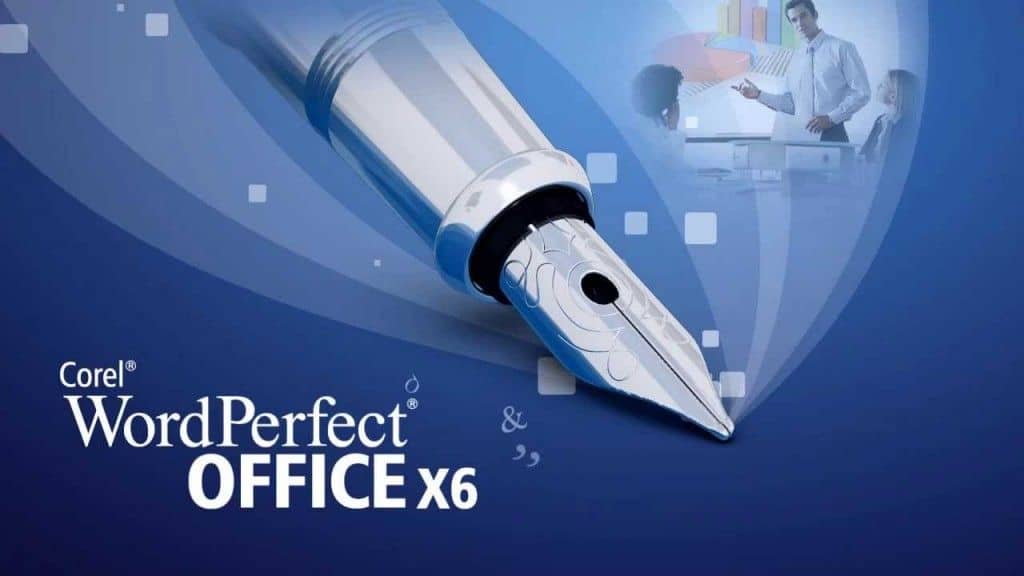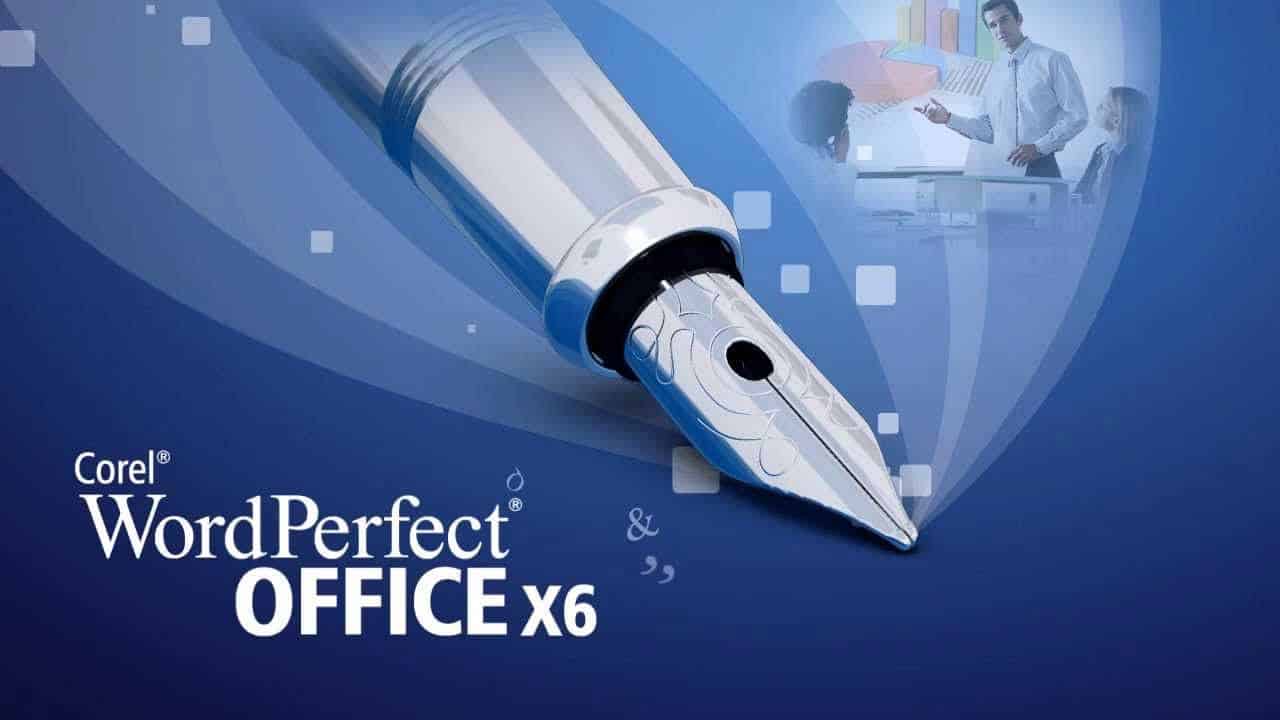Table of Contents
amazon WordPerfect Office reviews
WordPerfect Office had been developed by Corel Corporation, which has over the years remained one of the venerable names in office productivity software. It emerged as a competitor to Microsoft Office, which is a suite of applications that were designed to meet the various needs of business professionals, academics, and home users. In this review, we will outline the major components of WordPerfect Office and describe its features, strengths, and weaknesses in comparison to other office suites that abound in the market today.
Introduction to WordPerfect Office
WordPerfect Office is a complete suite of productivity tools comprising word processing, spreadsheet, presentation, and email management applications. Initially developed by WordPerfect Corporation, the suite has, over the years, been kept alive by Corel, which incorporated new features while maintaining compatibility with the standard requirements of the industry.
Components and Applications
WordPerfect Office consists of several core applications that range in functionality for typical office productivity environments, as follows:
WordPerfect: The flagship word processor, WordPerfect, is widely acknowledged for its robust features and advanced formatting options. It offers a familiar interface in creating and editing documents, working with formats, styles, templates, and even collaboration tools.
Quattro Pro: The spreadsheet application of WordPerfect Office, Quattro Pro, provides tools such as data analysis, calculation, and visualization. Besides basic financial tracking, it also allows inserting somewhat complex formulas, charts, graphs, and macros for advanced data manipulation.
Presentations: The presentations application in WordPerfect Office contains the tools for designing slideshows, presentations, and multimedia-based content. Reports feature templates, slide transitions, animations, and media embedding, thereby enhancing presentation quality and interactivity.
WordPerfect Lightning: Lightning serves as a note-taking and document management application within the WordPerfect Office suite: allowing you to capture ideas, bits of text, Web content, and screenshots that you then organize into a single workspace for easy attainment and reference.
Paradox: Paradox is a relational database management system (RDBMS) included in some versions of WordPerfect Office. It gives the design, query, and manipulation of databases-oriented tools for the users who require such a facility along with other productivity tools.
Mail: An email application integrates email management with various email services and provides different tools to manage contacts, calendars, and tasks within a single interface.
Compatibility and File Formats
One of the key strengths of WordPerfect Office lies in its power to go beyond the frontiers of its own productivity suites and interoperate with others and industry standards. The application has file format support for:
Microsoft Office compatibility: WordPerfect Office can open, edit, and save Microsoft Office documents (like DOCX files, XLSX files, and PPTX files) while preserving their formatting and content.
PDF Creation: Users can create PDF documents directly from applications in WordPerfect Office, allowing for safe document sharing and collaboration.
OpenDocument Format (ODF): WordPerfect Office supports ODF. All of these formats are open and standardized for all kinds of documents, spreadsheets, and presentations.
User-Friendly Interface and Ease of Use
WordPerfect Office comes with a very simplistic user interface made to heighten productivity and usability aspects. Some of most notable aspects of this interface include:
Customizable Workspace: Add key toolbars, menus, and keyboard shortcuts as per individual workflow preference to optimize efficiency and easy access to most frequently used options.
Multiple Document Views: WordPerfect offers a variety of document views: draft and print layouts plus for viewing a document as it would appear on the web, so that users can preview and adjust formatting according to intended output.
Navigation Via Tasks: To guide you through the course of creating, editing, or formatting a document, each application in WordPerfect Office has a task-based navigation system and contextual menus.
Collaboration and Sharing:
The collaboration features of WordPerfect Office foster inclusive work and collaborative sharing between individuals and groups:
Track Changes and Comments: Users can review edits, add comments to a document in real-time, and work together, improving communication and revision control.
Built-in PDF Tools: The editing and annotation features for PDF documents come with WordPerfect Office. It supports collaborative review and document markup workflows.
Cloud-compatible: Some versions of WordPerfect Office allow integration with a cloud storage service such as Dropbox or Google Drive, thus letting users access documents from different devices and places with ease.
Privacy and Data Protection
The security angle of WordPerfect Office comes in terms of user and information confidentiality:
Document Encryption: Users can password-protect documents to encrypt them against any unauthorized access, thereby securing data while they are being transmitted or stored.
Metadata Removal: Tools are available in WordPerfect Office to remove metadata and any hidden information in documents before they can be shared or disseminated, simply to lessen the risk of accidentally leaking information.
Strengths of WordPerfect Office
Formatting Control: WordPerfect Office provides good control over document formatting, thus providing control at every stage of the text, graphics, and layout scheme. Using advanced formatting options and styles, users can prepare documents that look almost professionally created.
Compatibility and Interoperability: The software accepted Microsoft Office formats and followed industry standards, which were keys for accepting work already integrated with existing workflows and collaborative environments.
Feature Set: A complete feature set is available in all WordPerfect Office applications to address diverse user needs all the way from document creation to data analysis and presentation.
Customization Options: Customizable interfaces, toolbars, and keyboard shortcuts allow users to configure WordPerfect Office the way they want based on personal and workflow needs.
Stability and Reliability: Corel’s continued software updates and customer support ensures an ongoing promise for stability, reliability, and compatibility with modern operating systems and hardware.
Weaknesses and Considerations
Learning Curve: Novices to the WordPerfect Office may draw a fine distinction for learning depending on whether they came from some previous suite of office productivity software, like Microsoft Office.
Limited Third-Party Integrations: While WordPerfect Office does allow a relatively good number of standard file formats and some cloud storage services, much of the integration to other third-party applications and services may be more limited when compared to other competitors.
Subscription Model: Depending on the version and licensing model, continued ability to obtain updates and new features may be subject to a subscription, impacting long-term cost considerations.
Future Developments and Support
Due to Corel’s ongoing commitment to release updates, new features, and improvements to WordPerfect Office in response to user feedback and technological evolution, the suite remains a truly viable alternative for anyone looking for dependable, feature-rich office suite software.
Conclusion
WordPerfect Office represents a significant alternative to contemporary office suites that offer powerful tools for document, spreadsheet, presentation, and email communication. Its compliance with industry standards, customizable interface, and vast feature set make it an application worthy of consideration for professionals, academics, and home users alike who want to further enhance their productivity and workflow efficiency.
As Corel continues innovating and enhancing WordPerfect Office, it still maintains its competitiveness in the office productivity software market, offering users tools to create, collaborate, and achieve success in today’s digital workplace.
where can you get a WordPerfect Office online
WordPerfect Office X7 Home and Student: Buy it now
WordPerfect Office X7 Standard: Buy it now
WordPerfect Office X7 Standard 30 Day Free Trial [Download]: Buy it now
Corel WordPerfect Office X6 Home & Student [Old Version]: Buy it now
Corel Wordperfect Office X7 Home & Student – Product Key Card: Buy it now
WordPerfect Office X7 Pro: Buy it now
Corel WordPerfect Office X6 Standard [Old Version]: Buy it now
WordPerfect Office is software that helps you search for a document, type of document, spreadsheet, document production, and manage email. Thanks to a simple control interface and the compatibility of high, Corel WordPerfect Office has been used by millions of businesses and users nghep for over 30 years. WordPerfect Office offers you many new experiences on the compatibility with the ability to support more than 60 file types including the latest Microsoft Office formats and allows leverage the integrated PDF function strong.
Function:
WordPerfect Office provides users much better collaboration tools, PDF functionality, more options file sharing and more ways to help get the job done quickly and easily. Create documents, spreadsheets, presentations, email, video, PDF, … Take advantage of the integrated features and applications are added.
Many more file formats
Microsoft Office Compatibility
Open, edit and store Microsoft Word files, Microsoft Excel and Microsoft PowerPoint, including the latest version of Office Open XML (.docx, .xlsx, .pptx).
Supports more than 60 file formats
WordPerfect Office X6 lets you work with multiple files than ever with support for over 60 different formats.
Open Document Format (ODF)
Open and edit word processing files ODF, XML-based format used for spreadsheets, charts, presentations and word processing documents.
Many more tools and features
Corel PDF Fusion (new)
Raising interest with Corel PDF Fusion PDF, comprehensive PDF creation tools allow you to view, edit and create PDF. Just drag and drop multiple files to create a single PDF file to share with everyone. Convert PDF files into XPS and DOC formats with just one click. Moreover, you can edit directly into PDF files without having to change the format.
Supports multiple monitors (new)
Edit documents on one screen and allow others to see it right on the screen 2nd Open multiple files through several different screens for easy management of large files.
Windows Explorer preview files and Microsoft Outlook
Want to see the file before opening it? Now you can do it with WordPerfect. Just select the file in Windows Explorer and Microsoft Outlook and choose from a variety of options right click directly in the preview pane. Save time finding the information you need quickly and easily without having to open the file in the original application.
Reveal Codes
WordPerfect’s Reveal Codes feature allows you to control all your document formats. Whether creating a document from the manuscript or copy and paste text from various sources, you can easily format with Reveal Codes. To customize the document, simply double-click on any code in the Reveal Codes window to make changes to advanced settings and document type.
Web Services Integration
Collect data every second from the website and then automatically update documents with that information whenever you open it. For example, create a report with updated stock prices, send real estate brochure included in the new MLS listings or post a daily weather forecast.
redaction
Hide important information and ensure that such documents can not be retrieved or revealed. This feature also can search for words and phrases in the document to hide and automatically apply redaction marks. These files can then be stored in .doc, .pdf or .wpd, ensuring the safety of your information from curious eyes.
Make It Fit
Make It Fit feature of WordPerfect lets you choose blocks of text and change its size to fit the specified number of pages while minimizing the format changes.
Workspace Office Suite Custom
WordPerfect Office X6 offers custom setting easy to use allowing you to work in any method that suits you best. Customizable menus, toolbars and shortcuts as you like and choose from a variety of different interface options. Whether you are a fan of classic WordPerfect or want to work in Microsoft Office, can customize and organize their Office Suite with just a few clicks.
PerfectExpert
Get started quickly and easily with a step by step guide that offers series template and helpful advice. When you start a project PerfectExpert, PerfectExpert panel will quickly updated to provide advice and specific instructions for each task.
Removing metadata
Metadata is information that lurks within Office files including history and undo / redo, view notes, hidden text and comments. Fortunately, WordPerfect Office X6 is integrated feature that allows you to remove metadata from your files.
Management System database Paradox
Record, analyze, and share data with the management system database Paradox to good decisions in the market today. Use custom tools to analyze the data in detail and then generate reports based on convincing your findings.
Support for Microsoft SharePoint
Microsoft SharePoint support functions have been fully integrated into the WordPerfect Office X6, allowing you to interact more easily with the content, process and business data. Share knowledge, find information, and collaborate with confidence both inside and outside your company.
WordPerfect eBook Publisher (new)
Create, post and share your own eBook on smartphones and digital tools handheld readers like the Kindle. Just write your eBook from scratch or reuse text from an existing document. Add the chapter, table of contents, images, … Share your story with people using WordPerfect eBook Publisher Add-on.
More value
Comprehensive Office Suite
WordPerfect Office X6 offers everything you need in the office suite that allows to create documents, spreadsheets, graphics, presentations and other file types.
Many applications and tools than Office Suite
What makes the Special WordPerfect Office? What do you think about having multiple applications and support tools to enhance free over your experience? Whether it is the PDF feature, edit video, compressed files, manage email, post eBook, … WordPerfect Office will bring you new ways to control and connect with people around the world.
PDF features
Integrated PDF tools
Open, edit PDF files, WordPerfect and then export it to PDF or other formats. Convert documents, spreadsheets and presentations into PDFs to share with colleagues and clients. Easily convert PDF documents to text to edit and reuse content.
Corel PDF Fusion
Perform more work with your documents Corel PDF Fusion through. Open and edit PDF without having to change the format, assembled from multiple PDF files and components, or convert PDF to other formats.