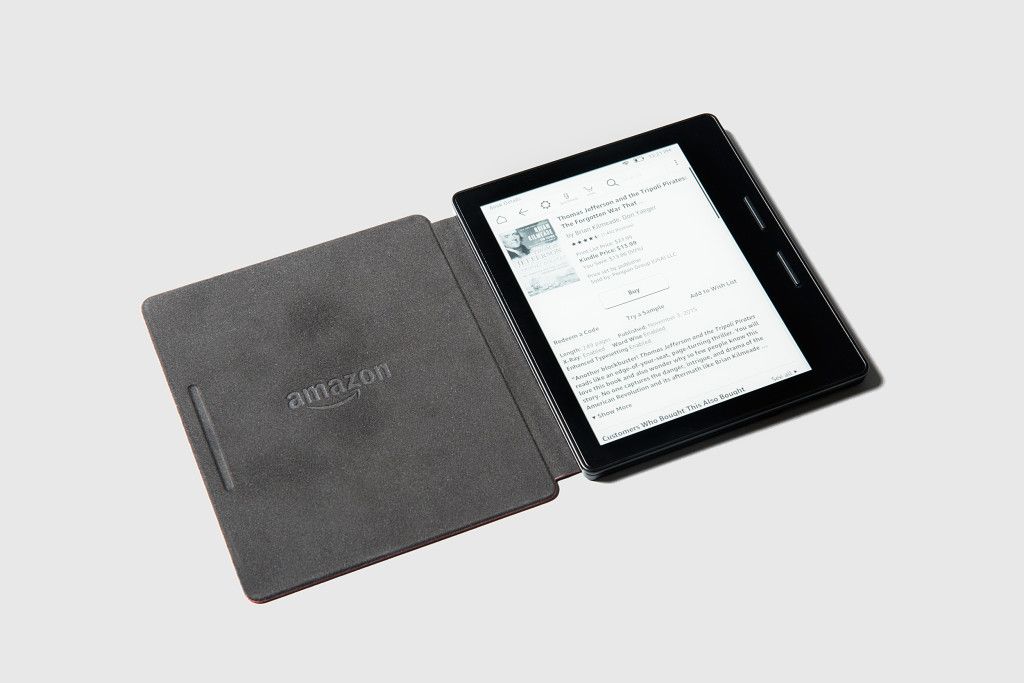Table of Contents
What reading machine?
A book reader or eReader is an electronic device specifically designed for reading e-books and magazines. Here are some advantages and disadvantages of a reading machine.
Advantages of reading machines
Huge battery capacity: With only one charge, you can use the reader continuously for a relatively long time without using backup batteries such as smartphones or tablets.
According to Amazon, its Kindle PaperWhite model, if you turn off the network connection and adjust the brightness to 10, you can use it continuously for up to 6 weeks / 30 minutes a day.
User-friendly: Most reading machines now use electronic ink (E-Ink) technology, which provides extremely sharp display quality without causing glare for the reader’s eyes.
If you have ever experienced reading at night with a regular smartphone or tablet, you will feel dazzled and have trouble sleeping. But with E-reader, all are equipped with a very friendly backlight, so you will not be blinding or tired eyes when reading.
Waterproof reading machine: This waterproof feature is only available on the high-end line of Kindle such as Oasis or Kobo Aura H2O model; the waterproof feature helps you comfortably read books even when you are Soak in the tub.
A huge library of books: The book reader is like a huge library that allows you to read many different e-books; besides that of videos, the e-book files are very light, about a few dozen MB.
Disadvantages of reading machines
The price is relatively high, the cheapest reading machine now has a cost of over $100, so not all of us can use reading machines.
Should you buy a reading machine?
Suppose you want to read basic books and want to enjoy paper books. It is better not to buy them because they will be very expensive. On the contrary, you are a reader who loves reading, good financial conditions and wants to update knowledge anytime, anywhere, and equip yourself with a reading machine.
Top 5 best reading machine today
1. Kindle Paperwhite eReader – The most popular of the Amazon Kindle
Kindle Paperwhite has many versions for you to choose from Kindle Paperwhite 2015 to Kindle Paperwhite 2016, 2017, and the latest version 2018. Here we select Paperwhite Kindle reader 2018 to introduce to you.
Regardless of the version, there are the following in common.
Advantages:
Slim design, super light.
The screen is sharp, not glare as well as high resolution.
Eye-friendly, excellent reading experience.
Smart ecosystem.
Extremely fast wifi connection.
Strength battery capacity.
Prices are very affordable.
Defect:
No water resistance.
Own compact design and extremely thin design
Inspired by the high-end Nook Simple Touch, the navigation and home keys have been completely removed from Kindle Paperwhite, giving the machine a cleaner appearance.
Kindle Paperwhite is equipped with a 6-inch screen and uses a special material that weighs only 217g, which is lighter than an iPad mini, making us feel like this product is as thin as a book.
You can also easily read a book anytime, anywhere, even on the road, even when lying down.
Light friendly to your eyes
Reading e-books on smart devices such as smartphones or tablets is usually a reluctant solution; the reason we say that is because the display light on smartphones and tablets is not Good support for the reader’s eyes.
With the Kindle PaperWhite 2018, this problem has been almost fixed. This product uses a backlit light that can shine straight into the glass so that the light is spread evenly rather than focused on one spot, preventing your eyes from blurring during reading.
Library of books with a huge capacity
With ordinary tablets, if you look at the memory capacity of 4GB, there is probably one of us who feels meager. Still, with the line of the reading machine, with 4GB capacity, you already have a library of books giant.
Besides, the product also comes with fairly large battery life with only one charge; if the average daily use of the device for reading about half an hour, you can use it within six weeks without authorization.
It is like a smartbook.
Kindle PaperWhite book reader is like a smart book. Thanks to the reading support utilities such as the variety of fonts, zooming, zooming, alignment, or Page Flip features, previewing the page brings you a great reading experience.
Besides, Kindle PaperWhite has a built-in Oxford and Wikipedia dictionary system to improve your vocabulary.
where can you get a Kindle PaperWhite online
Kindle Paperwhite – Now Waterproof with more than 2x the Storage – Includes Special Offers: Buy it now
Kindle Paperwhite – Now Waterproof with 2x the Storage – 8 GB (International Version): Buy it now
Design and Build Quality
Sleek and Lightweight Design Design
The Kindle Paperwhite features a modern and sleek design that is both ergonomic and portable. With an extremely slim profile and a smooth feel on the hand, it could be held comfortably for hours on end whilst reading. The lightweight attributes of the wonderful device emphasize portability-as while carrying it, it certainly hardly adds any weight to the bags or pockets of the user.
Durable Construction
Made from quality materials, the Kindle Paperwhite is designed to last. Being highly robust, the device can withstand everyday wear and tear, giving a bit of reassurance to users who cram their eReader within travels and commutes. The perfect sturdy construction of the device aids in its reliability, even through the demands of reading at home, on the road, or outdoors.
Display Quality
High-Resolution E Ink Display
1. E Ink Technology:
This Kindle Paperwhite comes with a 6-inch E Ink Carta display that has a resolution of 300 pixels per inch (PPI). Such a high-resolution screen simulates ink-on-paper mode by presenting crisp text and sharp images without the glare even under harsh sunlight. E Ink technology lends the paper-like reading experience with smooth transition to the eyes and thus minimal eye strain from reading for long hours.
2. Frontlight with Adjustable Illumination:
Another selling point of the Kindle Paperwhite is its adjustable front light, which the user may alter depending on ambient conditions to fit his or her preference for greater comfort. At times, the device might be used in a setting where there is little light, or perhaps under blazing sunlight; whatever illumination scenario exists, the frontlight provides the required amount while affording comfort and without affecting text clarity or contrast in any way.
Optional Pressing Buttons for Turning Pages
1. Physical Page-Turning Buttons (Selected Models):
Some selected Kindle Paperwhites come with physical page-turning buttons located on either side of the device-that give a tactile feel-and users can turn the pages effortlessly with either hand, very much like an old-school paperback. The physical hardware buttons further enhance usability for readers who prefer the feel of tactile feedback.
Performance
Responsive Interface
1. Smooth Navigation:
The Kindle Paperwhite is crafted with a responsive interface that smooths navigation through all menus, book catalogs, and settings. Very fast and without delay whatsoever, users seek titles in their libraries, adjust various settings, and keep in sync reading progress on all of their reading devices.
2. Quick Turning of Pages:
Page turns are fast and touch inputs responsive, thanks to the very well integrated software and hardware of Kindle Paperwhite. The readers just glide through pages, thus ensuring a smooth reading experience that resembles the smoothness of a printed book.
Battery and Storage
1. Storage Room for Thousands of Titles:
The Kindle Paperwhite typically provides ample room for storing thousands of eBooks, audiobooks, and documents. Users are free to download their favorite titles to the device or simply keep them in the cloud to be accessed anywhere and anytime. This generous allowance gives readers who want to carry big titles at their fingertips from different shelves without worrying about storage capacity.
2. Battery that Goes the Distance:
Known for holding its charge for several days, the Kindle Paperwhite may last for weeks between charges based on the user’s circumstances. The very careful power consumption of the device acts to preserve battery power while reading actively and during standby, promoting an uninterrupted reading session that would not be interjected by having to recharge the device.
Software and Features
Kindle Store and Content Ecosystem
1. Various eBooks Available:
The Kindle Paperwhite avails of the Kindle Store, which is the largest provider of eBooks, magazines, newspapers, and audiobooks. Readers can browse millions of titles ranging from all-time greats, bestsellers, new releases, and exclusive titles, thus ensuring all types of preferences have library options.
2. Whispersync Technology:
Reading progress, bookmarks, and annotations are synchronized using Whispersync between Kindle devices and Kindle apps. The user can freely change from one device to another without ever losing sight of their position in a book, making the reading experience much more convenient and seamless.
Reading Features
1. Customizable Settings:
The Kindle Paperwhite offers a series of customizable reading settings that allow users to increase and decrease the font size, change any given font type, and adjust the line spacing and margins according to their personal preferences. These settings enable different reading styles and accommodate the visual preference of each reader to offer a particularly pleasant reading experience for all, whether young, old, or somewhere in between.
2. Built-in Dictionary and Vocabulary Builder:
With a built-in dictionary, the Kindle Paperwhite allows its users to look up word definitions instantly while reading. Users also have the option of saving the words they look up in a Vocabulary Builder to help promote their learning and understanding.
Accessibility Features
1. Text Size and Fonts Adjustable:
Text size and font options are among the accessibility features designed to cater to visually impaired readers or those who prefer larger text. These options bolster readability and accessibility, thus catering to diverse reading needs and guaranteeing inclusiveness.
2. VoiceView Screen Reader (Optional):
The Kindle Paperwhite offers an optional VoiceView screen reader for its users who are visually challenged. This feature means ads will read narrates content, including e-books and menus, to make navigation accessible and independent for the sight-impaired reader.
Reading Experience
Comfortable and Distraction-Free
1. Paper-Like Reading Experience:
The Kindle Paperwhite’s E Ink screen provides an almost paper-like reading experience free from glare and eyestrain. The ultra-high contrast and razor-sharp text clarity lend themselves to easy readability under a Varietal range of lighting conditions-whether it be direct bright sunlight or dim lighting.
2. Lightweight and Portable:
Considered comfortable and convenient, the Paperwhite Kindle is light and portable so that it can be comfortably held during long reading hours. The ergonomic design of the Kindle Paperwhite complements its portable size, making it very easy for any reader to carry his book along and read anytime anywhere.
Comparisons with Competitors
Kobo Clara HD
While competing with another famous eReader called Kobo Clara HD, Kindle Paperwhite offers almost unavoidable integration with the Amazon ecosystem, huge eBook selection, and strong software features such as Whispersync. Both devices come with high-resolution displays and offer a variety of read-alone settings, but the Kindle Paperwhite can basically choose almost any book around on the Kindle Store and the whole content ecosystem of Amazon-a little more reading materials and convenience for anybody with an Amazon Prime membership.
Barnes & Noble Nook GlowLight Plus
The Nook GlowLight Plus from Barnes & Noble competes in the eReader battlefield with the Kindle Paperwhite. Both boast waterproof construction, high-resolution screens, and front-lighting with adjustable levels for safe reading under all lighting conditions. The Kindle Paperwhite stands out, however, in terms of longer battery life, Amazon ecosystem integration, and wider availability of eBooks and digital content via the Kindle Store.
The value in money.
The Kindle Paperwhite is truly value for money, being fairly priced with premium features and great performance. This price point, alongside the superior reading experience and content ecosystem, places it as the go-to choice among eager readers wishing for a versatile eReader. Durable, easy to operate, with good battery life, the device goes on to offer value for years, along with plenty of years to delight in digital content that it supports.
User feedback and reception
Customer satisfaction
The Kindle Paperwhite enjoys almost universal praise. Users loved how lightweight it was, how clear the display was, long battery life, and seamless integration with Amazon Services. In addition, many appreciated the Kindle Paperwhite’s great readability in different lighting conditions and accessing a number of eBooks/digital contents via the Kindle Store on-the-go.
Long-Term Usage Benefits
People who tend to use Kindle Paperwhite regularly stated the long-term benefits. Those who have to maintain a habit of reading books are able to do so only with the development of portability; therefore, the entire industry needs to focus on giving people the kind of access they want to new books, new genres, etc. Besides, if anything, the integrity of the device, among with software updates and customer support, gives readers of all ages an ongoing source of gladness.
2. Kindle Voyage eReader – Model for professionals
Kindle Voyage is an upgraded version of Kindle Paperwhite that Amazon launched to overcome the disadvantages of the old version. Since its launch in late 2014, this product has immediately made it into the list of best-selling readers.
Advantages:
Compact design, thin design similar to a book.
Good visual effects and high resolution of 300 PPI.
Battery life is relatively long.
Defect:
No water resistance.
Relatively high price.
Flat design, thinner and lighter than Paperwhite
Compared to Kindle Paperwhite, the Kindle Voyage also has a slim design of only 7.6mm and much more compact; besides, the product is made of magnesium material with a very lightweight of only 182g.
The biggest difference in design in this new version is the touch screen flattened by the manufacturer instead of lying deep inside like Paperwhite.
Besides, in this new version, the design has tended to return to the previous versions, namely using a physical keyboard and the automatic login feature.
The display is very sharp.
The screen still has a size of 6 inches, but it has a pixel density of up to 300 PPI; the contrast is greatly improved thanks to a light sensor capable of adjusting brightness according to the different reading environments.
Add some new features.
In terms of usage, Amazon has updated some new features and software to support readers, such as the Word Wise feature that allows for paper-based typefaces or the Family feature. The library enables family members to be still able to share books even if they use multiple Amazon accounts.
At Voyage, users will no longer use hard keys to switch pages, but instead, a completely new page-turning function called PagePress; with this feature, users only need to press a little pressure on the edge of the device. Can easily turn pages quickly.
where can you get a Kindle Voyage online
Kindle Voyage E-reader, 6″ High-Resolution Display (300 ppi) with Adaptive Built-in Light, PagePress Sensors, Wi-Fi – Includes Special Offers: Buy it now
Design and Build Quality
Premium Look and Feel
It is a Royal Design Kindle, possessing a slim profile with a featherweight body and extra-fine aesthetics. Built from premium materials, including a magnesium back and an elegant front bezel, it looks suave and sturdy. Ergonomically speaking, the back feels smooth, with a contoured grip that fills one’s hand nicely, giving a delight to hold during long reading sessions.
PagePress Sensors
Intuitive PageTurn Buttons:
It is the PagePress that sets the Kindle Voyage apart. The PagePress sensors were embedded into the edges of the bezel so the device could offer tactile feedback to convert with a simple press, providing a great contrast to other touchscreen options, and more evenly resembling the feeling of flipping pages in a real book.
Adaptive Front Light
Brightness Adjuster:
The adaptive light on Kindle Voyage adjusts to conditions in the ambiance without causing glare further ensuring that one can always read neatly, whether in sun or dim-light conditions. Yet, the brightness can be set manually as preferred by the user.
Display Quality
High-Resolution E Ink Display
1. Crisper Text and Sharper Contrasts:
The Voyage Kindle is equipped with a 6-inch E Ink Carta display with 300 PPI pixel density. Such a high resolution provides text with crisper appearance and a sharper contrast, mimicking ink on paper. The E Ink technology safeguards the user from glare and eyestrain, allowing an enjoyable reading experience for many hours.
2. Carta HD+:
The Carta HD+ display technology on the Kindle Voyage sang better contrast and clarity, now achieving deeper blacks and whiter whites than the older generations of E Ink displays. Hence, one gets better readability almost everywhere with excellent clarity in the harshest lighting conditions.
Page Refresh
Quick Page Turns:
The Kindle Voyage is optimized to provide quick page turns and responsive daughter input with eBooks, menus, and settings. People could flip through pages with barely any lag time, essentially maintaining immersion in the reading experience without interruptions.
Performance
Highly Responsive Touchscreen
Smooth Navigation:
The Kindle Voyage comes with a highly responsive touchscreen interface, capable of smooth navigation and interaction with content. Users can then use the interface to swipe to turn pages, tap to enter menus, and pinch to zoom onto images or texts, whose purposes enhance the device’s usability and intuitive control.
Storage and Battery Life
1. Ample Storage Capacity:
The Kindle Voyage mostly witnesses around good size levels of storage capable of housing power eBooks, audiobooks, and documents. Titles may be downloaded onto the device or to the cloud for access from anywhere. That huge storage capacity gives readers the liberty to build a fairly large library with their fingers without worrying about any storage state.
2. Long Battery Life:
With an excellent reputation, the battery lasts for weeks on a single charge depending on the user’s charging patterns. Power is conserved during reading sessions and standby mode thanks to the efficient power management of the device, which in turn guarantees almost uninterrupted reading.
Software and Features
Kindle Store and Content Ecosystem
1. Extensive eBook Selection:
Kindle Voyage gives access to the Inordinate Kindle Store, where eBooks, magazines, newspapers, and audiobooks are all sold. Readers choose millions of titles in all sorts of genres of which bestsellers, classics, and new releases are categories for every sort of choice.
2. Whispersync Technology:
Whispersync syncs reading progress, bookmarks, and annotations across Kindle devices and Kindle apps. Users can switch among devices without losing their place in the book, further maintaining continuity and convenience of the reading experience.
This Kindle Voyage offers different features that will facilitate the reading experience:
Reading features
1. Customizable Settings:
The Kindle Voyage permits different configurable options that help enhance reading experiences, such as font size, type of font, line spacing, and margins. These options support particular styles of reading and visual elevations, making for a comfortable-reading session for people ranging from an adult newly conversant with English to an elderly person.
2. Vocabulary Builder and Dictionary:
The Kindle Voyage comes with a dictionary. With this device, the reader can look up the definition of an unfamiliar word while reading. The user can also save the words they looked up in the Vocabulary Builder, thus helping foster learning and comprehension skills.
Accessibility features
1. Text Size and Fonts:
In terms of accessibility, there are text-size options, including font settings, designed especially for those who may be visually challenged and prefer reading text in a rather large print. These options simplify reading and access, catering to diverse read-needs to ensure inclusivity.
2. VoiceView Screen Reader (Optional):
Optional VoiceView screen reader is a facility granted to those with visual impairment, who would be able to hear and navigate through any content, including menus and eBooks, thereby granting spontaneity and choice to the visually impaired reader.
Reading Experience
Comfortable and Immersive
1. Paper-like Reading Experience:
The E Ink Carta display of the Kindle Voyage offers a paper-like reading experience, with more contrast and better readability. The high resolution, combined with the adaptive front light, ensures that one is able to comfortably view the book with ease, indoors as well as in broad daylight, depending upon the orientation of the display and the ambient light conditions.
2. Lightweight and Portable:
Expressly built to be portable, lightweight, and compact, the Kindle Voyage is easy to carry along and use anywhere. Its ergonomic design and robust construction also make it very user-friendly and comfortable to hold, thus allowing readers to immerse themselves into their favorite titles without fatigue.
Comparisons with Competitors
Kindle Oasis
When compared to the Kindle Oasis-the other high-end eReader from Amazon-the Kindle Voyage boasts a similar high-resolution display coupled with an adaptive front light. However, the 7-inch screen size of the Kindle Oasis is its distinguishing factor, along with the physical page turn buttons, also granted by an asymmetrical design offering a grip area for one-handed reading. Both devices aim to satisfy the discerning reader looking for an advanced feature set paired with an ergonomic design for a superior reading experience.
Kobo Forma
The Kobo Forma tries to capture the premium eReader customer alongside the Kindle Voyage. Both machines boast big displays, preferably high resolution, with front lighting that adjusts to your liking as well as ergonomic designs that suit prolonged reading comfort. But, the Kindle Voyage would naturally have a wider digital content pool to choose from-going-in, with the Kindle Store’s integration and Amazon ecosystem-while the Kobo Forma appeals to those who want another eReader experience with support for several eBook formats and options for customization.
Value for Money
The Kindle Voyage offers tremendous value for money, with its glamorous design built around powerful features and performance meant for an enthusiastic reader. This device, with a competitive price tag, offers a reading experience that far supersedes that of others, boasts an immensely rich content ecosystem, and has the longest battery life in its class. This makes it the ideal machine for serious book lovers who are after a luxury eReader. The hardy nature of the device and interface that requires practically no learning curve, coupled with seamless integration into Amazon services, adds to the value of the Kindle Voyage, with this device promising to deliver years of joyful reading and access to millions of digital books.
The Voice of Users and Reception
Customer Satisfaction
Customer reviews often describe the Kindle Voyage as satisfying thanks to its high-end design, crisp display, adaptive front light, and PagePress sensors that are intuitively easy to use. Many customers like the ergonomic design, feel comfortable in their hands, and appreciate the integration with the Kindle Store and Amazon ecosystem. The latter combination makes for a complete reading experience with access to millions of titles and digital content.
Long-Term Usage Benefits
Long-time users tend to report long-term benefits of Kindle Voyage: more frequent reading, greater portability, and easier road to new books and new genres. Kindle Voyage maintains its hold of the user’s attention, given its reliability, its software upgrades over time, and landscape customer support for all ages of readers.
3. Kindle Oasis Reading Machine – The most advanced version of Amazon Kindle
Advantages:
Slim design, compact design.
A large 7-inch screen is resistant to glare.
Large storage capacity and extremely long battery life.
Use physical keys to turn smart pages.
Add more waterproof features.
Defect:
The product has a very high price; not everyone has the conditions to choose.
The thinnest and lightest of all Kindle readers
With a smart design and an elegant square shape without borders, the Kindle Oasis is considered the thinnest and lightest reading machine of all Kindle reading machines. Oasis is 56% thinner and 28% lighter than Voyage.
The display screen is large.
Compared to its previous versions, Oasis has a screen larger than 7 inches compared to 6 inches of Paperwhite and Voyage, along with a 300ppi display density giving you the feeling of reading a book paper, even when you read in the sun or a light bulb.
Kindle’s first waterproof model
Compared to the previous two versions, Amazon has equipped with more waterproof features IPX8 standard in this version. According to the latest announcement of the manufacturer, all Oasis models have excellent water resistance, withstanding up to 60 minutes of maximum immersion in freshwater.
This waterproof feature will make it a lot more convenient to take with you on your travels, enjoy books while you’re in the bath or the pool.
A huge library of books with a huge storage capacity
Oasis’s storage capacity has been significantly upgraded, with two options: 8GB and 32GB versions compared to 4GB as before; this helps you have more space to store books, newspapers, magazines, Especially audiobooks.
Besides, the battery capacity for up to 6 weeks of standby time allows you to use the machine for longer with less charge time.
Convenient physical page navigation key
Oasis also has a new feature and the new waterproof feature, which is the physical page-turning key more convenient during reading.
where can you get a Kindle Oasis online
Kindle Oasis E-reader (Previous Generation – 9th) – Champagne Gold, 7″ High-Resolution Display (300 ppi), Waterproof, Built-In Audible, 32 GB, Wi-Fi – with Special Offers (Closeout): Buy it now
All-new Kindle Oasis – Now with adjustable warm light – Includes special offers: Buy it now
Design And Build Quality
The Khrone With Premium Design and Ergonomics
The Kindle Oasis enjoys a luxurious design that perfectly balances elegance with utility. The slim asymmetric chassis has a premium aluminum back. Due to its big display area, it also allows various grip styles with a comfortable weight distribution. The ergonomic design soothes one’s straining hands, freeing a single hand to hold it comfortably for long reading periods without causing strain.
Physical Page Turn Buttons
Physical Page-Turn Buttons:
Perhaps the only feature worth mentioning would be the dedicated physical page-turn buttons on the side of the Kindle Oasis. These buttons give tactile feedback and allow the user to turn the pages with either hand comfortably, which is very much like reading a physical book. The physical buttons add to the control and usability of readers that prefer such interaction when reading.
Warm Light Adjustment
Adding to Reading Comfort:
The Kindle Oasis has an adjustable warm light feature to maximize reading comfort under nighttime or low-light conditions. The feature sets the display color temperature, giving options to avoid blue-light exposure and thereby help relax one’s eyes before bedtime. The warm-light adjustment thus contributes to reading comfort, assisting visibility and taking care of readers with differing preferences.
Display Quality
Large High-Resolution Display
7-inch Paperwhite Display:
A massive 7-inch Paperwhite display with 300 pixels per inch (PPI) resolution blesses the Kindle Oasis. A large, high-resolution screen renders smooth texts, fine images, and rich details that maximize readability and clarity. The display works with E Ink technology that helps reduce glare and mimic ink on paper, resulting in a soothing reading experience that adjusts to different lighting situations.
Adaptive Front Light
Auto-adjusting Brightness:
The front light brightness adapts in response to the ambient light. This adjustment ensures optimal visibility without causing any glare or straining one’s eyes. Said adjusting happens such that the Kindle Oasis adjusts its front light in sync with environmental conditions, whether in blazing sunlight or dim ambience, to ensure readers’ viewability and comfort any time of day.
Waterproof Design
Reads Everywhere:
The Kindle Oasis, with its waterproofness of class IPX8, lets you read by the poolside, in the bathtub, or at the beach without fear of water damage. It is good for immersion for 60 minutes in 2 meters of fresh water, so adequate for outside reading and even travel adventures.
Performance Setting Your Touch
Smooth Navigation Interface:
The Kindle Oasis consists of a responsive touchscreen that offers smooth navigation through ebooks, menus, and settings. This allows users to swipe to change pages, tap to open menus, or pinch to zoom text or images. In all cases, the gesture-based interaction supports easy use.
Storage and Battery Life
1. Thousand Storage Capacity:
The Kindle Oasis usually features a storage capacity capable of holding thousands of eBooks, audiobooks, and documents. The titles can be downloaded directly onto the device or onto the cloud, so one has a convenient way to get to them whenever he or she wishes. In simple words, this huge storage capacity enables readers to have their entire library within reach while not worrying about running out of space.
2. Long-lasting Battery:
Due to the long battery life it is well known, and a Kindle Oasis can run for weeks on a single charge, depending on how one uses it. Efficient power conservation allows the device to manage battery consumption well during active reading sessions or in standby mode, so that the user would not be required to stop reading frequently to recharge the device.
Software and Features
Kindle Store and Content Ecosystem
1. Availability of an E-Book Collection:
With the Kindle Oasis, readers can subscribe to the extensive offerings of the Kindle Store, which contains vast numbers of eBooks, magazines, newspapers, and audiobooks. Readers can avail themselves of millions of titles across all genres and categories ranging from bestsellers to classics to new releases, thus presenting an array of reading choices catering to every inclination.
2. Whispersync Technology:
Whispersync synchronizes reading progress, bookmarks, and annotations on Kindle devices and Kindle apps. If a user wants to read halfway through a page on a Kindle device, he or she can continue on another device without losing his or her position, thereby making the reading process more continuous and pleasant.
Reading Features
1. Customizable Settings:
The Kindle Oasis features fully customizable reading settings, permitting a reader to alter the font size, font type, line spacing, and margins according to personal preference. The settings accommodate different reading styles and visual preferences so that a reader of any age will be comfortable reading.
2. Built-in Dictionary and Vocabulary Builder:
Along with the built-in dictionary, Kindle Oasis allows readers to find out the definition of any word appearing in front of them while reading. Users are also able to enhance their vocabulary by saving words they have looked up into a specific Vocabulary Builder. This promotes learning and comprehension.
Accessibility Features
1. Adjustable Text Size and Fonts:
Accessibility features provide for adjustment of text size and fonts for readers with sight limitations or for those who like larger text. These features lead to good reading and accessibility for diverse reading requirements, making it inclusive.
2. VoiceView Screen Reader (Optional):
The VoiceView screen reader comes as an accessible feature for the Kindle Oasis for users with visual impairments. It voice-read content, including eBooks and menus, so that visually impaired readers could benefit from accessibility and independence while reading.
Reading Experience
Immersive and Distraction-Free
1. Enhanced Reading Comfort:
The Kindle Oasis creates an immersive reading experience with a large and high-resolution display and an adaptive front light. Warm light can be adjusted to maximize comfort during long reading sessions, and the waterproof design allows readers to carry their editions wherever they want.
2. Light and Portable:
Designed to be portable, the Kindle Oasis is light and ergonomic to be held easily for long hours. Thanks to robust manufacturing and high-quality materials, it will almost guarantee an enjoyable experience for any reader wherever they are.
Competitor Comparisons
Kindle Paperwhite
Compared with another popular Amazon eReader, Kindle Paperwhite, the Kindle Oasis offers a bigger display, physical page turn buttons, and an asymmetrical design for one-handed reading. Both devices feature high-resolution displays, adjustable front lights, and access to the Kindle Store. The Kindle Oasis finds its edge in luxurious materials, advanced ergonomic features, and dedicated warm light, attracting readers seeking a deluxe reading experience with advanced features.
Kobo Forma
In the high-end eReader segment, the Kobo Forma is the main competitor to the Kindle Oasis. Both devices boast large high-resolution displays, waterproof designs, and forms comfortable for prolonged reading. The Kindle Oasis is deeply integrated with Amazon’s content ecosystem, offering a wide range of eBooks and other digital content through the Kindle Store. On the other hand, the Kobo Forma supports a wide array of eBook formats and settings allowing users to customize reading preferences, which may appeal to users looking for flexibility and alternative ways to read.
Value for Money
The Kindle Oasis perfectly fits the profile of a good buy: splendid design, state-of-the-art features, runs like a charm, and mainly for the avid readers. The competition pricing and a luxurious reading experience, along with a wide content ecosystem and good battery life, will make it a better choice for serious book enthusiasts looking for the ultimate digital reading device. Durability of the device, intuitiveness, and easy integration within the Amazon ecosystem offer long-term value, where one will have years of enjoyment and access to a wide range of digital literature.
User Feedback and Reception
Customer Satisfaction
Users are pretty much unanimous in expressions of satisfaction with the Kindle Oasis for multiple reasons: stylish design, generous display, ergonomic features, and practical flexibility. Many of them esteem the crisp feel of the page turn buttons; the adjustable warm light; and the excellent integration with Kindle Store and Amazon ecosystem that provides a complete reading solution accessible to millions of titles and digital content.
Long-Term Usage Benefits
Regular users of Kindle Oasis highlight the long-term benefits that they enjoy, including more reading, more comfort in reading, and greater accessibility for new books and types of books. With Kindle charity, the reader is guaranteed for continual enjoyment with the finest well-landed equipment and software upgrade and support.
4. Kobo Aura H2O Reading Machine – The best waterproof model
Aura H2O is a reading machine launched by Kobo in late 2014. The price ranging from $200 was considered the best water-resistant e-reader on the market; Besides water resistance, this product also possesses many other advantages.
Advantages:
Large 6.8-inch screen.
Support reading epub format file.
On-board memory can double in size.
Extremely good water resistance.
Defect:
The price is still relatively high.
A large screen size helps you read comfortably.
Kobo Aura H2O is equipped with a large 6.8-inch Carta E Ink touch screen along with modern anti-glare technology that allows you to read books day and night.
Reading at night is more or less a problem for your eyes, but the new ComfortLight Pro technology allows the device to automatically detect and increase the screen’s blue light to match its surroundings.
Support reading epub format
Most Kindle devices have limited format when reading only the PRC file format, Amazon’s proprietary format, while Kobo can read files in epub format. Epub is the most common format that electronic books are currently using.
The best waterproof model currently on the market.
In 2017, Kobo Aura H2O was voted by many users as the best water-resistant model on the market. IP67 waterproof rating, which allows you to read well when you are taking a bath.
Memory can double
The latest version of Kobo Aura H2O is equipped with 8GB on-board memory instead of a microSD reader; this capacity can accommodate up to 6000 e-books simultaneously.
where can you get a Kobo Aura H2O online
Kobo Aura H2O Edition 2: Buy it now
5. Amazon Kindle Fire HD8 book reader
Amazon Kindle Fire HD8 is the most popular audiobook reader currently on the market.
Advantages:
Relatively low price.
Defect:
Not equipped with many new technologies.
Not dedicated to reading ebooks.
Cheap reading tablet under $90
The Amazon Kindle Fire HD8 is not a dedicated reader like Paperwhite or Kobo Aura H2O but rather a cheap tablet that supports e-reading.
Support for microSD memory card slot with a maximum capacity of up to 200GB
Fire HD8 has two versions for you to choose from 16GB and 32GB, along with a microSD card slot that can expand the capacity up to 200GB to help you have more storage space.
High-resolution display
Fire HD 8 is equipped with Amazon’s huge IPS to screen up to 8 inches with 800 x 1280 pixel quality, besides a VGA camera on the front and a 2MP camera on the back.
The tablet is capable of reading the best audiobooks
Fire HD 8 is the first tablet equipped with Amazon Alexa technology; users can easily interact with the voice with Fire HD 8 as you can ask it to read audiobooks, play music, or search the Web.
where can you get a Kindle Fire HD8 online
Fire HD 8 Tablet (8″ HD Display, 16 GB) – Black: Buy it now
Design and Build Quality
Sleek and Functional Design
The Amazon Kindle Fire HD 8 has the trademark design of being sleek and compact, perfect for being carried around and kept in hand for longer hours. More so, durable materials constitute the device, with a plastic back that offers a good grip. Also, this thin profile assists with portability, making it very easy for users to carry around in backpacks or their bags.
Display Quality
Vibrant 8-Inch HD Display
The Kindle Fire HD 8 boasts an 8-inch high-definition display with vibrant colors and sharp details so that you may truly experience something. The HD resolution makes the text crisp and the images clear, just right for reading eBooks, browsing, watching videos, and playing games. The display is bright and responsive inside and well visible outside with a shadow only.
Performance
Fluid Performance in all Areas
A quad-core processor and 2GB of RAM power the Kindle Fire HD 8 to give smooth multitasking, streaming, gaming, and reading. The apps open fast, and the UI responds swiftly. Then again, eBook reading is something the device does wonderfully, letting one flip through pages with ease and accessing their digital library with no hindrance.
Storage and Battery Life Expandable storage and long battery life
Buffer against eBooks, apps, games, and media content, with internal storage options ranging from 32GB to 64GB. It also supports microSD cards with up to 1TB of capacity, giving the end-user the option to increase the storage for specific needs. The battery life of the Kindle Fire HD 8 varies depending on how it is used but the device usually offers a handful of hours-feed in a strong reading session or multimedia consumption-keep that battery barely draining for quite some time.
Software and Features Fire OS and Amazon Services Integration
The Kindle Fire HD 8 runs on Fire OS, an Android-based Amazon-flavored customized OS. Fire OS is an Amazon ecosystem-first operating system, allowing access to massive digital content via Kindle Store, Amazon Prime Video, Amazon Music, and more Amazon Services. Users can purchase and download eBooks directly from the Kindle Store, sync their reading progress across devices using Whispersync, and gain exclusive benefits through their Amazon Prime membership.
Reading Features
Kindle App and eBook Compatibility
The Kindle Fire HD 8 supports the Kindle app, allowing users to draw from their whole Kindle Library of eBooks, audiobooks, and periodicals. The Kindle app provides reading options to suit one’s comfort level: one can adjust the font size, font type, margins, and background colors. One can highlight passages and make notes, and sync reading progress between different devices so that the reading experience remains seamless whether on the Kindle Fire HD 8 or any other Kindle device.
Blue Shade for Nighttime Reading
This Blue Shade feature covers an area on the Kindle Fire HD 8 optimized for night reading. It lessens the exposure to blue light that usually interferes with one’s sleep patterns so that one might read eBooks comfortably before going to bed. The users can choose to schedule Blue Shade, so it will activate automatically during certain hours or opt to adjust the settings on their own to suit their viewing comfort.
Reading Experience
Enhanced Multimedia Capacities
When it comes to reading traditional eBooks, the Kindle Fire HD 8 offers additional multimedia capacities including the ability to consume movies, TV shows, music, games, and apps through Amazon’s digital content services. Such versatility makes it attractive to anyone who likes the idea of consuming one or another type of media alongside eBooks. A fairly bright display coupled with a decent speaker system in the device itself ensures an excellent rendition of multimedia, with potential for a full entertainment or educational experience.
Comparison with Other Dedicated eReader
Kindle Paperwhite
Other than the Kindle Paperwhite being a dedicated electronics for reading, the Kindle Fire HD 8 flaunts the rest of the features and the rest of multimedia capabilities. Being a Kindle Paperwhite really means that an eBook is all that the user usually cares about at hand with his/her high-resolution E Ink display for best readability and better battery life; however, the Kindle Fire HD 8 is basically a tablet that works well as an eBook reader, media streamer, games player, and browser all at the same time, hence attracting individuals who want a dual-purpose tool for both reading and media activities, while the Kindle Paperwhite is meant for the hardcore readers who want their own dedicated reading experience.
iPad Mini
While the Kindle Fire HD 8 is considered a cheaper alternative to the iPad Mini, it rightly provides access to Amazon’s ecosystem and services. The iPad Mini will surely receive a larger range of applications and functionality via iOS, the Kindle Fire HD 8 instead focuses on working directly with Amazon’s offerings for content including eBooks, movies, and music, as well as Alexa voice assistant functionalities. It is thus a perfect candidate for anyone who prefers Amazon’s services and prices at value without compromising on performance and multimedia features.
Value for Money
The Device to Enter Amazon Ecosystem Fairly Cheaply
The Kindle Fire HD 8 offers very good value for money, bringing solid performance, versatility, and integration into Amazon’s digital content ecosystem at an affordable price point. The device allows users to access thousands of eBooks, audiobooks, movies, TV shows, music, and apps from Amazon every single day for their entertainment or educational needs. The build quality, expandable storage options, and long battery life will continue to offer value to any user in the long run, effectively providing them with a reliable companion for reading, multimedia consumption, and productivity.
User Feedback and Reception
Customer Satisfaction
The users admire the Kindle Fire HD 8’s low price point, features, and integration with Amazon. Other praises include its lovely display, smooth functioning, and simple interface that makes it easy to browse and enjoy digital content. There is also a considerable number of readers who appreciate the tablet’s compatibility with the Kindle app and its vast library of eBooks, which makes it a perfect choice for those who want a tablet for both entertainment and work.
Long-Term Usage Benefits
Long-term users express that their experience with the Kindle Fire HD 8 has been positive, mentioning that the device is reliable, receives software updates, and seamlessly fits into Amazon’s ecosystem. As it keeps being rated high for performance, durability, and value, sales and ads of Kindle Fire HD 8 remain a source of positive reviews and enjoyment from users, young and old alike.