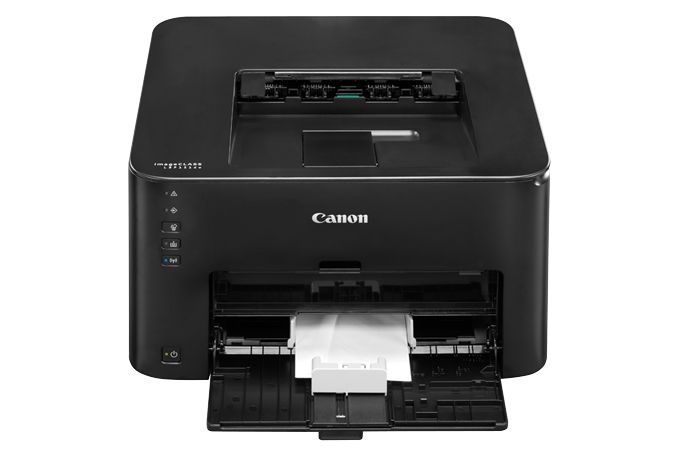amazon Canon imageCLASS LBP151dw reviews
Not only meets demands’s printing of the office, this black and white laser printer model also offers quality prints of text and graphics.
The Canon imageCLASS LBP151dw is a line of high-end black and white laser printers featuring wireless Wi-Fi printing and automatic two-sided printing. This A4 printer only comes with a print resolution of 1,200 x 1,200dpi and a maximum print speed of 27ppm, according to the company.
In terms of design, Test Lab found that the LBP151dw has a much larger design than most monochrome laser printers used by Canon and other testers. The machine is quite square size 390x365x245mm and weighs about 8.6kg.
Created to serve business users, the Canon imageCLASS LBP151dw has a large media tray, up to 250 sheets. This tray comes out in the front and has a cover that is quite discreet to help prevent dust so that the paper is always clean and professional quality.
In addition, the machine also has a sheet of multi-sheet feeder right above to print special papers such as decal paper, postcards, envelopes, … The output tray of the machine on the upper side holds 100 sheets while the storage bay the cartridge is located just below it for convenience when it needs to be removed.
Because it supports only printing functions, the LBP151dw comes with very simple controls, which are centered on the left front panel, including the power button along with the WPS button to connect to a Wi-Fi network. Paper and Cancel button to delete print job.
The Canon LBP151dw supports three ways of connecting: via a traditional USB 2.0 port for direct connection to a computer, via an Ethernet port, or via a wireless Wi-Fi connection for shared printing. Use it on your local network or print from your iOS or Android mobile device.
As mentioned earlier, the Canon imageCLASS LBP151dw printer has automatic two-sided printing which is a very useful feature for busy office, so that users do not need to do complicated manual page manipulation. And it takes a long time. At the same time, this feature also contributes to saving paper cost and efficiency.
To start the testing process, Test Lab uses the CD that came with the machine to install the driver. The driver offers many options that allow users to set up when connecting the printer via a USB port, via an Ethernet cable or over a Wi-Fi connection.
When choosing the installation over a wireless connection, Test Lab found that Canon provided the setup options with the WPS button available on the printer and router, and had the option to manually set up the user’s router settings. Does not support WPS feature. In the latter case, the installer automatically applies the settings of the existing Wi-Fi network settings to the printer to the printer, eliminating the need to reenter information such as SSIDs and The current Wi-Fi network connection password.
where can you get a Canon imageCLASS LBP151dw online
Canon Lasers imageCLASS LBP151dw Wireless Monochrome Printer: Buy it now
Canon imageCLASS LBP151dw – By NETCNA: Buy it now
Canon Imageclass Lbp151Dw – Printer – Monochrome – Laser-0568C004: Buy it now
To test the Canon imageCLASS LBP151dw’s mobile printing capabilities, after successfully connecting the printer to an office Wi-Fi network, the Test Lab download and installation of the Canon Print Business edition is provided free of charge from Apple. App Store on iPhone. The application’s interface allows printing of documents and images from the machine’s internal storage, from iCloud cloud storage services, Dropbox and Google Drive, or printing web pages from the application’s own browser. With these functions, Test Lab can easily open and test Word, PDF or JPEG documents.
In terms of print quality, similar to other Canon imageCLASS printers for businesses, the LBP151dw supports six levels: General for normal text, Publications for prints of manuscripts for graphics and images, Graphics for printing graphics, Photos for printing, Designs for printing design (CAD), and final level for High Definition Text for high quality text.
Test through each level, Test Lab found that the text and graphs printed graphics from this model is quite good, hardly much difference in both quality and printing time. The print quality of the text is clear and seamless, while the smooth graphics, shades of gray, and full image detail.
According to the company’s announcement, the Canon LBP151dw has a print speed of 27 ppm. Testing at Test Lab showed that the machine had almost no print time difference when tested at the quality levels. Specifically, printing documents at the levels of General, Publications and High Definition Text, the machine takes about 8 seconds to complete. This is a pretty fast speed among the monochrome monochrome laser printers we tested at Test Lab.
Switch to graphical tabbed printing at General, Graphics and Designs level, which takes about 10 seconds to complete. The two-sided printing of the LBP151dw is also done smoothly and takes only 15 seconds to finish printing double-sided documents at the General quality level.
In general, the Canon imageCLASS LBP151dw series monochrome laser printers are designed specifically for business users with high performance and professional print quality. In addition, the ability to print over Wi-Fi network from the mobile device of the machine is also a point worth to choose.