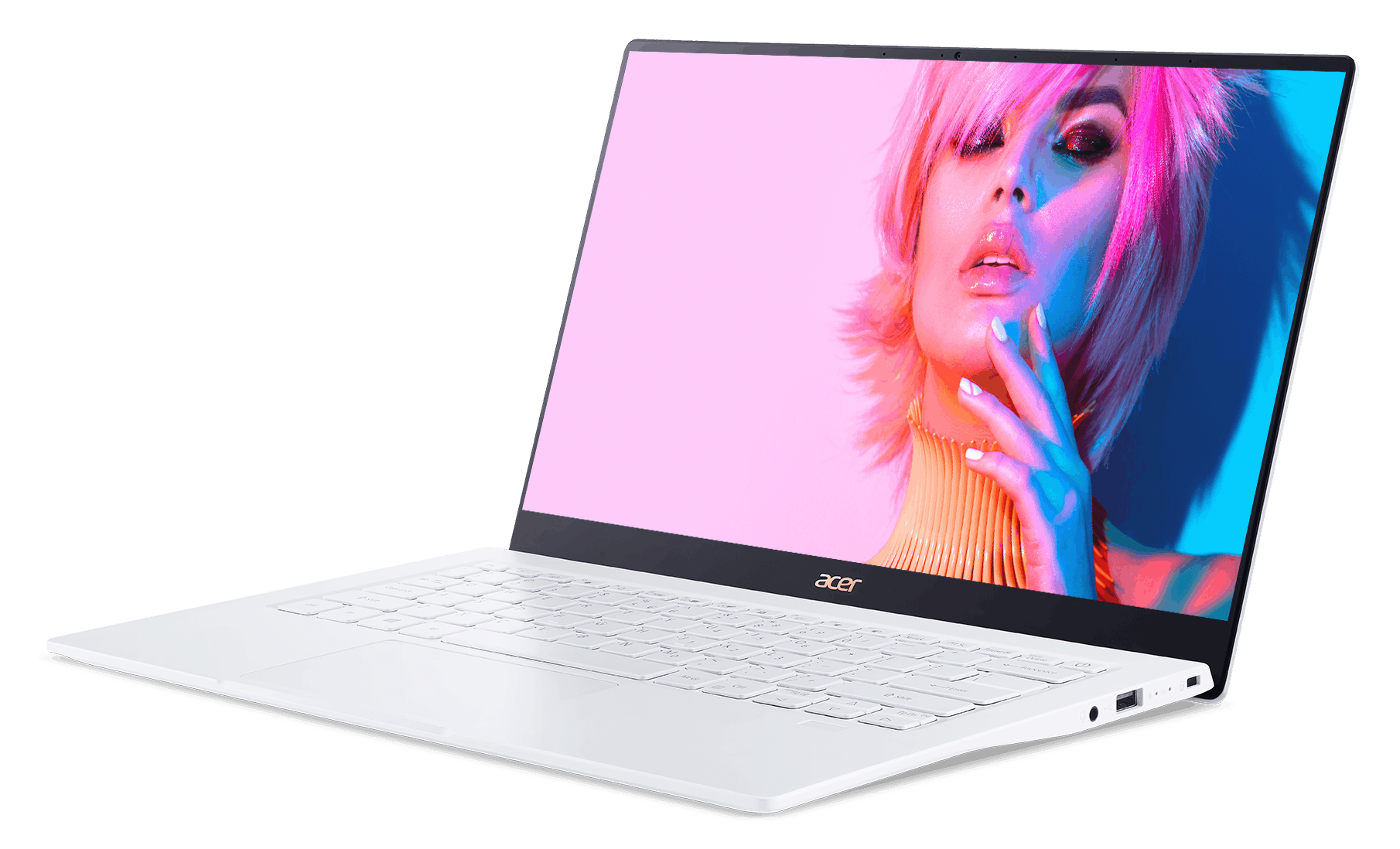Table of Contents
amazon ACER SWIFT 5 reviews
If you need a laptop model that is not only thin and light but also among the thinnest and lightest laptops in the world, then Acer Swift 5 is the choice for you. A weight of only 1.04 kg can be considered one of the championship candidates if a race on the size of the laptop. When I hold this machine in my hand, I feel like I’m holding a metal block, but the inside is empty! And when I put this machine in my backpack, I’m always worried about whether I have left my laptop at home?!
It’s not the lightest laptop on the market — we also have the Asus Expertbook B9450, LG Gram 13, Acer Swift 7, Samsung Galaxy Book S, and Dynabook’s Portege X30L-G — but the models are. This laptop is significantly more expensive than the Swift 5 we are talking about here; the other is at the expense of not very high performance. If you’re looking for a processor that “really works” for the mainstream audience, then Swift 5 is one of the ‘lightest’ options (literally) for you.
The version I tested, priced at $1,299.99, is a pretty “well-rounded” machine and doesn’t have much to complain. The most outstanding feature of this model lies in the volume and mass-performance ratio that it brings to the user. Of course, for many students, those working remotely from home, or those on the go, the above ‘feature’ could be the key point they’re interested.
Design
You will notice when you first see this Swift 5 laptop model in rather fancy colors. The device we tested has a very dark green color – just a little “blue” that the company calls ‘misty green’, completely new color on Swift laptop models. We know this color stands for “a light, balanced lifestyle” – however, each person may have different feelings about this color. However, it is worth giving praise to the brand when it is available creativity. The majority of laptops on the market are only black and gray monotonous.
The unique appearance of this machine also includes a “silver ion antibacterial layer,” which Acer says is capable of killing bacteria. I’m not sure if anyone has contracted an infectious disease from using a laptop, but perhaps this antibacterial layer won’t harm the user.
The screen border is reduced compared to last year’s Swift 5, giving a rather modern look to this part. In particular, the lower screen border, which is quite thick, formerly where the Acer logo was located, has now disappeared (the logo is moved to the top edge of the keyboard). Last year’s model had a screen-to-body ratio of 86.4%, while this year’s model has a 90% ratio. The screen is also brighter than its predecessor (321 nits compared to last year’s 300 nits), colors and contrast are good, although the 16: 9 aspect ratio sometimes makes users feel a bit narrow.
This Swift laptop also offers many ports for its thin, light ‘body’ (the machine is only 1.5cm thick). Users have one USB 3.2 Gen 2 port (supports Thunderbolt 4, DisplayPort, and battery charging), two USB 3.2 Gen 1 ports, one HDMI 2.0 port, one headphone jack (audio output), and Acer’s AC port. It would be better if the company equipped this machine with an SD card slot or a second USB-C port, but the number of such ports is already quite impressive.
In addition, Swift 5 also has a smooth and highly accurate magnetic touchpad, with a solid, stable keyboard, comfortable keys. I was able to type at my normal typing speed and made no mistakes in the typing test – something I had never achieved before. As for security authentication, under the arrow keys is a fast and reliable fingerprint sensor.
The only minus point of Swift’s thin and light design is that it gives users a feeling of ‘fragile,’ less sure. Some places seem to be ‘flexible in the screen part,’ and this ‘flexible’ effect is also quite evident in the keyboard area. I’m not saying it’s a ‘cheap’ design – finishing is a big step up from the Swift 3 – but at times, it looks (and feels) a bit ‘plastic’ in comparison with other ultraportable laptops like the Dell XPS 13.
Performance of Acer Swift 5
One of the most important changes of Swift 5 is equipped with the latest Tiger Lake processor – Core i7-1165G7 quad-core chip. The chip supports a host of new technologies and features, including Thunderbolt 4, Wi-Fi 6, and the Iris Xe integrated graphics processor.
This Swift laptop is also certified through Evo, Intel’s certification program for computers running Tiger Lake chips. To get the Evo certification badge, a laptop needs to meet certain criteria, such as “wake up” (after sleep mode) in just 1 second, battery life of at least 9 hours under actual usage conditions, and reliable performance. Not every Evo-certified computer we’ve tested can meet these criteria, but the Swift 5 is “close” to them.
You do not have to trade off performance to get the thinness of the machine.
Besides the processor, the Swift 5 version costs $1,299.99 and is also equipped with 16GB of RAM and a 1TB hard drive. In addition, you can also choose to buy the standard version for $ 999.99, equipped with a Core i5-1135G7 processor (also equipped with an integrated graphics processor new system Intel Xe), 8GB RAM, 512GB hard drive. You can choose to buy any model is fine, but users who don’t need to perform too heavy graphics tasks, the $ 999.99 version can meet their needs. Reviews have shown that the Core i5-1135G7 processor has the same performance (and in some cases even surpasses) the Core i7-1165G7 series in power-intensive tasks of the CPU. Several other excellent laptops with similar portability also range in price between $999 and $1,299, making the $1,299 Swift 5 version a bit harder to sell. ZenBook 14 series weighs 1.13kg, 1.37 cm thick with similar specifications for $ 1,099.
You do not need to trade hardware power to get the thinness of this machine. Swift 5 is the fastest Tiger Lake laptop I’ve tested, although it may not be as fast as some recently released AMD Ryzen products. I have rarely encountered a case of slowness or errors with daily tasks. And although this is not a laptop suitable for gaming, the Iris Xe graphics are good enough to run light games.
The underside of the device does get warm after a day of ‘full use,’ opening multiple Chrome tabs, downloading files and updating data, editing photos, calling Zoom, streaming music from Spotify, and watching movies on Netflix. But that’s it does not cause discomfort to the user. I often hear the fan running when the machine operates in Performance Mode, but switching to Silent Mode has fixed this problem (You can easily enable/disable this mode with the key combination Fn+F).
The battery life of this machine is also a pleasant surprise. This machine averaged 8 hours and 5 minutes of multitasking in my real-world testing, with a screen brightness of about 200 nits – a significant increase from last year’s Swift 5’s 6-hour battery life. Battery life has also increased when removing some pre-installed software on the machine, including ExpressVPN, Amazon (pinned to the taskbar), but with a laptop model over $1,000.
The last thing I want to mention is video conferencing software, as this is an extremely important feature for people who are often on the go. The results are sometimes quite mixed. The good news is that Swift 5 now supports AI noise reduction technology, along with Wi-Fi 6 connectivity. These features are not easy to test, but I tried calling Zoom on Swift 5, and no one had trouble hearing.
However, there are some unsatisfactory issues. Webcam 720p resolution for images with a lot of noise (This camera is not quality enough to support the Windows Hello feature). The stereo speakers also deliver the worst sound quality compared to the laptops I’ve tested – when listening to music, the bass of this speaker is quite thin. Swift has built-in DTS audio processing technology, allowing users to switch between multiple audio presets for music, movie, and gaming situations, plus you can manually adjust the equalizer one at a time manual way. There are no profiles specifically designed for online video conferencing.
Inside the thin and light exterior, the Acer Swift 5 2021 is a pretty good mid-range laptop. There are some ‘trade-offs,’ but none that are ‘catastrophic.’ Most aspects of this machine (keyboard, magnetic mouse, screen, ports, battery life) are fine. Some other details (webcam, sound, junkware) are undesirable but not too serious.
However, suppose the above weaknesses are something you value. In that case, you can choose other models of comparable quality but cheaper, like Acer Swift 3 or Aspire 5, Asus ZenBook 14, HP Envy x360 13, and many more. Other models with good prices. However, if you buy a high-end machine like the Swift 5, you pay for an amazingly thin model. A highly portable laptop – and Acer’s performance – makes the Swift 5 one of the top models in its class.
Advantages
– Very good performance compared to the size of the machine.
– Weighs only 1.04 kg.
– Good battery life.
– There is a pretty catchy green option.
Disadvantage
– Sound quality is below average.
– 16:9 aspect ratio screen for poor display quality.
– The feeling of use is a bit ‘fragile.’
– Pre-installed with many “junk” software from the manufacturer (bloatware).
where can you get a ACER SWIFT 5 online
Acer Swift 5 Intel Evo Thin & Light Laptop, 14″ Full HD Touch, Intel Core i7-1165G7, Intel Iris Xe Graphics, 16GB LPDDR4X, 1TB NVMe SSD, Wi-Fi 6, FPR, Back-lit KB, Antimicrobial, SF514-55TA-74EC: Buy it now
Acer Swift 5 Ultra-Thin & Lightweight Laptop 15.6” FHD IPS Touch Display in a thin .23” bezel, 8th Gen Intel Core i7-8565U, 16GB DDR4, 512GB PCIe NVMe SSD, Back-lit Keyboard, Windows 10 SF515-51T-73TY: Buy it now
Acer Swift 5 Ultra-Thin & Lightweight Laptop 15.6” FHD IPS Touch Display in a thin .23″ bezel, 8th Gen Intel Core i5-8265U, 8GB DDR4, 256GB PCIe NVMe SSD, Back-lit Keyboard, Windows 10, SF515-51T-507P: Buy it now
High Performance Acer Swift 5 Ultra-Thin & Lightweight Laptop 15.6” FHD IPS Touch Display, Intel Quad-Core i7-8565U, 16GB DDR4 RAM, 512GB PCIe SSD, Backlit Keyboard, Windows 10 Silver: Buy it now