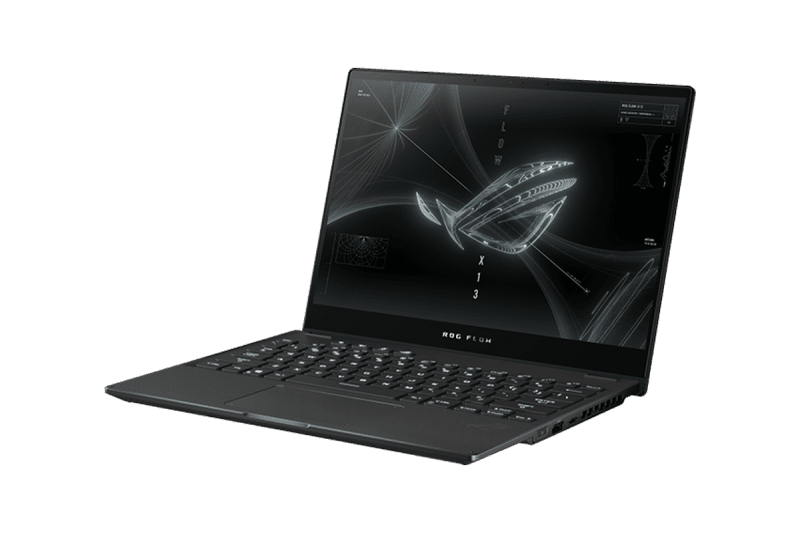Table of Contents
amazon Asus ROG Flow X13 reviews
Advantages
– Flow X13 has a simple design but still has a strong ROG character, a neat and thin appearance, easy to place on many surfaces (on the table, on the lap, ..) and comfortable to hold in hand to move or put in bags, or backpacks. Plus the hinge for 360-degree rotation brings great flexibility to the machine, making the operation and experience much more diverse: both are used as a regular laptop, as well as a tablet with a screen. Touch supports both hand and stylus. The features must be said to be very unique and strange on a laptop that is still essentially ROG gaming.
– Good quality finish, the entire case is made of magnesium alloy, and the flex of the keyboard and screen is acceptable with the design and style of the device. I rate the ROG Flow X13 as durable and sturdy not inferior to a business laptop model that I have evaluated also from Asus, the ExpertBook B9450 – a compact, thin, and light laptop model with MIL-STD 810G durability of the US military, and there have been quite a few videos verifying the durability of this B9450 machine: pouring a large glass of water on the machine, dropping it from a high table, pedaling and bouncing on the machine, … but The device still turns on and works normally!!
– Thin and light, but the Flow X13 is still quite fully equipped with heat sinks around the machine, especially in locations that generate a lot of heat, especially when attached to an external monitor and eGPU, we can Place the machine in an A/roof style to better support the machine’s heat dissipation: more space for air circulation, more air intake, …
– Equipping with a 16:10 aspect ratio screen is the current trend and maybe in the next few years, increasing the vertical space to make working and playing more comfortable and spacious: typing, processing excel file management, graphic design web design, watching movies, etc. 120Hz refresh rate is not a terrible thing at this point on the screen of a gaming laptop, but this is a 2-in-1 gaming ultrabook so having a frequency 120Hz scan number will make swipe gestures smoother, and much more comfortable. One more detail that maybe few people care about is that the Flow X13 is a rare ROG gaming laptop with a webcam!!
– The touchpad supports very good swiping and multi-point operations, is smooth and quite comfortable to use (partly due to the small size compared to my fingers), almost no delay in tracking, only unless I play a game to test the machine, I use a separate mouse, I only use the touchpad. The keyboard also gives an equally good experience, with a deeper keystroke than most other ultrabook office laptop models today, the layout fits well, and the key bounce is quite good, so typing or playing games is also fast and feels good. Good feel on fingertips. The touchpad is placed in the middle, so the area of the 2 palm rest areas is also quite spacious, placing 2 hands-on balance and comfortable for using the keyboard. In particular, ROG Flow X13 is also equipped with fingerprint unlocking with the power button, something I have not seen on any gaming laptop model I have ever experienced!!
– The most special point of the Asus ROG Flow X13 is that it is equipped with a port called XGm, this is the connection that allows this X13 to attach an external eGPU which is Nvidia RTX 3080, through which will turn the Flow X13 into an extremely powerful gaming machine, just as the name Asus has called the world’s most powerful 13-inch gaming laptop! This eGPU will be attached to a large capacity charger with additional expansion ports, allowing gamers to add a separate screen, have a network port for better online gaming, etc. The charger comes with the device, so I don’t have any detailed reviews, but through the reference pictures and videos online, this unit is also very compact and convenient to carry out.
– Good battery life and fast charging support: Asus ROG Flow X13 is equipped with a 62Whr battery and a 100W type C charger that supports fast charging (30 minutes to charge 50%), during the experience, I found the battery quite good enough for a normal 7-8 hour working day, no games, no movies. The device uses a common type C charging port, so users can use other types of backup chargers when they forget to bring a zin charger.
Defect
– The case is quite easy to stick to sweat, fingerprints, and dirt, making the machine feel old quickly, so for some users, the Asus ROG Flow X13 may not show the high-end sensory qualities it deserves with the money they spend. The solution is that users should clean and clean the device often, especially those who easily sweat their hands, or simply bring the device to paste the skin, and paste decorative stickers to express their personality!
– Connection ports: in my opinion, if you can put all the ports through the left edge of the machine, it will be very good, just can increase the size of the right heat sink slot, and the simultaneous use of multiple connections (plug-in eGPU, plug in an external monitor, plug in a removable hard drive, plug in a USB, ..) will not cause problems for hands using a removable mouse, now with Flow 13, can we choose a solution using a mouse wire?. In terms of the number of connection ports, there are very few ports on the machine and there is no network port, will have to buy an expansion hub if we need to use many connections, and in the case of choosing to buy a full package with XGm, we will have more: SD card slot, 4 USB-A ports, HDMI 2.0 port, Display Port 1.4 port, Ethernet network port.
– The brightness of the screen when not plugged in is not high, when tested, the average brightness is only about 280-290 nits, not to mention this is a mirror screen, so when used in the strongest light environment is Outdoors, the screen will be glossy, making it difficult to see the displayed content.
– The keyboard does not have RGB led (will have white monochrome led with 3 brightness levels), and dedicated keys like W A S D are not as prominent as other regular ROG gaming laptops.
– When used in tablet mode, ignoring the detail that the weight of 1.3kg of the machine is light and still quickly causes hand fatigue when holding, the heat from the heat sink on the back will blow the heat straight into the hand users will feel a little uncomfortable. So putting it on your lap or on the table to swipe will be more reasonable.
– With the size of Flow X13, the machine will be quite limited in upgradeability, when the RAM is soldered on the main (in the demo machine I used to evaluate, it is equipped with 16GB Ram DDR4), it can only be further upgraded SSD and note that you are using a standard M.2 NVMe PCIe 3.0 SSD of type 2230 only.
– When the user plugs in the charger without having to charge the device, even if the charger has a large capacity similar to the zin charger, the device still does not support switching to Turbo and Manual modes, only Windows, Silent, and Performance modes.
GAMING ON ROG FLOW X13 WITH GTX 1650 MAX-Q
We can easily see that the GTX 1650 discrete graphics card and Max-Q have a difference when combined with the Ryzen 7-5800HS, it will certainly be difficult to take full advantage of this CPU’s power, So playing the game, I only quickly tested a few titles at high graphics settings for your reference. Although there are times when there is lag and relative FPS drop, in general, ROG Flow X13 still gives me an interesting gaming experience on an equally interesting gaming ultrabook model!!
Here are a few of the average FPS scores I recorded during the game, the machine in Performance mode.
Add the FPS level of ROG Flow X13 through 2 titles Assassin’s Creed Valhalla and Battlefield 5
Game Assassin’s Creed Valhalla: Full HD resolution (1920 x 1200), medium graphics settings
Test through the Benchmark feature available in the game: highest FPS: 75 FPS, average: 48 FPS
Real gameplay: highest FPS: 56 FPS, average: 40 FPS
Game Battlefield 5: Full HD resolution (1920 x 1200), Very High graphics settings
Real gameplay: highest FPS: 55 FPS, average: 42 FPS
Overall, through the game testing process, I found that the Ryzen 7-5800HS chip works gently at a TDP of 15W, the clock level is not very high, but it is quite stable (not high because I do not have a zin charger to use), and the discrete GTX 1650 Max-Q card is at 30-35W sometimes up to 40W. The average temperature when playing games ranges from 70-80 degrees Celsius for both CPU and GPU, the heat level can be considered quite cool with the design of ROG Flow X13.
HOW DOES THE RADIANT SYSTEM WORK?
With laptops in general and especially gaming laptops in particular, the thinner and more compact the machine, the more difficult it is to arrange heat dissipation. But with Asus ROG Flox X13, even though it is less than 16mm thick, it is still equipped with a full heat dissipation system and other supporting elements, namely the machine has a new generation Arc Flow dual fan system with dual fans. 84 blades, 3 heatsink copper tubes with self-cleaning module, especially liquid metal thermal paste.
As I mentioned above, when playing games on ROG Flow X13 for more than 1 hour in an air-conditioned room of 27 degrees Celsius, the machine is placed directly on the table, and the temperature only fluctuates on average between 70 – 80 degrees Celsius with both CPU and GPU, the temperature must be said to be cool.
Switch to try the Asus ROG Flow X13 with the rather heavy stress test of Aida64 for more than 20 minutes, the temperature level is very impressive, when the highest temperature shown through the measurement software is 87 degrees Celsius with the CPU, and GPU is 77 degrees Celsius. When measuring the temperature on the surface of the machine, the hottest area is about the middle of the center of the keyboard, the upper half of the keyboard near the screen, and the bottom of the machine, the temperature is about 42 and 45 degrees Celsius, the palm rest and touchpad area is about 25 – 27 degrees Celsius.
The feeling is up to each brother to evaluate, but from my point of view, I will limit playing games or doing heavy work: intensive graphic design, video rendering, … directly on this machine, which will use the connection to an external monitor, plug in a separate mouse and keyboard, put the machine in an A/roof position so that the machine has more air circulation space, increase the amount of air intake,… then use.
SUMMARY
Asus ROG Flow X13 is a very special and interesting laptop, it brings new and unique experiences, and it is difficult to compare it with ultrabook models because of its extremely powerful configuration, and it is not easy. Easy to compare with gaming laptops because of the flexibility and mobility of the Flow X13. Asus has raised the level of its gaming laptop product in particular to a new level, a versatile laptop model with 3 different experiences: office laptop, gaming laptop, and tablet.
Finally, the Flow X13 will not only be for gamers like other regular ROG gaming models, but also for customers who need a high-performance but flexible machine on the go like Youtubers, Vloggers, Graphic design, architecture, engineering, … often have to go out to meet customers and partners. Suitable for office workers who love to play games, need a versatile laptop model but do not attract too much attention with its aggressive appearance, dazzling RGB LEDs, avoiding the prying eyes of colleagues and friends, boss.
where can you get a Asus ROG Flow X13 online
ASUS ROG Flow X13 Ultra Slim 2-in-1 Gaming Laptop, 13.4” 120Hz FHD+ Display, GeForce GTX 1650, AMD Ryzen 9 5900HS, 16GB LPDDR4X, 1TB PCIe SSD, Wi-Fi 6, Windows 10 Home, GV301QH-DS96: Buy it now