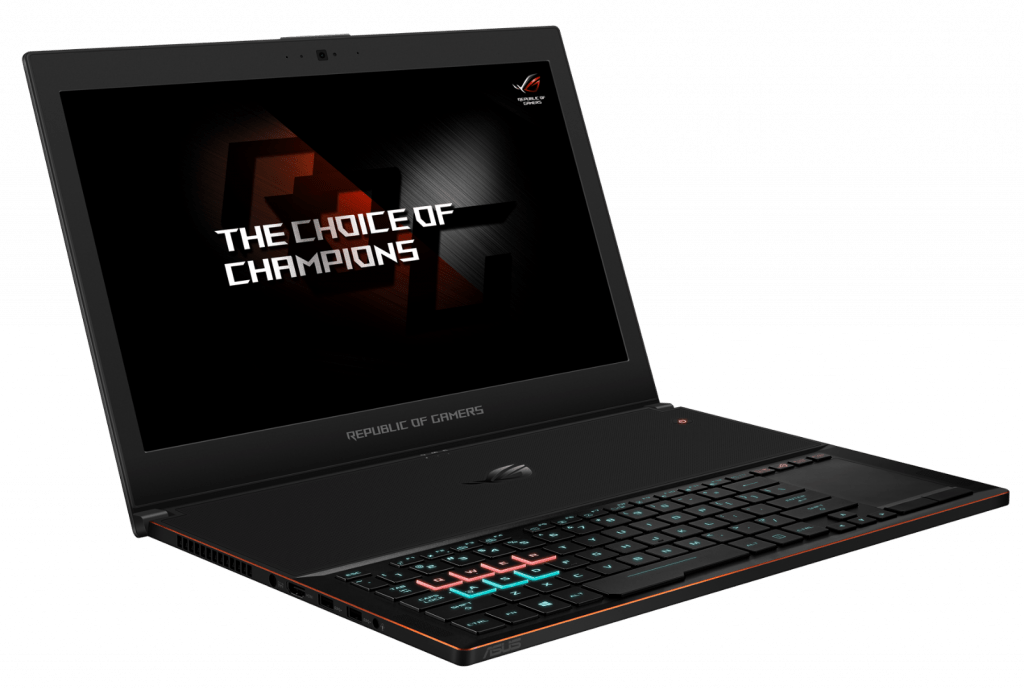Table of Contents
amazon Asus ROG Zephyrus reviews
The new heat sink design and adjustments from NVIDIA Max-Q help Zephyrus become a slim gaming laptop that still retains the power of graphics.
At Computex this year, NVIDIA has introduced the Max-Q design standard, which includes adjustments to the clock frequency of the graphics card, the graphics options of the game, and the design of the heat sink from the laptop manufacturer, The powerful GTX1080 GPU integrates on lightweight laptops. Asus ROG Zephyrus (GX501) is one of the first laptops to be designed according to Max-Q, and also the most desirable laptop at Computex 2017.
Like our first encounter, we are still very impressed with Zephyrus’ design and strength. With a thickness of 16.9 – 17.9 mm and weighing just 2.25 kg, if you do not know before, you will hardly imagine this is a gaming laptop with a “top” configuration.
The finish of the Zephyrus shell is very good and gives a luxurious feel to the aluminum alloy material. A diagonal cross with the logo ROG deviated to create a highlight for the top. This logo glows when opened, looks pretty interesting.
Zephyrus’s special feature lies in the heatsink design, which, when opened, opens up the hinges, forming a gap with the bottom. This unique design gives the machine more space for heat dissipation. However, the point of the heatsink is that the machine will not be as solid, so you will need to be careful if you hold it up and move it when it’s open.
Another detail influenced by the heat sink is that the keyboard and touchpad are all down, saving more than half the surface for heat dissipation. At first glance, you might think this is a slot, but actually these are air intakes to cool the components below.
Zephyrus keyboard is a chiclet design, the size between the keys a bit small. This is an RGB keyboard, and some special buttons for games such as WASD (FPS games) or QWER (MOBA games) have different color schemes for better recognition. Because of the slim keyboard, the feel of the keystroke is only acceptable.
The Zephyrus touchpad also acts as a touch-sensitive keypad. Of course, the feel of using the touch pad is not as real as a regular keypad, but it’s still a fancy design.
The screen of the machine uses IPS panels, for high brightness and pleasing to the eye color. Full HD resolution of Asus is quite reasonable, both allows the use of high scanning frequency (120Hz), while reducing the processing burden on the GPU, because GTX 1080 also can not meet all the games well with 4K resolution.
Zephyrus is equipped with a full range of universal connectivity ports, including four full USB Type 3.1 ports, a 3.1-Gen 2 Type C Thunderbolt 3 USB port, a full HDMI port and a 3.5mm headphone jack. The company also offers a USB-Ethernet switch, which will be useful when you need wires for stable gaming.
With some quick experience, we’ve found that Max-Q’s performance is rarely used at 100% in the game. This helps keep the temperature stable, not too high. When the GPU is heavily loaded with the Furmark application for 10 minutes, the highest temperature is only 76 degrees Celsius, which is remarkable for such a lightweight laptop.
Display
The Zephyrus G15 features a stunning 15.6-inch QHD (2560 x 1440) display with a refresh rate of 165Hz and a response time of 3ms. This combination ensures buttery-smooth gameplay and sharp, vibrant visuals, making it perfect for fast-paced gaming and media consumption.
The IPS panel provides excellent color accuracy and wide viewing angles, with 100% DCI-P3 color gamut coverage. This makes it not only great for gaming but also suitable for content creation tasks such as photo and video editing. The high resolution ensures that images and text are crisp and clear, enhancing the overall viewing experience.
Additionally, the display supports Adaptive-Sync technology, which synchronizes the refresh rate with the GPU’s frame rate to reduce screen tearing and stuttering, resulting in a smoother gaming experience. The anti-glare coating on the screen helps reduce reflections and eye strain during extended gaming sessions.
Performance
Under the hood, the Zephyrus G15 is powered by AMD’s Ryzen 9 5900HS processor and NVIDIA’s GeForce RTX 3080 GPU. This potent combination ensures that the laptop can handle the most demanding games and applications with ease. The Ryzen 9 5900HS, with its 8 cores and 16 threads, offers excellent multitasking capabilities and strong single-threaded performance, making it suitable for both gaming and productivity tasks.
The RTX 3080 GPU provides exceptional graphics performance, enabling the laptop to run modern AAA titles at high settings with smooth frame rates. The laptop also supports real-time ray tracing and DLSS (Deep Learning Super Sampling), enhancing the visual quality of supported games without compromising performance.
The Zephyrus G15 comes with 16GB of DDR4 RAM, upgradeable to 32GB, and a 1TB NVMe SSD for storage. The SSD ensures fast boot times and quick load times for games and applications, while the ample RAM allows for smooth multitasking and efficient handling of memory-intensive tasks.
Battery Life
One of the standout features of the Zephyrus G15 is its impressive battery life. Equipped with a 90Wh battery, the laptop offers up to 8-10 hours of usage on a single charge, depending on the workload. This is quite remarkable for a gaming laptop, making it a viable option for users who need a powerful machine for both work and play.
The energy-efficient Ryzen 9 processor, combined with NVIDIA’s Optimus technology, helps extend battery life by switching between the integrated and dedicated GPUs as needed. For less demanding tasks like web browsing, document editing, and video playback, the laptop can rely on the integrated GPU to conserve power.
Connectivity
The Zephyrus G15 offers a comprehensive array of ports and connectivity options to cater to various needs. On the left side, you’ll find:
- 1 x USB 3.2 Gen 2 Type-C with DisplayPort 1.4 and Power Delivery
- 1 x HDMI 2.0b
- 1 x RJ45 Ethernet port
- 1 x 3.5mm audio combo jack
On the right side, there are:
- 2 x USB 3.2 Gen 1 Type-A ports
- 1 x USB 3.2 Gen 2 Type-C port
- 1 x microSD card reader
- 1 x Kensington lock slot
The inclusion of USB Type-C ports with Power Delivery and DisplayPort support enhances the laptop’s versatility, allowing for easy connection to external monitors and charging options. The HDMI 2.0b port ensures compatibility with most modern displays and TVs, supporting 4K output at 60Hz.
For wireless connectivity, the laptop supports Wi-Fi 6 (802.11ax) and Bluetooth 5.1, providing fast and reliable connections for online gaming, streaming, and file transfers.
Audio Quality
The audio quality of the Zephyrus G15 is impressive, thanks to its dual speakers and a pair of tweeters. The speakers are powered by Dolby Atmos technology, delivering clear and immersive sound with rich bass and detailed highs. The audio output is loud and distortion-free, making it suitable for gaming, movies, and music.
The laptop also features AI noise-canceling technology for the microphone, ensuring clear communication during online gaming sessions and video calls. This feature effectively filters out background noise, providing a better audio experience for both the user and the person on the other end of the call.
where can you get a Asus ROG Zephyrus online
ASUS ROG Zephyrus GX501 15.6″ Full-HD 120Hz Ultra-portable Gaming Laptop, GTX 1080, Intel Core i7, 512GB PCIe SSD, 16GB DDR4: Buy it now
ASUS ROG Zephyrus GX501 15.6″ Full-HD 120Hz Ultra-portable Gaming Laptop, GTX 1070, Intel Core i7, 256GB PCIe SSD, 16GB DDR4: Buy it now
ASUS ROG Zephyrus GX501VS-XS71 (i7-7700HQ, 16GB RAM, 256GB NVMe SSD, NVIDIA GTX 1070 8GB, 15.6″ Full HD, 120Hz, G-Sync, Windows 10 Pro) Gaming Notebook: Buy it now
ASUS ROG Zephyrus GX501VS-XS71 Pro Extreme (i7-7700HQ, 24GB RAM, 2TB NVMe SSD, NVIDIA GTX 1070 8GB, 15.6″ Full HD, 120Hz, G-Sync, Windows 10 Pro) Gaming Notebook: Buy it now
ASUS ROG Zephyrus GX501VS-XS71 Enthusiast (i7-7700HQ, 24GB RAM, 1TB NVMe SSD, NVIDIA GTX 1070 8GB, 15.6″ Full HD, 120Hz, G-Sync, Windows 10 Pro) Gaming Notebook: Buy it now
Software and Features
The Asus ROG Zephyrus G15 comes pre-installed with Windows 10 Home, offering a familiar and user-friendly operating system. Asus also includes a suite of proprietary software to enhance the gaming experience:
- Armoury Crate: This is the central hub for managing system performance, RGB lighting, and other settings. It allows users to customize their gaming experience, monitor system temperatures, and create performance profiles for different games and applications.
- GameVisual: This software provides various display presets optimized for different types of games, such as FPS, RTS, and RPG. It allows users to adjust color settings and visual enhancements to suit their preferences.
- Sonic Studio III: This audio software offers advanced sound customization options, allowing users to fine-tune their audio settings for an optimal listening experience. It includes features like equalizer presets, virtual surround sound, and noise cancellation.
The laptop also supports Windows Hello with a built-in fingerprint sensor, enabling secure and convenient login without the need for passwords.
Thermal Performance
Effective cooling is crucial for maintaining optimal performance in gaming laptops, and the Zephyrus G15 excels in this area. It features an advanced cooling system with two fans, six heat pipes, and four exhaust vents. The fans use a self-cleaning mechanism to remove dust and debris, ensuring long-term reliability and performance.
The laptop’s Intelligent Cooling technology dynamically adjusts the fan speeds based on the system’s temperature, balancing performance and noise levels. During gaming sessions, the fans ramp up to keep the CPU and GPU temperatures in check, preventing thermal throttling and ensuring smooth gameplay.
Despite the powerful cooling system, the laptop manages to maintain relatively low noise levels. The fans are noticeable during intensive gaming, but they are not excessively loud, allowing for an immersive gaming experience without significant distractions.
Upgradeability and Maintenance
The Zephyrus G15 is designed with upgradeability in mind, although it does have some limitations. The bottom panel can be removed by unscrewing a few screws, providing access to the internal components. Users can upgrade the RAM, with one slot available for expansion up to 32GB. The storage is also upgradeable, with an additional M.2 slot for adding another NVMe SSD.
Regular maintenance is straightforward, thanks to the laptop’s self-cleaning cooling system. Cleaning the vents and fans periodically can help maintain optimal performance and prevent overheating. It’s important to handle the internal components with care to avoid any damage during maintenance.