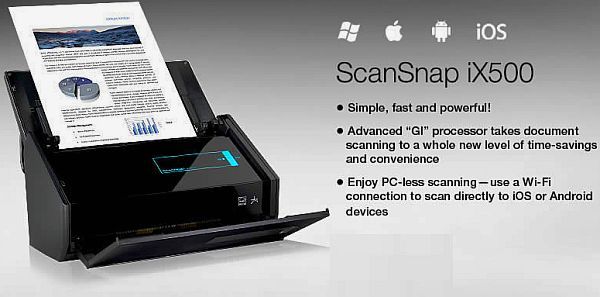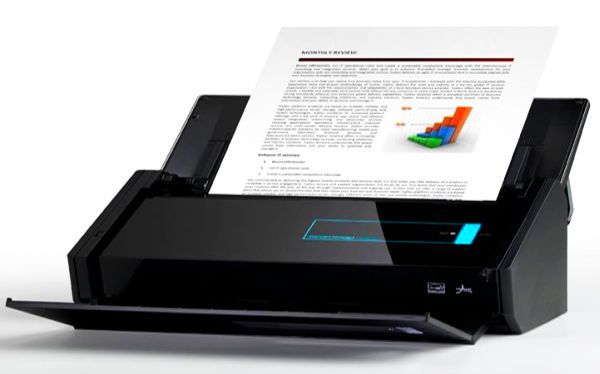amazon Fujitsu ScanSnap iX500 reviews
Design
Fujitsu ScanSnap iX500 fairly compact size (292x 159 x168 mm) and weighing about 3 kg, suitable for desk space limitations in the small office or reception. Machines equipped with a document feeder and can pick folded to help save space when not in use or moving. The entire casing is made of hard plastic coated with black paint sanding. Inside, the area buttons and WiFi status light is made of polished, but also beautifully easy to fingerprints and traces of sweat.
The connector, power connector ports are arranged concentrated in the backside. Fujitsu ScanSnap iX500 using USB 3.0 connection port promises a data transfer rate higher. The back side is also arranged where the switch to turn off WiFi and WPS button helps connect quickly without entering the password. On the camera body is also available a button so that users can open the scanned document compartment every time the machine jams or sanitary needs.
Function
As announced by Fujitsu, the ScanSnap iX500 ADF can accommodate 50 sheets of plain paper up to A4 size. In addition, the machine also supports scanning of documents as thick as ID card, business card, ATM card plastic with a thickness of less than 5mm. Additionally, the machine can also scan document types maximum length of 86.3 cm.
Fujitsu ScanSnap iX500 use sensor technology Color CIS (Contact Image Sensors) with two LED light sources can be simultaneously scans two-sided documents in a weekly paper run through. This is a very useful feature when the office needs to scan a large number of two-sided documents, which saves considerable time and scanning operations.
IX500 ScanSnap is equipped with image processing chip “GI” to help increase the quality and speed of scanning. The machine can continuously scan 25 pages of paper (both 2-sided) for 1 minute at a resolution of 300dpi, the faster the older generation is about 25%. With Windows or Mac computer, users need to install the application in accordance with ScanSnap Manager bundled CD or download from Fujitsu’s website, after the scan is complete, through this you can choose where to store or direct download up cloud services.
Fujitsu also provides ScanSnap Organizer app allows image editing like crop, rotate, delete or insert images as well as the security password for the file scan. It also supports handwriting recognition on both Vietnamese and transfer scanned files into editable formats such as Word, Excel.
ScanSnap Organizer software also incorporates many useful features such as automatic paper straight balance, auto border crop, claiming the paper size, color self-detection, auto-rotate text direction, simultaneously outputting images, type remove blank pages, removing piercings, background color filter, noise reduction, clear text. Thus, users do not need to arrange documents before scanning which simply put the document in and then press the button for the scanner to perform the operation.
Documents after scanning can also be saved in a folder on your computer, phone or sent to the printer, send mail or send to the FTP server. ScanSnap IX500 also allows selecting the application to open the image or document after scanning is complete. Scanned data is stored in many formats such as Searchable PDF conventional image, PDF, TIF, JPEG, BMP, PCX, or the format of Microsoft Office to edit.
In addition, Fujitsu also provides ScanSnap scanner comes stream rich package including Adobe Acrobat Standard management support to view, read, edit scanned documents in PDF format, to help manage information CardMinder business card and ABBYY FineReader Sprint offers the possibility of optical character recognition OCR (optical character recognition) from scanned documents.
where can you get a Fujitsu ScanSnap iX500 online
Fujitsu iX500 ScanSnap Document Scanner (PA03656-B305): Buy it now
Fujitsu PA03656-B005 Image Scanner ScanSnap iX500: Buy it now
Fujitsu ScanSnap iX500 Deluxe Bundle Scanner for PC (PA03656-B015) (Discontinued by Manufacturer): Buy it now
Fujitsu iX500 ScanSnap Refurbished Document Scanner (PA03656-B305-R): Buy it now
Fujitsu ScanSnap iX500 Desktop Scanner – No Adobe Acrobat (Certified Refurbished): Buy it now
FUJITSU SCANSNAP IX500 – DOCUMENT SCANNER-PA03656-B305: Buy it now
Fujitsu ScanSnap iX500 USB 3.0 Document Scanner – By NETCNA: Buy it now
Experience
In the first use, you will still need to a computer and the included USB cable to connect the initial setup for Fujitsu ScanSnap iX500. After setup is complete, the machine can use a wireless connection to connect to computers or smartphones, tablets. Prerequisites are both Fujitsu ScanSnap iX500 and other devices using wireless network together.
When testing scan multi-page documents and approximately both A4 and A5, ScanSnap general iX500 can still save a multi-page PDF files is very convenient to manage and store. The scan document types such as thick magazine covers, business cards, ATM cards, ID card, driver’s license PET plastic card format is also easy. During testing, the machine works smoothly and also did not find a paper jam.
It supports WiFi connectivity and specialized software to control from smartphones, tablets or even laptops, desktops bring more convenience. Just put the document to be scanned into the tray, then click on the software that everything goes completely automatically, no need for cables or other complex tasks. ScanSnap software on Android and iOS with intuitive interface, ease of use and management of scanned files, share documents via email ScanSnap or OTT messaging such as Facebook Messenger, Viber, Whatsapp …
Fujitsu ScanSnap iX500 meet the high demand for image quality. It supports an optical resolution up to 600dpi, can scan documents in monochrome mode, grayscale and color mode. At standard resolution 150dpi, monochrome document quality clear letters, but still legible handwriting phenomenon was “broken” and the phenomenon of black tiny dots on the page. These are the characteristics commonly found in most of the other models in the low-resolution scan.
When lifting resolution 600dpi highest level, the phenomenon is significant to overcome. Switch to test graphics scanner 600dpi resolution, high quality scan of beautiful, sharp details and no broken grains. In addition, the color of the scanner from ScanSnap iX500 also result in fresh, close to the original document.
Regarding performance, Fujitsu ScanSnap iX500 with scan speeds as announced up to 25 pages / minute in most modes, selected only when the highest resolution 600 dpi for color mode and 1200 dpi for single-mode, speed reduced to 7 pages / minute.
In our tests, overall machine high speed and just less than 5 seconds to scan a monochrome text pages with a standard resolution of 150dpi. As mentioned initially, by simultaneously scans two-sided documents in a paper therefore scan time one side and both sides in the trials were of equal results. 10x15cm color image and A4 images scanner in the highest resolution 600dpi took 13 seconds and 17 seconds to complete. Meanwhile, the time to scan business cards, ID card, driver’s license both sides at the highest quality 600dpi is 15 seconds.
Conclude
With many advantages such as compact design, modern design, document scanning speed fast, wireless printing capabilities, flexible, supports both smartphones, tablets, Fujitsu ScanSnap iX500 is worthwhile choice for office profession. It also can scan two-sided automatic, capable of handling a variety of paper and good quality scans and accompanying software package easy to use.