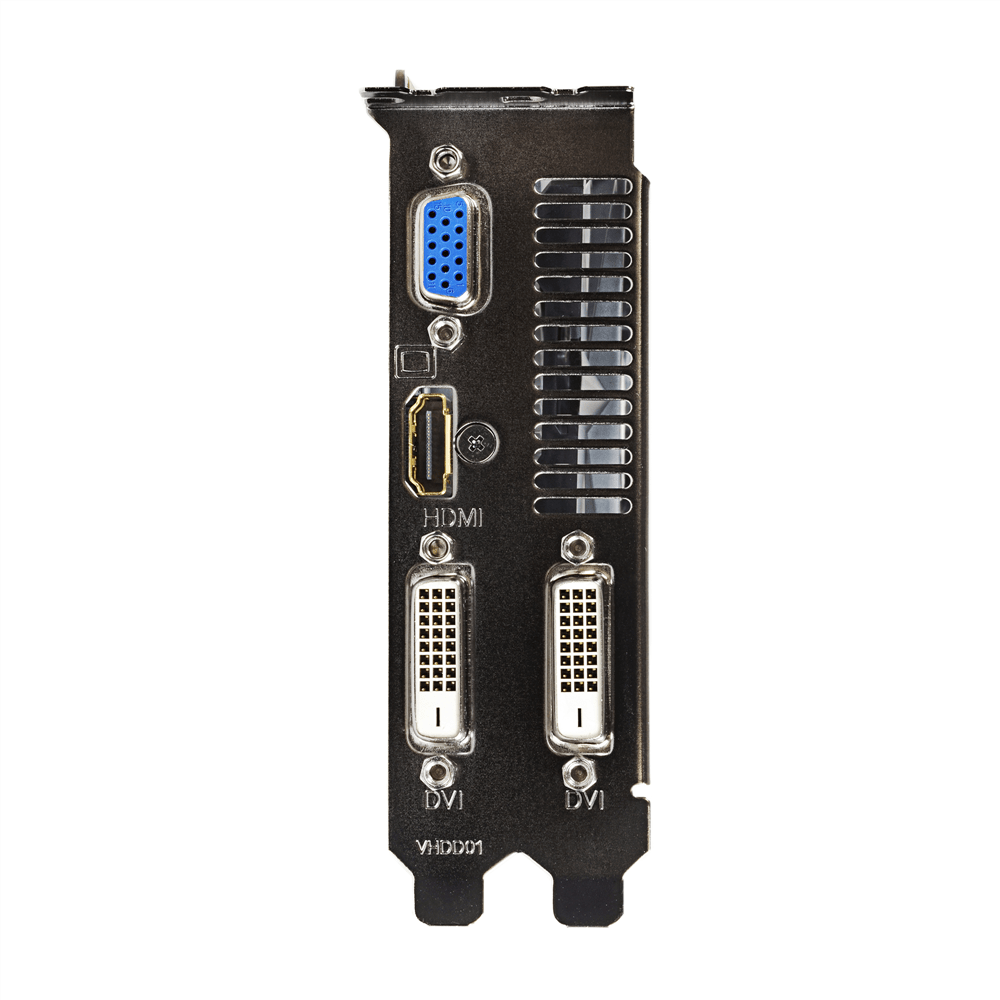amazon Gigabyte R7 250 OC reviews
Gigabyte R7 250 OC
As a popular product, the Gigabyte R7 250 OC case is not fancy, but quite beautiful with black mainstream. Inside the card is carefully wrapped, the pins and ports are protected against oxidation when not in use.
Like other products at this price range, the card form is quite simple with a fan heatsink and plastic mask. The R7 250 OC can be called good looking when Gigabyte selects shiny black for the mask, while also decorating some lines for monotonous support.
The cooling fan is a Gigabyte 9-cylinder, 100-millimeter diameter fan, which operates extremely quietly while providing enough airflow for cooling.
The R7 250 does not require extra power, so users only need a 350W real-time power supply.
The card is equipped with all three necessary output ports: D-Sub, DVI and HDMI.
The circuit board is quite neat and clean. The card owns 4 phases of power, all phases using metal choke and low impedance mosfet, which promises durable performance. Of these there are two power phases equipped with four mosfets per phase, which may be the main power supply for the GPU.
Full aluminum block radiator. For graphics cards without auxiliary sources and small GPUs like the R7 250 will not radiate heat so companies do not need to design sophisticated heat sink and heatpipe.
The Gigabyte R7 250 OC is overclocked to 1100/1150 MHz compared to AMD’s original 1050/1125 MHz.
Overclocking – Temperature – Noise
When I performed this test, the room temperature was 17 degrees Celsius.
After a while, I pulled the highest clock is 1160/1200 MHz. At this tempo, the average frame in Tomb Raider increased to 26.4 FPS compared to 25.1 FPS before OC (equivalent to about 5.2%). The overclocking capability is quite poor, with no significant increase in performance.
Operating temperature of Gigabyte R7 250 OC (room temperature 17 degrees C, benchtable):
– Idle: 22 degrees C.
– Gaming (Default 1100/1150 MHz): 50 degrees C; 33% fan – about 1035 rpm.
– Gaming (@ 1160/1200 MHz): The temperature does not increase, it keeps 50 degrees C.
Gigabyte’s 100 mm fan cooler operates extremely smoothly, without the slightest sound. With the highest temperature of 50 degrees Celsius at room temperature of 17 degrees, when in summer the card will be hotter but still within the allowable threshold for VGA.
where can you get a Gigabyte R7 250 OC online
Gigabyte AMD Radeon R7 250 OC 2GB DDR3 VGA/DVI/HDMI PCI-Express Video Card GV-R725OC-2GI REV 5.0: Buy it now
Gigabyte R7 250 GDDR5-1GB DVI-D/D-SUB/HDMI OC Graphics Card (GV-R725OC-1GI): Buy it now
Gigabyte R7 250 GDDR5-2GB DVI-D/D-SUB/HDMI OC Graphics Cards GV-R725O5-2GI: Buy it now
Gigabyte Video Card GV-R725OC-1GI R7 250 OC 1GB DDR5 128Bit PCI Express DVI-D VGA/HDMI Retail (GV-R725OC-1GI): Buy it now
Gigabyte Radeon R7 250 2048MB DDR3 Overclocked 128-bit (GV-R725OC-2GI): Buy it now
GIGABYTE AMD Radeon R7 250 OC 2GB DDR3 VGA/DVI/HDMI PCI-Express Video Card: Buy it now
Summary
The previous appearances of the HD 6670 and HD 7750 are impressive for outstanding performance, this time the R7 250 was not as expected. The card is weaker than the two people ahead of HD 7750 and GTX 650. While the HD 7750 and GTX 650 are very good price, only slightly higher than R7 250, so the p / p of 3 models This is equivalent.
The same is not a secondary source VGA, is the next generation graphics card released later but the price and p / p just equivalent to the old generation, if said R7 250 is a disappointment is not too word. In addition, the overclockability of the product is almost negligible (for the Gigabyte in my hand). For non-overclocking users, you can opt for the R7 250 because of the new generation factor. And if you want OC, HD 7750 and GTX 650 will be the answer more reasonable.
Pros:
– The temperature is acceptable.
– Radiator works smoothly.
– p / p is ok
Cons:
– Performance not as expected. Weaker than the HD 7750 and GTX 650.
– Poor overclocking capability.