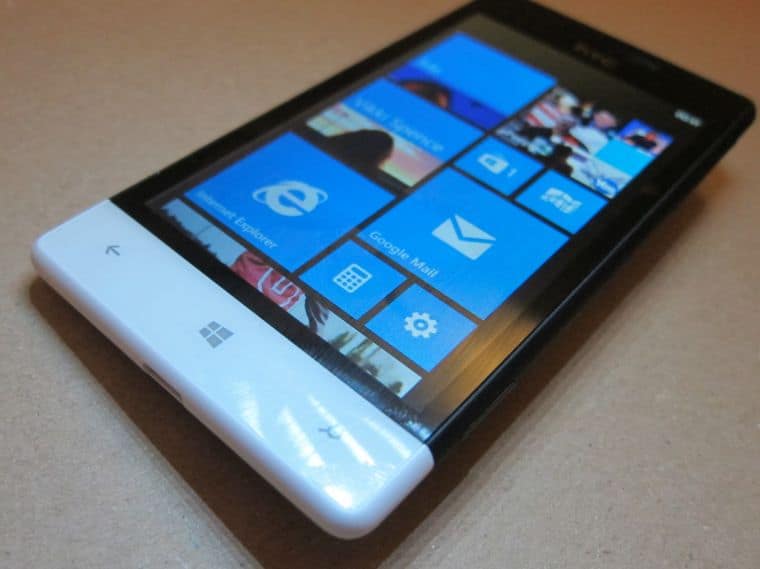Table of Contents
amazon HTC 8S reviews
Design
The first thing you notice when holding the HTC 8S is probably its weight. The phone weighs only 113 g, the equivalent of the iPhone 5 and the HTC 8X lighter. Really when accustomed to a slightly mobile phone, you will easily notice the difference when holding the heavier equipment only 30-50 g. Of course, this is only a small detail, but it also shows that the investment for the design of the HTC.
HTC 8S design has many similarities with the HTC 8X, along with monolithic design and back slightly beveled on the edges. Material on the back of impressive clung help more, but easy to leave stains when used long, especially with the red shell machine.
Machine is equipped with only 3 physical buttons, including the shutter and volume rocker on the right side, and on / off button on the top edge machines. Located on the screen is the HTC logo and prominent speakers, below the display are three touch buttons on the phone familiar Windows Phone. When using the machine in the evening, three buttons with glowing lights of the same color to the cabinet.
Machine with proximity sensor and light sensor, but no front-facing camera. This is quite unfortunate, as a lot of other phones in the same segment is equipped with a secondary camera for video calls.
The camera has 5 megapixel resolution with LED flash of the machine is on the upper back. Beats logo located on the loudspeaker shows the machine is equipped with Beats Audio technology for headphones. Headphone slot is placed on the top edge, and Micro-USB slot for charging and PC connection and microphone are placed in the lower edge.
MicroSD memory card slot and Micro-SIM under the cover of the machine. Opening the cover may be a little difficult at first. Both slots are fit inside it quite easy tagging. Its battery is attached to the back, and the user can not easily replace the battery.
HTC 8S generally has a unique design, nice and light. Compared to the same level phone, the design of this handset is quite striking. The varied colors help it suitable for many age or gender of the user.
Screen and speakers
HTC 8S screens with size 4 inches, like most other phones in this price range. But Windows Phone 8 operating system has supported screen with HD resolution, the resolution of the HTC 8S is just average at 800 x 480 pixels, equivalent to the phone using Windows Phone 7.
In the course of use, features automatic brightness adjustment of the machine made me unhappy. When to plant self adjust brightness sensor via the display screen always slightly dark, long look will eyestrain. As environmental light, the sudden change in brightness changes very slowly.
External computer speakers are placed at the back, so if you put it on a flat surface, a normal speaker will be obscured. HTC 8S is also equipped with Beats Audio technology, which improves the audio to the headset, however, is not equipped with an amplifier (amplifier) like HTC 8X own. Actual test showed this feature can improve a bit on sound quality.
In terms of entertainment, the HTC 8S supports MicroSD memory card, enabling easy memory expansion. Windows Phone 8 supports connectivity such as a USB storage device, allowing users to copy content into the machine easily. You can copy entertainment content on any folder in the card, and the camera will automatically recognize them. Windows Phone 8 supports several digital music formats, including the two most popular formats are MP3 and M4A. For movies, the MP4 and AVI formats are supported, but you still have almost converted to copy the movie to your PC.
Performance photography and filming
HTC 8S is equipped with a camera with a resolution of 5 megapixels, aperture F2.8 with flash and autofocus features. It had no secondary camera on the front.
HTC 8S is equipped capture button on the side, and you can activate the camera by pressing and holding the shutter button. Camera interface is the common interface of Windows Phone, simple and easy to manipulate. If taken with hard button, the machine will focus on the center, and you can also touch the screen to select the focus point.
The parameters of the camera is not bad, but the quality of the photos from HTC 8S quite disappointed. When taking pictures outdoors, photo viewing on the phone looks pretty good, the image is not sharp. The HTC 8S flattering eye for color images with slightly pale. Can not type due to BSI sensor, so photos are also quite dark when compared with the reality.
HTC 8S camera of course not equipped with anti-shake capability, so when taking photos at night need to hold the camera so as not to make your hands shake.
HTC 8S camera application allows you to adjust some basic settings, such as scene settings, white balance, exposure, ISO, face detection … A confusing point is the factory default setting is only taken in 4 megapixel resolution ratio 16: 9. You will have to manually adjust the camera if you want the highest resolution.
The interface of Windows Phone image viewer can display as a filmstrip, allowing you to view and select the shots quickly.
HTC 8S supports movie recording with a maximum resolution of 720p at 30 frames / second (fps). Filming interface of Windows Phone is simple and intuitive, you just touch the screen to start and end recording. Time recording is also displayed directly on the screen.
Like when shooting, so the ability to capture less light and color not brilliant footage from HTC 8S is also only average quality.
where can you get a HTC 8S online
HTC 8S Unlocked GSM Windows Smartphone – Blue: Buy it now
HTC 8s Factory Unlocked A620 Grey Windows Mobile 8: Buy it now
HTC 8S Factory Unlocked A620 Black/White Windows Mobile 8: Buy it now
Performance
HTC 8S is equipped with S4 Snapdragon processor clocked at 1 GHz, Adreno 305 graphics core and memory capacity of 512 MB RAM. In fact, Windows Phone 8 operating system was quite optimized for the hardware, the HTC 8S operating so smoothly and almost did not see the situation “freezing” machine.
Currently on Windows Phone 8 app is only one common performance evaluation, which is AnTuTu beta. Here are the results of performance evaluation by AnTuTu.
On the online application store Marketplace today still have a few applications installed with machines only allow 1 GB of RAM or more. Thus, the Windows Phone 8 HTC 8S or midrange as Nokia Lumia 620 will be unable to install some heavy gaming. This is quite similar to the Nokia Lumia 610.
Another disadvantage of HTC 8S is its internal memory is quite small, only 4 GB. Although can store movies, photos or music on the memory card, the machine is only allowed to install application on internal memory. Therefore the number of applications installed on the computer can be restricted. After I install more than 10 new applications on the machine, the machine’s memory in just over 400 MB. Then when choosing to install a game from the Marketplace with over 100 MB capacity, the machine is not allowed.
Experience with Windows Phone 8
If familiarity with the Android OS or iOS, you will easily see Windows Phone 8 still some shortcomings, though very small. For example, when typing, in the other operating systems if you switch to the numeric keyboard, typing is complete and press space, then it will automatically display the keyboard letters. However, Windows Phone operating system does not automatically switch, and you have to press to turn on the keyboard letters. To enable fast can disable connections as on Android, you need to install the application.
Windows Phone 8 also no off screen rotation function generally, and almost always enabled applications to automatically rotate the screen, sometimes annoying. An additional feature is a waste of time, it is not possible to change the WiFi connection is always on, leading to the machine when turned on again took a moment to reset the WiFi connection.
There is a point where HTC have “long run” to catch up Nokia: proprietary applications on Windows Phone. While Nokia owns 50 exclusive applications, including many applications, such as Contacts Transfer useful, Cinemagraph, Smart Shoot or Nokia Drive, the HTC only a few small applications such as flashlights, conversion or adjustment unit edit pictures. Of course there are ways to use apps on HTC phones Nokia, but this requires you to understand phone a bit.
Of course, Windows Phone 8 operating system still has advantages, but the most prominent is the integration of social networking into the components of the operating system. List your friends on Facebook can also become a contact list on the phone, and many features of Facebook can be done via the People Hub without the Facebook app.
Another feature is also very handy, which is a combination of Office applications and cloud storage app SkyDrive. If working with a document on your computer, you can simply save it to your SkyDrive folder are able to access documents on your phone. This feature enables you to constantly work in anywhere, with any device on the Windows platform.
Conclude
HTC Windows Phone 8S has the advantages of beautiful design, striking colors and personalities. In terms of software, the Windows Phone 8 operating system working smoothly, deeply integrated social network Facebook is suitable for young people, along with Beats Audio technology improves the sound is notable.
However, the machine also has a few drawbacks, but the most visible is the camera quality is not high. Compared to the lineup One uses Android, the camera performance of HTC 8S is a disappointment. In a small memory will also limit the number of applications can be installed on the machine.