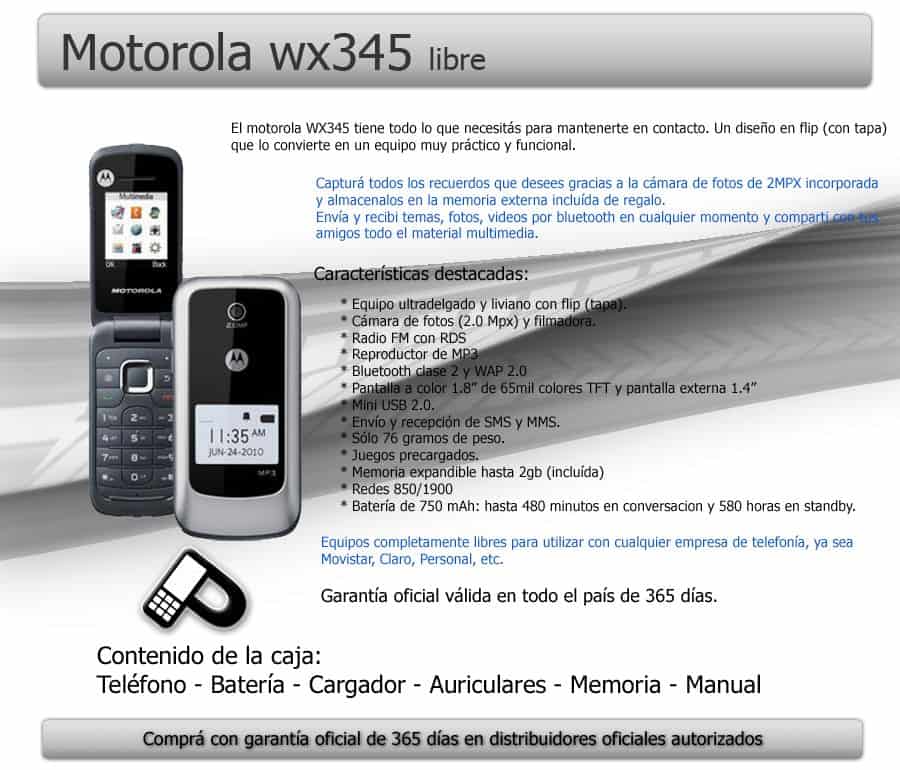Table of Contents
Design
Motorola WX345 is a sample of the most simple flip phone from Motorola to date. WX345 size 9.5 x 4.7 x 1.67 cm with simple design and soft, made of plastic casings and machine only 2 silver and red versions. When folded, the outer WX345 has a small monochrome screen, displaying the required information such as date, time, battery life, etc. … help users track. Above the screen is a 2 megapixel camera, 2 sides has microUSB charging slot, volume button and 3.5mm headphone jack.
As it turns out, we can see a fairly bright 1.8-inch screen, with the ability to display 65,000 colors and a resolution of 128×160. This resolution may sound quite “disastrous” if compared to the screen of modern products, but with a basic phone, the resolution WX345 which is entirely satisfactory. WX345 also has a microSD memory card slot supporting up to 32GB, but under the battery, this design is quite inconvenient when you have to remove the battery, memory card to plug into.
WX345 keyboard design reminiscent of the keyboard on the Nokia’s cheaper phones, with soft rubber coated keys, a bit rough, feels very real press. For those who have ever felt enjoy messaging phones such as the Nokia 1110i, Nokia 1208 will find that feeling in Motorola WX345.
Build Quality:
Motorola has a reputation for producing durable and well-built devices, and the WX345 is no exception. The phone’s plastic body is solid and capable of withstanding daily wear and tear. The clamshell design also adds a layer of protection to the main screen, which is shielded when the phone is closed. This design reduces the risk of scratches and damage to the screen, a common issue with more modern smartphone designs.
The buttons on the keypad are firm and responsive, providing good tactile feedback when pressed. This is crucial for a feature phone, where the physical keypad is the primary method of input. The navigation keys are similarly well-constructed, allowing for precise control over the phone’s interface.
One of the standout aspects of the WX345’s build quality is its durability. The phone feels like it could survive a few drops or bumps without significant damage, making it a reliable choice for users who prioritize longevity and toughness in their devices. The battery cover fits snugly on the back of the phone and is easy to remove for accessing the battery, SIM card, and microSD card slot.
In summary, the design and build quality of the Motorola WX345 reflect the brand’s commitment to producing sturdy, reliable devices. The phone’s clamshell design, coupled with its durable plastic construction, makes it a practical choice for users who need a dependable phone for basic communication tasks.
Functions
WX345 only equipped with basic features of a mobile phone: listen to the call, adding Bluetooth connectivity and music player, web browser with WAP. Music software on WX345 does not really stand out, but also enough to meet the needs of users are not too hard. The sound quality on the WX345 only inadequate solutions by Motorola WX345 player.
Contacts in WX345 can store 500 phone numbers, temporary enough for regular users.
WX345 has Airplane Mode so you can use the phone while on a plane and capable FM tuner. A small note that you can only turn on when you plug in headphones FM.
Only equipped with a 2 megapixel camera so users can hardly expect the ability to capture beautiful images of WX345. Pictures taken with the WX345 has a relatively low resolution, color pale and blurred, the contrast of the image also belongs to the low. Machine has many different modes depending on the image quality desired by the user. WX345 can shoot video but the quality is pretty bad.
Display
Screen Size and Resolution:
The Motorola WX345 features a 1.8-inch TFT display with a resolution of 128 x 160 pixels. This screen size and resolution are typical for feature phones from the era, providing just enough screen real estate for basic tasks like reading messages, navigating menus, and viewing photos. The pixel density is relatively low, which means that text and images are not as sharp as those on modern smartphones, but it is adequate for the phone’s intended use.
The phone also includes a small external monochrome display with a resolution of 96 x 32 pixels. This secondary screen is primarily used for checking the time, battery status, and incoming call notifications without having to open the phone. It’s a simple but effective feature that adds to the phone’s overall functionality.
Color Reproduction and Viewing Angles:
The TFT display on the Motorola WX345 offers decent color reproduction, though it is limited by the phone’s low resolution and small screen size. Colors are not as vibrant or accurate as those on higher-end devices, but they are sufficient for the basic tasks that the phone is designed to handle. Viewing angles are somewhat restricted, meaning that the screen’s colors and brightness can shift when viewed from the side or at an angle. This is typical of older TFT displays and is not necessarily a drawback given the phone’s target audience.
The screen’s brightness is sufficient for indoor use, but it struggles in bright outdoor conditions. Direct sunlight makes the display difficult to read, as the screen tends to wash out, and the low resolution exacerbates this issue. However, for users who primarily use the phone indoors or in shaded areas, the display is more than adequate.
User Experience:
The display of the Motorola WX345 provides a simple and straightforward user experience. The interface is designed with large, easy-to-read icons and text, making it accessible to users of all ages. Navigating through the menus is intuitive, with the D-pad and soft keys providing a familiar and comfortable way to interact with the phone.
While the display is small by modern standards, it fits well within the phone’s overall design ethos. The screen size and resolution are appropriate for the phone’s feature set, which focuses on communication and basic multimedia rather than advanced applications or high-definition media consumption.
The ability to tune and battery life
Ability to catch good waves is a strong point of Motorola WX345, waves are always full of the usual conditions. Clear voice quality and stability, but poor noise filtering capabilities so users can be in trouble if you’re talking to a crowded place. Due to the limitations in functionality and small screen’s lead to battery life is quite long. In standby mode the machine can run continuously 31 days and if the continuous talk time is up to 9 hours duration.
User Interface and Software
Operating System:
The Motorola WX345 runs on a proprietary operating system designed by Motorola, which is typical for feature phones of its time. This OS is lightweight and optimized for the phone’s limited hardware, focusing on delivering a straightforward and user-friendly experience. The interface is designed with simplicity in mind, allowing users to easily access the phone’s core functions such as calling, texting, and multimedia playback.
Navigation:
Navigating the user interface is intuitive, thanks to the well-designed layout and the physical keypad. The main menu is organized into a grid of icons, each representing a different function or application. Users can navigate through these icons using the D-pad, with the center button serving as the select key. The soft keys below the screen are context-sensitive, providing different options depending on the screen you are on, such as accessing the options menu or going back to the previous screen.
The phone’s UI is designed to be user-friendly, even for those who may not be tech-savvy. The icons are large and easily recognizable, and the text is displayed in a clear, readable font. The color scheme is simple and uncluttered, which helps to keep the focus on the functionality rather than the aesthetics.
Features and Functionality:
The Motorola WX345 comes with a range of basic features that are common in feature phones. These include:
- Phonebook: The phonebook allows users to store up to 800 contacts, which is more than sufficient for most users. Each contact can be associated with multiple phone numbers and other details like email addresses.
- Messaging: The messaging app supports SMS and MMS, allowing users to send and receive text messages as well as multimedia messages that include photos, audio, and videos. The physical keypad makes typing messages relatively easy, although it may take some time to get used to if you are accustomed to a touchscreen keyboard.
- Call Logs: The call logs keep track of incoming, outgoing, and missed calls, providing a convenient way to review recent communication activity.
- Calendar and Organizer: The phone includes a basic calendar and organizer app, which can be used to set reminders, schedule appointments, and manage tasks. While it lacks the advanced features of a smartphone calendar, it is sufficient for simple scheduling needs.
- FM Radio: The WX345 includes an FM radio, which requires the use of a wired headset as it acts as the antenna. The radio app is straightforward and easy to use, allowing users to scan for stations and save their favorites.
- Media Player: The phone features a basic media player that supports MP3 audio playback and 3GP video playback. The limited screen size and resolution mean that video playback is not particularly enjoyable, but the media player is adequate for listening to music.
Customization:
The Motorola WX345 offers limited customization options compared to modern smartphones, but users can still personalize their phone to some extent. The phone allows users to change the wallpaper, select different ringtones, and adjust various settings to suit their preferences. The customization options are basic but sufficient for a feature phone.
Performance:
The performance of the user interface is generally smooth, with minimal lag or delay when navigating through the menus. The lightweight operating system ensures that the phone remains responsive even with its limited hardware. However, the phone does have its limitations, and attempting to run multiple tasks simultaneously can lead to slower performance.
Summary
As a low-range phone it is difficult to demand too much in Motorola WX345, music features of the machine can not really stand still help you pass the time at leisure. Small screens and poor quality is a minus point. However, this product is suitable for people with tight purse strings, in the US, the Motorola WX345 is the service provider network distributed free to the user, only the initial activation fee $ 35.
With additional features such as Bluetooth, camera, Mp3 player, WAP browser, beautiful design, and has a great keyboard, WX345 confident that will successfully cheap phone segment.