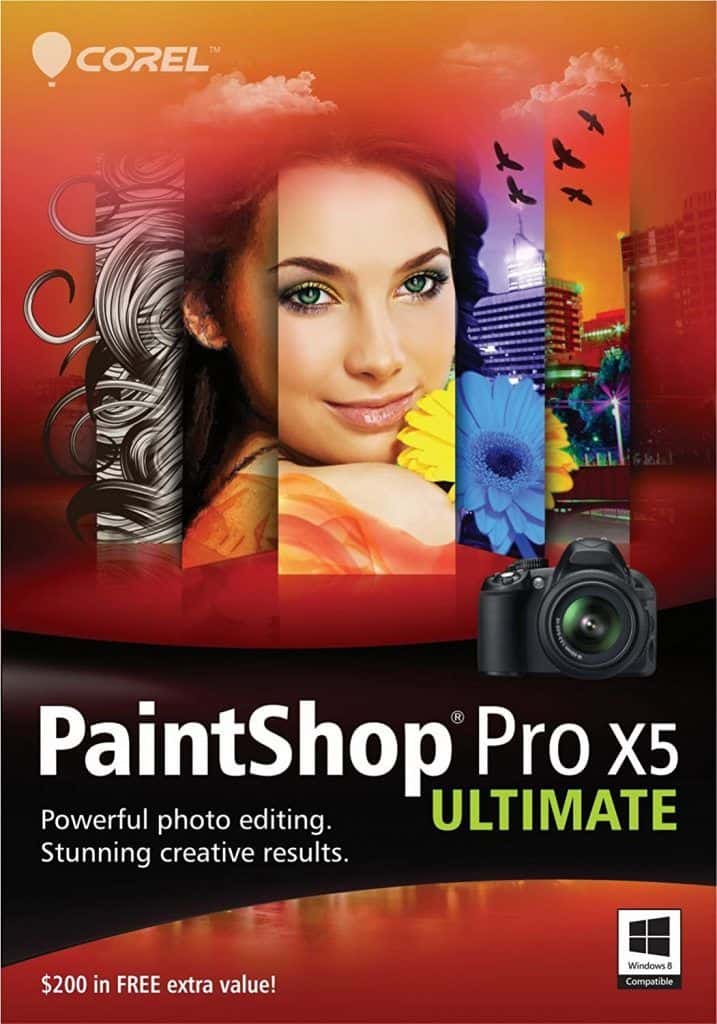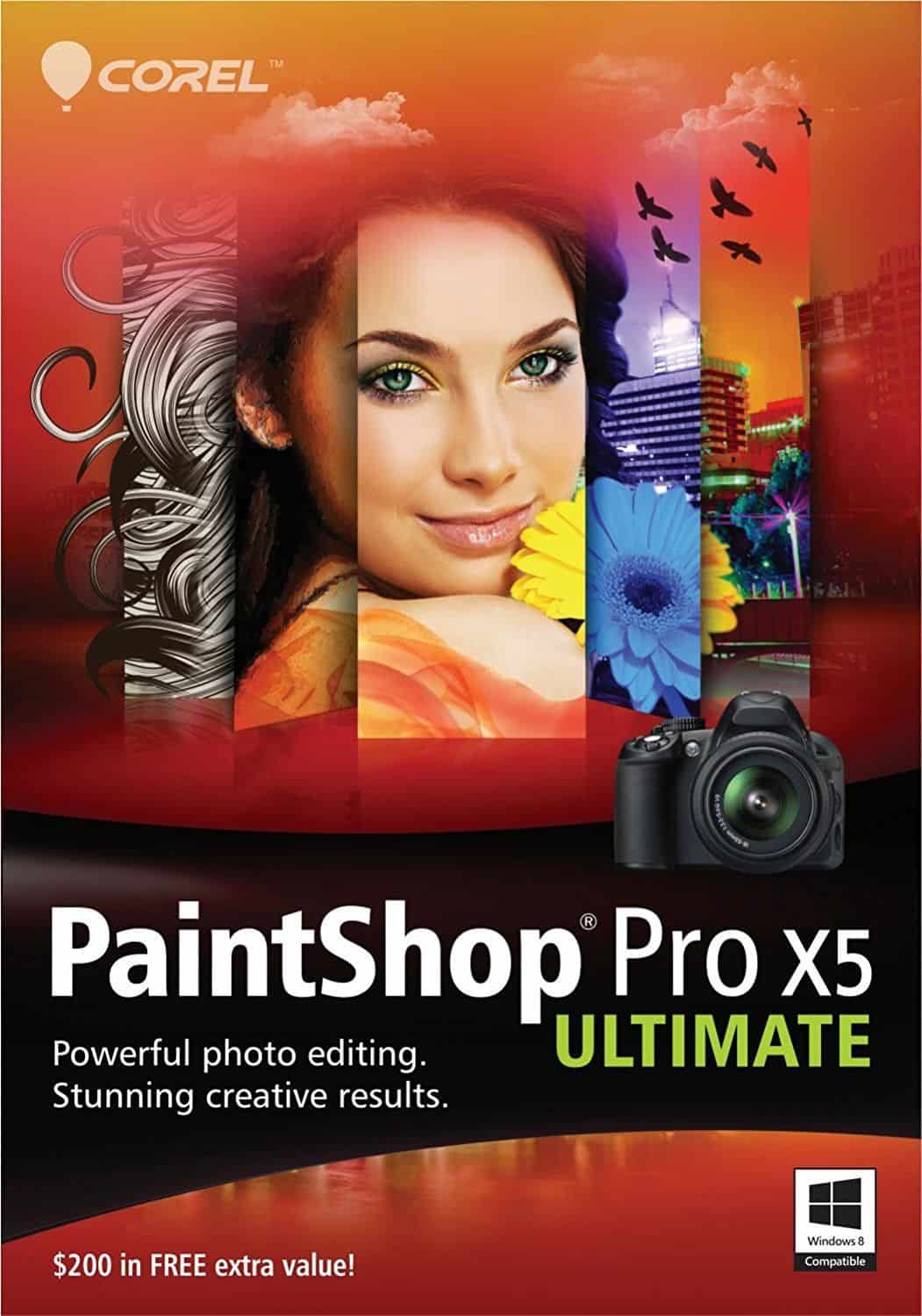Table of Contents
amazon PaintShop Pro X5 reviews
PaintShop Pro X5 is one of the image processing software from Corel. Corel software is known for its simple, intuitive user-oriented tools, and the X5 is no exception. The X5 image processing software also adds a number of user interaction features such as social networking, tagging places for photos or face recognition, and integrating a wide variety of visual effects. HDR picture better. In particular, intuitive Learing Center support tools, details for beginners.
Although performance is not very high, but this is a pretty good and effective software for amateurs as well as people love photo editing. Each product cost is $ 99, a free trial download from Corel’s Web site.
The interface of the X5 interacts well with the user even with a lot of features and handles. Design similarities with the Adobe Lightroom word processor, using the three tabs: Manage, Adjust, and Edit.
Mainly focus on viewing, sharing and positioning in three modes: Map Mode, Preview Mode and Thumbnail Mode.
Map Mode is represented by an integrated Google Maps map.
Here, in addition to managing your photos, users can also put the right effects to your photos in a variety of styles ranging from instagram to lomo.
Adjust card
This is considered to be an electronic “room”, similar to Adoble’s Lightroom. Basic features include: color calibration, some simple editing such as red-eye processing, add effects available for photos or manage their photo sharing on social networks.
However, the design is not really excellent, the Adjust toolbar on the left side of the screen focus processing features. With the habit of looking from left to right, it is not convenient for users, especially when looking at the middle and left to use the tool. The Adjust category is also unreasonable, not capable of collapsing the word processor.
The manager just above the main frame is quite convenient for storing and sharing photos. An important part of the Adjust Tab is the Instant Effect library with 8 effects styles that are very convenient for ordinary users to change the photo.
Edit card
The default look and feel looks pretty daunting as Navigation, Metaria, or Learning Centrel helpers make the home screen much more restrictive.
Table Tool – a tool with full editing functions such as image processing programs other than icons are quite refined expression.
Also, here are some new features in the Edit tab as well as the X5 software:
HDR Tool
Added Exposure Merge card, giving you more options and better control of image processing after the last photo. This section consists of 3 steps:
Merge – Select the settings and for some basic editing functions such as crop, brush.
HDR Adjust – After merging your photos, you can adjust and save the results to an HDR file – this file can be edited in advance to the final step.
Fine-Tune – Fine-tune your images again, along with some familiar tools, like the Adjust tab.
Create new effects with Graduated Filler and Retro Lab
Retro lab
If you love lomo photos or Instagram applications, this is the best feature. In addition to the built-in filters, you can customize your own filters by adjusting color, hue, saturation, blur, vignetting, glow, and more.
where can you get a PaintShop Pro X5 online
PaintShop Pro X5 [Old Version]: Buy it now
PaintShop Pro X5 Education Edition Version 15: Buy it now
PaintShop Pro X5 Ultimate [Old Version]: Buy it now
PaintShop Pro X5 [Old Version]: Buy it now
Corel Paintshop Pro X5 Ultimate Ml Esd: Buy it now
Graduated Filler
X5 allows users to create their own effects. In the past, you could create effects of the same type by using layers, selecting and customizing gradients, which are quite time consuming. Now, with this new tool you will be quicker and easier. Users only need to select Style to define a gradient, select the color you want to convert, and finally use the selection cursor over the original image.
Graphic design
Support tools for design lovers are integrated and upgraded quite a lot, relatively intuitive and easy to use.
Paint Brush: integrates many blending modes – Blend Mode as in Adole Photoshop, you can select the available brush or download from another source. In terms of interface as well as programming, this tool is quite simple. However, the performance of the process during the work is a bit slow, heavy and late in the process of drawing the line.
Also included are a number of other tools that are built-in, which are quite simple to use, such as: Creating a variety of layouts of your choice with a roperties box for better information management and layer correction. Vector editing tools, text tools are all designed to be intuitive, quite easy to use.
Another interesting feature that supports graphic design is running multiple scripts at the same time. This tool is not necessarily the most convenient solution, but in the process of resizing, adding effects and some adjustments are convenient and fast, saving time for consistent efficiency.