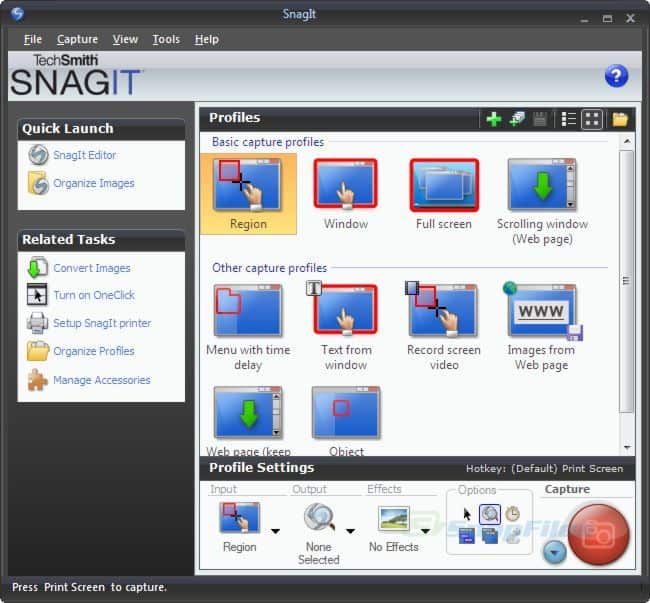amazon Snagit reviews
Snagit – Tool full screen photography
Snagit is a useful tool that you can use to take pictures of the screen, then edit and output it to an application or a certain website.
Snagit application:
Create video and documentation
With Snagit, teachers can easily collect and share lessons with students via video. In addition, they can use the annotation tools to create and edit documents and more vivid guide for his students. Besides, the enterprises can use it to train employees.
Research
Save web pages or documents through the tool of the Snagit screen capture, record and graphic images, then save the source site, arrange your research by keyword to easily search for it later.
interactions
Add annotations to exercise using drawing tools, stamps and notes of Snagit, providing feedback via video projects, as well as use screenshots to create exciting presentations outnumber.
Train
Help create videos easily and intuitive for teachers & students through annotation tools and take screenshots or create a video to illustrate the process more complicated.
Snagit, developed by TechSmith Corporation, is a powerful screen capture and screen recording software designed for capturing, editing, annotating, and sharing visual content with ease and efficiency. Renowned for its intuitive interface, robust feature set, and versatility, Snagit caters to a diverse audience, including educators, technical support professionals, designers, content creators, and business users seeking effective tools for visual communication and content creation. This comprehensive review explores the key features, functionalities, user experience, strengths, weaknesses, and overall impact of Snagit in the realm of screen capture and digital content creation.
Table of Contents
Introduction to Snagit
Snagit has established itself as a leading software solution for capturing screenshots, recording screen activity, creating instructional content, documenting processes, and enhancing visual communication. It combines essential screen capture capabilities with advanced editing tools, annotation features, and seamless integration options to facilitate productivity, collaboration, and creativity across various industries and professional disciplines. Snagit is recognized for its user-friendly design, innovative features, and comprehensive support, making it a preferred choice among individuals and organizations seeking versatile tools for capturing, editing, and sharing visual content.
Key Features and Functionality
1. Screen Capture Tools
Snagit offers a comprehensive suite of screen capture tools tailored to capture various screen elements and multimedia content:
- Capture Modes: Supports full-screen capture, window capture, region capture, scrolling window capture, and panoramic capture for capturing extended content across multiple screens or long documents.
- Time Delay Capture: Time-delayed capture options for capturing menus, tooltips, and dynamic content that require user interaction or specific timing.
- Multi-Output Capture: Simultaneous capture of multiple windows, applications, or screens, enabling users to capture and manage multiple visual elements within a single session.
2. Screen Recording and Video Capture
Snagit includes robust screen recording and video capture capabilities for creating instructional videos, tutorials, demonstrations, and software simulations:
- Video Recording: Record screen activity, webcam footage, and audio narration simultaneously, enabling users to create engaging video tutorials, presentations, and software demonstrations.
- Editing Tools for Videos: Basic video editing tools for trimming, cutting, splitting, and merging video clips within the Snagit editor, facilitating content refinement and seamless integration of captured footage.
- Annotations and Callouts: Integration of annotations, callouts, arrows, shapes, highlights, and text overlays directly onto video recordings to emphasize key points, guide viewers, and enhance visual communication.
3. Image and Video Editing
Snagit offers a range of editing tools and effects to enhance captured screenshots and recorded videos:
- Annotation Tools: Tools for adding text annotations, arrows, shapes, stamps, and icons to screenshots and video frames, facilitating explanation, clarification, and visual storytelling.
- Image Effects: Filters, borders, shadows, and image adjustments (brightness, contrast, saturation) for enhancing visual appeal and achieving desired aesthetic effects in screenshots and edited images.
- Object Manipulation: Resize, rotate, flip, and reposition objects within screenshots and video frames, enabling users to customize compositions and optimize visual impact.
4. Content Management and Organization
Snagit includes features for managing and organizing captured content efficiently:
- Library Management: Built-in library for organizing, categorizing, and accessing captured screenshots, recorded videos, and edited projects, ensuring easy retrieval and management of visual assets.
- Tagging and Metadata: Tagging, keyword search, and metadata support for annotating and categorizing content within the Snagit library, enhancing organization and content discovery capabilities.
- Batch Processing: Batch export, batch conversion, and batch annotation tools for processing multiple screenshots or video recordings simultaneously, optimizing workflow efficiency and productivity.
5. Integration and Collaboration
Snagit integrates seamlessly with external applications and platforms, enhancing workflow integration and collaboration:
- Integration with Productivity Tools: Integration with Microsoft Office, Google Workspace, email clients, and cloud storage services for direct insertion of captured visuals into documents, presentations, emails, and collaborative platforms.
- Shareable Outputs: Export options for saving screenshots and video recordings in various formats (JPEG, PNG, GIF, MP4, AVI) and sharing them via email, social media, cloud storage, and content management systems.
- Collaboration Features: Collaboration tools for sharing captured content, annotations, and edited projects with team members, clients, and stakeholders, facilitating review, feedback, and collaborative content creation.
User Experience and Interface Design
Snagit prioritizes user experience through its intuitive interface, customizable features, and responsive performance:
- User Interface: Clean, modern interface design with intuitive navigation, accessible toolbars, and contextual menus for easy access to capture, edit, and annotation tools.
- Customization Options: Customizable capture profiles, hotkeys, and user-defined preferences for tailoring the Snagit interface and workflow to individual preferences and usage scenarios.
- Real-time Preview: Real-time preview of edits, annotations, and effects within the Snagit editor, allowing users to visualize changes instantly and make adjustments in real time.
- Performance Optimization: Efficient resource management, GPU acceleration, and multi-threaded processing to ensure smooth operation, responsive performance, and real-time responsiveness during screen capture, editing, and recording tasks.
Community and Support
TechSmith Corporation provides robust support resources and community engagement initiatives to assist Snagit users:
- Technical Support: Dedicated customer support via email, online forums, and knowledge base articles for troubleshooting, software updates, and user assistance related to installation, operation, and functionality.
- User Community: Active participation in online forums, social media groups, and collaborative platforms where users can share tips, exchange ideas, showcase projects, and seek feedback from peers and experts.
Limitations and Considerations
While Snagit excels in providing comprehensive screen capture and editing functionalities, it may have certain limitations and considerations:
- Advanced Video Editing: Compared to dedicated video editing software, Snagit may offer more limited video editing capabilities for complex transitions, special effects, and advanced timeline controls.
- Learning Curve: Mastery of advanced features and workflows may require a learning curve for new users transitioning from simpler screen capture tools or unfamiliar with professional-grade editing techniques.
- Platform-Specific Features: Certain features or integration capabilities may be platform-specific or require additional software installations, impacting accessibility across diverse computing environments or mobile devices.
Industry Applications and User Base
Snagit serves a diverse user base across various industries and professional disciplines:
- Education and Training: Educators, trainers, and e-learning professionals use Snagit for creating educational content, instructional videos, tutorials, and interactive presentations to enhance learning experiences and knowledge dissemination.
- Technical Support and Documentation: IT professionals, technical support specialists, and software developers utilize Snagit for documenting software interfaces, troubleshooting guides, and instructional materials to streamline support processes and user assistance.
- Design and Creativity: Graphic designers, UX/UI designers, and digital artists integrate Snagit into creative workflows for capturing design concepts, annotating wireframes, documenting design iterations, and enhancing visual presentations.
Future Developments and Innovation
Looking ahead, TechSmith Corporation may explore future developments and innovations to enhance Snagit’s capabilities and user experience:
- AI-Powered Tools: Integration of artificial intelligence (AI) for automated image enhancements, intelligent object recognition, and content-aware adjustments to streamline editing workflows and optimize visual content creation.
- Cloud Integration: Integration with cloud storage services for secure data management, collaborative project sharing, and multi-device synchronization, enhancing workflow flexibility and accessibility for users working across different platforms.
- Enhanced Collaboration Features: Development of collaborative tools, real-time editing capabilities, and shared project workspaces to facilitate teamwork, remote collaboration, and content review among multiple users.
Conclusion
In conclusion, Snagit by TechSmith Corporation stands as a versatile and essential software solution for screen capture, screen recording, image editing, and visual communication. From its robust feature set and intuitive interface to its seamless integration options, collaboration tools, and optimization for productivity, Snagit empowers users to capture, edit, annotate, and share visual content with efficiency, precision, and creativity.
While it may have certain limitations related to advanced video editing and platform-specific dependencies, Snagit’s commitment to user-centric design, performance optimization, and community support underscores its value and relevance in the competitive landscape of screen capture and digital content creation software. Whether used for educational purposes, technical documentation, creative projects, or business presentations, Snagit provides the tools, resources, and flexibility to transform ideas into impactful visual content with ease and versatility.
where can you get a Snagit online
Snagit 12 [Download]: Buy it now
Snagit 12 – Academic [Download]: Buy it now
Snagit 12 for Mac – Academic [Download]: Buy it now
System requirements:
Processor speed: 2.4 GHz
Capacity Minimum RAM: 1GB (2 GB required for capturing video)
Available hard disk space: 125 MB
Internet Explorer 8.0 or later
.NET Framework 4.0 or later