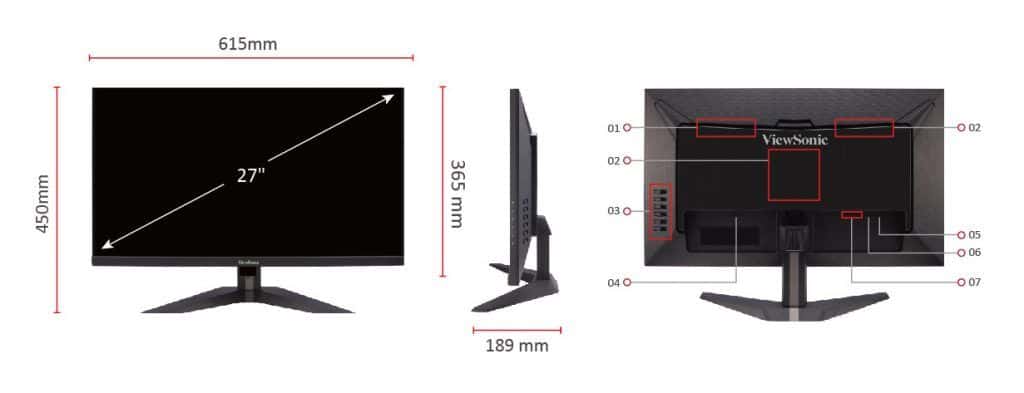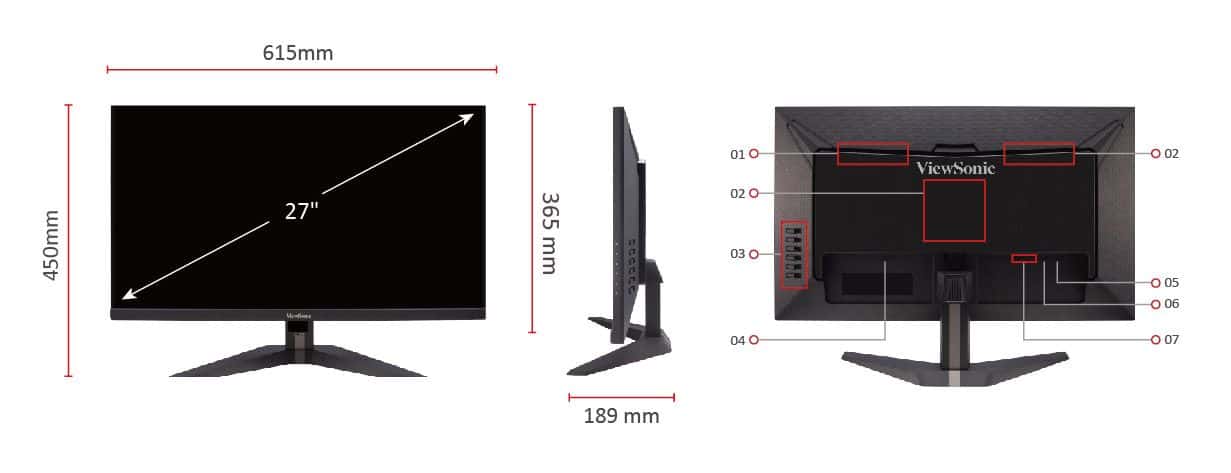amazon VIEWSONIC VX2758-P-MHD reviews
Robust design, slim trim
Not to mention the performance, the other features, the design is one of the most important factors because it is the first thing to consider when users choose to buy a monitor. A good “finesse” system is not only fast and powerful, it also has to be aesthetically pleasing, that’s what the I finds the VX2758 to be responsive, at least in this price range.
Overall, the VX2758 has a strong design that is commonly found in gaming monitor products, but what I am most impressed with on this product is the large upside-down V-stand with sturdy cut lines. There is a bit of an area, but in return, the VX2758’s base is very solid and stable when placed on the table.
The 27-inch screen size and thin bezels on the sides and top also provide a better visual experience, allowing more content display space, while the bottom edge of the screen is thicker due to gender technology but not annoying, with the Viewsonic logo to create accents.
The “3 rounds” measurement of the VX2758 is 615 x 189 x 450 mm (length x width x height) when calculating the stand, but users should also note that the stand of the VX2758 is fixed, you cannot Raising or lowering the screen can only tilt the screen at a 15-degree angle or to a 5-degree angle, so the desk height will need to be accurately considered for optimal gaming experience. Another plus point of the VX2758 is that it supports wall mounting with the VESA 100x100mm standard, so you do not need to replace the new desk or new chair.
Going a little deeper into the configuration, VX2758 uses TN panel (Twisted Nematic), Full HD resolution of 1920×1080 pixels, 81 ppi. With a 27-inch screen, Full HD resolution is not really ideal. With everyday entertainment tasks such as playing games, watching movies, … low pixel density is acceptable, when normally we tend to sit away from the screen so it is difficult to see the pixel clearly. But when used for office work, small objects such as icons, text will not be as sharp as 24 inch Full HD screen or 27 inch 2K.
Not using a joystick as many screen models on the market, the VX2758 is equipped with 6 physical buttons on the back and right side of the screen. The keys have a large size, good bounce, but I personally prefer this series of keys at the bottom of the screen, when this position makes the user have to be quite far, and due to being hidden, you will spent some time to familiar used to these buttons.
VX2758’s custom menu interface is not much different from other ViewSonic display models: monotonous, somewhat boring. Unlike other users, the nature of the work of the writer often needs to adjust the daily screen color for different needs, from playing games, watching movies, editing photos to editing videos, so work having to “face” this interface every day is not very interesting. If ViewSonic’s development team can design a newer, more intuitive, and even more gamer-like interface, it’s an upgrade that perhaps many will appreciate.
In terms of features, you can optionally switch between ports, many different display modes such as: “Game” (including three game genres, namely first-person shooter FPS, time strategy games real RTS, and MOBA games), “Movie”, “Web”, “Text”, “Mac” and “Mono”, Black Stabilization technology helps to light up dark areas to detect enemies hiding in the game faster without affecting the surrounding color areas, AMD FreeSync frame synchronization technology or 1ms mode (two modes of FreeSync and 1ms cannot be activated at the same time).
The back of the VX2758 has a rather muscular design, though not pitiful, colorful RGB like ViewSonic’s more advanced Elite line but at least when you look at it, you can see that the company has invested in Beauty. The plastic case is divided into two areas with two different finishes, in which the surface of the surrounding area has a grid pattern and the other surface will be scratched along the fake metal. In addition, VX2758 is equipped with two external speakers with a maximum capacity of 5W, of course only preventive in case your external speaker system or headphones have problems.
The number of ports on the VX2758 is just enough, with a power supply port, two HDMI ports (2.0 and 1.4), a DisplayPort and a 3.5mm audio output port. If you have one or several USB ports, the VX2758 will become a lot more attractive when it allows users to connect peripherals more neatly.
Do not hurry to hate TN panels!
As mentioned above, VX2758 uses TN panels. One concept that you often see on consulting forums is that the TN panel is “not as good as” VA (Vertical Alignment) or IPS (In-Plane Switching) panels, mainly for the reason that TN panels have narrow viewing angles. Need to confirm again, these three types of panels have their own strengths and weaknesses, most importantly your needs for monitors like VX2758: Gaming.
The strength of TN panel is that it gives the fastest response speed, along with the frequency response also easily reaches the highest level while the price is still more accessible than VA and IPS. Considering the current screen market, it is clear that the price of a 27-inch Full HD screen with 144Hz refresh rate using TN panel is clearly more accessible than what is happening out for the other 2 types of panels.
It is true that the TN panel has a narrower viewing angle than IPS and VA but when playing games, you will also sit in the posture of looking directly at the screen, so the narrower viewing angle is not too big a problem.
During actual use, experience with the fast-paced first-person shooter game is Counter Strike: Global Offensive, 144Hz refresh rate for smooth moving images, less ghosting. Switching to watching movies on Netflix, the VX2758’s colors were still fresh, and the narrow viewing problem was only annoying in case you were watching movies on the floor and a monitor on a table. Those who have the habit of watching movies may need to consider.
The biggest weakness of VX2758 is probably the color coverage. The manufacturer did not specify the exact color coverage of this screen, but it deviated quite a lot from reality. Inside the custom menu there’s a slightly improved sRGB mode but that’s still not enough, so if you’re an innovator looking for a monitor for photo editing or video editing, other options will work more reasonable. In addition, when exposed to strong light, VX2758 has a slight glare.
VX2758 has support for AMD’s FreeSync frame sync technology, but Nvidia has also released updates to allow FreeSync monitors to use its G-Sync technology, so you no longer have to worry about having Buy a FreeSync monitor when using an Nvidia graphics card.
Summary: A reliable companion for gamers
As a product aimed at “hardcore” gamers, ViewSonic has balanced the important elements of design, features and price with VX2758-P-MHD. The biggest obstacle preventing users from coming to this monitor is the notion of a not good TN panel, but if you give it a chance, you’ll find that they’re not as bad as you might think.
where can you get a VIEWSONIC VX2758-P-MHD online
ViewSonic VX2758-P-MHD 27 Inch Frameless 1080p 144Hz 1ms Gaming Monitor with FreeSync Eye Care HDMI and DisplayPort: Buy it now