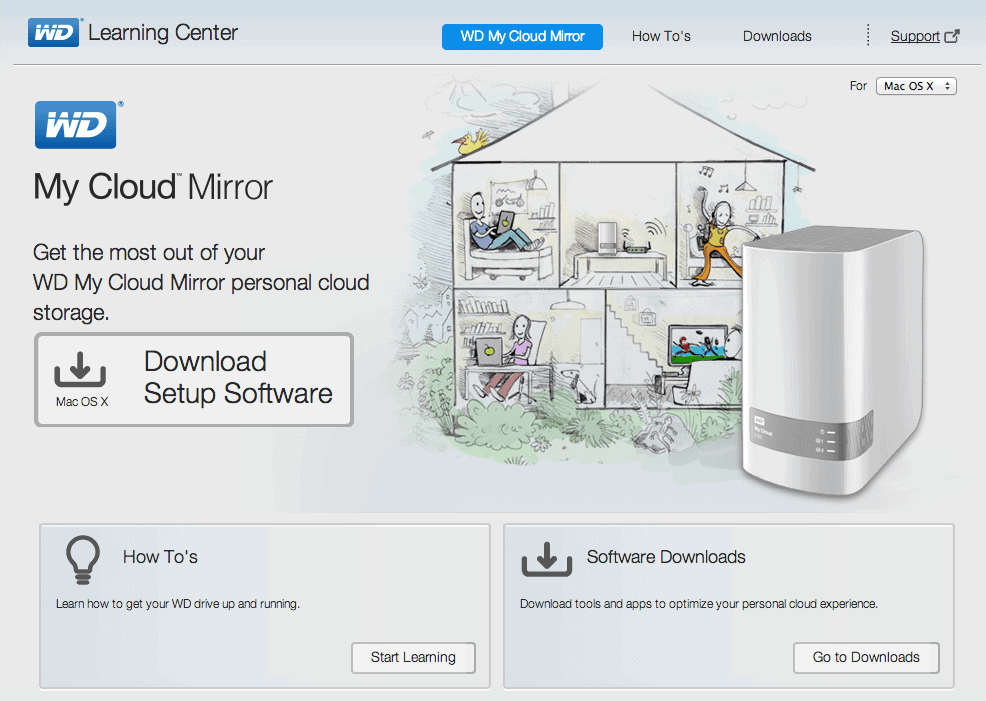amazon WD My Cloud Mirror reviews
WD My Cloud Mirror is a network-attached storage NAS (network-attached storage) drive utilizing WD’s own platform-based cloud storage technology, and is classed as the Consumer Series for personal, home or family, small office.
The test product at Test Lab is a 4TB, second generation WD My Cloud Mirror, running the latest version of My Cloud OS 3.
Essentially, the WD My Cloud Mirror creates a private cloud storage that users can both store and share with any family member or friend over an intranet or even a network internet.
Upgraded from the first generation My Cloud Mirror (Gen 1), the new My Cloud Mirror is equipped with higher hardware with the 1.33GHz dual-core ARMADA 385 (older version 1.2GHz single-core ARMADA 370 chip), 512MB of RAM (same as previous version), Gigabit Ethernet connection and two USB 3.0 expansion ports (no direct PC connection via this USB port).
The WD My Cloud Mirror integrates two WD Red Hard Drives and is, by default, set to Mirror Mode (RAID 1), meaning that the device uses only one hard drive to store data while the other is available. The copy is automatically initialized.
In other words, if a hard drive fails, the data is still backed up to the second hard drive.
In addition, My Cloud Mirror also supports setting in JBOD or RAID 0 mode.
It is known that the WD Red Series drives are designed specifically for NAS systems, ensuring continuous performance under 24/7 operating conditions of network storage systems. In addition, the WD Red Series drives are equipped with NAS 3.0 technology, which improves drive reliability and minimizes data loss in the event of a shutdown or power failure.
In addition to the ability to store on two local drives, WD My Cloud Mirror also allows users to link to some other cloud storage services such as Dropbox, OneDrive and Google Drive.
To use My Cloud Mirror, WD offers two options that allow users to install the device by installing software downloaded from: wd.com/setup/wdmycloudmirror or by visiting the mycloud.com/setup to activate the account and register to use the device.
However, as noted by Test Lab, the first option does not work even though it has tried many products on many different networks. A spokesman for WD said the company would soon be releasing an update fixing the problem.
Therefore, Test Lab switched to using the second method to start the experiment. After entering the provided web address, Test Lab performs step-by-step instructions, and WD’s My Cloud service automatically detects the My Cloud Mirror connected to the network. If successful, a message will appear indicating the device information including both internal IP addresses. This is also the address for the user to access the Dashboard configuration page of My Cloud Mirror.
From the My Cloud Mirror interface on the MyCloud.com service, Test Lab can perform user account management such as adding, deleting, and authorizing; Retrieve private directory contents (named after user accounts) or public folders; Download the file, create a folder and view the files that have been shared. In general, this interface is quite simple and provides only basic features for accessing personal cloud content in My Cloud Mirror. If you want to have more advanced features, users can use the Dashboard page configuration interface of the device.
where can you get a WD My Cloud Mirror online
WD 4TB My Cloud Mirror Gen 2 Personal Network Attached Storage – NAS – WDBWVZ0040JWT-NESN: Buy it now
WD My Cloud Mirror Gen 2 2-Bay 8TB Personal Network Attached Storage (WDBWVZ0080JWT-NESN): Buy it now
WD 16TB My Cloud Mirror Gen 2 Personal Network Attached Storage – NAS – WDBWVZ0160JWT-NESN: Buy it now
WD 6TB My Cloud Mirror Gen 2 Personal Network Attached Storage – NAS – WDBWVZ0060JWT-NESN: Buy it now
The Dashboard homepage contains a series of optional tabs above the ribbon of the Microsoft Office suite. These tabs allow access to each configuration page, such as User, to manage user accounts; Shares to manage the sharing of folders, files; Cloud Access to grant access from mobile devices; Backups to perform backups; Storage to view hard disk status; Apps to install more apps and Settings to set system parameters.
It can be said, Dashboard interface provides many rich features and not inferior to a professional server. For example, Test Lab can issue quota for each user; Allows admins or ordinary users to share personal folders;
According to WD, one of the highlights of the My Cloud OS 3 platform is the all-new WD Sync feature that allows you to sync data from multiple devices so that users can always access them and update the latest hosting content.
Trying WD Sync on a Windows laptop, Test Lab realizes that after installing the software will ask to log into account in My Cloud Mirror and automatically create a background icon in the system tray.
How WD Sync works is quite similar to installing a desktop version of the Dropbox cloud service or Google Drive. By default, a My Cloud folder is created in the computer that contains four subfolders, Documents, Music, Pictures and Videos. Users can also create as many folders as they want to store the data.
Tested to compile a music folder of 10 MP3 files with a total of about 44MB from a USB 3.0 storage drive into My Cloud Mirror drive in less than 3 seconds. This is a pretty impressive result for Test Lab.
The same folder but when downloaded from your computer to My Cloud Mirror when done in local Wi-Fi network takes about 21 seconds. This operation when done over the Internet takes almost 11 minutes. Meanwhile, trial copying an 8.2GB HD video file from a USB 3.0 storage device to a WD My Cloud Mirror requires about 1 minute 35 seconds to complete.
To support iOS, Android and Windows Phone mobile devices, WD allows free download of My Cloud and WD Photos applications to access and back up data and images to My Cloud Mirror network drives from anywhere.
Try My Cloud on your iPhone, Test Lab can quickly connect to My Cloud Mirror in the office or even on the street.
An impressive feature is that the Test Lab streamed MP3 files stored in My Cloud Mirror to listen to music on the iPhone smoothly, without any lag even when trying on a 3G connection. Unfortunately, Test Lab can not use this feature to play popular video file formats such as WMV or MKV on iPhone.
Try using the WD Photos app to back up your entire iPhone Photos folder of 558 photos with a total of 1.23GB of storage to My Cloud Mirror. Test Lab takes about 10 minutes to complete.
One of the points that, according to Test Lab, is that WD needs to be addressed in the next upgrade to the My Cloud Mirror, followed by the console from MyCloud.com and the My Cloud app on the iPhone, which does not disable the device remote.
In addition, according to WD, the shutdown feature has been changed to Hibernate from firmware version 2.11.133 (the latest firmware that Test Lab has updated for the test product is 2.11.140).
Therefore, during testing, Test Lab can only execute Hibernate commands from the local network dashboard, and once Hibernate has been switched on, if you want to re-enable the device, The only thing is to unplug and re-connect the power adapter to WD My Cloud Mirror.
In general, WD My Cloud Mirror is designed with the right features to provide a cost-effective cloud storage solution for home users or small groups of users.