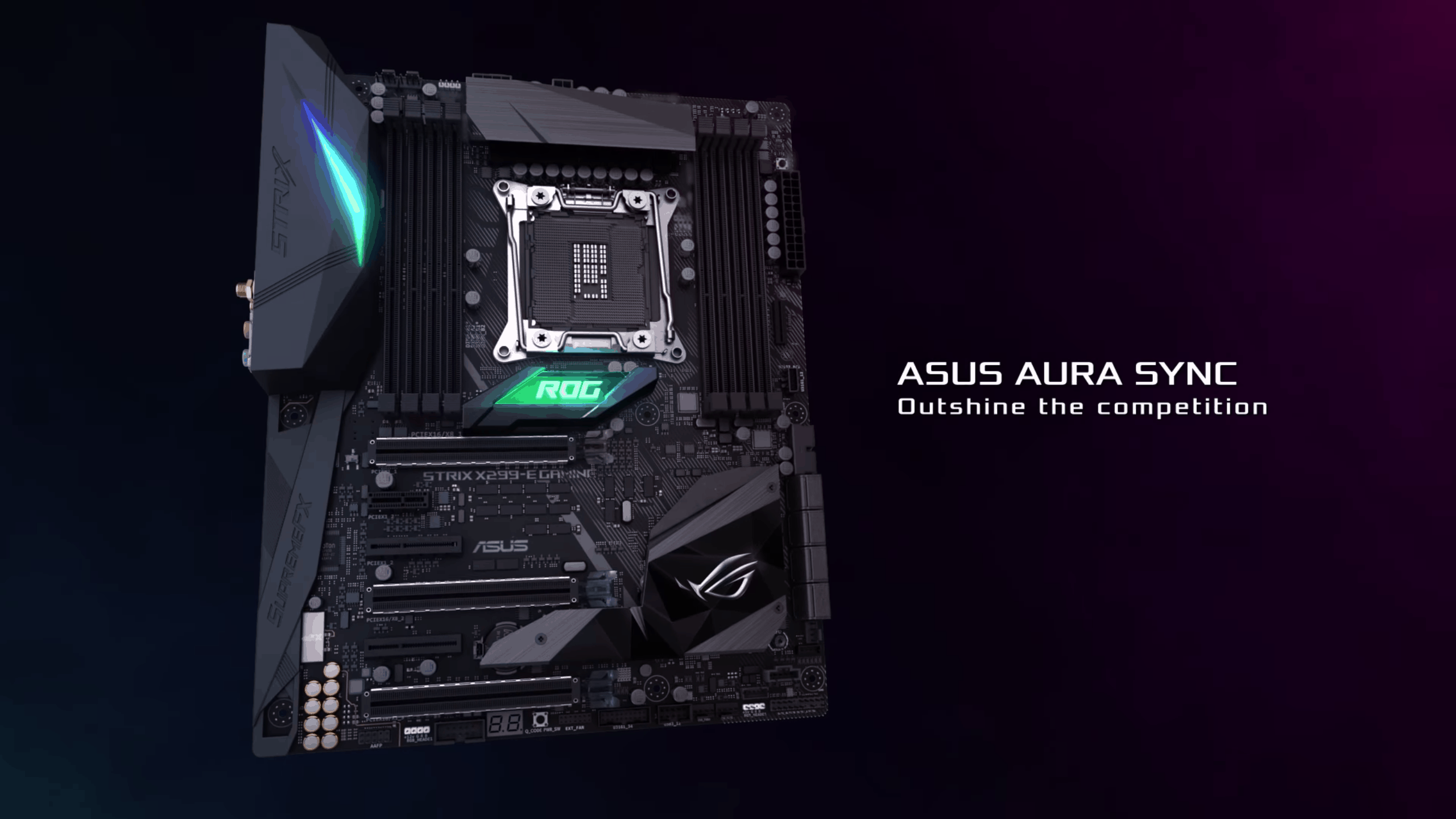amazon ASUS ROG Strix X299-E Gaming reviews
Open the box
ASUS ROG Strix X299-E Gaming Case is designed according to the standards of ROG Strix products with black color and ROG logo is color RGB. The product image is a series of high-end technologies such as the X299 chipset or the latest Intel Optoma caching support. The back side is the connectors and components that are integrated on the board.
As the startup motherboard of the ROG Strix X299 series, the X299-E Gaming has an in-box design that is not too picky. Still an antistatic bag, but ASUS also added to this motherboard a box of ROG logo to fix the motherboard as well as prevent damage to the bottom slot.
Accessories The ROG Strix X299-E Gaming can be said to be quite “vast” because the X299 motherboards themselves are extremely technologically integrated. In addition to the manual and traditional driver discs, ASUS also understand demand of gamers when equipped with a small sign to hang into the door handle. When you “Game On!” People around you should not be bothered – “You shall not pass!”.
Other accessories are basic with 4 SATA III wires, I / O shields, 2x SLI bridges, NVMe racks, NVMe screws, thermal sensors and wires. In particular, the midrange X299 motherboards are also equipped with the latest 802.11 ad WiFi connection today. In addition, ASUS also included in a jumper box support jumper to connect the power button, reset of the case becomes easier.
Overall design of the X299-E can be said to be bold Strix. If you have ever seen the product branded ROG Strix, you will definitely see a bit familiar in the style of design with black color to the mainstream with the gray tone dots. When not on the lamp, many people may feel this design is slightly bland. 16x PCIe slots are all equipped with an aluminum frame to accommodate the heaviest graphics.
The back of this motherboard is more impressive with a rather cunning spray design. Of course, still the main color tone from black to white to gray. Notice a bit, we can see at the top of the socket is a piece of black aluminum. This piece of aluminum actually helps to reduce the temperature produced by the VRM, which will have to work the hardest on the motherboard because the power consumption of the X299 CPU line is quite high, from 120W up.
Socket LGA2066 new that old. Despite slightly higher footprints than 2011, the overall size of the socket is almost unchanged, meaning that the cooler that is compatible with the LGA2011-3 socket of the X99 will still support the 2066 of the X299. Thanks to that, users do not have to worry too much about finding a CPU thermal solution like Ryzen.
Combined with the i7-7800X CPU, the X299-E Gaming will support all 8 memory slots with four channel settings. The 9-phase power supply design promises enough power to satisfy gamers overclocking requirements. Not only that, power supply for the CPU with 8 + 4 pin design will also ensure the power cord is not overloaded or overheated as the motherboard only set up 8 pin.
The right side of the X299-E Gaming is a series of important connections on the motherboard such as the 24pin power port, NVMe slot, USB 3.0 connector, and the X299-E. Up to eight SATA III ports, giving players the freedom to expand the storage capacity of the system. There is also a 4pin fan foot for the M.2 drive and a VROC key pin, featuring Intel’s latest RAID technology with the ability to combine NVMe superfast drives to achieve incredible speeds.
The left side is peripheral ports are located, starting with the BIOS reset button. Next to it are two USB 2.0 ports for devices like gaming gear. The number of USB 3.0 ports on the back of this motherboard reaches 5 that comes with a 3.1 Type-C USB port. Next comes the WiFi antenna connector and 7.1 audio output.
The bottom is also a series of connections such as port audi, USB 2.0, USB 3.0 for the front of the case. In addition, the RGB LED pins can be combined with ASUS exclusive AURA Sync software to synchronize the RGB light of the case. As with other ASUS X299 motherboards, the X299-E Gaming is also equipped with Q Code lights to indicate boot errors if the same power button.
A fairly smart design of ASUS on this X299-E motherboard is to hide the NVMe slot under the PCH heatsink. ASUS even equipped with a heat-sealer layer with commercials that could reduce NVMe’s operating temperature by 20 degrees. Thus, this piece of aluminum has the effect of cooling up to 2 components on the motherboard.
Test configuration:
-CPU: Intel Core i7-7800X
– Motherboard: ASUS ROG Strix X299-E Gaming
-RAM: G.Skill TridentZ RGB 2x8GB @ 3200MHz
Graphics Card: GeForce GTX 1080 Ti
-NVMe: Samsung SM961 256GB
-SSD: SanDisk Ultra II 500GB
-PSU: CoolerMaster Silent Pro 1000W
-Case: Phanteks P400 Tempered Glass
where can you get a ASUS ROG Strix X299-E Gaming online
ASUS PRIME X299-DELUXE LGA2066 DDR4 M.2 U.2 THUNDERBOLT 3 USB 3.1 X299 ATX Motherboard with Dual Gigabit LAN and 802.11AD WIFI for Intel Core X-Series Processors: Buy it now
Performance testing:
At first, the CPU processing power will be challenged with the highly popular Cinebech R15 tool for measuring single-threaded and multi-threaded performance. The score of the i7-7800X is acceptable and reasonable with the multiplier / flow of this processor.
With the 3DMark TimeSpy, the i7-7800X’s CPU scores are far superior to the 6-core 12-threaded rivals on the market with scores higher than 1000.
With the AIDA64 toolkit, memory readings are impressive with bandwidth up to nearly 43GB / sec. As far as I know, if I have four modules of RAM available to run the four channels, the memory bandwidth can be much higher, maybe double.
7-Zip is also a useful application for measuring CPU performance as well as the ability to combine components on the system. With high clock speed combined with high-end CPU, compression and decompression performance on our system is very high, 33MB / s compression and 371 MB / s decompression.
The PassMark score of the whole system is also very high thanks to the combination of high-end components. Although only 6 core 12-threaded, the i7-7800X remains in the top 2% of the strongest systems in the PassMark database. Combined with a strong GPU, we have system-wide scores in the top 1%.
Game is probably still the strength of Intel thanks to the optimization coming from the developers. When playing DotA 2 at 4K resolution with the highest settings, my test rig almost did not have any difficulty in achieving very high FPS. Especially, with 6 cores 12 threads, pretty redundant for both gaming and stream 1080p with OBS, game performance when the stream of the system is almost unaffected.
Similar to LoL, the stream and non-stream performance of the system is no big difference. So, if you intend to stream games with the Intel CPU, the i7-7800X is not a bad choice to start.
Meanwhile, with the PUBG, the famous survival game title recently popular also gave very good results when combined with i7-7800X. Please note, my setting is All Low, but the View Distance is Ultra to squeeze out the CPU power. And to be honest, PUBG is not challenging enough for the i7-7800X.
Operating temperature
Combined with the Gammaxx 400 heatsink, the temperature of the i7-7800X is good enough to run for more than 30 minutes, but its temperature is only 65 degrees, which is best when tested with AIDA64 software. Thus, if equipped with better heat dissipation solution, the CPU will be able to overclock on the X299-E Gaming motherboard thanks to its optimized power supply design for overclocking.
When tested with Prime95, the famous stress test software, the temperature was slightly better at 72 degrees in some nuclei. However, as noted by HWinfo64, we can see that the idling temperature of the i7-7800X is extremely low, only at 25 degrees in closed case and room temperature at 25 degrees.
Conclude
The experience on the X299 is a bit of a bizarre experience with a tech enthusiast like me. Although I have followed the red team for curiosity, I still can not deny the number one gaming performance still belongs to Intel. If Kaby Lake is not enough to satisfy gaming needs and multitasking, the X299 Skylake-X is the perfect choice for you. Especially, if you want to play games and have fun stream also enjoy the high-end motherboard as ASUS ROG Strix X299-E gaming combined with Intel Core i7-7800X will be your first destination. Actually, no one can deny the beauty and power of ASUS ROG motherboards.