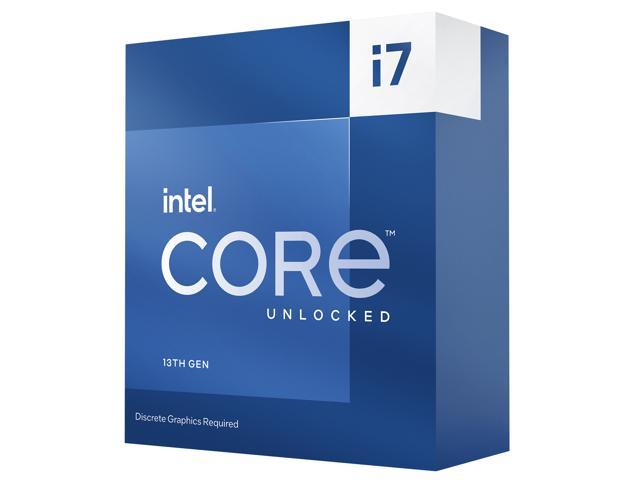Table of Contents
amazon Core i7-13700KF reviews
In addition to having more cores than its predecessor Core i7-12700KF, Core i7-13700KF also comes with more threads, namely 16 cores and 24 threads compared to just 12 cores and 20 threads found on Core i7- 12700KF.
Having more threads means your CPU can handle more things at once, so having more threads allows more apps to run at the same time, which also improves performance in multithreaded tasks. Multithreaded tasks include anything that requires processing multiple operations at once, as your PC needs to take in a lot of information at once for it to work smoothly.
Specifications
The Intel Core i7-13700KF CPU will be the fastest-performing Core i7 chip of all the Intel Core i7 CPUs. This chip has a total of 16 cores and 24 threads. The configuration includes 8 P-Core based on Raptor Cove architecture and 8 E-Core based on Grace Mont architecture.
The CPU comes with 30MB of L3 cache and 24MB of L2 cache for a total of 54MB of cache. This chip is running at a base clock of 3.4GHz and boots clock of 5.40GHz. The all-core boot clock is 5.3 GHz for the P-Core and 4.3 GHz for the E-Core.
Core i7-13700 KF is different from Core i7-13700K in that it is reduced to the iGPU part, being forced to reduce the iGPU does not affect the gaming performance of the Core i5 13600KF, for work tasks related to video rendering, the absence of iGPU will also affect the image processing performance of the CPU and the PC.
Having more threads means that your CPU can handle more things at once, so having more threads allows more processes to be run at the same time, which also improves performance in multithreaded tasks including anything that requires processing multiple operations at once, as your PC needs to take in a lot of information at once for it to work smoothly.
The number of cores and clocks has been increased
Essentially, an increased core count and an increased thread count will allow for a smoother experience when running multi-threaded tasks, which should have a positive impact on anyone looking to get into those jobs. Creativity such as photo editing, video editing….
Intel has increased support for DDR5 memory up to 5600 MT/s if you use one DIMM per channel (1DPC), a big increase from Alder Lake’s previous 4800 MT/s. Intel has also increased the 2DPC speed up to 4400 MT/s, an improvement over the previous generation’s 3600 MT/s. Intel will also continue to support DDR4 memory, which is expected to coexist in the market with DDR5 until the end of 2024. Unlike AMD, this is Intel’s very clever way of letting users do it familiar with DDR5 but at the same time maintain DDR4 support to retain old customers.
The Intel Core i7-13700KF Raptor Lake CPU is the flagship Raptor Lake that outstrips its predecessor in another category, as it has a higher maximum turbo clock than its sibling. The i7-13700KF has a maximum turbo boost clock of 5.40 GHz, with the i7-12700K clocking in at 5.1 GHz.
The maximum turbo boost clock comes into play when the CPU takes on single-threaded workloads. Gaming is the best example of how a CPU with a high turbo boost clock will increase FPS. The fact that the Raptor Lake CPU has a higher maximum turbo boost clock means it has better performance than the 12th-generation Alder Lake CPUs.
Cache capacity increased
Thanks to Raptor Lake’s larger L2 and L3 cache sizes, latency is also improved. This is a huge improvement – higher cache capacity often directly affects cache latency. But with Raptor Lake, this happens very rarely. The only exception to latency improvements is with the L3 cache. However, the E-cores are equally good and even better as far as the L3 cache is concerned and they see reduced latency compared to Alder Lake.
Bandwidth has also been greatly improved, but it depends on the workload. For example, performance increases with L1 cache by 12.5% in single-threaded testing on P cores. Elsewhere, however, performance is the same between both architectures – including E cores. However, in multithreaded workloads, cache bandwidth is significantly improved from 11% to 44%.
Summary
With the outstanding upgrade of Raptor Lake from single-core multi-core performance to the improvement of cache memory, Raptor Lake in general, or Intel Core i7-13700KF is worthy of the price range and beats most all CPU models in the same price range.
where can you get a Core i7-13700KF online
Intel Core i7-13700K Desktop Processor 16 cores (8 P-cores + 8 E-cores) 30M Cache, up to 5.4 GHz: Buy it now
Intel Core i7-13700K Desktop Processor 16 cores (8 P-cores+8 E-cores) 30M Cache, up to 5.4 GHz ASUS Prime Z690-A LGA 1700(Intel 12th) ATX Motherboard (16+1 DrMOS,PCIe 5.0,DDR5,Aura Sync RGB Lighting): Buy it now
New Intel 13th Gen Raptor Lake Core i7-13700K CPU Upto 5.4GHz Boost Speed Best Gaming CPU with Enhanced Overclocking Features for Z790 MB RTX 4090 Card BX8071513700K: Buy it now
core i7-13700kf benchmark is i7 920 good for gaming cost better than i9 motherboard cores how many review vs i7-13700k what the difference between and vpro 3rd 4th