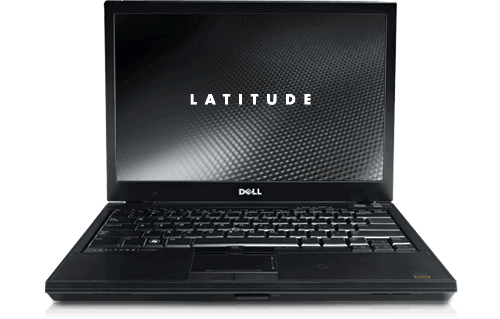Table of Contents
amazon Dell Latitude E4300 reviews
Dell Latitude E4300 re-establishes Dell’s E Series lineup with sleek metal looks. The rectangular shape is quite similar to the E6400 with a solid but attractive external body. Many important components in the magnesium body. The manufacturer specially elaborates the shell so that when handling the shell does not cling to the fingerprint.
LCD monitors are equipped with solid protection. When using pointed objects, you will also see no scratches, even thin crystals that do not vibrate like in other LCDs. The Dell Latitude E4300 has a good angle of view. In addition, the support brightness is also much higher than that of other Dell products. However, the image is still not as clear as the Sony Vaio Z series.
The keyboard of the handset, the keys are comfortable but the downside is to create clicks while typing, though, the manufacturer tried to make the keys slightly lighter. Besides, the trackpad is not very sensitive either. The E4300 also does not limit the type of typing that often touches the trackpad to interrupt work.
The machine is quite impressive performance when it can match the Dell E6400. The E4300 uses a 2.4 GHz Core 2 Duo SP9400 processor, with up to 6 MB of buffer memory, twice the E6400’s P8600 processor.
Testing shows that the Dell Latitude E4300 takes 35 seconds to boot Windows XP SP3. Whereas D820 with equivalent programs and operating systems takes up to 69 seconds.
Hard drive with relatively storage space, only 80 GB, but supports the highest spin speed in HDD Sata (7,200 rpm). This feature is quite good for ensuring fast read speeds, while not being able to invest in SSDs.
The problem of heat dissipation is always concerned with an ultraportable laptop. The E4300 supports the SP9400 chip with a power consumption of only 25 watts, which is almost 50% lower than other Core 2 Duo CPUs. In addition, the metal cooling system and cooling fan has done quite well his work, always keep cool for the machine. The warmth of the hand and the machine’s undercurrent are sometimes hot as the system processes more information.
The 6-cell battery can allow the device to run continuously for 5 to 6 hours if the screen brightness decreases and the unnecessary functions are disabled. In addition, if using editing software and for continuous Wi-Fi connection, the E4300 can run 3 hours 25 minutes.
Wireless connection supports speeds up to 130 Mb / s, standard. The handset supports multiple 1394 or eSATA connections for external storage expansion but does not have an HDMI port for high quality multimedia entertainment.
where can you get a Dell Latitude E4300 online
Dell Latitude E4300 13.3″ Laptop (Intel Core 2 Duo 2.4Ghz, 160GB Hard Drive, 4096Mb RAM, DVDRW Drive, XP Profesional): Buy it now
Dell Latitude E4300 13.3″ Skinned Laptop, Core 2 Duo 2.20GHz, 2GB Ram,80GB: Buy it now
Display
Screen Size and Resolution
The Dell Latitude E4300 features a 13.3-inch display with a resolution of 1280 x 800 pixels. While this resolution might seem modest by today’s standards, it was quite standard for business laptops at the time. The WXGA display offers decent sharpness and clarity for everyday tasks such as word processing, web browsing, and email management.
Color Accuracy and Brightness
The color accuracy of the E4300’s display is adequate for general business use but falls short for tasks requiring precise color reproduction, such as graphic design or photo editing. The brightness levels are satisfactory, though outdoor visibility can be challenging under direct sunlight. The anti-glare coating helps to reduce reflections, making it easier to work in brightly lit environments.
Performance
Processor and Memory
The Dell Latitude E4300 is powered by Intel’s Core 2 Duo processors, with options including the P9400 and SP9400 models. These processors, while outdated by today’s standards, were capable of handling a range of business tasks efficiently during their time. The laptop supports up to 8GB of DDR3 RAM, which, when fully utilized, provides a noticeable boost in multitasking performance.
Storage
Storage options for the E4300 include traditional hard disk drives (HDDs) and solid-state drives (SSDs). The SSD option significantly enhances the laptop’s performance, reducing boot times and improving overall responsiveness. Users looking to extend the life of their E4300 can benefit from upgrading to an SSD, which also contributes to lower power consumption and reduced heat output.
Graphics
The integrated Intel GMA 4500MHD graphics are suitable for basic graphical tasks but are not designed for gaming or heavy graphical workloads. The GPU can handle video playback and light photo editing but struggles with more demanding applications. This limitation is expected for a laptop of its class and era, emphasizing its focus on business productivity rather than multimedia performance.
Connectivity and Ports
Wireless Connectivity
The Dell Latitude E4300 includes Wi-Fi and Bluetooth connectivity, supporting wireless networking and peripheral connections. The Wi-Fi performance is reliable, providing stable internet access for web browsing, email, and cloud-based applications. Bluetooth support allows for easy pairing with wireless mice, keyboards, and other peripherals.
Ports and Expansion
The E4300 offers a good selection of ports for its time, including:
- 3 USB 2.0 ports: Sufficient for connecting various peripherals such as mice, keyboards, and external storage devices.
- VGA port: Allows for connection to external monitors and projectors, which is essential for presentations and extended desktop setups.
- Ethernet port: Provides a reliable wired network connection, which can be crucial in environments with unstable Wi-Fi.
- Smart card reader: Enhances security by supporting authentication with smart cards, commonly used in corporate environments.
- SD card reader: Facilitates easy transfer of data from cameras and other devices that use SD cards.
The inclusion of these ports ensures that the E4300 remains versatile and adaptable to various business needs.
Keyboard and Trackpad
Keyboard
The Dell Latitude E4300 features a spill-resistant keyboard with a traditional layout, providing a comfortable typing experience. The keys have a good amount of travel and feedback, making it suitable for extended typing sessions. The backlit keyboard option is a valuable addition, allowing users to work efficiently in low-light conditions.
Trackpad
The trackpad is responsive and supports basic multi-touch gestures, enhancing navigation and usability. It is complemented by physical buttons that provide tactile feedback, which some users might prefer over modern clickpad designs. Additionally, the E4300 includes a pointing stick, offering an alternative method of cursor control that is favored by many business users.
Battery Life
Battery Performance
The Dell Latitude E4300 was equipped with either a 4-cell or 6-cell battery. The 6-cell battery provides better longevity, offering around 4-6 hours of usage on a single charge under moderate workloads. Battery life can vary depending on the specific configuration and usage patterns, but it is generally sufficient for a full day of work with intermittent charging.
Power Management
Dell’s power management software allows users to optimize battery performance by adjusting settings such as screen brightness and power plan profiles. This can help extend battery life, particularly when working away from power outlets for extended periods.
Security Features
Hardware and Software Security
Security is a crucial aspect of business laptops, and the Dell Latitude E4300 includes several features to protect sensitive data. These include:
- Fingerprint reader: Enhances security by allowing biometric authentication, reducing reliance on passwords.
- Smart card reader: Supports two-factor authentication, adding an extra layer of security.
- Trusted Platform Module (TPM): Provides hardware-based encryption, securing sensitive information stored on the device.
- Dell ControlVault: Protects user credentials and other sensitive data by storing them in a secure, isolated environment.
These features ensure that the E4300 can meet the security requirements of corporate environments.
Operating System and Software
Operating System
The Dell Latitude E4300 originally shipped with Windows Vista or Windows XP, but it is compatible with newer operating systems, including Windows 7, 8, and 10. Upgrading to a newer OS can enhance the laptop’s performance and security, ensuring compatibility with modern applications and services.
Pre-installed Software
Dell includes a range of utilities and applications to enhance productivity and system management. These include Dell ControlPoint, which provides access to various system settings and power management options. While some users may find these utilities useful, others might prefer a clean installation of the operating system to avoid bloatware.
Upgradability and Maintenance
Upgradability
One of the advantages of the Dell Latitude E4300 is its upgradability. Users can easily access the RAM and storage components, allowing for upgrades to improve performance. Replacing the traditional HDD with an SSD and maximizing the RAM can significantly enhance the laptop’s responsiveness and multitasking capabilities.
Maintenance
The E4300’s modular design makes it relatively easy to perform maintenance tasks such as cleaning the cooling system and replacing the battery. Dell provides comprehensive service manuals, which can be invaluable for users looking to perform DIY repairs and upgrades.