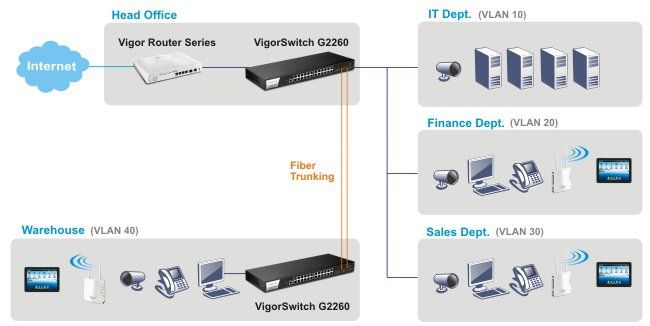amazon DrayTek VigorSwitch G2260 reviews
Different managed switch and unmanaged switch?
Managed switches are different from unmanaged switches for the ability to configure and optimize traffic, performance, and data flow safety. With unmanaged switches, administrators simply attach switches to the network, connect computers, printers, and use them. However, when the need for higher management, such as traffic limits on each port, you can not configure or set any parameters on the unmanaged switch.
Design
VigorSwitch G2260 is a high-performance Managed Switch Layer 2 switch that supports both IPv4 and IPv6.
The device includes 20 Gigabit Ethernet ports, four ports can switch between RJ45 connection or SFP optical fiber connector, two SFP dedicated ports.
The left and right sides are heat exchanger slots, equipped with fans that help the VigorSwitch G2260 radiate heat efficiently, ensuring optimum performance.
Test Lab recognizes the VigorSwitch G2260 design quite well. The large heat sink slot combines the heat sink fan to keep the equipment stable for long periods of time. The coupling between the seamless, solid part. Design the lights and connect the network properly.
Web configuration interface
Test Lab accesses the default IP address 192.168.1.226, a visually configurable web interface, showing all the necessary information: device name, network connection port number active, firmware version, RAM size , Memory,…
Changing the name VigorSwitch G2260 is quick, convenient for managing multiple switch devices in the network.
From the menu on the left, accessing the CPU Load, Test Lab easily monitors the CPU performance of the VigorSwitch G2260 so that it offers optimal processing options to ensure a smooth and stable network.
In addition to admin admin account, VigorSwitch G2260 allows to create 4 more accounts. Each account, Test Lab can set different privilege levels: read-only; Read only write some parameters (read-write); Update firmware, set deeper parameters, equivalent admin rights.
By default, the 5th level group has read-only permissions, the read-write level 10 group, the top-level admin group 15; However, Test Lab can still reset these permissions according to administrative requirements in Privilege Level.
On the VigorSwitch G2260, Test Labs easily monitor and control the traffic on each port, which unmanaged switches can not. In addition, testers can set up a number of other essential functions: Loop Protection, Trap Event Severity, and more.
where can you get a DrayTek VigorSwitch G2260 online
Draytek VigorSwitch G2260 Network Giga Switch (Vigor Switch G2260): Buy it now
Function
The VigorSwitch G2260 offers a number of valuable features that enable flexible customization and optimization to meet the needs of any network.
The menu on the left shows a range of features on the VigorSwitch G2260. More specifically, with the Aggregation feature, Test Lab can merge multiple physical ports into one logical port to increase data transfer bandwidth.
The Spanning Tree feature avoids duplication in the network as well as creates redundant redundant links between switches and routers.
The VLAN feature allows Test Lab to apply flexible policies to each user object. In addition to tag-based VLANs, testers can split VLANs by MAC (MAC-based) address, which means the terminal will belong to a VLAN that has set its MAC address regardless of which port on the VigorSwitch G2260.
Furthermore, for each VLAN group, Test Lab easily adjusts the access speed on each port or group of VLANs.
Quality of Service (QoS) optimizes port-based traffic, IEEE 802.1p, IPv4 / IPv6 precedence, DiffServ, DSCP, Trusted QoSID and supports up to 8 priority queues.
In addition, the VigorSwitch G2260 offers powerful security features. Access Control List (ACL) is useful for packet filtering as well as for access classification.
Test Lab also appreciates that testers can set ACL policies for each port, while the AAA (Authentication, Authorization, Accounting) feature allows RADIUS server or TACACS + authentication to control access to the system. bring.
VigorSwitch G2260 is an enterprise-class managed switch that integrates high-speed data transmission. The equipment responds well to the need to set up a flexible, secure, traffic-per-port network. Through experience, Test Lab recognizes intuitive, simple, and useful set-up features.