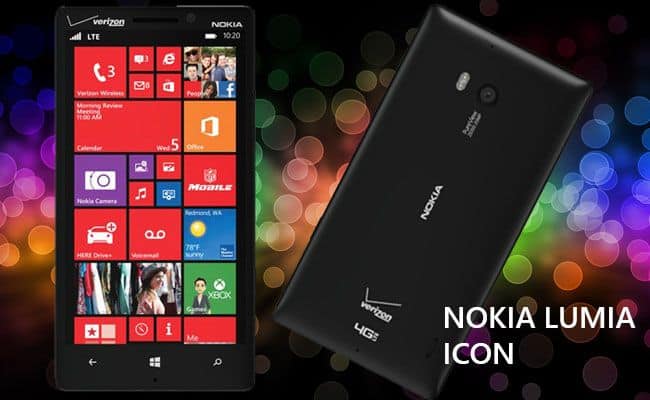Table of Contents
amazon Nokia Lumia Icon reviews
Design and Build Quality
a. Premium Build and Materials
The Nokia Lumia Icon is a testament to Nokia’s commitment to high-quality design and build. Encased in a unibody polycarbonate shell, the device exudes a premium feel, with its solid construction and robust build. The polycarbonate material, while not metal, offers a smooth texture and feels sturdy in hand. The Lumia Icon’s design is characterized by its clean lines, curved edges, and minimalistic aesthetics, which contribute to its elegant appearance.
The front of the device is dominated by a 5-inch AMOLED display, with a slight curvature that adds to the phone’s modern look. The back of the Lumia Icon features a protruding camera module, which houses the impressive 20 MP PureView camera. The overall design is both functional and stylish, making the Lumia Icon a standout device in its era.
b. Ergonomics and Handling
With dimensions of 137.9 x 71.4 x 9.8 mm and weighing approximately 167 grams, the Nokia Lumia Icon strikes a balance between being substantial and comfortable to handle. The device’s slightly curved edges and well-placed buttons contribute to a comfortable grip. The power button, volume rocker, and camera shutter button are all positioned on the right side of the phone, ensuring easy access.
The Lumia Icon’s weight, while noticeable, is manageable and reflects the device’s solid build quality. The curved back helps in distributing the weight evenly, making the device easy to hold for extended periods.
c. Display
The Nokia Lumia Icon features a 5-inch AMOLED display with a resolution of 1920 x 1080 pixels, resulting in a pixel density of approximately 441 ppi. This Full HD display provides vibrant colors, deep blacks, and excellent contrast ratios, making it suitable for multimedia consumption, gaming, and general usage. The AMOLED technology also ensures that the screen is legible even under direct sunlight.
The display is protected by Corning Gorilla Glass 3, which adds a layer of durability against scratches and minor impacts. The touch sensitivity is highly responsive, and the screen supports multi-touch input, allowing for smooth navigation and interaction.
d. Design Aesthetics
The Lumia Icon is available in several colors, including black, white, and red, each offering a distinct look. The choice of vibrant colors and the glossy finish of the polycarbonate body give the device a modern and attractive appearance. The rear of the phone is relatively simple, with the camera module and Nokia branding as the primary design elements.
Overall, the design of the Nokia Lumia Icon is both functional and visually appealing, combining premium materials with a sleek and elegant form factor.
Performance and Hardware
a. Processor and Memory
Under the hood, the Nokia Lumia Icon is powered by a Qualcomm Snapdragon 800 processor, featuring a quad-core CPU clocked at 2.2 GHz. This processor, coupled with 2 GB of RAM, provides strong performance for its time. The Snapdragon 800 was one of the leading processors in 2014, delivering smooth performance and efficient multitasking.
In terms of storage, the Lumia Icon comes with 32 GB of internal storage. However, it does not support expandable storage via microSD, which was a common limitation for many smartphones of its era. Despite this, the 32 GB of storage should be sufficient for most users, accommodating apps, media files, and other data.
b. Battery Life
The Nokia Lumia Icon is equipped with a 2420 mAh non-removable battery. For its time, this battery capacity was adequate, providing a full day of usage under typical conditions. The device supports wireless charging, which adds a layer of convenience for users who prefer not to deal with cables.
Battery life on the Lumia Icon is generally good, although it may vary depending on usage patterns and settings. The device’s AMOLED display is power-efficient, as it consumes less power when displaying darker colors.
c. Performance and Usability
The Nokia Lumia Icon delivers strong performance across a range of tasks. The Snapdragon 800 processor and 2 GB of RAM handle multitasking, gaming, and app usage with ease. The device runs Windows Phone 8.1 smoothly, providing a responsive and fluid user experience.
In terms of usability, the Lumia Icon performs well in various scenarios, including web browsing, social media, and multimedia consumption. The device’s performance is complemented by its solid build quality and comfortable handling, making it a reliable choice for everyday use.
Camera and Multimedia
a. Camera Performance
One of the standout features of the Nokia Lumia Icon is its 20 MP PureView rear camera. This camera is equipped with a Zeiss lens and features Optical Image Stabilization (OIS), which helps in reducing camera shake and producing sharper images. The camera captures detailed and vibrant photos, even in challenging lighting conditions.
The Lumia Icon’s camera software includes a range of features, such as manual controls, HDR mode, and various filters. The device also supports 1080p video recording, delivering high-quality video footage. The front-facing camera is a 1.2 MP shooter, suitable for basic selfies and video calls.
Overall, the Lumia Icon’s camera performance is impressive for its time, offering high-resolution images and a range of shooting options. The PureView technology and OIS contribute to excellent photo quality and video stability.
b. Multimedia Capabilities
The Nokia Lumia Icon supports a variety of multimedia formats, including MP3, AAC, and WAV for audio, and MP4, AVI, and WMV for video playback. The device comes with a built-in media player that handles these formats effectively, providing a good multimedia experience.
The 5-inch AMOLED display enhances the multimedia experience with its vibrant colors and sharp resolution. Whether watching videos, playing games, or listening to music, the Lumia Icon delivers a satisfying performance.
c. Audio Quality
The Lumia Icon features stereo speakers located on the front of the device, which provide clear and loud audio output. The speakers are well-positioned to deliver sound without being obstructed, offering a good listening experience for music and videos. The device also includes a standard 3.5mm headphone jack, allowing users to connect their favorite headphones for a more immersive audio experience.
Software and User Experience
a. Operating System
The Nokia Lumia Icon originally shipped with Windows Phone 8.1, an operating system that introduced several improvements over its predecessors. Windows Phone 8.1 brought features such as the Action Center for notifications, customizable Start screen tiles, and the Cortana digital assistant.
Windows Phone 8.1 provided a smooth and user-friendly experience, with a tile-based interface that allowed for easy access to apps and information. The operating system also included a range of built-in apps, such as Maps, Music, and Office, enhancing productivity and entertainment options.
b. User Interface
The user interface of Windows Phone 8.1 is characterized by its tile-based design, which allows users to customize the Start screen with live tiles for quick access to apps and information. The interface is clean and straightforward, with a focus on simplicity and ease of use.
The Lumia Icon’s interface is responsive and fluid, with smooth transitions and animations. The live tiles provide real-time updates, such as notifications and weather information, making it easy for users to stay informed and connected.
c. Performance and Usability
The Nokia Lumia Icon performs well with Windows Phone 8.1, offering a smooth and responsive user experience. The Snapdragon 800 processor and 2 GB of RAM ensure that the device can handle multitasking and demanding applications with ease.
The Lumia Icon’s usability is enhanced by its intuitive interface and well-designed hardware. The physical buttons, including the power button, volume rocker, and camera shutter button, are easy to access and use. The device’s overall performance and handling contribute to a positive user experience.
Connectivity and Features
a. Connectivity Options
The Nokia Lumia Icon supports a range of connectivity options, including 4G LTE, Wi-Fi, Bluetooth 4.0, and GPS. The inclusion of 4G LTE allows for fast data speeds, providing a seamless internet experience for browsing, streaming, and downloading.
Wi-Fi connectivity is reliable, offering access to high-speed internet networks. Bluetooth 4.0 enables wireless connections to various devices, such as headphones and speakers. GPS functionality provides accurate location tracking for navigation and location-based services.
b. Additional Features
The Lumia Icon includes several additional features that enhance its functionality. These include wireless charging support, which adds convenience for users who prefer not to use cables. The device also supports NFC (Near Field Communication) for contactless payments and data transfer.
c. Durability and Protection
While the Lumia Icon is not marketed as a rugged device, its build quality and design contribute to its durability. The polycarbonate body and Gorilla Glass 3 protection help guard against scratches and minor impacts. The device’s solid construction ensures that it can withstand everyday wear and tear.
Pros and Cons
Pros
- Good Performance: The Snapdragon 800 processor combined with 2 GB of RAM ensures smooth performance for most tasks and applications.
- Windows Phone 8.1 Features: The operating system introduces useful features like the Action Center and Cortana, enhancing the user experience.
- Wireless Charging: The inclusion of wireless charging adds convenience and reduces the need for physical cables.
- Build Durability: The polycarbonate body and Gorilla Glass 3 protection offer resilience against everyday wear and tear.
b. Cons
- Outdated Hardware: As of its release and even more so today, the hardware is relatively outdated compared to modern smartphones, which feature more powerful processors and higher RAM capacities.
- Limited Storage: The 32 GB of internal storage may not be sufficient for users with extensive media libraries, and the lack of expandable storage via microSD can be a drawback.
- No Official Android or iOS Support: The Lumia Icon runs on Windows Phone, which has less app support compared to Android and iOS, potentially limiting app choices and updates.
- Lack of Modern Features: Compared to recent smartphones, the Lumia Icon lacks some of the latest features such as biometric security, advanced camera functionalities, and more recent connectivity options.
where can you get a Nokia Lumia Icon online
Nokia Lumia Icon, Black 32GB (Verizon Wireless): Buy it now