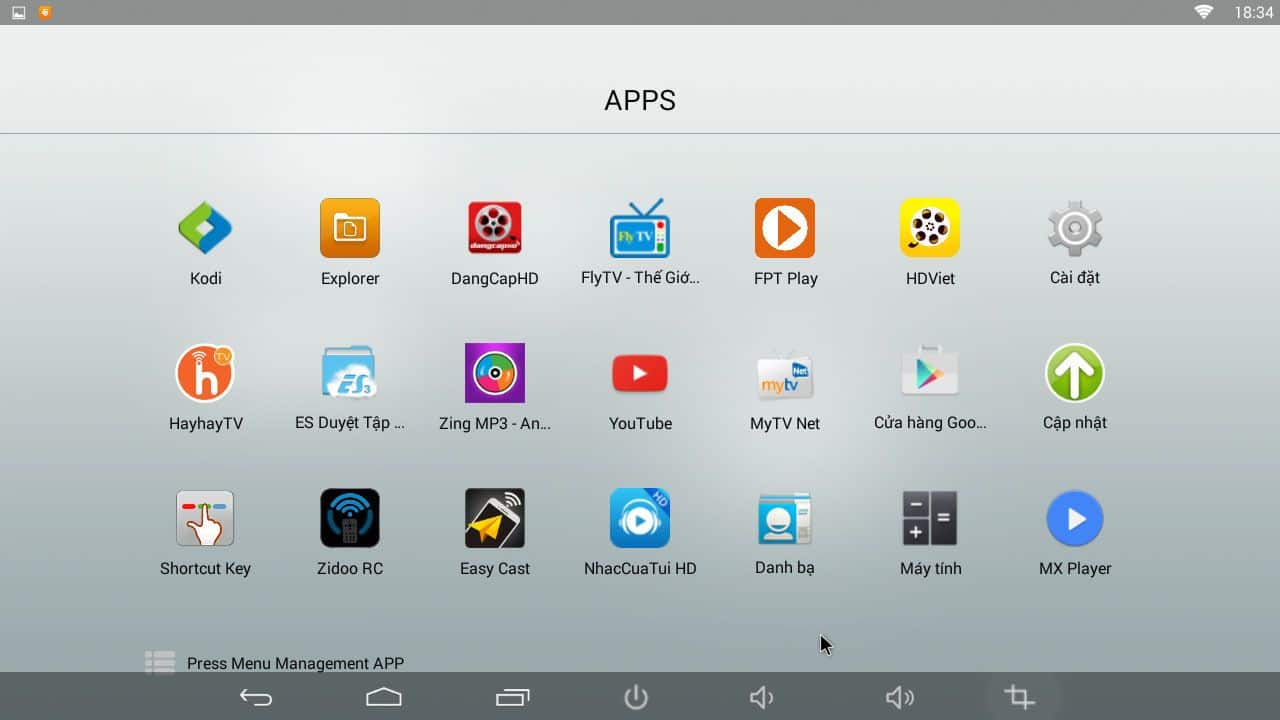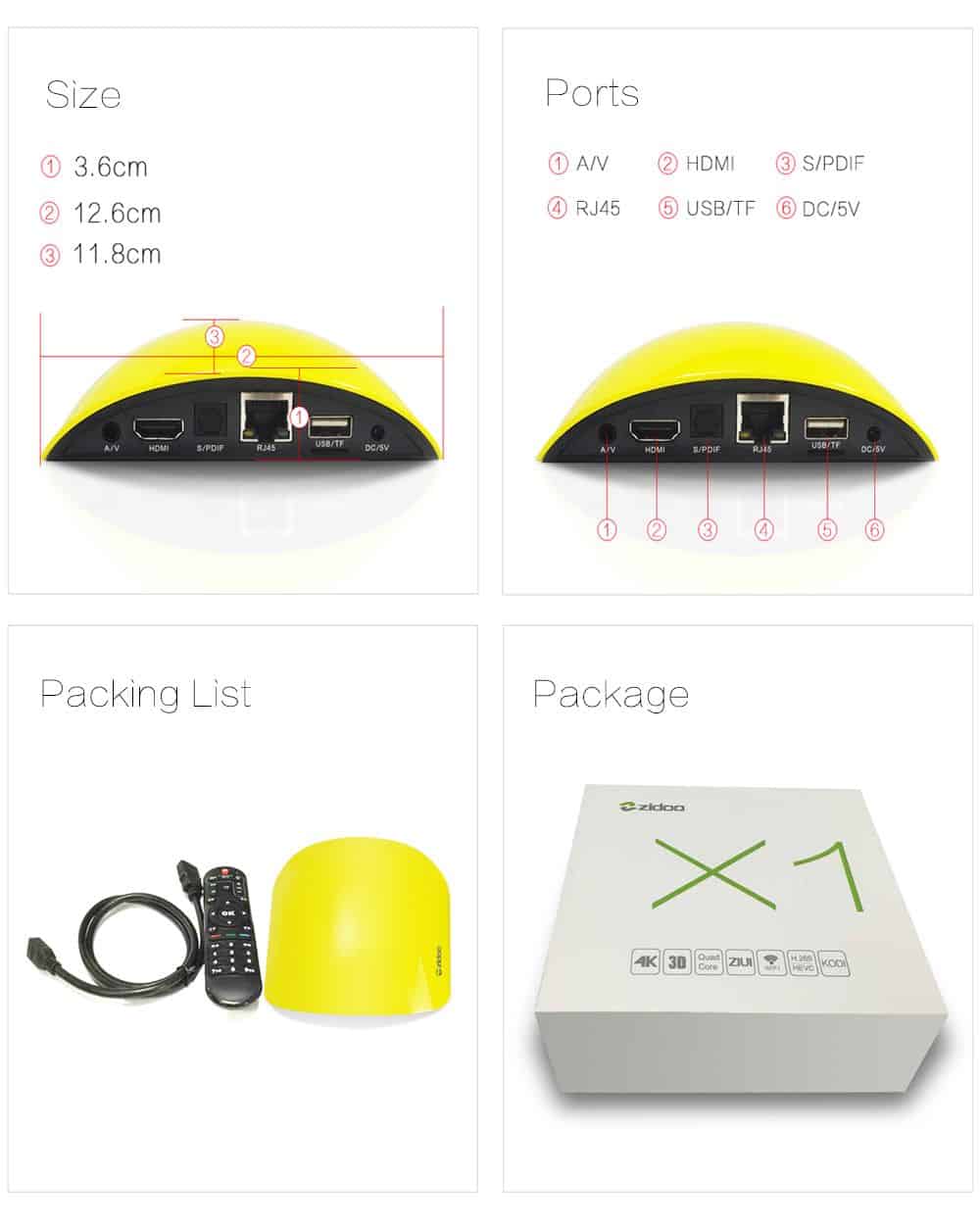amazon Zidoo X1 reviews
Design and Accessories
The design of the Zidoo X1 quite impressed with fancy designs. Top of the dome-shaped, curved silver plastic cap covers the entire face above makes me think of the Magic Mouse wireless mouse Apple. This shiny casing reflect light quite nice and not to reveal the scratches on the body. X1 compact size, can be easily hold in one hand.
At the front of the machine with the status LEDs and infrared control receiver first. All connections are located on the back, including the power socket, two USB, MicroSD memory card slot, HDMI port, serial port A / V and Ethernet port (RJ45). The number of connections on is enough to connect with other entertainment devices in the home.
Accessories accompanying the player is quite simple, including the power supply and control (without batteries available). X1 compact controls and brought the appearance similar to the TV remote when the keys are full, there are also buttons that can “learn” the TV remote command.
Interface and Control
The main interface of the Zidoo X1 is simple, divided into 3 parts: the displayed information, and frequently used applications and application components listed, install often seen on Android.
X1 interface settings are the root of the Android interface, integrated all the installation directory of the operating system should not optimized. Some other manufacturers use customizable interface, emphasizing the important settings such as audio player, display and networking.
Control of the player has some basic navigation buttons and numeric keypad, it is next to the mouse button mode, still using four navigation keys, but can be controlled more precisely. Do not support mouse features “fly” to the navigation on the X1 is not convenient, especially if the machine interface is not optimized for the driver, or in the case to enter characters using the keyboard.
To fix this, you can use Zidoo RC control applications for Android. Path to download this application are located right on the home page, after you scan the QR code will be able to download the APK file to install. This application supports device drivers when the device and tmobile in the same network.
The app supports many Zidoo RC console, including touch-screen interface and data entry. This application makes drivers much simpler.
This controller also features interesting is “learning” commands from the controller to another, simply press the button and the first direction of the two control infrared together. You can for cybernetic any order, but the manufacturer suggests three most frequently used functions on the TV when using the entertainment system: on, select the source and adjust the volume.
where can i you get a Zidoo X1 online
Android TV Box-Zidoo® X1 II Miracast Airplay Quad Core 1G/8G Wifi LAN HDMI1.4 4K*2K H.265 UHD Streaming Media Player with ZDMC(Based Upon Kodi16.0) (Yellow): Buy it now
Android TV Box Quad Core Zidoo X1 II Miracast Airplay 1G/8G Wifi LAN HDMI1.4 4K2K H.265 UHD Streaming Media Player with ZDMC(Based Upon Kodi16.0): Buy it now
Saver ZIDOO X1 Allwinner H3 Quad Core 1GB 8GB HDMI H.265 KODI Android 4.4 TV Box Mini Smart PC: Buy it now
Saver ZIDOO X1 II Ture 4K RK3229 1GB/8GB BT 4.0 Android 4.4 Kodi H.265 10Bit TV Box Android Mini PC: Buy it now
Pink Lizard ZIDOO X1 II Ture 4K RK3229 1GB/8GB Bluetooth 4.0 Android 4.4 Kodi H.265 10Bit 4K@60fps WIFI TV Box Android Mini PC: Buy it now
User experience
Management applications and watching movies on the main X1 is Kodi, also known under the name of XBMC. This version is the manufacturer Kodi Zidoo customization, support additional features as compared to the usually pass 5.1, supports video output at a resolution of 4K, 30fps and decoding hardware H265 of the player. In addition to watching movies, Kodi supports overall management movies, music, photos, ideal if you connect the player to a fixed storage devices in the home (such as network hard drive).
Despite modest configuration with H3 Allwinner processor (Cortex A7 quad core, graphics 400MP2 Mali) and 1GB RAM, X1 view movie files resolution to Full HD (1080p) with both apps smoothly true. For packaging film, the Blu-ray player also handled gently, but do not support the display menu.
X1 supports video output at a resolution of 4K (3840 x 2160), but its hardware does not meet this resolution movies. When enabled some loaded clip from YouTube 4K images I noticed quite jerky, not smooth, quite annoying.
With the advantage of a device running Android, X1 also supports a lot of online entertainment applications. Kodi app store is built a lot of add-on, which allows you to watch TV, watch movies and listen to music online, even some of the add-on also support watching football.
Zidoo X1 also supports multiple protocols receive wireless signals from mobile devices such as AirPlay and Miracast. Thus the player can act as a wireless receiver, allowing you to connect the phone or your tablet and play photographs, videos on TV.
Zidoo manufacturers regularly offer new firmware to add functionality, fixes for the player. For other products users generally have to update by downloading new firmware and put into storage for USB, and then connect the player to select the update; however Zidoo X1 allows online updates (OTA) through to the updated applications much simpler.
Conclude
Zidoo X1 meet the basic entertainment needs of both online services and entertainment without the network. This player offline game, simple film, meet up to Full HD resolution films. The online services are embedded rich with enough entertainment categories: film, TV, music, live sports …
However, the control interface is not yet optimal Zidoo X1 good to use with controls. Phone app has many functions, but still quite inconvenient to completely replace the controller. To best use this player, you still need to buy a wireless mouse.