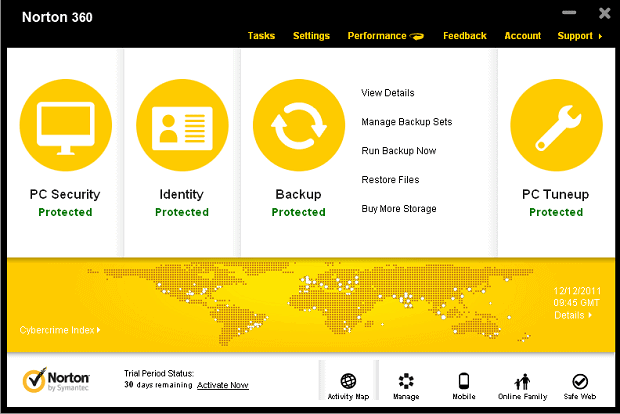amazon Norton 360 version 6.0 reviews
Norton 360 version 6.0 has many improvements over version 5.0 of the interface, layout features, enhanced security for users surfing the web, using social networking, effectively blocking links, episodes, malicious attachments.
Interface and features
Norton 360 version 6.0 has a clear, simple interface. The main interface consists of four components: PC Security, Identity, Backup, PC Tuneup. From here, Test Lab can quickly access essential features such as virus scanning, firewall settings, data backup, system optimization. With a streamlined, intuitive interface, users are quickly acquainted with computer protection features, ensuring data security.
In addition to the Quick Access feature, Norton 360 version 6.0 also offers a menu palette that allows the user to customize the settings. When you click on the Tasks tab, Test Lab has the option of: virus scanning, data backup, data recovery, management of applications launched with the computer …
Accessing the Run Scans feature, Test Lab found that Norton 360 version 6.0 offers a variety of options ranging from quick scanning, full system scans to link scans on Facebook. Scan Facebook Wall is a useful feature that helps protect your users from dangerous links on the wall.
In addition, Norton 360 version 6.0 also provides many useful features such as Parental Controls, Network Management (My NetWork), Identity Protection, etc. Identity Protection utilizes the advantages of cloud computing. Clouds help keep your personal information secure while keeping them safe from online threats.
The Settings tab provides feature settings. When you click on the Antivirus tab, Test Lab can turn on / off features on demand, such as turning off the Boot Time Protection feature, opening the real-time computer protection feature, Represent new behavioral virus patterns (SONAR Protection). Accessing the Firewall section, Norton 360 version 6.0 provides a series of tags: general settings, access rules, intrusion prevention … The intuitive configuration interface consists of just two open / close buttons that help users stay focused use.
The Manage Backup Set provides a secure way of backing up your data. Test Lab does not take much time to figure out how to use it, just answer the three questions: What, Where, When will the data backup be done ?. You can choose to back up on a computer hard drive partition, on an external or “cloud” device. Norton 360 version 6 provides 2GB of free “cloud” storage. If you want, you can buy more storage to increase storage capacity.
Performance
The test lab uses an AMD Athlon II X4 620 2.6GHz configurator, 2GB RAM, Windows 7 Pro (32bit), which monitors Norton 360 installation time and virus scanning version 6.0. Test Lab found Norton 360 version 6.0 installation time is fast, only 50 seconds to complete the installation process. Scan a directory of 10.1GB, including 20 subdirectories, 212 files, including many file types such as .exe, .doc, .jpg, .pdf, .mp3, .zip, .rar, Completion time is 2 minutes 17 seconds. During the trial period, Norton 360 version 6 affected very little on system operation, the amount of RAM program occupied negligible.
where can you get a Norton 360 version 6.0 online
Norton 360 6.0 – 1 User / 3 PC [Old Version]: Buy it now
Norton 360 6.0 Premier 1 User / 3 PC [Old Version]: Buy it now
Norton 360 6.0 – 5 Users [Download] [Old Version]: Buy it now
Norton 360 6.0 Small Business Edition – 10 Users [Old Version]: Buy it now
Norton 360 6.0 – 5 Users [Old Version]: Buy it now
Overview
Norton 360 Version 6.0 is an all-in-one cybersecurity solution by NortonLifeLock (formerly Symantec). It is an updated version of Norton 360, integrating advanced security features, performance optimizations, and usability enhancements to shield the users’ devices and private information from evolving cyber threats. Primarily targeting individual customers and families, Norton 360 Version 6.0 brings together antivirus protection, device cleanup and optimization tools, secure VPN, password manager, and backup functions in one holistic solution.
Feature and Functionality
Av Antivirus And Malware Protection
Norton 360 Version 6.0 protects against various viruses, threats, and malware with advanced detection technologies, including signature-based scanning, heuristic analysis, and behavioral monitoring. These features include:
Real-Time Threat Protection: Monitors and detects threats in real-time. It does protect against viruses, spyware, ransomware, and other malicious programs.
Smart Firewall: Protects the machine’s security from attacks on the network and unauthorized access, providing additional protection for firewall activity against cyber threats and intrusions.
Secure VPN (Virtual Private Network)
To counter snooping and for anonymous browsing, one of the key features is a secure VPN, which encrypts all internet traffic and hides users’ IP through Norton Secure VPN. This feature will indeed secure access to public Wi-Fi networks, prevent tracking of online activities, and protect sensitive data from any interception.
Password Manager
Norton Password Manager stores passwords, credit card information, and personal data in an encrypted vault. The following features are present in Norton Password Manager:
Password Generator: Creates strong, random passwords for enhanced security, thereby preventing password re-use across several accounts.
Auto-Fill and Form-Filling: Login and form-filling processes can be automated for quick and easy entry of credentials and personal information.
Device Optimization and Cleanup
Device optimization/cleanup tools are incorporated within Norton 360 Version 6.0 to improve the functionality and efficiency of the system. These include:
Disk Cleanup: Erases temporary files, cache data, and unwanted applications, allowing for the freeing of storage space and improvement of system speed.
Startup Manager: Helps optimization of startup processes through the identification and disabling of unnecessary startup programs that could slow down performance.
Secure Cloud Backup
Users can securely back up significant files, documents, photographs, and media to the cloud in Norton Cloud Backup. Data in encrypted backup helps mitigate risks such as hardware failure, ransomware attacks, and accidental deletion, giving added confidence to recover their data in a worst-case scenario.
Usability and Interface Design
User-Friendly Interface
Norton 360 Version 6.0 has a user-friendly interface centered around a dashboard that gives quick access to security features, tools, and settings. The navigation is intuitive, with tabs and menus structured logically to help users configure, monitor, and manage their cybersecurity defenses readily.
Customization and Settings
Users may customize security settings and preferences according to their unique needs and tastes. Norton 360 Version 6.0 has flexible configuration options offering antivirus scans, firewall rules, VPN settings, backup schedules, and password management. This enables users to tailor their cybersecurity into their daily patterns of use and security needs.
Performance and System Impact
Resource Usage and Performance Impact
During normal use, Norton 360 Version 6.0 is designed for minimal system resource usage and performance impact. Antivirus scans, processes running in the background, and system optimizations are all engineered to operate with the least possible impact on device performance and ongoing work from the user.
Speed and Scan Times
The software performs fast scans, full system scans, and custom scans to eliminate threats. Scan times are dependent on many factors: system specifications, scan settings, and the total number of files and applications scanned. Scan speed and accuracy thrive in Norton 360 Version 6.0, which ensures that all malware gets detected in seconds and without much nagging from the user.
Security and Privacy
Advanced Security Protocols
User data, communication, and online activity are protected from unauthorized access and cyber threats by highly advanced security and encryption standards set in Norton 360 Version 6.0. Key security features include:
Identity Theft Protection: Monitors for possible identity threats and warns users of suspicious activities involving personal information.
Secure DNS: Filters malicious websites and phishing attempts from internet traffic through their secure DNS servers, which validate and authenticate websites.
Privacy Controls and Data Protection
This software focuses on users’ privacy by providing tools designed to protect sensitive information from breaches and to achieve compliance with privacy laws. Norton 360 Version 6.0 provides privacy controls for users to adjust data collection, sharing permissions, and online tracking preferences to strengthen their control over personal data.
Technical Support Services
Consumer Support Services
Norton 360 Version 6.0 has extensive technical support services in online help resources, knowledge base articles, and troubleshooting guides, plus community forums. Users can find customer support for installation setup, configuration, and troubleshooting of technical issues concerning the software’s functionality or performance.
Subscription Offers and Renewals
The software will only ever be bundled into subscription plans that would provide perpetual access to updates with respect to security threats, new features, and provision of customer service. Subscription renewals can be performed by customers through their Norton account portals, where licenses may be renewed, payment information edited, and preferences on subscriptions managed in one accessible place.
Upgrades and Maintenance
Software Upgrades Along with Security Patches
This program receives more updates and safety patches from NortonLifeLock, which patch vulnerabilities, increase performance, and new additional cybersecurity protections. Users will get the latest updates in threat detection technologies, malware definition, and software enhancement as benefits of already using automatic updates so that they would not require a manual update.
Product Upgrade and Additional Features
Periodically, NortonLifeLock will release product upgrades and additive features that create new capabilities in Version 6.0, offer better user interface designs, and add security functionalities that were previously unavailable. Upgrades may also include performance optimization, compatibility improvement, or integration with emerging technologies to counter evolutions in cybersecurity threats and user needs.
Comparison with Other Contrasting Products
Performance of the Security Suite
It concerns security effectiveness, feature richness, and usability along with customer support. Unlike the competitive packages of Norton 360 Version 6.0 mainly McAfee Total Protection, Bitdefender Total Security, and Kaspersky Internet Security, the compared features include malware detection rates, impact on system performance, user interface design, and value for money.
Market Share and Reputation
Norton 360 Version 6.0 is electrifying with a continuous impressive market position and reputation as one of the trusted cybersecurity solutions providers for comprehensive protection, reliability, and user-friendliness. The reputation represents over the years, built from customer reviews, industry awards, and results of independent tests by which NortonLifeLock leads the consumer cybersecurity solutions market.
Reception and User Feedback
User Satisfaction and Reviews
Norton 360 Version 6.0 has been receiving a lot of positive user reviews, notably for its user-friendliness, comprehensive security options, and trusted performance along with its effective threat detection. Protection against malware, safe online transactions, and protecting personal information on multiple devices and platforms are major aspects that users appreciate about this software.
Customer Experience and Support
Customer satisfaction with Norton 360 Version 6.0 included positive feedback about its customer support on providing timely support from knowledgeable technical agents who assist the customers by tracking and resolving their issues. In the cybersecurity market, positive associations of the product include usability, reliability, and customer service, which lead to customer allegiance to and recommendations for it.
Conclusion
Norton 360 Version 6.0, an integrated solution to combined features in antivirus protection, secure VPN, password manager, backup, and optimization tools, is indeed a worthy collection. The software was designed and envisioned for single users and families, focusing on a user-friendly interface design, advanced security features, performance optimization, and privacy controls to protect an individual digital identity against the rapidly evolving life of cyber threats. With a commitment to innovation, customer support excellence, and data protection, NortonLifeLock reinforces why Norton 360 Version 6.0 has become a trusted option for consumers looking for robust cybersecurity protections and peace of mind in a world that is becoming more interdependent and digital. While cyber threats are changing with the times, Norton 360 Version 6.0 guarantees protection against malware, secures online transactions, and upholds privacy in the 21st-century threat landscape.