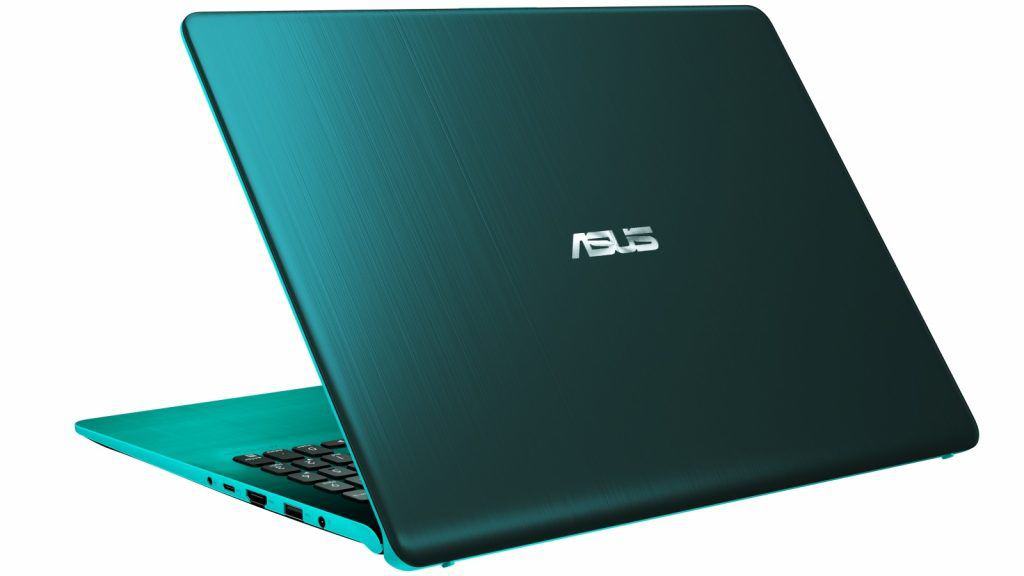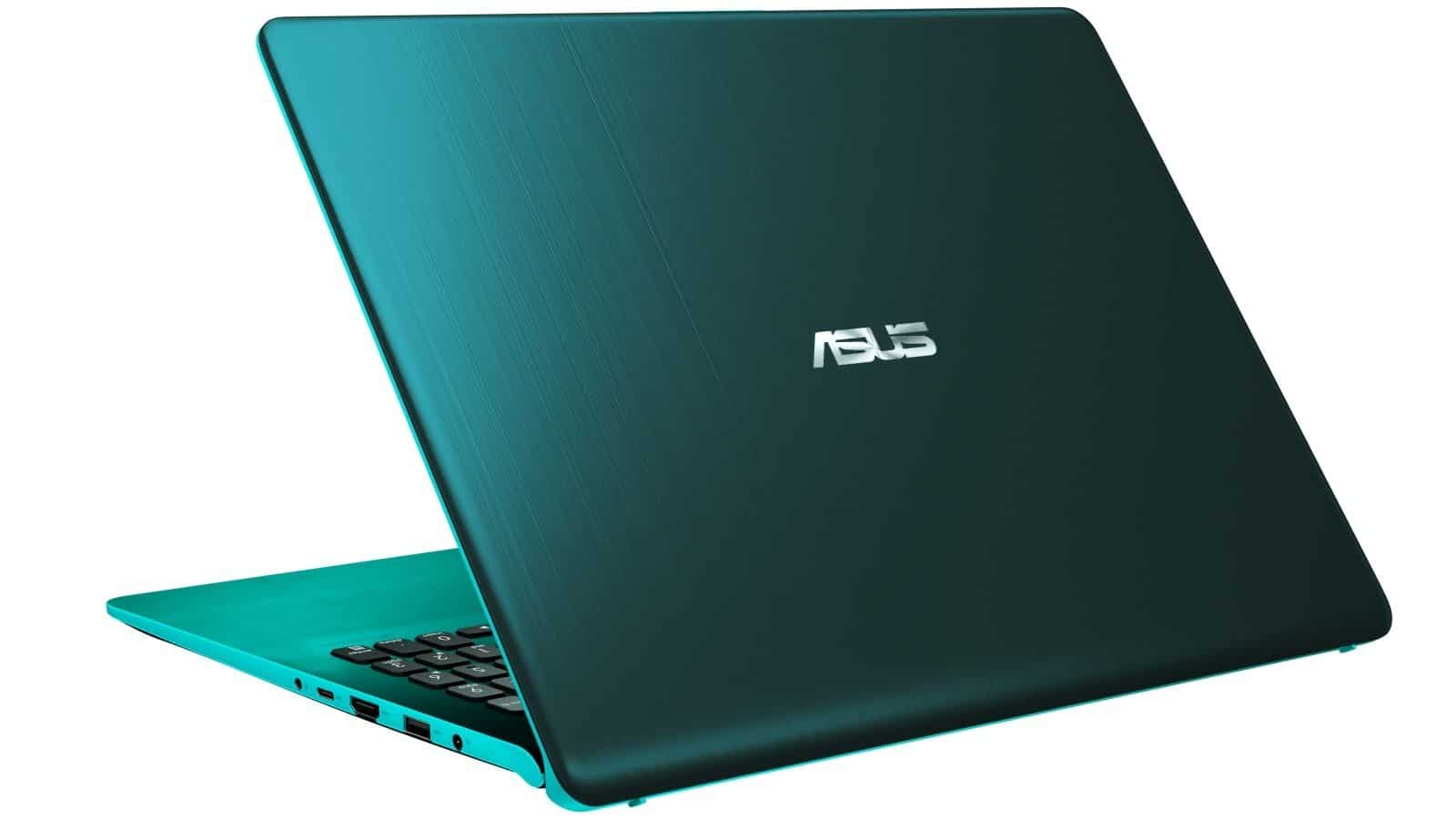Table of Contents
amazon Asus Vivo Book S15 reviews
Compact metal design with outstanding color
With familiar aluminum material but has a unique color scheme compared to other products, VivoBook S15 possesses a beautiful and delicate design.
VivoBook S15 on the shelf with 5 color options including: Metallic Gray, Golden Border Gray, Gray Red, Blue Silver and Green. Perhaps the green version is the most prominent with the green outside while the edge of the machine is light turquoise.
Gray models that come with Gold and Red borders also bring their own uniqueness compared to the usual Gray version. With the VivoBook S15, users will have more options to own a laptop with the desired color gamut.
ErgoLift, also known as the advanced hinges introduced for the first time on the ZenBook S, is also equipped for Asus VivoBook S15. This hinge will help the keyboard to create a small angle to the computer plane when opening the machine, providing a comfortable hand feel when typing. This design also contributes effectively to the heat dissipation of the machine.
The size of the VivoBook S15 is 14.2 x 9.6 x 0.7 inch in length and height, which is quite compact for a 15.6-inch notebook.
The left edge of the laptop is equipped with 2 USB 2.0 ports, 1 microSD card slot and LED notification of battery status and battery charge.
On the right side of the device is a charging port, a USB 3.1 port, an HDMI port, a USB Type-C port and a jack that combines headphones and mic. Although the VivoBook S15 has quite a few ports, there is no Thunderbolt 3 port.
Overall, in terms of design, Asus has combined sophistication with new and old elements to create a VivoBook S15 with a variety of color options towards the attention of more users.
The screen is not impressive
The VivoBook S15 has a 15.6-inch 1080p screen, which is very sharp and has high brightness but the display color is not perfect.
The effects in the videos when displayed on the VivoBook S15 screen are quite tedious, not rich, yet as authentic as other product lines.
In return for this disadvantage, the display screen of VivoBook S15 has a high brightness and works well under outdoor lighting conditions.
The keyboard and Touchpad provide comfort
Although there is a slight drawback, the button is slightly shallow, but the keyboard of the VivoBook S15 offers a comfortable typing experience thanks to the innovative key design and hinge. The position of the keys is reasonably arranged, wide in size except for some small keys on the top edge.
The ErgoLift hinge not only brings a unique design, but also a real assistant for the keyboard of the VivoBook S15. When opening the computer, the back of the keyboard will be created with a tilt of 3.5 degrees, a gentle slope just enough to create comfort for the wrist.
The VivoBook S15’s touchpad is 4.1 x 2.8 inches, quite spacious and the gesture speed is also very quick. A fingerprint reader is placed in the touchpad to authenticate login faster and safer.
where can you get a Asus Vivo Book S15 online
ASUS Vivobook S15 Slim and Portable Laptop, 15.6” Full HD NanoEdge Bezel, Intel Core I5-8265U Processor, 8GB DDR4, 256GB SSD, Windows 10 – S530FA-DB51, Gun Metal with Light Grey Trim: Buy it now
ASUS VivoBook S15 15.6” Slim and Portable Laptop, Intel Core i5-8250U Processor (up to 3.4Ghz), 8GB DDR4, 256GB SSD, NanoEdge Bezel, Silver Blue with Yellow Trim, S530UA-DB51-YL: Buy it now
Clear sound quality
The VivoBook S15’s loudspeaker has a relatively small volume, which can only be heard clearly in a medium-sized room. But the sound quality of the device is very good, the voice sounds very clear and the bass is warm.
Impressive performance but not transfer rate
By being equipped with Intel Core i5-8250U CPU combined with 8GB RAM, VivoBook S15 performed well in the test of loading 20 Google Chrome tabs at the same time. The computer has no slow, even not jerks, even when playing 3 1080p 1080p videos and 2 Twitch full HD channels simultaneously. In other performance tests, the S15 did not disappoint.
However, the 256GB SSD of the VivoBook S15 does not make a good impression when performing the task of copying a mixed media file with a capacity of 4.97GB.
Stable graphics and good battery life
Equipped with Intel UHD Graphics 620 GPU, VivoBook S15 can play games that are less graphics-demanding, with low to medium configuration requirements.
However, in the actual test, the VivoBook S15 outperformed its competitors in the same price range.
The battery life of Asus VivoBook S15 is not great, but it is also at a good level. In the battery test with continuous Wi-Fi web surfing at 150 nit screen brightness, S15 has an 8 hour 23 minute usage period.
Effective heat dissipation thanks to hinges
Again, we need to mention the great effect of the ErgoLift hinge. Thanks to the back of the laptop, the airflow can support the heat dissipation a lot better.
After playing YouTube videos about 15 minutes long, the center of the keyboard has a temperature of about 30 degrees Celsius, lower than the average threshold of 5 degrees C (35 degrees C). Meanwhile, the Touchpad has a temperature of about 28 degrees Celsius and a lower surface of 30 degrees Celsius.
Performance
Performance-wise, the VivoBook S15 is powered by Intel Core i5 or i7 processors, depending on the configuration. This makes it capable of handling everyday computing tasks with ease, such as web browsing, office applications, multimedia streaming, and even light gaming.
For memory and storage, configurations often include options for up to 16GB of RAM and fast SSD storage, which contribute to smooth multitasking and quick system responsiveness. Integrated Intel UHD or discrete NVIDIA GeForce MX series graphics provide ample graphical performance for casual gaming and multimedia editing tasks.
Keyboard and Trackpad
The VivoBook S15 features a full-size keyboard with backlit keys, which enhances visibility in low-light environments and adds to the laptop’s overall premium feel. The keys offer decent travel and tactile feedback, making typing comfortable over extended periods.
The precision touchpad supports multi-touch gestures and palm rejection, allowing for smooth navigation across Windows 10/11 and enhancing productivity. It’s responsive and accurate, catering well to users who prefer using the touchpad over an external mouse.
Battery Life
Battery life is another area where the Asus VivoBook S15 performs admirably. With efficient power management and a relatively large battery capacity, it can provide up to 8-10 hours of usage on a single charge, depending on the tasks being performed and screen brightness settings. This makes it suitable for a full day of work or study without needing to recharge frequently.
Connectivity and Ports
In terms of connectivity, the VivoBook S15 offers a good selection of ports for various needs. These typically include USB Type-A and Type-C ports, HDMI output for connecting to external displays, a headphone jack, and an SD card reader. Some models may also feature Wi-Fi 6 (802.11ax) for faster wireless connectivity and Bluetooth support for peripheral devices.
Audio and Webcam
Audio quality on the Asus VivoBook S15 is decent, thanks to the SonicMaster-enhanced speakers. These speakers deliver clear sound with good volume levels for personal entertainment and video calls. The laptop also features a built-in webcam for video conferencing, which provides adequate image quality for online meetings and virtual classes.
Software and Additional Features
The VivoBook S15 comes pre-installed with Windows 10/11 Home or Pro, depending on the variant, providing a familiar and secure operating system environment. Asus includes its own software utilities, such as Asus Battery Health Charging and Asus Tru2Life Video technology, which enhances video quality for a more enjoyable viewing experience.
Pros and Cons
Pros:
- Stylish and portable design with a slim profile.
- Vibrant NanoEdge display with thin bezels.
- Solid performance for everyday tasks.
- Comfortable backlit keyboard and responsive touchpad.
- Good battery life for all-day use.
- Comprehensive selection of ports and connectivity options.
- Decent audio quality with SonicMaster speakers.
Cons:
- Display could be brighter for outdoor use in direct sunlight.
- Plastic build in some areas may feel less premium compared to all-metal laptops.
- Limited upgrade options due to soldered components in some configurations.
Conclusion
The Asus VivoBook S15 stands out as a versatile and well-rounded laptop that offers a compelling mix of style, performance, and affordability. It’s an excellent choice for students, young professionals, and anyone who values a portable and capable computing device for everyday use. With its sleek design, vibrant display, solid performance, and good battery life, the VivoBook S15 delivers a satisfying user experience across various tasks and usage scenarios.
Whether you’re typing up documents, streaming multimedia content, attending online classes, or enjoying casual gaming sessions, the VivoBook S15 ticks many boxes for users looking for a reliable and stylish laptop without breaking the bank.